2002 JEEP LIBERTY glove box
[x] Cancel search: glove boxPage 298 of 1803

ever occurs first. The overspeed warning feature is
only enabled on a BCM that has been programmed
with a Middle East Gulf Coast Country (GCC) coun-
try code.
²No Airbag Indicator Message Warning- The
EMIC chime tone generator will generate one, short,
ªbong-likeº chime tone and turn on the ªAirbagº indi-
cator when the ignition switch is in the On position,
and a PCI data bus ªAirbagº indicator on or off mes-
sage is not received from the ACM for six consecutive
seconds.
²No Antilock Brake Indicator Message Warn-
ing- The EMIC chime tone generator will generate
one, short, ªbong-likeº chime tone and turn on the
ªABSº indicator when the ignition switch is in the On
position, and a PCI data bus ªABSº indicator on or
off message is not received from the CAB for six con-
secutive seconds.
²No Fuel Level Message Warning- The EMIC
chime tone generator will generate one, short, ªbong-
likeº chime tone and turn on the ªLow Fuelº indica-
tor when the ignition switch is in the On position,
and a PCI data bus fuel level message is not received
from the PCM for twelve consecutive seconds.
²Remote Keyless Entry Transmitter Pro-
gramming- On vehicles so equipped, the EMIC
chime tone generator will generate a single ªbong-
likeº chime tone when an electronic message is
received over the PCI data bus from the BCM indi-
cating that a Remote Keyless Entry (RKE) transmit-
ter has been successfully programmed by the
customer into the RKE module memory.
²Sentry Key Immobilizer System Transpon-
der Programming- On vehicles so equipped, the
EMIC chime tone generator will generate a single
ªbong-likeº chime tone when an electronic message is
received over PCI data bus message from the Sentry
Key Immobilizer Module (SKIM) indicating that the
Sentry Key Immobilizer System (SKIS) has been
placed in the ªCustomer Learnº programming mode,
and again each time a new SKIS transponder has
been successfully programmed by the customer.
²Turn Signal Cancel Warning- The EMIC
chime tone generator will generate repetitive ªbong-
likeº chime tones at a slow rate when the vehicle is
driven for a distance of about 3.2 kilometers (about
two miles) with a turn signal indicator flashing. The
EMIC uses an electronic message received over the
PCI data bus from the PCM, and a hard wired input
from the turn signal switch circuitry of the multi-
function switch to determine when to sound the turn
signal cancel warning. The PCM uses internal pro-
gramming and distance pulse information received
over a hard wired vehicle speed pulse input from the
BCM to determine the proper vehicle speed messages
to send to the EMIC. The BCM uses an internallyprogrammed electronic pinion factor and a hard
wired input from the rear wheel speed sensor to cal-
culate the proper distance pulse information to send
to the PCM. The electronic pinion factor represents
the proper tire size and axle ratio information for the
vehicle. These chimes will continue to sound until
the turn signal is turned Off, until the hazard warn-
ing system is turned On, or until the ignition switch
is turned to the Off position, whichever occurs first.
²Water-In-Fuel Warning- On vehicles equipped
with a diesel engine, each time the ignition switch is
turned to the On position, the EMIC chime tone gen-
erator will generate a single ªbong-likeº chime tone
the first time an electronic message is received over
the PCI data bus from the PCM requesting ªWater-
in-Fuelº indicator illumination. The PCM uses inter-
nal programming and a hard wired input from the
water-in-fuel sensor to determine the proper water-
in-fuel messages to send to the EMIC. This warning
will only occur once during an ignition cycle.
The EMIC provides chime service for all available
features in the chime warning system. The EMIC
relies upon its internal programming and hard wired
inputs from the turn signal (multi-function) switch,
the washer fluid level switch, and the engine coolant
level sensor (diesel engine only) to provide chime ser-
vice for the turn signal cancel warning, the low
washer fluid warning, and the low coolant warning
respectively. The EMIC relies upon electronic mes-
sage inputs received from other electronic modules
over the PCI data bus network to provide chime ser-
vice for all of the remaining chime warning system
features. Upon receiving the proper inputs, the EMIC
activates the integral chime tone generator to pro-
vide the audible chime warning to the vehicle opera-
tor. The internal programming of the EMIC
determines the priority of each chime request input
that is received, as well as the rate and duration of
each chime tone that is to be generated. See the own-
er's manual in the vehicle glove box for more infor-
mation on the features provided by the chime
warning system.
The hard wired chime warning system inputs to
the EMIC, as well as other hard wired circuits for
this system may be diagnosed and tested using con-
ventional diagnostic tools and procedures. However,
conventional diagnostic methods may not prove con-
clusive in the diagnosis of the EMIC, the PCI data
bus network, or the electronic message inputs used
by the EMIC to provide chime warning system ser-
vice. The most reliable, efficient, and accurate means
to diagnose the EMIC, the PCI data bus network,
and the electronic message inputs for the chime
warning system requires the use of a DRBIIItscan
tool. Refer to the appropriate diagnostic information.
KJCHIME/BUZZER 8B - 5
CHIME WARNING SYSTEM (Continued)
Page 325 of 1803

²Battery Thermal Guard- The battery thermal
guard insulates the battery to protect it from engine
compartment temperature extremes.
²Battery Tray- The battery tray provides a
secure mounting location in the vehicle for the bat-
tery and an anchor point for the battery holddown
hardware.
For battery system maintenance schedules and
jump starting procedures, see the owner's manual in
the vehicle glove box. Optionally, refer to Lubrication
and Maintenance for the proper battery jump start-
ing procedures. While battery charging can be consid-
ered a maintenance procedure, the battery charging
procedures and related information are located in the
service procedures section of this service manual.
This was done because the battery must be fully-
charged before any battery system diagnosis or test-
ing procedures can be performed. Refer to Standard
Procedures for the proper battery charging proce-
dures.
OPERATION
The battery system is designed to provide a safe,
efficient, reliable and mobile means of delivering and
storing electrical energy. This electrical energy is
required to operate the engine starting system, as
well as to operate many of the other vehicle acces-
sory systems for limited durations while the engine
and/or the charging system are not operating. The
battery system is also designed to provide a reserve
of electrical energy to supplement the charging sys-
tem for short durations while the engine is running
and the electrical current demands of the vehicle
exceed the output of the charging system. In addition
to delivering, and storing electrical energy for the
vehicle, the battery system serves as a capacitor and
voltage stabilizer for the vehicle electrical system. It
absorbs most abnormal or transient voltages caused
by the switching of any of the electrical components
or circuits in the vehicle.
DIAGNOSIS AND TESTING - BATTERY SYSTEM
The battery, starting, and charging systems in the
vehicle operate with one another and must be testedas a complete system. In order for the engine to start
and the battery to maintain its charge properly, all of
the components that are used in these systems must
perform within specifications. It is important that
the battery, starting, and charging systems be thor-
oughly tested and inspected any time a battery needs
to be charged or replaced. The cause of abnormal bat-
tery discharge, overcharging or early battery failure
must be diagnosed and corrected before a battery is
replaced and before a vehicle is returned to service.
The service information for these systems has been
separated within this service manual to make it eas-
ier to locate the specific information you are seeking.
However, when attempting to diagnose any of these
systems, it is important that you keep their interde-
pendency in mind.
The diagnostic procedures used for the battery,
starting, and charging systems include the most
basic conventional diagnostic methods, to the more
sophisticated On-Board Diagnostics (OBD) built into
the Powertrain Control Module (PCM). Use of an
induction-type milliampere ammeter, a volt/ohmme-
ter, a battery charger, a carbon pile rheostat (load
tester) and a 12-volt test lamp may be required. All
OBD-sensed systems are monitored by the PCM.
Each monitored circuit is assigned a Diagnostic Trou-
ble Code (DTC). The PCM will store a DTC in elec-
tronic memory for any failure it detects. Refer to
Charging System for the proper charging system on-
board diagnostic test procedures.
MIDTRONICS ELECTRICAL SYSTEM TESTER
The Midtronicstautomotive battery and charging
system tester is designed to help the dealership tech-
nicians diagnose the cause of a defective battery or
charging system. Follow the instruction manual sup-
plied with the tester to properly diagnose a vehicle. If
the instruction manual is not available refer to the
standard procedure in this section, which includes
the directions for using the midtronics electrical sys-
tem tester.
8F - 2 BATTERY SYSTEMKJ
BATTERY SYSTEM (Continued)
Page 370 of 1803

WINDOW DEFOGGER
TABLE OF CONTENTS
page page
WINDOW DEFOGGER
DESCRIPTION - REAR WINDOW DEFOGGER . . 3
OPERATION - REAR WINDOW DEFOGGER....3
DIAGNOSIS AND TESTING - REAR WINDOW
DEFOGGER SYSTEM...................4
STANDARD PROCEDURE - REAR GLASS
HEATING GRID REPAIR.................4
REAR WINDOW DEFOGGER GRID
DESCRIPTION..........................5
OPERATION............................5
DIAGNOSIS AND TESTING - REAR WINDOW
DEFOGGER GRID......................5
REAR WINDOW DEFOGGER RELAY
DESCRIPTION..........................6
OPERATION............................6DIAGNOSIS AND TESTING - REAR WINDOW
DEFOGGER RELAY.....................6
REMOVAL.............................7
INSTALLATION..........................7
REAR WINDOW DEFOGGER SWITCH
DESCRIPTION..........................8
OPERATION............................8
DIAGNOSIS AND TESTING
DIAGNOSIS AND TESTING - REAR
WINDOW DEFOGGER SWITCH...........8
DIAGNOSIS AND TESTING - REAR HVAC
CONTROL ASSEMBLY WINDOW
DEFOGGER FUNCTION.................9
REMOVAL.............................9
INSTALLATION..........................9
WINDOW DEFOGGER
DESCRIPTION - REAR WINDOW DEFOGGER
The rear window defogger system will only operate
when the ignition switch is in the run position. When
the defogger switch is in the run position, an electric
heater grid on the rear window glass is energized.
Vehicles with the heated mirror options also have
heater grids located behind the outside rear view
mirror glass. Each of these grids produce heat to help
clear the rear window glass and outside rear view
mirrors of ice, snow, or fog.
OPERATION - REAR WINDOW DEFOGGER
The rear window defogger system is controlled by a
switch installed with the HVAC control assembly. An
amber indicator lamp in the switch button will light
to indicate when the rear window defogger system is
turned on. The HVAC control head circuitry, which
contains the defogger system timer logic, monitors
the state of the defogger switch through a hard-wired
input. The instrument cluster circuitry controls therear window defogger system through a hard-wired
control output to the rear window defogger relay. The
rear window defogger timer and logic circuitry cannot
be adjusted or repaired and, if faulty or damaged, the
HVAC control head assembly must be replaced.
The rear window defogger system will be automat-
ically turned off after a programmed time interval of
about ten minutes. After the initial time interval has
expired, if the rear window defogger switch is turned
on again during the same ignition cycle, the defogger
system will automatically turn off after about five
minutes.
The rear window defogger system will automati-
cally shut off if the ignition switch is turned to the
Off position, or it can be turned off manually by
depressing the instrument panel switch. Following
are general descriptions of the major components in
the rear window defogger system. Refer to the own-
er's manual in the vehicle glove box for more infor-
mation on the features, use and operation of the
defogger system.
KJWINDOW DEFOGGER 8G - 3
Page 377 of 1803
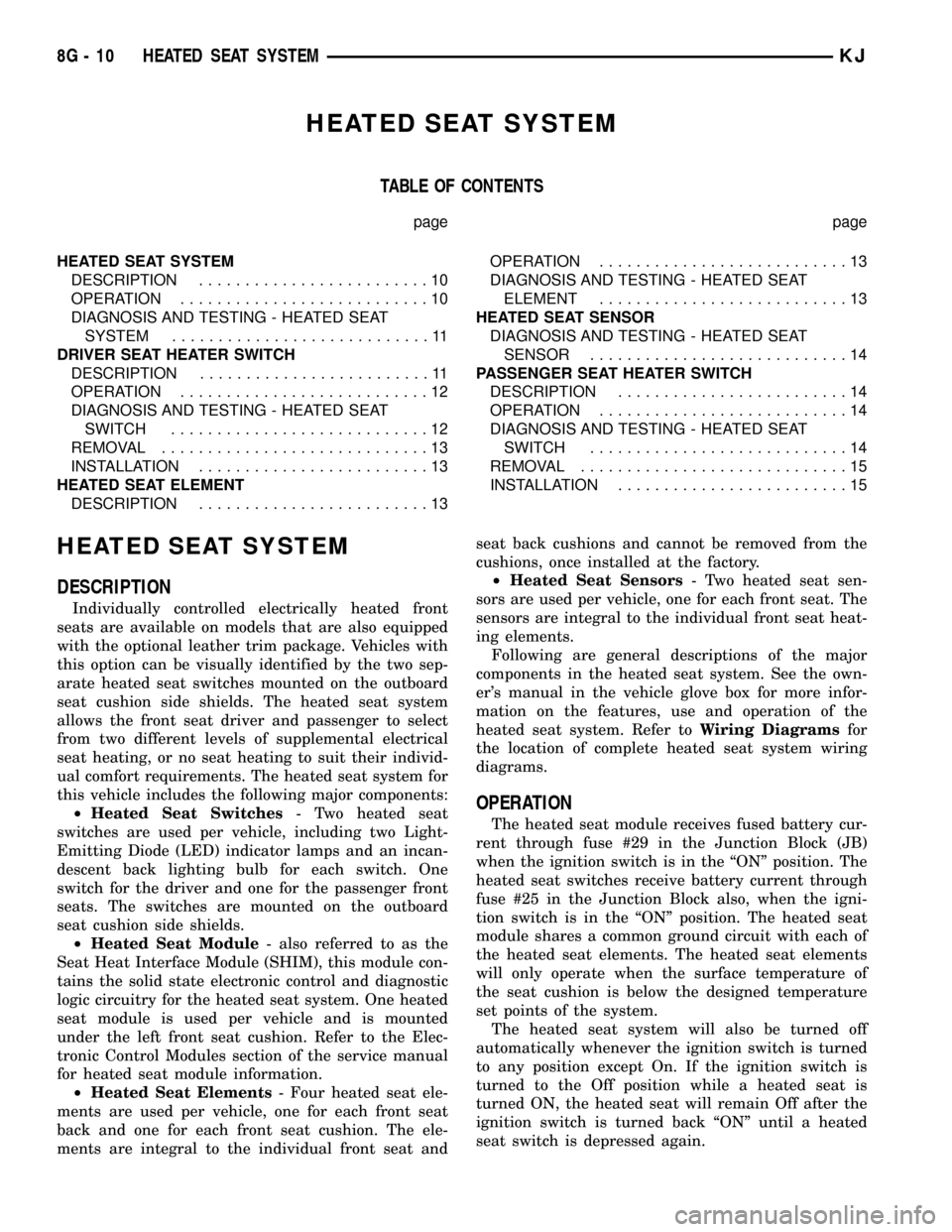
HEATED SEAT SYSTEM
TABLE OF CONTENTS
page page
HEATED SEAT SYSTEM
DESCRIPTION.........................10
OPERATION...........................10
DIAGNOSIS AND TESTING - HEATED SEAT
SYSTEM............................11
DRIVER SEAT HEATER SWITCH
DESCRIPTION.........................11
OPERATION...........................12
DIAGNOSIS AND TESTING - HEATED SEAT
SWITCH............................12
REMOVAL.............................13
INSTALLATION.........................13
HEATED SEAT ELEMENT
DESCRIPTION.........................13OPERATION...........................13
DIAGNOSIS AND TESTING - HEATED SEAT
ELEMENT...........................13
HEATED SEAT SENSOR
DIAGNOSIS AND TESTING - HEATED SEAT
SENSOR............................14
PASSENGER SEAT HEATER SWITCH
DESCRIPTION.........................14
OPERATION...........................14
DIAGNOSIS AND TESTING - HEATED SEAT
SWITCH............................14
REMOVAL.............................15
INSTALLATION.........................15
HEATED SEAT SYSTEM
DESCRIPTION
Individually controlled electrically heated front
seats are available on models that are also equipped
with the optional leather trim package. Vehicles with
this option can be visually identified by the two sep-
arate heated seat switches mounted on the outboard
seat cushion side shields. The heated seat system
allows the front seat driver and passenger to select
from two different levels of supplemental electrical
seat heating, or no seat heating to suit their individ-
ual comfort requirements. The heated seat system for
this vehicle includes the following major components:
²Heated Seat Switches- Two heated seat
switches are used per vehicle, including two Light-
Emitting Diode (LED) indicator lamps and an incan-
descent back lighting bulb for each switch. One
switch for the driver and one for the passenger front
seats. The switches are mounted on the outboard
seat cushion side shields.
²Heated Seat Module- also referred to as the
Seat Heat Interface Module (SHIM), this module con-
tains the solid state electronic control and diagnostic
logic circuitry for the heated seat system. One heated
seat module is used per vehicle and is mounted
under the left front seat cushion. Refer to the Elec-
tronic Control Modules section of the service manual
for heated seat module information.
²Heated Seat Elements- Four heated seat ele-
ments are used per vehicle, one for each front seat
back and one for each front seat cushion. The ele-
ments are integral to the individual front seat andseat back cushions and cannot be removed from the
cushions, once installed at the factory.
²Heated Seat Sensors- Two heated seat sen-
sors are used per vehicle, one for each front seat. The
sensors are integral to the individual front seat heat-
ing elements.
Following are general descriptions of the major
components in the heated seat system. See the own-
er's manual in the vehicle glove box for more infor-
mation on the features, use and operation of the
heated seat system. Refer toWiring Diagramsfor
the location of complete heated seat system wiring
diagrams.
OPERATION
The heated seat module receives fused battery cur-
rent through fuse #29 in the Junction Block (JB)
when the ignition switch is in the ªONº position. The
heated seat switches receive battery current through
fuse #25 in the Junction Block also, when the igni-
tion switch is in the ªONº position. The heated seat
module shares a common ground circuit with each of
the heated seat elements. The heated seat elements
will only operate when the surface temperature of
the seat cushion is below the designed temperature
set points of the system.
The heated seat system will also be turned off
automatically whenever the ignition switch is turned
to any position except On. If the ignition switch is
turned to the Off position while a heated seat is
turned ON, the heated seat will remain Off after the
ignition switch is turned back ªONº until a heated
seat switch is depressed again.
8G - 10 HEATED SEAT SYSTEMKJ
Page 408 of 1803

gauge readings during normal operation that are con-
sistent with customer expectations. However, when
abnormal conditions exist such as high coolant tem-
perature, the algorithm can drive the gauge pointer
to an extreme position and the microprocessor can
sound a chime through the on-board chime tone gen-
erator to provide distinct visual and audible indica-
tions of a problem to the vehicle operator. The
instrument cluster circuitry may also perform chime
service for other electronic modules in the vehicle
based upon electronic chime tone request messages
received over the PCI data bus to provide the vehicle
operator with an audible alert to supplement a visual
indication. One such alert is a door ajar warning
chime, which the EMIC provides by monitoring PCI
bus messages from the Body Control Module (BCM).
The EMIC circuitry operates on battery current
received through a fused B(+) fuse in the Junction
Block (JB) on a non-switched fused B(+) circuit, and
on battery current received through a fused ignition
switch output (run-start) fuse in the JB on a fused
ignition switch output (run-start) circuit. This
arrangement allows the EMIC to provide some fea-
tures regardless of the ignition switch position, while
other features will operate only with the ignition
switch in the On or Start positions. The EMIC
receives a ground input from the BCM as a wake-up
signal in order to provide the ignition-off features.
The EMIC circuitry is grounded through a ground
circuit and take out of the instrument panel wire
harness with an eyelet terminal connector that is
secured by a nut to a ground stud located on the left
instrument panel end bracket.
The EMIC also has a self-diagnostic actuator test
capability, which will test each of the PCI bus mes-
sage-controlled functions of the cluster by lighting
the appropriate indicators (except the airbag indica-
tor), sweeping the gauge needles to several calibra-
tion points across the gauge faces, and stepping the
odometer display sequentially from all ones through
all nines. (Refer to 8 - ELECTRICAL/INSTRUMENT
CLUSTER - DIAGNOSIS AND TESTING). See the
owner's manual in the vehicle glove box for more
information on the features, use and operation of the
EMIC.
GAUGES All gauges receive battery current
through the EMIC circuitry when the ignition switch
is in the On or Start positions. With the ignition
switch in the Off position battery current is not sup-
plied to any gauges, and the EMIC circuitry is pro-
grammed to move all of the gauge needles back to
the low end of their respective scales. Therefore, the
gauges do not accurately indicate any vehicle condi-
tion unless the ignition switch is in the On or Start
positions. All of the EMIC gauges, except the odome-
ter, are air core magnetic units. Two fixed electro-magnetic coils are located within each gauge. These
coils are wrapped at right angles to each other
around a movable permanent magnet. The movable
magnet is suspended within the coils on one end of a
pivot shaft, while the gauge needle is attached to the
other end of the shaft. One of the coils has a fixed
current flowing through it to maintain a constant
magnetic field strength. Current flow through the
second coil changes, which causes changes in its
magnetic field strength. The current flowing through
the second coil is changed by the EMIC circuitry in
response to messages received over the PCI data bus.
The gauge needle moves as the movable permanent
magnet aligns itself to the changing magnetic fields
created around it by the electromagnets.
The gauges are diagnosed using the EMIC self-di-
agnostic actuator test. (Refer to 8 - ELECTRICAL/
INSTRUMENT CLUSTER - DIAGNOSIS AND
TESTING). Proper testing of the PCI data bus and
the electronic data bus message inputs to the EMIC
that control each gauge require the use of a DRBIIIt
scan tool. Refer to the appropriate diagnostic infor-
mation. Specific operation details for each gauge may
be found elsewhere in this service information.
VACUUM-FLUORESCENT DISPLAY The Vacu-
um-Fluorescent Display (VFD) module is soldered to
the EMIC circuit board. The display is active when
the driver door is opened with the ignition switch in
the Off or Accessory positions (Rental Car mode), and
with the ignition switch in the On or Start positions.
The VFD is inactive when the ignition switch is in
the Off or Accessory positions and the driver door is
closed. The illumination intensity of the VFD is con-
trolled by the EMIC circuitry based upon electronic
dimming level messages received from the BCM over
the PCI data bus, and is synchronized with the illu-
mination intensity of other VFDs in the vehicle. The
BCM provides dimming level messages based upon
internal programming and inputs it receives from the
control knob and control ring on the left (lighting)
control stalk of the multi-function switch on the
steering column.
The VFD has several display capabilities including
odometer, trip odometer, and warning messages
whenever the appropriate conditions exist. The VFD
warning messages include:
²ªdoorº- indicating a door is ajar.
²ªgateº- indicating the tailgate is ajar.
²ªglassº- indicating the tailgate glass is ajar.
²ªlowashº- indicating that the washer fluid
level is low.
²ªno busº- indicating there is no PCI data bus
communication detected.
An odometer/trip odometer switch on the EMIC cir-
cuit board is used to control the display modes. This
switch is actuated manually by depressing the odom-
KJINSTRUMENT CLUSTER 8J - 5
INSTRUMENT CLUSTER (Continued)
Page 599 of 1803

²STEP
²C/T - Compass/Temperature
²US/M - English/Metric
²RESET
1. STEP BUTTON
Pressing the STEP button selects one of the follow-
ing 6 displays:
²Average fuel economy
²Distance to empty
²Instantaneous fuel economy
²Trip odometer
²Elapsed time
²Blank Screen
2. C/T (COMPASS/TEMPERATURE)
BUTTON
Pressing the C/T button selects the Compass/Tem-
perature display.
3. US/M (ENGLISH/METRIC
MEASUREMENT) BUTTON
Pressing the US/M button switches the display
units between English and Metric readings.
4. RESET BUTTON
Pressing the RESET button resets the function on
the display, provided that function can be reset. The
functions which can be reset are Average fuel econ-
omy, Trip odometer and Elapsed time.
Global ResetThis feature allows all three dis-
plays (Average fuel economy, Trip odometer and
Elapsed time) to be reset easily, by pressing the
RESET button twice within three seconds with any
of the screens in display. This eliminates the need to
reset each display individually.
The RESET button is also used to set the variance
and/or calibrate the compass. Refer to the Variance
Procedure and Calibration Procedure in this section.
For more information on the features, control func-
tions and setting procedures for the CMTC module,
see the owner's manual in the vehicle glove box.
DIAGNOSIS AND TESTING - COMPASS
MINI-TRIP COMPUTER
The following diagnostic procedure can be used if
the compass mini-trip computer is not operational in
any way. If the problem is specific to a individual
CMTC display, go to the appropriate display title
noted below and diagnose using the information pro-
vided on how these displays are generated.
(1) Remove the overhead console from the head-
liner (Refer to 8 - ELECTRICAL/OVERHEAD CON-
SOLE - REMOVAL).
(2) Using a ohmmeter, check the ground circuit
cavity of the compass mini-trip computer electricalconnector for proper continuity to ground. Continuity
should be present, If OK go to Step 3, If not OK
repair the open or shorted ground circuit as required.
NOTE: Connect the negative battery cable before
proceeding.
(3) Using a voltmeter, check the fused (B+) circuit
cavity of the compass mini-trip computer electrical
connector for 12v. Voltage should be present, If OK go
to Step 4, If not OK repair the open or shorted fused
(B+) circuit as required.
(4) Using a voltmeter, check the fused ignition
switch output circuit cavity of the compass mini-trip
computer electrical connector for 12v with Key ON.
Voltage should be present, If OK, replace the inoper-
ative CMTC module, If not OK repair the open or
shorted fused ignition switch output circuit as
required.
TEMPERATURE
The compass mini-trip computer receives Program-
mable Communications Interface bus (PCI bus) mes-
sages from the Body Control Module (BCM) for all
displayed information except the compass display. If
a dash (-) is displayed, the compass mini-trip com-
puter is not receiving a PCI bus message from the
BCM. To check out the PCI bus line and the BCM,
use the DRB llltscan tool and proper Body Diagnos-
tic Procedure Manual.
If the compass mini-trip computer displays a tem-
perature more than 54É C (130É F), check for a short
circuit between the temperature sensor and the
BCM.
If the compass mini-trip computer displays a tem-
perature less than -40É C (-67É F), check for an open
circuit between the temperature sensor and the
BCM.
AVERAGE FUEL ECONOMY
The compass mini-trip computer receives average
fuel economy information from the BCM over the PCI
bus line. If the compass mini-trip computer displays
-.- instead of an average fuel economy value, it is not
receiving a PCI bus message for the average fuel
economy from the BCM. To check out the PCI bus
line and the BCM use the DRB llltscan tool and
proper Body Diagnostic Procedure Manual.
DISTANCE TO EMPTY
The compass mini-trip computer receives distance
to empty information from the BCM over the PCI bus
line. If compass mini-trip computer displays a dash
(-) instead of a distance to empty value, it is not
receiving a PCI bus message for the distance to
empty from the BCM. To check out the PCI bus line
8M - 6 MESSAGE SYSTEMSKJ
COMPASS/MINI-TRIP COMPUTER (Continued)
Page 601 of 1803

(3) Remove the compass mini-trip computer from
the overhead console.
INSTALLATION
(1) Install the compass mini-trip computer in the
overhead console. Align the compass mini-trip com-
puter guides on the housing with the grooves of the
console.
(2) Install the mounting screws and install the
map lamp wire connector on the compass mini-trip
computer. Make sure the LOOP of wire that was
clipped into the compass mini-trip computer module
housing is properly clipped into the new module
before the console is placed back into the headliner.
(3) Install the overhead console, refer to Console
Installation in this section.
UNIVERSAL TRANSMITTER
DESCRIPTION
On some KJ models a Universal Transmitter trans-
ceiver is standard factory-installed equipment. The
universal transmitter transceiver is integral to the
Compass Mini-Trip Computer (CMTC), which is
located in the overhead console. The only visible com-
ponent of the universal transmitter are the three
transmitter push buttons (Fig. 7) centered between
the four CMTC push buttons located just rearward of
the CMTC display screen in the overhead console.
The three universal transmitter push buttons are
identified with one, two or three light indicators so
that they be easily identified by sight or by feel.
Each of the three universal transmitter push but-
tons controls an independent radio transmitter chan-
nel. Each of these three channels can be trained totransmit a different radio frequency signal for the
remote operation of garage door openers, motorized
gate openers, home or office lighting, security sys-
tems or just about any other device that can be
equipped with a radio receiver in the 286 to 399
MegaHertz (MHz) frequency range for remote opera-
tion. The universal transmitter is capable of operat-
ing systems using either rolling code or non-rolling
code technology.
The CMTC module displays messages and a small
house-shaped icon with one, two or three dots corre-
sponding to the three transmitter buttons to indicate
the status of the Universal Transmitter.
The Universal Transmitter cannot be repaired, and
is available for service only as a unit with the CMTC
module. This unit includes the push button switches
and the plastic module and display lens. If any of
these components is faulty or damaged, the complete
CMTC module must be replaced.
OPERATION
The universal transmitter operates on a non-
switched source of battery current so the unit will
remain functional, regardless of the ignition switch
position. For more information on the features, pro-
gramming procedures and operation of the universal
transmitter, see the owner's manual in the vehicle
glove box.
DIAGNOSIS AND TESTING - UNIVERSAL
TRANSMITTER
If the Universal Transmitter is inoperative, but the
Compass Mini-Trip Computer (CMTC) is operating
normally, see the owner's manual in the vehicle glove
box for instructions on training the universal trans-
mitter. Retrain the universal transmitter with a
known good transmitter as instructed in the owner's
manual and test the universal transmitter operation
again. If the unit is still inoperative, replace the
faulty universal transmitter and CMTC module as a
unit. If both the universal transmitter and the CMTC
module are inoperative, refer toDiagnosis and
Testing the Compass Mini-Trip Computerin this
section for further diagnosis. For complete circuit
diagrams, refer toOverhead Consolein Wiring
Diagrams.
STANDARD PROCEDURE
STANDARD PROCEDURE - ERASING
TRANSMITTER CODES
To erase the universal transmitter codes, simply
hold down buttons 1 and 3 until the two green dots
below the house symbol begin to flash.
Fig. 7 Overhead Console With Universal Transmitter
8M - 8 MESSAGE SYSTEMSKJ
COMPASS/MINI-TRIP COMPUTER (Continued)
Page 618 of 1803

OPERATION
The power seat system receives battery current
through a fuse in the Power Distribution Center
(PDC) and a circuit breaker in the Junction Block,
regardless of the ignition switch position.
When a power seat switch control knob or knobs
are actuated, a battery feed and a ground path are
applied through the switch contacts to the appropri-
ate power seat track adjuster motor. The selected
adjuster motor operates to move the seat track
through its drive unit in the selected direction until
the switch is released, or until the travel limit of the
seat track is reached. When the switch is moved in
the opposite direction, the battery feed and ground
path to the motor are reversed through the switch
contacts. This causes the adjuster motor to run in the
opposite direction.
Refer to the owner's manual in the vehicle glove
box for more information on the features, use and
operation of the power seat system.
DIAGNOSIS AND TESTING - POWER SEATS
Before any testing of the power seat system is
attempted, the battery should be fully-charged and
all wire harness connections and pins cleaned and
tightened to ensure proper continuity and grounds.
Refer to the appropriate wiring information. The wir-
ing information includes wiring diagrams, proper
wire and connector repair procedures, further details
on wire harness routing and retention, as well as
pin-out and joint connector location views for the var-
ious wire harness connectors, splices and grounds.
(1) If all power seats are inoperative, check the
automatic resetting circuit breaker in the Junction
Block. (Refer to 8 - ELECTRICAL/POWER DISTRI-
BUTION/CIRCUIT BREAKER - DIAGNOSIS AND
TESTING).
(2) With the dome lamp on, apply the power seat
switch in the direction of the failure.
(3) If the dome lamp dims, the seat or the power
seat track may be jammed. Check under and behind
the seat for binding or obstructions.
(4) If the dome lamp does not dim, proceed with
testing of the individual power seat system compo-
nents and circuits.
SEAT TRACK
DESCRIPTION
The six-way power seat option includes a power
seat track assembly located under each front seat
(Fig. 2). The power seat track assembly replaces the
standard manually operated seat tracks. The lower
half of the power seat track is secured at the frontwith two bolts to the floor panel seat cross member,
and at the rear with one bolt and one nut to the floor
panel. Four bolts secure the bottom of the seat cush-
ion frame to the upper half of the power seat track
unit.
The power seat track assembly cannot be repaired,
and is serviced only as a complete assembly. If any
component in this assembly is faulty or damaged, the
entire power seat track must be replaced.
OPERATION
The power seat track unit includes three reversible
electric motors that are secured to the upper half of
the track unit. Each motor moves the seat adjuster
through a combination of worm-drive gearboxes and
screw-type drive units. Each of the three driver side
power seat track motors also has a position potenti-
ometer integral to the motor assembly, which elec-
tronically monitors the motor position.
The front and rear of the seat are operated by two
separate vertical adjustment motors. These motors
can be operated independently of each other, tilting
the entire seat assembly forward or rearward; or,
they can be operated in unison by selecting the
proper power seat switch functions, which will raise
or lower the entire seat assembly. The third motor is
the horizontal adjustment motor, which moves the
seat track in the forward and rearward directions.
Fig. 2 Power Seat Track - Typical
1 - POWER SEAT ADJUSTER AND MOTORS
2 - SEAT CUSHION FRAME
3 - POWER SEAT TRACK ASSEMBLY
KJPOWER SEATS 8N - 15
POWER SEATS (Continued)