Page 1016 of 2100
6E±49
6VE1 3.5L ENGINE DRIVEABILITY AND EMISSIONS
4. Select F3: Fuel System in the Miscellaneous Menu.
060RY00083
5. Select F0: Fuel Trim Enable.
060R200071
6. Push ªDisableº or ªEnableº soft key.
060RY00097
7. Control Fuel Trim and check data list.
8. If data list changes, the Fuel Trim is normal.
9. Select F1: Fuel Trim Reset.
060R200071
Page 1017 of 2100
6E±50
6VE1 3.5L ENGINE DRIVEABILITY AND EMISSIONS
10. Push ªResetº soft key.
060RY00098
11. Select F2: O2-Loop status.
060R200071
12. This test is check the ªClosed Loop Statusº
performance.13. Push ªOpen Loopº or ªClosed Loopº soft key.
060RY00099
14. Control O2-Loop and check data list.
15. If data list changes, the O2-Loop is normal.
Instruments Test
This test is conducted check Instruments for proper
operation.
Tech 2 must be used for this test.
Test Procedure:
1. Connect Tech 2 to the vehicle DLC.
2. Ignition SW is ªOnº.
3. Select F3: Miscellaneous Test in the Application
Menu.
060R100078
Page 1018 of 2100
6E±51
6VE1 3.5L ENGINE DRIVEABILITY AND EMISSIONS
4. Select F4: Instruments in the Miscellaneous Menu.
060RY00106
5. Select F0: Fuel Gauge level.
060RY00107
6. Push ªDecreaseº or ªIncreaseº soft key.
060RY00100
7. Control Fuel Level and check data list.
8. If data list and Fuel gauge meter changes, Fuel
Gauge level is normal.
9. Select F1: Tachometer Control Test.
060RY00107
Page 1019 of 2100
6E±52
6VE1 3.5L ENGINE DRIVEABILITY AND EMISSIONS
10. Push ªInactiveº or ªactiveº soft key.
060RY00101
11. Control tachometer and data list.
12. If data list and meter changes, the tachometer control
is normal.
EGR Control Test
This test is conducted check EGR valve for proper
operation.
Tech 2 must be used for this test.
Test Procedure:
1. Connect Tech 2 to the vehicle DLC.
2. Run the Engine at idle.
3. Select F3: Miscellaneous Test in the Application
Menu.
060R100078
4. Select F5: EGR Control Test in the Miscellaneous
Test.
060RY00084
5. Control EGR Valve and check data list.
060RY00103
6. If data list changes, the EGR Control is normal.
Variable Intake Manifold Solenoid Test
This test is conducted check VIM Solenoid for proper
operation.
Tech 2 must be used for this test.
Test Procedure:
1. Connect Tech 2 to the vehicle DLC.
Page 1020 of 2100
6E±53
6VE1 3.5L ENGINE DRIVEABILITY AND EMISSIONS
2. Ignition SW is ªOnº.
060RY00104
3. Select F3: Miscellaneous Test in the Application
Menu.
060R100078
4. Select F6: Variable Intake Manifold Solenoid Test.
060RY00085
5. Push ªOnº or ªOffº soft key.
060RX028
6. Control VIM Solenoid check data list.
7. If data list changes, the VIM Solenoid is normal.
Page 1021 of 2100
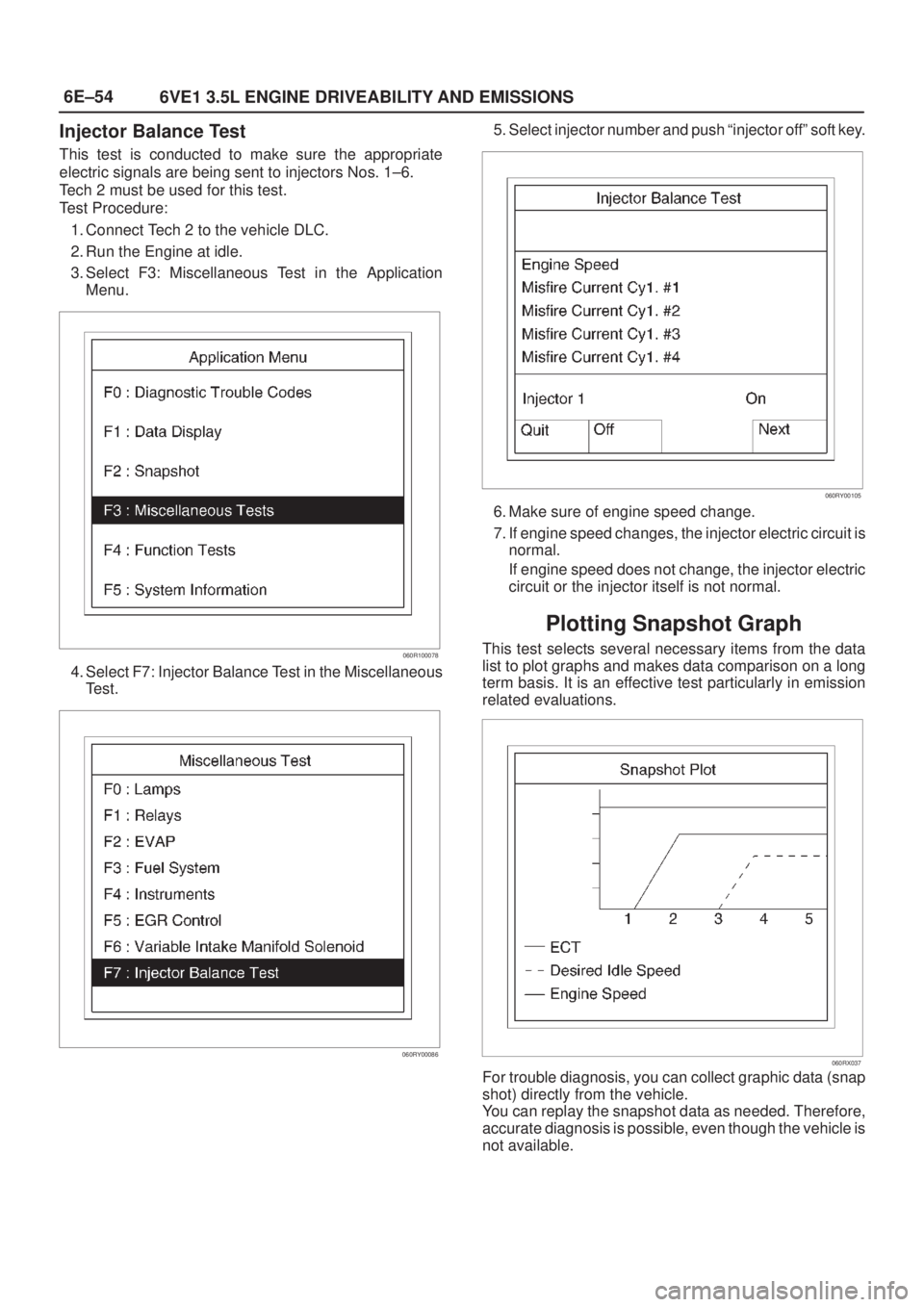
6E±54
6VE1 3.5L ENGINE DRIVEABILITY AND EMISSIONS
Injector Balance Test
This test is conducted to make sure the appropriate
electric signals are being sent to injectors Nos. 1±6.
Tech 2 must be used for this test.
Test Procedure:
1. Connect Tech 2 to the vehicle DLC.
2. Run the Engine at idle.
3. Select F3: Miscellaneous Test in the Application
Menu.
060R100078
4. Select F7: Injector Balance Test in the Miscellaneous
Test.
060RY00086
5. Select injector number and push ªinjector offº soft key.
060RY00105
6. Make sure of engine speed change.
7. If engine speed changes, the injector electric circuit is
normal.
If engine speed does not change, the injector electric
circuit or the injector itself is not normal.
Plotting Snapshot Graph
This test selects several necessary items from the data
list to plot graphs and makes data comparison on a long
term basis. It is an effective test particularly in emission
related evaluations.
060RX037
For trouble diagnosis, you can collect graphic data (snap
shot) directly from the vehicle.
You can replay the snapshot data as needed. Therefore,
accurate diagnosis is possible, even though the vehicle is
not available.
Page 1022 of 2100
6E±55
6VE1 3.5L ENGINE DRIVEABILITY AND EMISSIONS
Plotting Graph Flow Chart (Plotting graph after obtaining vehicle information)
060R200070
Page 1023 of 2100
6E±56
6VE1 3.5L ENGINE DRIVEABILITY AND EMISSIONS
Flow Chart for Snapshot Replay (Plotting Graph)
060R200072