2002 Hyundai Atos clock
[x] Cancel search: clockPage 125 of 249
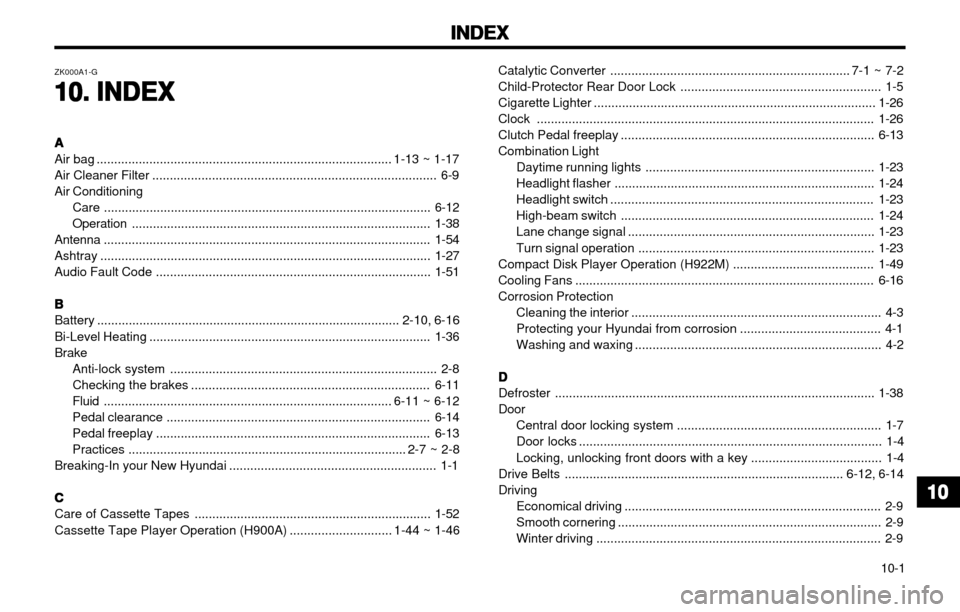
INDEX
INDEX INDEX
INDEX
INDEX
10-1
Catalytic Converter .................................................................... 7-1 ~ 7-2
Child-Protector Rear Door Lock ......................................................... 1-5
Cigarette Lighter ................................................................................
1-26
Clock ................................................................................................ 1-26
Clutch Pedal freeplay ........................................................................ 6-13
Combination Light Daytime running lights ................................................................. 1-23
Headlight flasher .......................................................................... 1-24
Headlight switch ........................................................................... 1-23
High-beam switch ........................................................................ 1-24
Lane change signal ...................................................................... 1-23
Turn signal operation ................................................................... 1-23
Compact Disk Player Operation (H922M) ........................................ 1-49
Cooling Fans ..................................................................................... 6-16
Corrosion Protection Cleaning the interior ....................................................................... 4-3
Protecting your Hyundai from corrosion ........................................ 4-1
Washing and waxing ...................................................................... 4-2
DD
DD
D
Defroster ........................................................................................... 1-38
Door Central door locking system .......................................................... 1-7
Door locks ...................................................................................... 1-4
Locking, unlocking front doors with a key ..................................... 1-4
Drive Belts ............................................................................... 6-12, 6-14 Driving Economical driving ......................................................................... 2-9
Smooth cornering ........................................................................... 2-9
Winter driving ................................................................................. 2-9
ZK000A1-G
10. INDEX
10. INDEX 10. INDEX
10. INDEX
10. INDEX
AA
AA
A
Air bag .................................................................................... 1-13 ~ 1-17
Air Cleaner Filter ................................................................................. 6-9Air Conditioning
Care ............................................................................................. 6-12
Operation ..................................................................................... 1-38
Antenna ............................................................................................. 1-54
Ashtray .............................................................................................. 1-27
Audio Fault Code .............................................................................. 1-51
BB
BB
B
Battery ...................................................................................... 2-10, 6-16
Bi-Level Heating ................................................................................ 1-36
Brake Anti-lock system ............................................................................ 2-8
Checking the brakes .................................................................... 6-11
Fluid .................................................................................. 6-11 ~ 6-12
Pedal clearance ........................................................................... 6-14
Pedal freeplay .............................................................................. 6-13
Practices ............................................................................... 2-7 ~ 2-8
Breaking-In your New Hyundai ........................................................... 1-1
CC
CC
C
Care of Cassette Tapes ................................................................... 1-52
Cassette Tape Player Operation (H900A) ............................. 1-44 ~ 1-46
1010
1010
10
Page 143 of 249
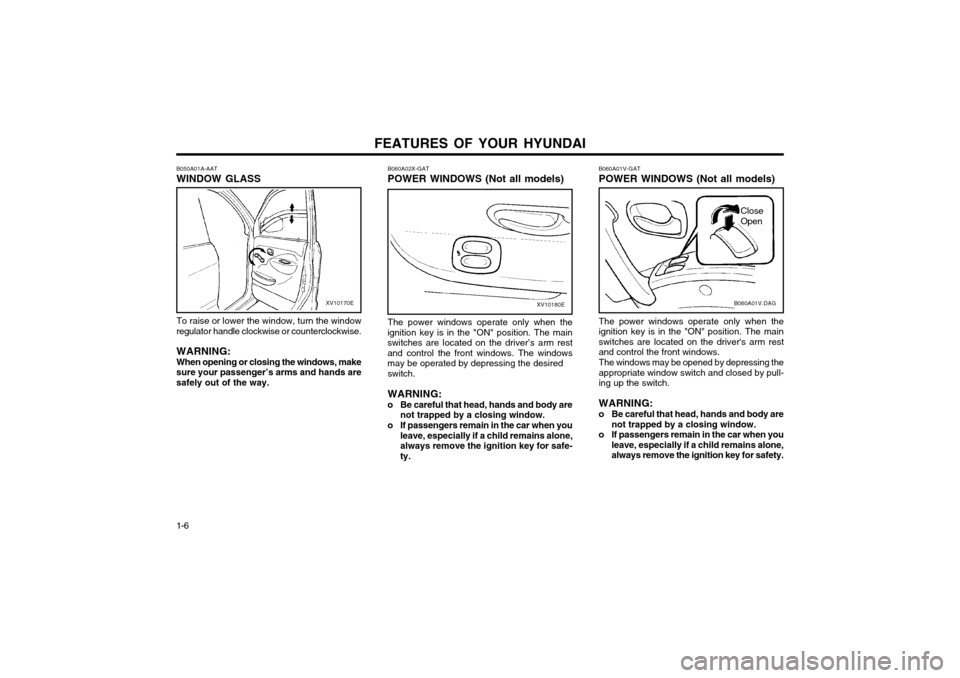
FEATURES OF YOUR HYUNDAI
1-6 B060A01V-GAT POWER WINDOWS (Not all models)
B060A01V.DAG
The power windows operate only when the
ignition key is in the "ON" position. The mainswitches are located on the driver's arm restand control the front windows. The windows may be opened by depressing the appropriate window switch and closed by pull-ing up the switch. WARNING:
o Be careful that head, hands and body are not trapped by a closing window.
o If passengers remain in the car when you leave, especially if a child remains alone, always remove the ignition key for safety.
Close Open
The power windows operate only when the
ignition key is in the "ON" position. The main switches are located on the driver’s arm restand control the front windows. The windowsmay be operated by depressing the desired switch. WARNING:
o Be careful that head, hands and body are not trapped by a closing window.
o If passengers remain in the car when you leave, especially if a child remains alone, always remove the ignition key for safe-ty.
B060A02X-GAT POWER WINDOWS (Not all models)
XV10180E
B050A01A-AAT WINDOW GLASS
XV10170E
To raise or lower the window, turn the window
regulator handle clockwise or counterclockwise.
WARNING: When opening or closing the windows, make
sure your passenger’s arms and hands are safely out of the way.
Page 153 of 249
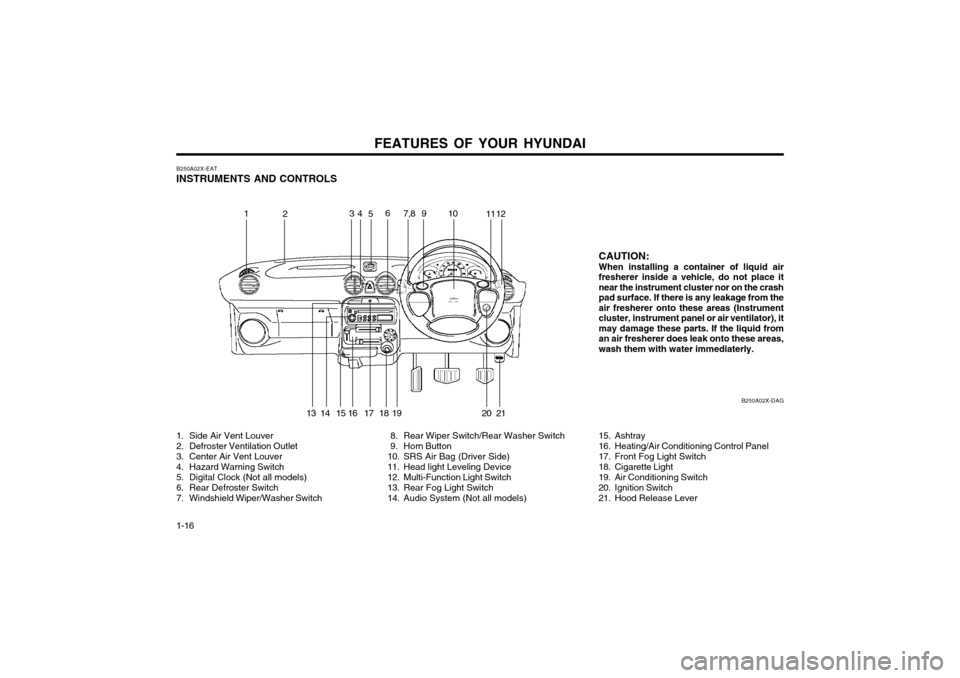
FEATURES OF YOUR HYUNDAI
1-16
B250A02X-EAT INSTRUMENTS AND CONTROLS
1. Side Air Vent Louver
2. Defroster Ventilation Outlet
3. Center Air Vent Louver
4. Hazard Warning Switch
5. Digital Clock (Not all models)
6. Rear Defroster Switch
7. Windshield Wiper/Washer Switch 8. Rear Wiper Switch/Rear Washer Switch
9. Horn Button
10. SRS Air Bag (Driver Side)
11. Head light Leveling Device
12. Multi-Function Light Switch
13. Rear Fog Light Switch
14. Audio System (Not all models)15. Ashtray
16. Heating/Air Conditioning Control Panel
17. Front Fog Light Switch
18. Cigarette Light
19. Air Conditioning Switch
20. Ignition Switch
21. Hood Release LeverB250A02X-DAG
CAUTION: When installing a container of liquid airfresherer inside a vehicle, do not place it
near the instrument cluster nor on the crash
pad surface. If there is any leakage from theair fresherer onto these areas (Instrument
cluster, instrument panel or air ventilator), it
may damage these parts. If the liquid froman air fresherer does leak onto these areas,
wash them with water immediaterly.
1
2 34
5 9
7,8
6
1011 12
14 15 16 17 19 18 21 20
13
Page 161 of 249
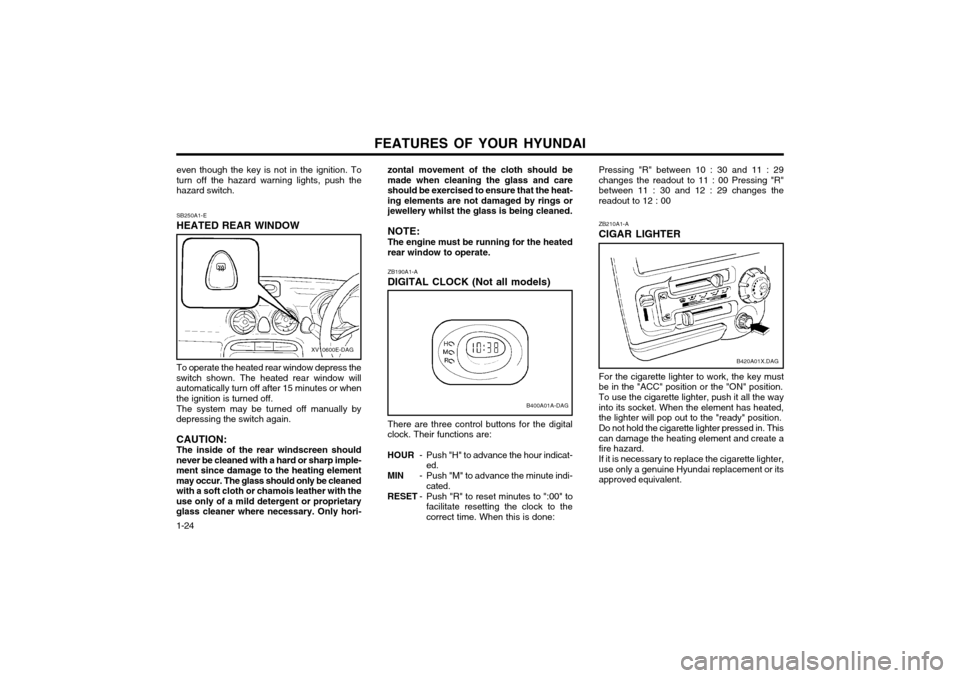
FEATURES OF YOUR HYUNDAI
1-24 ZB210A1-A CIGAR LIGHTER
B420A01X.DAG
For the cigarette lighter to work, the key must be in the "ACC" position or the "ON" position. To use the cigarette lighter, push it all the way into its socket. When the element has heated,the lighter will pop out to the "ready" position. Do not hold the cigarette lighter pressed in. This can damage the heating element and create afire hazard. If it is necessary to replace the cigarette lighter, use only a genuine Hyundai replacement or itsapproved equivalent.
Pressing "R" between 10 : 30 and 11 : 29changes the readout to 11 : 00 Pressing "R"between 11 : 30 and 12 : 29 changes thereadout to 12 : 00
ZB190A1-A DIGITAL CLOCK (Not all models)
B400A01A-DAG
There are three control buttons for the digital clock. Their functions are:
HOUR - Push "H" to advance the hour indicat-
ed.
MIN - Push "M" to advance the minute indi-
cated.
RESET - Push "R" to reset minutes to ":00" to
facilitate resetting the clock to thecorrect time. When this is done:
zontal movement of the cloth should bemade when cleaning the glass and careshould be exercised to ensure that the heat-ing elements are not damaged by rings orjewellery whilst the glass is being cleaned. NOTE: The engine must be running for the heated rear window to operate.
SB250A1-E HEATED REAR WINDOW
XV10600E-DAG
To operate the heated rear window depress the
switch shown. The heated rear window will automatically turn off after 15 minutes or whenthe ignition is turned off.
The system may be turned off manually by
depressing the switch again. CAUTION: The inside of the rear windscreen should
never be cleaned with a hard or sharp imple- ment since damage to the heating elementmay occur. The glass should only be cleanedwith a soft cloth or chamois leather with theuse only of a mild detergent or proprietaryglass cleaner where necessary. Only hori- even though the key is not in the ignition. Toturn off the hazard warning lights, push thehazard switch.
Page 165 of 249
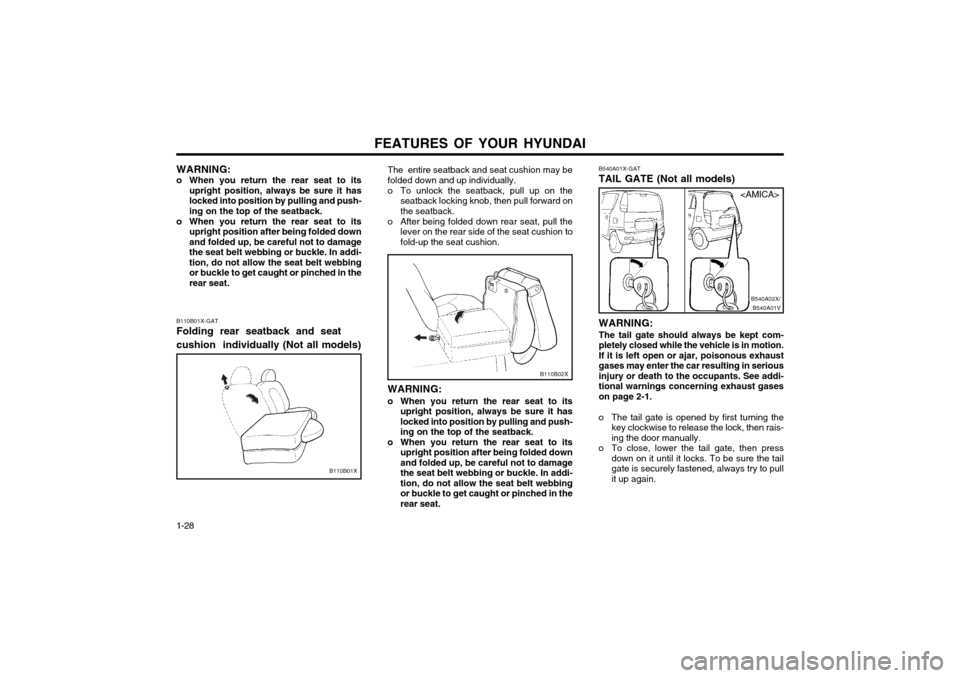
FEATURES OF YOUR HYUNDAI
1-28 B540A01X-GAT TAIL GATE (Not all models) WARNING: The tail gate should always be kept com-
pletely closed while the vehicle is in motion.If it is left open or ajar, poisonous exhaust
gases may enter the car resulting in seriousinjury or death to the occupants. See addi-tional warnings concerning exhaust gaseson page 2-1.
o The tail gate is opened by first turning the key clockwise to release the lock, then rais-ing the door manually.
o To close, lower the tail gate, then press down on it until it locks. To be sure the tailgate is securely fastened, always try to pull
it up again.
B540A01VB540A02X/
B110B02X
The entire seatback and seat cushion may be folded down and up individually.
o To unlock the seatback, pull up on the
seatback locking knob, then pull forward on the seatback.
o After being folded down rear seat, pull the lever on the rear side of the seat cushion tofold-up the seat cushion.
WARNING:
o When you return the rear seat to its upright position, always be sure it haslocked into position by pulling and push-ing on the top of the seatback.
o When you return the rear seat to its upright position after being folded downand folded up, be careful not to damagethe seat belt webbing or buckle. In addi-tion, do not allow the seat belt webbingor buckle to get caught or pinched in therear seat.
B110B01X-GAT Folding rear seatback and seat cushion individually (Not all models)
B110B01X WARNING:
o When you return the rear seat to its upright position, always be sure it has locked into position by pulling and push-ing on the top of the seatback.
o When you return the rear seat to its upright position after being folded downand folded up, be careful not to damagethe seat belt webbing or buckle. In addi-tion, do not allow the seat belt webbingor buckle to get caught or pinched in therear seat.
Page 178 of 249
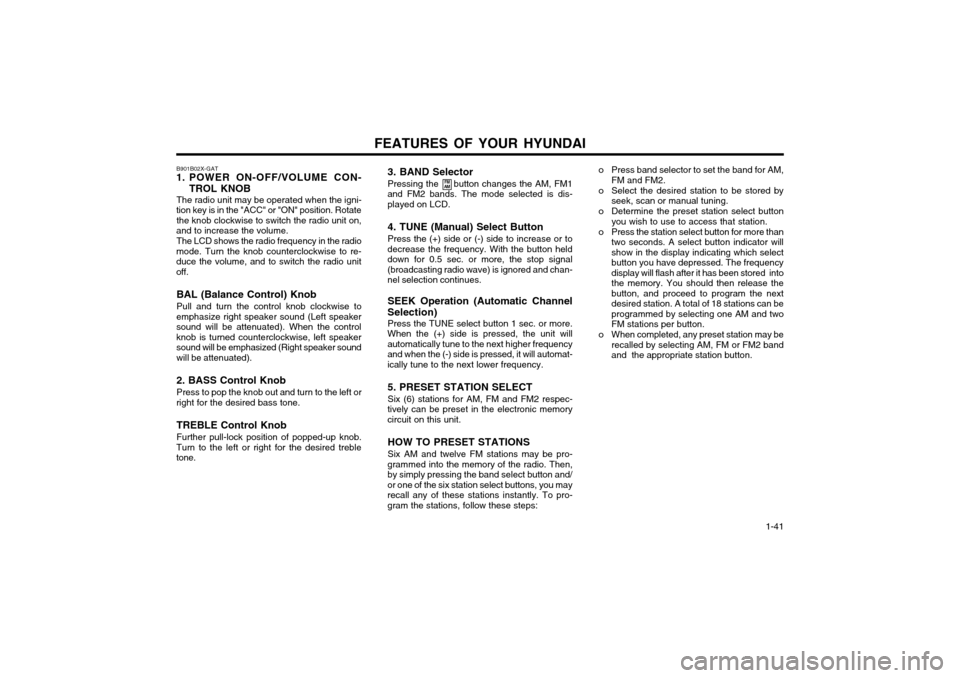
FEATURES OF YOUR HYUNDAI 1-41
3. BAND Selector Pressing the button changes the AM, FM1
and FM2 bands. The mode selected is dis- played on LCD.
4. TUNE (Manual) Select Button Press the (+) side or (-) side to increase or to
decrease the frequency. With the button held down for 0.5 sec. or more, the stop signal(broadcasting radio wave) is ignored and chan-nel selection continues.
SEEK Operation (Automatic Channel
Selection) Press the TUNE select button 1 sec. or more.
When the (+) side is pressed, the unit willautomatically tune to the next higher frequencyand when the (-) side is pressed, it will automat-ically tune to the next lower frequency.
5. PRESET STATION SELECT Six (6) stations for AM, FM and FM2 respec-
tively can be preset in the electronic memory circuit on this unit.
HOW TO PRESET STATIONS Six AM and twelve FM stations may be pro-
grammed into the memory of the radio. Then, by simply pressing the band select button and/or one of the six station select buttons, you mayrecall any of these stations instantly. To pro-gram the stations, follow these steps:
B901B02X-GAT
1. POWER ON-OFF/VOLUME CON-
TROL KNOB
The radio unit may be operated when the igni-
tion key is in the "ACC" or "ON" position. Rotate the knob clockwise to switch the radio unit on,
and to increase the volume.
The LCD shows the radio frequency in the radio
mode. Turn the knob counterclockwise to re-duce the volume, and to switch the radio unitoff.
BAL (Balance Control) Knob Pull and turn the control knob clockwise to
emphasize right speaker sound (Left speaker sound will be attenuated). When the controlknob is turned counterclockwise, left speakersound will be emphasized (Right speaker sound
will be attenuated). 2. BASS Control Knob Press to pop the knob out and turn to the left or
right for the desired bass tone.
TREBLE Control Knob Further pull-lock position of popped-up knob.
Turn to the left or right for the desired treble tone.
FM
AMo Press band selector to set the band for AM,
FM and FM2.
o Select the desired station to be stored by seek, scan or manual tuning.
o Determine the preset station select button you wish to use to access that station.
o Press the station select button for more than two seconds. A select button indicator will show in the display indicating which selectbutton you have depressed. The frequencydisplay will flash after it has been stored intothe memory. You should then release thebutton, and proceed to program the nextdesired station. A total of 18 stations can beprogrammed by selecting one AM and twoFM stations per button.
o When completed, any preset station may be recalled by selecting AM, FM or FM2 bandand the appropriate station button.
Page 180 of 249
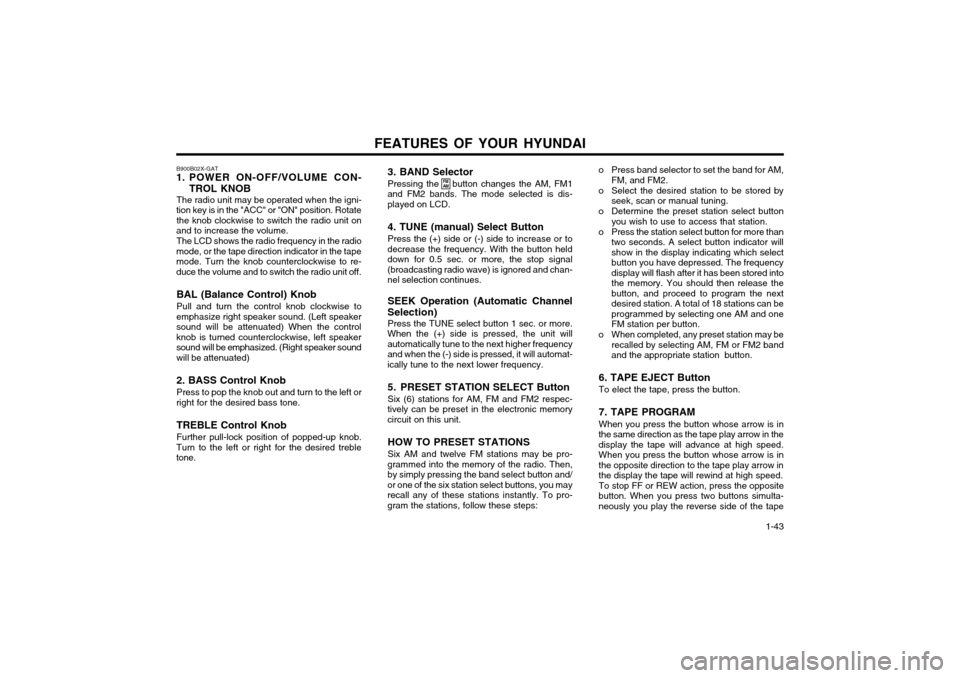
FEATURES OF YOUR HYUNDAI 1-43
B900B02X-GAT
1. POWER ON-OFF/VOLUME CON-
TROL KNOB
The radio unit may be operated when the igni-
tion key is in the "ACC" or "ON" position. Rotate the knob clockwise to switch the radio unit on
and to increase the volume.
The LCD shows the radio frequency in the radio
mode, or the tape direction indicator in the tape mode. Turn the knob counterclockwise to re-duce the volume and to switch the radio unit off.
BAL (Balance Control) Knob Pull and turn the control knob clockwise to
emphasize right speaker sound. (Left speaker sound will be attenuated) When the controlknob is turned counterclockwise, left speakersound will be emphasized. (Right speaker sound
will be attenuated) 2. BASS Control Knob Press to pop the knob out and turn to the left or
right for the desired bass tone.
TREBLE Control Knob Further pull-lock position of popped-up knob.
Turn to the left or right for the desired treble tone. 3. BAND Selector Pressing the button changes the AM, FM1
and FM2 bands. The mode selected is dis- played on LCD.
4. TUNE (manual) Select Button Press the (+) side or (-) side to increase or to
decrease the frequency. With the button held down for 0.5 sec. or more, the stop signal(broadcasting radio wave) is ignored and chan-nel selection continues.
SEEK Operation (Automatic Channel
Selection) Press the TUNE select button 1 sec. or more.
When the (+) side is pressed, the unit willautomatically tune to the next higher frequencyand when the (-) side is pressed, it will automat-ically tune to the next lower frequency.
5. PRESET STATION SELECT Button Six (6) stations for AM, FM and FM2 respec-
tively can be preset in the electronic memory circuit on this unit.
HOW TO PRESET STATIONS Six AM and twelve FM stations may be pro-
grammed into the memory of the radio. Then, by simply pressing the band select button and/or one of the six station select buttons, you mayrecall any of these stations instantly. To pro-gram the stations, follow these steps:
FM AMo Press band selector to set the band for AM, FM, and FM2.
o Select the desired station to be stored by seek, scan or manual tuning.
o Determine the preset station select button you wish to use to access that station.
o Press the station select button for more than two seconds. A select button indicator will show in the display indicating which selectbutton you have depressed. The frequencydisplay will flash after it has been stored intothe memory. You should then release thebutton, and proceed to program the nextdesired station. A total of 18 stations can beprogrammed by selecting one AM and oneFM station per button.
o When completed, any preset station may be recalled by selecting AM, FM or FM2 bandand the appropriate station button.
6. TAPE EJECT Button To elect the tape, press the button. 7. TAPE PROGRAM When you press the button whose arrow is in
the same direction as the tape play arrow in the display the tape will advance at high speed.When you press the button whose arrow is inthe opposite direction to the tape play arrow inthe display the tape will rewind at high speed. To stop FF or REW action, press the opposite
button. When you press two buttons simulta-neously you play the reverse side of the tape
Page 181 of 249

FEATURES OF YOUR HYUNDAI
1-44
and an arrow will appear in the display to show tape direction.
8. FAD (Fader Control) Knob Turn the control knob clockwise to emphasize
front speaker sound (Rear speaker sound will be attenuated). When the control knob is turnedcounterclockwise, rear speaker sound will beemphasized (Front speaker sound will be atten-uated).