Page 4 of 158
To adjust the height of a f ront seat
belt anchor, squeeze the two release
buttons and slide the anchor up or
down as needed (it has f our
positions).This could cause
very serious injuries in a crash. If a seat belt does not seem to work
as it should, it may not protect the
occupant in a crash.
Anyone using a seat belt that is
not working properly can be
seriously injured or killed. Have your
Honda dealer check the belt as soon
as possible. See page f or additional
inf ormation about your seat belt
system and how to take care of your
belts.
42
Protecting Adults
Driver and Passenger Saf ety
Never place t he shoulder port ion of a
lap/shoulder belt under your arm orbehind your back. No one should
sit in a seat wit h an inoperat ive seat belt.
17
Page 28 of 158
Use the MODE buttons to select the
vents the air flows from. Some air
will f low f rom the dashboard corner
vents in all modes.Air f lows f rom the f loor
vents. Air f low is divided between
the vents in the dashboard and the
f loor vents. Air flows from the center
and corner vents in the dashboard.
Air f lows f rom the def roster
vents at the base of the windshield. Air f low is divided between
the f loor vents and the def roster
vents at the base of the windshield.
When you select or ,
the system automatically switches to
Fresh Air mode and turns on the
A/C.
Heating and Cooling
Comf ort and Convenience Feat ures
Mode Buttons
105
Page 37 of 158
�µ
Repeat steps 1 to 3 to store a total
of six stations on AM and twelve
on FM.
Pick the Preset button you want
for that station. Press the button
and hold it until you hear a beep.
Use the TUNE or SEEK f unction
to tune the radio to a desired
station.
Select the desired band, AM or
FM. FM1 and FM2 let you store
two f requencies with each Preset
button.
To store a f requency:
Once a station’s f requency is stored,
simply press and release the proper
preset button to tune to it.
You can store the
f requencies of your f avorite radio
stations in the six preset buttons.
Each button will store one f requency
on the AM band, and two
f requencies on the FM band.
The preset f requencies will be lost if
your car’s battery goes dead, is
disconnected, or the radio f use is
removed.
1. 2. 3.4.
Audio System
Comf ort and Convenience Feat ures
Preset
122
SSEEEEKKSSWWIITTCCHH
AAMM//FFMMBBUUTTTTOONN
PPRREESSEETTBBUUTTTTOONNSSTTUUNNEEBBAARR
Page 40 of 158

�µ�µ�µ
You can use any of f ive methods to
f ind radio stations on the selected
band: TUNE, SEEK, SCAN, AUTO
SELECT, and the Preset buttons.
Use the TUNE knob to
tune the radio to a desired f requency.
Turn the TUNE knob to the right to
tune to a higher f requency, or to the
lef t to tune to a lower f requency.
Turn the knob right or lef t until the
display reaches the desired
f requency. The SEEK f unction
searches the band for a station with
a strong signal. To activate it, press
theSEEKbaroneitherthe or side, then release it.
Depending on which side you press,
the system scans upward or down-
ward f rom the current f requency. It
stops when it finds a station with a
strong signal. The SCAN function
samples all the stations with strong
signals on the selected band. To
activate it, press the SCAN button,
then release it. When the system is
in the SCAN mode, SCAN shows in
the display. The system will scan up
the band for a station with a strong
signal. When it f inds one, it will stop
and play that station for
approximately f ive seconds. If you do
nothing, the system will then scan
f or the next strong station and play
that f or f ive seconds. When it plays a
station that you want to continue
listening to, press the SCAN button
again.
Audio System
Comf ort and Convenience Feat ures
TUNE SEEK SCA N
132
Page 41 of 158
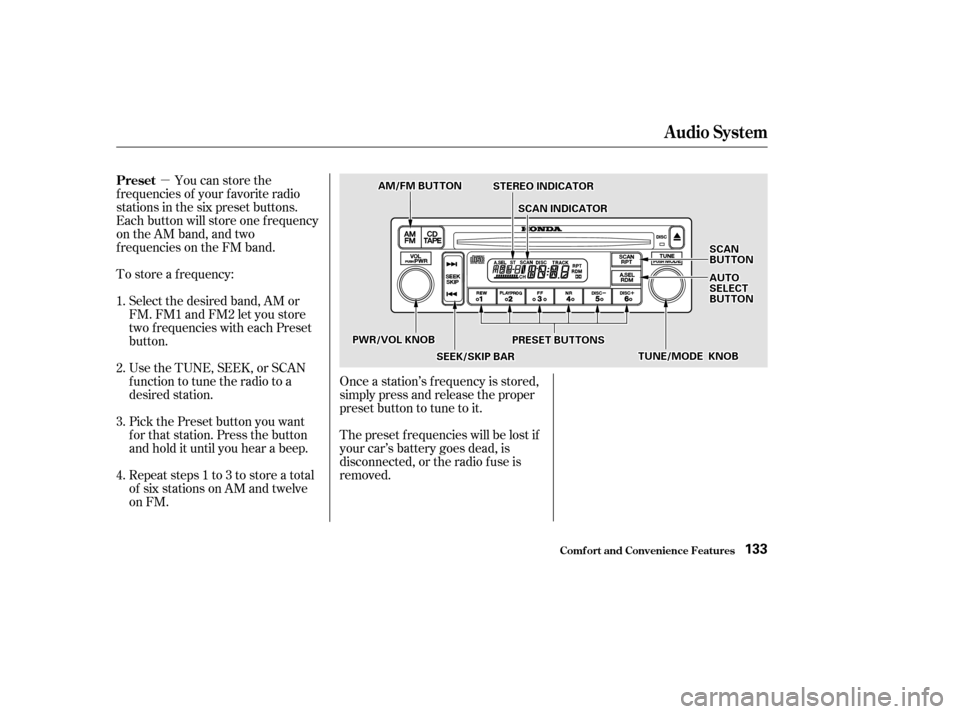
�µ
Repeat steps 1 to 3 to store a total
of six stations on AM and twelve
on FM.
Pick the Preset button you want
for that station. Press the button
and hold it until you hear a beep.
Select the desired band, AM or
FM. FM1 and FM2 let you store
two f requencies with each Preset
button.
To store a f requency:
Once a station’s f requency is stored,
simply press and release the proper
preset button to tune to it.
The preset f requencies will be lost if
your car’s battery goes dead, is
disconnected, or the radio f use is
removed.
You can store the
f requencies of your f avorite radio
stations in the six preset buttons.
Each button will store one f requency
on the AM band, and two
f requencies on the FM band.
UsetheTUNE,SEEK,orSCAN
function to tune the radio to a
desired station.
1. 2. 3.4.
Preset
Audio System
Comf ort and Convenience Feat ures133
AAMM//FFMMBBUUTTTTOONNSSTTEERREEOOIINNDDIICCAATTOORR
SSCCAANNIINNDDIICCAATTOORR
PPRREESSEETTBBUUTTTTOONNSS
AAUUTTOOSSEELLEECCTTBBUUTTTTOONN
SSCCAANNBBUUTTTTOONN
PPWWRR//VVOOLLKKNNOOBB
TTUUNNEE//MMOODDEEKKNNOOBBSSEEEEKK//SSKKIIPPBBAARR
Page 42 of 158

�µIf you are
traveling far from home and can no
longer receive the stations you
preset, you can use the Auto Select
feature to find stations in the local
area.
If you are in a remote area, Auto
Select may not f ind six strong AM
stations or twelve strong FM stations.
If this happens, you will see a ‘‘0’’
displayed when you press any preset
button that does not have a station
stored.
To activate Auto Select, press the
A. SEL button. A. SEL will f lash in
the display, and the system will go
into scan mode f or several seconds.
It automatically scans both bands,
looking f or stations with strong
signals. It stores the f requencies of
six AM stations and twelve FM
stations in the preset buttons. You
can then use the preset buttons to
select those stations.
If you do not like the stations Auto
Select has stored, you can store
other f requencies in the preset
buttons. Use the TUNE, SEEK, or
SCAN f unction to f ind the desired
f requencies, then store them in the
selected preset buttons as described
previously.Auto Select does not erase the
f requencies that you preset pre-
viously. When you return home, turn
of f Auto Select by pressing the
A. SEL button. The preset buttons
will then select the f requencies you
originally set.
Audio System
Comf ort and Convenience Feat ures
AUTO SELECT
134
SSCCAANNBBUUTTTTOONN
TTUUNNEEKKNNOOBB
SSEEEEKKBBAARRAA..SSEELLBBUUTTTTOONN
AAUUTTOOSSEELLEECCTTIINNDDIICCAATTOORR
Page 46 of 158
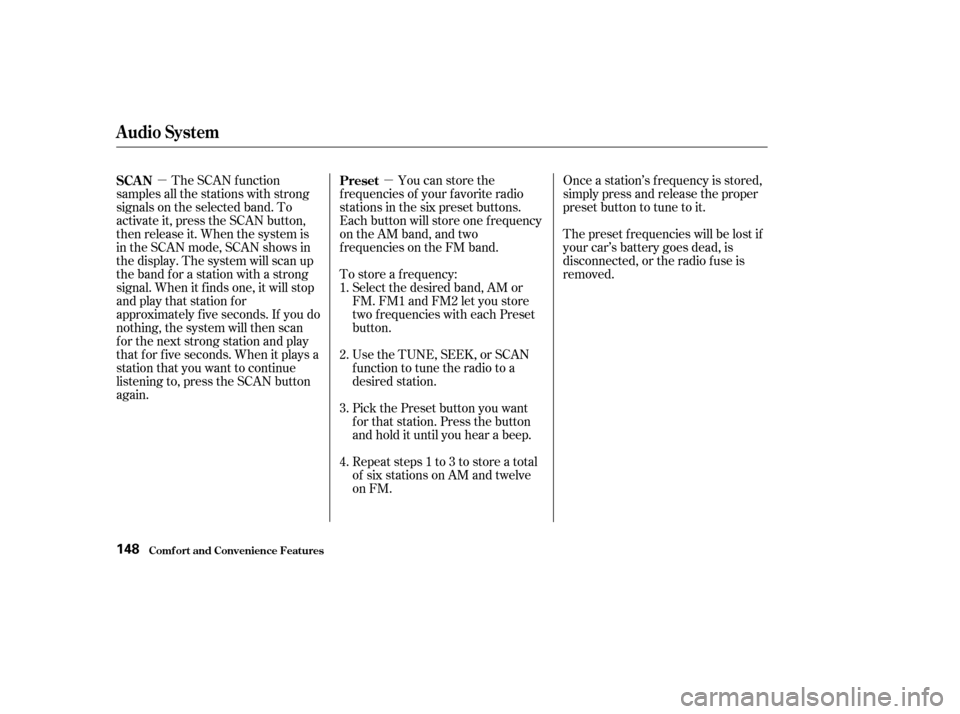
�µ�µThe SCAN f unction
samples all the stations with strong
signals on the selected band. To
activate it, press the SCAN button,
then release it. When the system is
in the SCAN mode, SCAN shows in
the display. The system will scan up
the band for a station with a strong
signal. When it f inds one, it will stop
and play that station for
approximately f ive seconds. If you do
nothing, the system will then scan
f or the next strong station and play
that f or f ive seconds. When it plays a
station that you want to continue
listening to, press the SCAN button
again. You can store the
f requencies of your f avorite radio
stations in the six preset buttons.
Each button will store one f requency
on the AM band, and two
f requencies on the FM band.
To store a f requency: Select the desired band, AM or
FM. FM1 and FM2 let you store
two f requencies with each Preset
button.
Pick the Preset button you want
for that station. Press the button
and hold it until you hear a beep.
Repeat steps 1 to 3 to store a total
of six stations on AM and twelve
on FM. Once a station’s frequency is stored,
simply press and release the proper
preset button to tune to it.
The preset f requencies will be lost if
your car’s battery goes dead, is
disconnected, or the radio f use is
removed.
UsetheTUNE,SEEK,orSCAN
function to tune the radio to a
desired station.
1. 2. 3.4.
SCA N Preset
Audio System
Comf ort and Convenience Feat ures148
Page 47 of 158

�µIf you are
traveling far from home and can no
longer receive the stations you
preset, you can use the Auto Select
feature to find stations in the local
area.
To activate Auto Select, press the
A. SEL button. A. SEL will f lash in
the display, and the system will go
into scan mode f or several seconds.
It automatically scans both bands,
looking f or stations with strong
signals. It stores the f requencies of
six AM stations and twelve FM
stations in the preset buttons. You
can then use the preset buttons to
select those stations.
If you are in a remote area, Auto
Select may not f ind six strong AM
stations or twelve strong FM stations.
If this happens, you will see a ‘‘0’’
displayed when you press any preset
button that does not have a station
stored.
CONT INUED
Audio System
Comf ort and Convenience Feat ures
AUTO SELECT
149
TTUUNNEEKKNNOOBB
SSEEEEKKBBUUTTTTOONNSS
PPWWRR//VVOOLLKKNNOOBB
AA..SSEELLBBUUTTTTOONN
AA..SSEELLIINNDDIICCAATTOORR
AAMMBBUUTTTTOONN
PPRREESSEETTBBUUTTTTOONNSSSSCCAANNBBUUTTTTOONN
FFMMBBUUTTTTOONN