Page 20 of 158

The lef t or right turn signal light
blinks when you signal a lane change
or turn. If the light does not blink or
blinks rapidly, it usually means one
of the turn signal bulbs is burned out
(see page ). Replace the bulb as
soon as possible, since other drivers
cannot see that you are signalling.
WhenyouturnontheHazard
Warning switch, both turn signal
lights blink. All turn signals on the
outside of the car should f lash.
The appropriate light comes on in
this display if the trunk or any door
is not closed tightly. If a brake light
does not work, the
indicator comes on when you push
the brake pedal with the ignition
switch ON (II).
A burned out brake light is a hazard
when drivers behind you cannot tell
you are braking. Have your brake
lights repaired right away.
All the lights in the monitor display
come on f or a f ew seconds when you
turn the ignition switch ON (II).
This indicator has three f unctions:
Itcomesonasareminderthatyou
have turned off the Traction
Control System.
It f lashes when the TCS is
regulating wheelspin.
If itcomesonandstaysonwhen
the Traction Control System is on,
it indicates that there is a problem
in the TCS.
This light also comes on when you
turn the ignition ON (II) and goes off
af ter the engine starts. See page f or more inf ormation on the
TCS.
1. 2. 3.
222 293
On all V6 models
Indicator L ights
Inst rument s and Cont rols
Turn Signal and
Hazard Warning
Indicators
Door and Brake L amp Monitor
Traction Control System
(T CS) Indicator
58
BRAKE LAMP
Page 40 of 158

�µ�µ�µ
You can use any of f ive methods to
f ind radio stations on the selected
band: TUNE, SEEK, SCAN, AUTO
SELECT, and the Preset buttons.
Use the TUNE knob to
tune the radio to a desired f requency.
Turn the TUNE knob to the right to
tune to a higher f requency, or to the
lef t to tune to a lower f requency.
Turn the knob right or lef t until the
display reaches the desired
f requency. The SEEK f unction
searches the band for a station with
a strong signal. To activate it, press
theSEEKbaroneitherthe or side, then release it.
Depending on which side you press,
the system scans upward or down-
ward f rom the current f requency. It
stops when it finds a station with a
strong signal. The SCAN function
samples all the stations with strong
signals on the selected band. To
activate it, press the SCAN button,
then release it. When the system is
in the SCAN mode, SCAN shows in
the display. The system will scan up
the band for a station with a strong
signal. When it f inds one, it will stop
and play that station for
approximately f ive seconds. If you do
nothing, the system will then scan
f or the next strong station and play
that f or f ive seconds. When it plays a
station that you want to continue
listening to, press the SCAN button
again.
Audio System
Comf ort and Convenience Feat ures
TUNE SEEK SCA N
132
Page 42 of 158

�µIf you are
traveling far from home and can no
longer receive the stations you
preset, you can use the Auto Select
feature to find stations in the local
area.
If you are in a remote area, Auto
Select may not f ind six strong AM
stations or twelve strong FM stations.
If this happens, you will see a ‘‘0’’
displayed when you press any preset
button that does not have a station
stored.
To activate Auto Select, press the
A. SEL button. A. SEL will f lash in
the display, and the system will go
into scan mode f or several seconds.
It automatically scans both bands,
looking f or stations with strong
signals. It stores the f requencies of
six AM stations and twelve FM
stations in the preset buttons. You
can then use the preset buttons to
select those stations.
If you do not like the stations Auto
Select has stored, you can store
other f requencies in the preset
buttons. Use the TUNE, SEEK, or
SCAN f unction to f ind the desired
f requencies, then store them in the
selected preset buttons as described
previously.Auto Select does not erase the
f requencies that you preset pre-
viously. When you return home, turn
of f Auto Select by pressing the
A. SEL button. The preset buttons
will then select the f requencies you
originally set.
Audio System
Comf ort and Convenience Feat ures
AUTO SELECT
134
SSCCAANNBBUUTTTTOONN
TTUUNNEEKKNNOOBB
SSEEEEKKBBAARRAA..SSEELLBBUUTTTTOONN
AAUUTTOOSSEELLEECCTTIINNDDIICCAATTOORR
Page 55 of 158
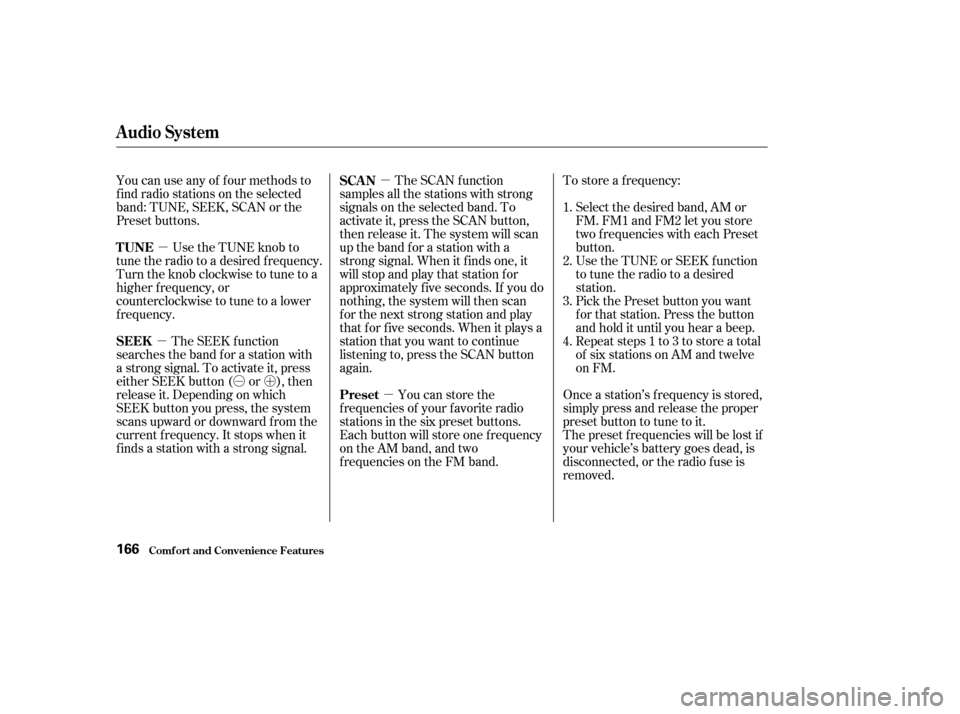
�µ
�µ
�µ
�µ
�Ó�Ó
�µ�´
The SCAN f unction
samples all the stations with strong
signals on the selected band. To
activate it, press the SCAN button,
then release it. The system will scan
up the band for a station with a
strong signal. When it f inds one, it
will stop and play that station f or
approximately f ive seconds. If you do
nothing, the system will then scan
f or the next strong station and play
that f or f ive seconds. When it plays a
station that you want to continue
listening to, press the SCAN button
again. To store a f requency:
Select the desired band, AM or
FM. FM1 and FM2 let you store
two f requencies with each Preset
button.
Use the TUNE or SEEK f unction
to tune the radio to a desired
station.
Pick the Preset button you want
for that station. Press the button
and hold it until you hear a beep.
Repeat steps 1 to 3 to store a total
of six stations on AM and twelve
on FM.
Once a station’s frequency is stored,
simply press and release the proper
preset button to tune to it.
You can use any of f our methods to
f ind radio stations on the selected
band: TUNE, SEEK, SCAN or the
Preset buttons.
Use the TUNE knob to
tune the radio to a desired f requency.
Turn the knob clockwise to tune to a
higher f requency, or
counterclockwise to tune to a lower
f requency.
The preset f requencies will be lost if
your vehicle’s battery goes dead, is
disconnected, or the radio f use is
removed.
You can store the
f requencies of your f avorite radio
stations in the six preset buttons.
Each button will store one f requency
on the AM band, and two
f requencies on the FM band.
The SEEK f unction
searches the band for a station with
a strong signal. To activate it, press
either SEEK button ( or ), then
release it. Depending on which
SEEK button you press, the system
scans upward or downward f rom the
current f requency. It stops when it
finds a station with a strong signal. 1. 2. 3.4.
SCAN
TUNE
Preset
SEEK
Comf ort and Convenience Feat ures
Audio System
166
Page 111 of 158
Check the f ollowing:Headlights (low and high beam)
Parking lights
Taillights
Brake lights
High-mount brake light
Turn signals
Back-up lights
Hazard light f unction
License plate light
Side marker lights
Daytime running lights
(Canadian models)
If you f ind any bulbs are burned out,
replace them as soon as possible.
Refer to the chart on page to
determine what type of replacement
bulb is needed. 343
Lights
Maint enance291
SSTTOOPP//TTAAIILLLLIIGGHHTTTTUURRNNSSIIGGNNAALLLLIIGGHHTT
HHIIGGHH--MMOOUUNNTTBBRRAAKKEELLIIGGHHTT
TTAAIILLLLIIGGHHTT
BBAACCKK--UUPPLLIIGGHHTT
Page 112 of 158
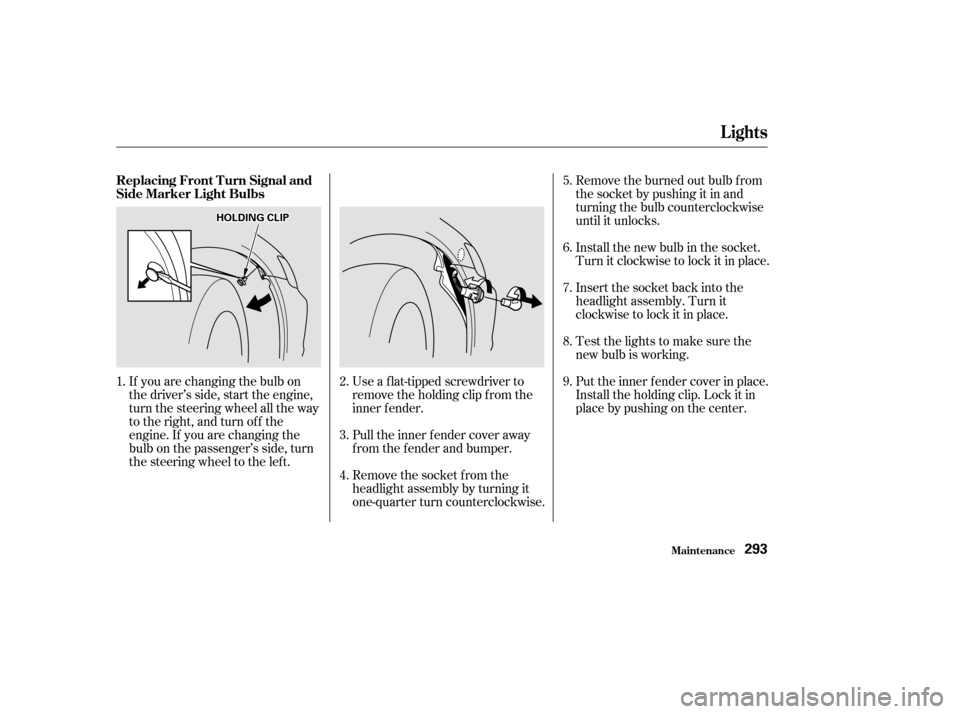
Testthelightstomakesurethe
new bulb is working.
Insert the socket back into the
headlight assembly. Turn it
clockwise to lock it in place.
Install the new bulb in the socket.
Turn it clockwise to lock it in place.
Remove the burned out bulb f rom
thesocketbypushingitinand
turning the bulb counterclockwise
until it unlocks.
Remove the socket from the
headlight assembly by turning it
one-quarter turn counterclockwise.
If you are changing the bulb on
the driver’s side, start the engine,
turn the steering wheel all the way
to the right, and turn off the
engine. If you are changing the
bulb on the passenger’s side, turn
the steering wheel to the left.
Use a f lat-tipped screwdriver to
remove the holding clip f rom the
inner f ender.
Pull the inner f ender cover away
f rom the f ender and bumper.
Put the inner f ender cover in place.
Install the holding clip. Lock it in
place by pushing on the center.
1.
3.
2. 4. 5. 6. 7. 8. 9.
Replacing Front Turn Signal and
Side Marker L ight Bulbs
Lights
Maint enance293
HHOOLLDDIINNGGCCLLIIPP
Page 114 of 158
Open the trunk.Put the f astener in the hole on the
side of the trunk lining and push
on the center until it locks (the
center is f lush with the head).
Reinstall the trunk lining. Make
sure it is installed under the edge
of the trunk seal.
Testthelightstomakesurethe
new bulb is working.
Reinstall the socket into the light
assembly by turning it clockwise
until it locks.
Push the new bulb straight into
the socket until it bottoms.
Pull the bulb straight out of its
socket.
Determine which of the two bulbs
is burned out: stop/taillight or turn
signal.
Remove the socket by turning it
one-quarter turn counterclockwise.
Remove the fastener from the side
of the trunk lining by turning it
counterclockwise with a coin. Pull
the lining back.
1.
3.
2. 4. 5. 6. 7. 8.
Replacing Rear Bulbs
(in Fenders)
Lights
Maint enance295
FFAASSTTEENNEERR
Page 130 of 158
�Î�Î
�Î
�Î
On Canadian models
1 23456 7 89
10111213 15 A
10 A
7.5 A
7.5 A
7.5 A 15 A
7.5 A
7.5 A
7.5 A
7.5 A 15 A
30 A
7.5 A IG1 Fuel Pump
IG1 SRS
IG2 HAC
R/C Mirror
IG2 Day Light
ECU (ECM/PCM), Cruise
Control
IG1 Moonroof , Washer
ACC
Instrument Panel, Back-up
Lights
IG1 Turn Signals
IG1 Coil
IG1 Wiper
STS Moonroof
Driver Power Seat Recline
Assistant Power Seat
Recline
Driver Power Seat Slide
Assistant Power Seat Slide
Daytime Running Light
Rear Lef t Power Window
Front Right Power Window
Radio, Cigarette Lighter
Small Lights
Interior Light, Courtesy
Lights
Power Door Locks
Clock
ABS Motor Check
Front Left Power Window
Rear Right Power Window
On Canadian models
123 4 56789
1011 12 13141516 30 A
20 A
20 A
20 A
20 A
10 A
20 A
20 A
20 A
10 A
7.5 A
20 A
7.5 A
7.5 A 20 A
20 A
No. Amps. Circuits Protected Circuits Protected
No. Amps.
Fuses
T aking Care of t he Unexpect ed335
INTERIOR FUSE BOXES
:
DRIVER’S SIDE
PASSENGER’S SIDE
: