Page 261 of 486
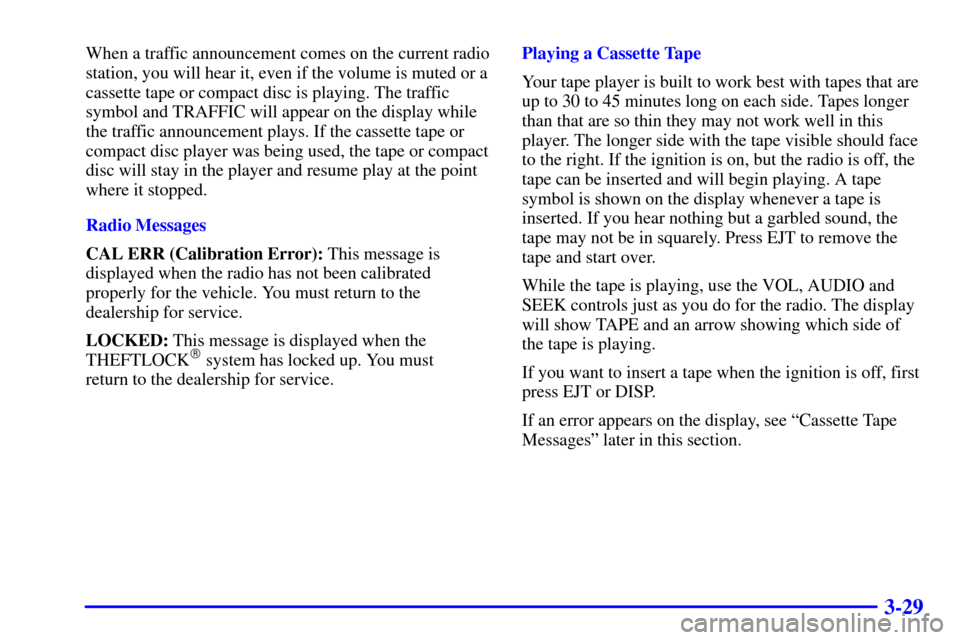
3-29
When a traffic announcement comes on the current radio
station, you will hear it, even if the volume is muted or a
cassette tape or compact disc is playing. The traffic
symbol and TRAFFIC will appear on the display while
the traffic announcement plays. If the cassette tape or
compact disc player was being used, the tape or compact
disc will stay in the player and resume play at the point
where it stopped.
Radio Messages
CAL ERR (Calibration Error): This message is
displayed when the radio has not been calibrated
properly for the vehicle. You must return to the
dealership for service.
LOCKED: This message is displayed when the
THEFTLOCK
� system has locked up. You must
return to the dealership for service.Playing a Cassette Tape
Your tape player is built to work best with tapes that are
up to 30 to 45 minutes long on each side. Tapes longer
than that are so thin they may not work well in this
player. The longer side with the tape visible should face
to the right. If the ignition is on, but the radio is off, the
tape can be inserted and will begin playing. A tape
symbol is shown on the display whenever a tape is
inserted. If you hear nothing but a garbled sound, the
tape may not be in squarely. Press EJT to remove the
tape and start over.
While the tape is playing, use the VOL, AUDIO and
SEEK controls just as you do for the radio. The display
will show TAPE and an arrow showing which side of
the tape is playing.
If you want to insert a tape when the ignition is off, first
press EJT or DISP.
If an error appears on the display, see ªCassette Tape
Messagesº later in this section.
Page 268 of 486
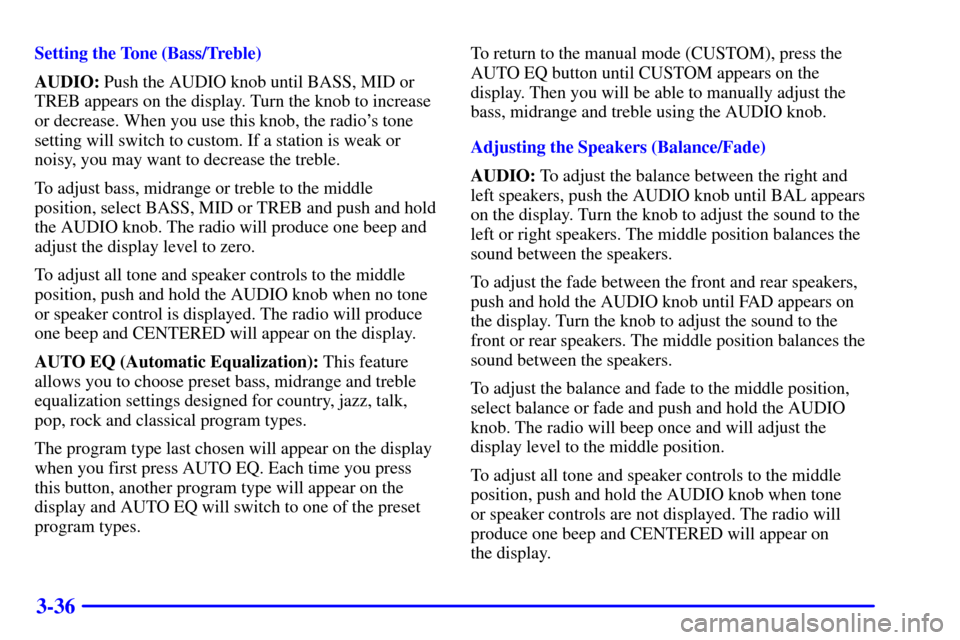
3-36
Setting the Tone (Bass/Treble)
AUDIO: Push the AUDIO knob until BASS, MID or
TREB appears on the display. Turn the knob to increase
or decrease. When you use this knob, the radio's tone
setting will switch to custom. If a station is weak or
noisy, you may want to decrease the treble.
To adjust bass, midrange or treble to the middle
position, select BASS, MID or TREB and push and hold
the AUDIO knob. The radio will produce one beep and
adjust the display level to zero.
To adjust all tone and speaker controls to the middle
position, push and hold the AUDIO knob when no tone
or speaker control is displayed. The radio will produce
one beep and CENTERED will appear on the display.
AUTO EQ (Automatic Equalization): This feature
allows you to choose preset bass, midrange and treble
equalization settings designed for country, jazz, talk,
pop, rock and classical program types.
The program type last chosen will appear on the display
when you first press AUTO EQ. Each time you press
this button, another program type will appear on the
display and AUTO EQ will switch to one of the preset
program types.To return to the manual mode (CUSTOM), press the
AUTO EQ button until CUSTOM appears on the
display. Then you will be able to manually adjust the
bass, midrange and treble using the AUDIO knob.
Adjusting the Speakers (Balance/Fade)
AUDIO: To adjust the balance between the right and
left speakers, push the AUDIO knob until BAL appears
on the display. Turn the knob to adjust the sound to the
left or right speakers. The middle position balances the
sound between the speakers.
To adjust the fade between the front and rear speakers,
push and hold the AUDIO knob until FAD appears on
the display. Turn the knob to adjust the sound to the
front or rear speakers. The middle position balances the
sound between the speakers.
To adjust the balance and fade to the middle position,
select balance or fade and push and hold the AUDIO
knob. The radio will beep once and will adjust the
display level to the middle position.
To adjust all tone and speaker controls to the middle
position, push and hold the AUDIO knob when tone
or speaker controls are not displayed. The radio will
produce one beep and CENTERED will appear on
the display.
Page 284 of 486
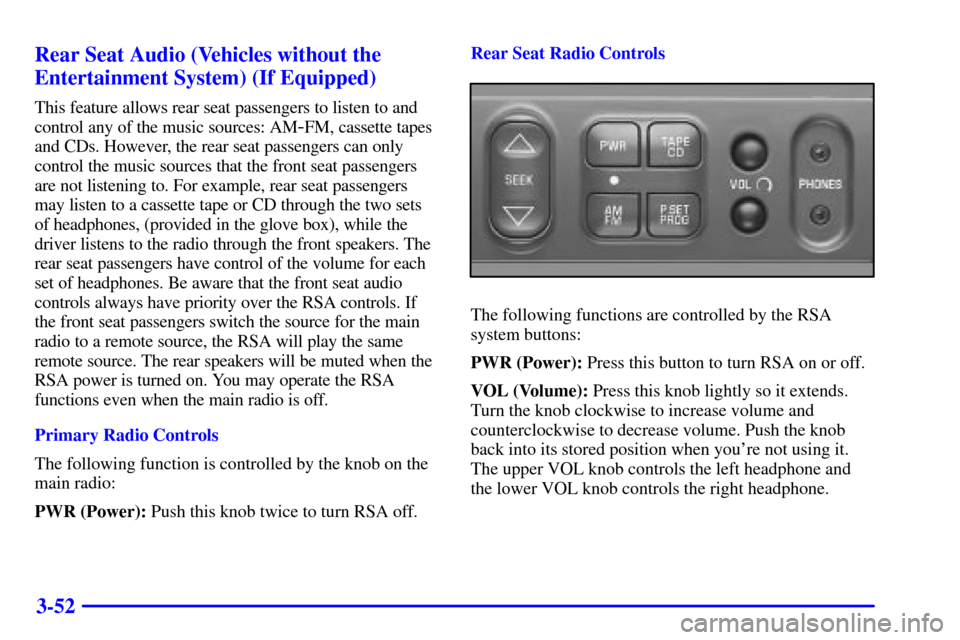
3-52 Rear Seat Audio (Vehicles without the
Entertainment System) (If Equipped)
This feature allows rear seat passengers to listen to and
control any of the music sources: AM
-FM, cassette tapes
and CDs. However, the rear seat passengers can only
control the music sources that the front seat passengers
are not listening to. For example, rear seat passengers
may listen to a cassette tape or CD through the two sets
of headphones, (provided in the glove box), while the
driver listens to the radio through the front speakers. The
rear seat passengers have control of the volume for each
set of headphones. Be aware that the front seat audio
controls always have priority over the RSA controls. If
the front seat passengers switch the source for the main
radio to a remote source, the RSA will play the same
remote source. The rear speakers will be muted when the
RSA power is turned on. You may operate the RSA
functions even when the main radio is off.
Primary Radio Controls
The following function is controlled by the knob on the
main radio:
PWR (Power): Push this knob twice to turn RSA off.Rear Seat Radio Controls
The following functions are controlled by the RSA
system buttons:
PWR (Power): Press this button to turn RSA on or off.
VOL (Volume): Press this knob lightly so it extends.
Turn the knob clockwise to increase volume and
counterclockwise to decrease volume. Push the knob
back into its stored position when you're not using it.
The upper VOL knob controls the left headphone and
the lower VOL knob controls the right headphone.
Page 286 of 486
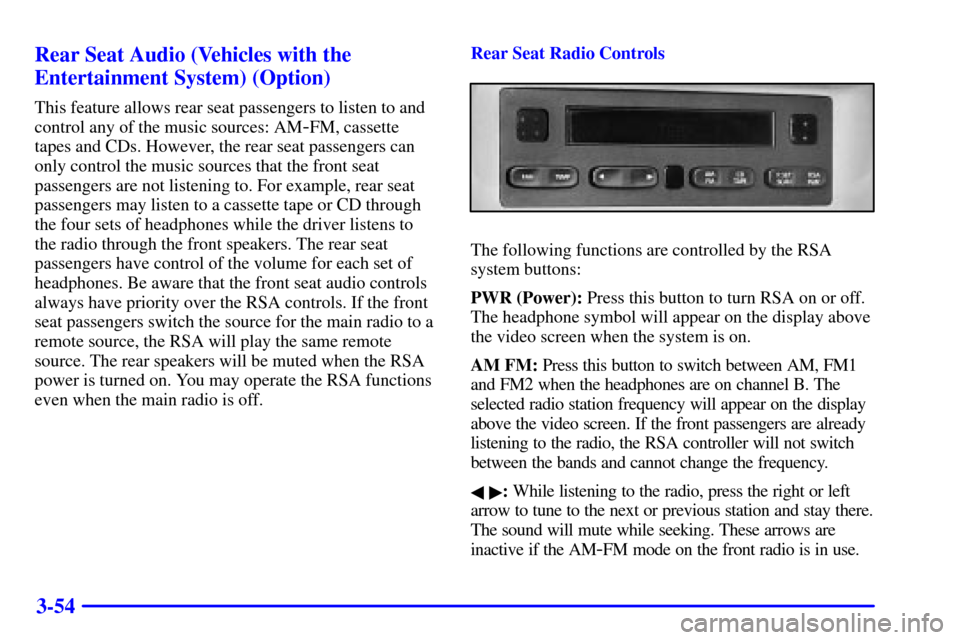
3-54 Rear Seat Audio (Vehicles with the
Entertainment System) (Option)
This feature allows rear seat passengers to listen to and
control any of the music sources: AM
-FM, cassette
tapes and CDs. However, the rear seat passengers can
only control the music sources that the front seat
passengers are not listening to. For example, rear seat
passengers may listen to a cassette tape or CD through
the four sets of headphones while the driver listens to
the radio through the front speakers. The rear seat
passengers have control of the volume for each set of
headphones. Be aware that the front seat audio controls
always have priority over the RSA controls. If the front
seat passengers switch the source for the main radio to a
remote source, the RSA will play the same remote
source. The rear speakers will be muted when the RSA
power is turned on. You may operate the RSA functions
even when the main radio is off.Rear Seat Radio Controls
The following functions are controlled by the RSA
system buttons:
PWR (Power): Press this button to turn RSA on or off.
The headphone symbol will appear on the display above
the video screen when the system is on.
AM FM: Press this button to switch between AM, FM1
and FM2 when the headphones are on channel B. The
selected radio station frequency will appear on the display
above the video screen. If the front passengers are already
listening to the radio, the RSA controller will not switch
between the bands and cannot change the frequency.
� �: While listening to the radio, press the right or left
arrow to tune to the next or previous station and stay there.
The sound will mute while seeking. These arrows are
inactive if the AM
-FM mode on the front radio is in use.
Page 442 of 486
6-70
Maxi Fuse Usage
5 Ignition Switch to Fuses
(Instrument Panel): ABS/TCS
Ignition, Cruise, DRL, Electronic
PRNDL, Ignition 1, PSD, Air Bag,
Turn Signal and Powertrain
Control Module [IGN MAIN
Relay (Underhood Fuse Block:
A/C Clutch, Electronic Ignition,
Ignition 1
-U/H, INJ, TCC)]
6 Coolant Fans
7 Fuses (Instrument Panel): ABS
Module Battery, Cigarette Lighter,
Courtesy Lamps, Front Power
Socket, Power Locks, Power
Mirrors and Right Rear
Power SocketMaxi Fuse Usage
8 Ignition Switch to Fuses (I/P):
Body Control Module Program,
Front Comfort Controls
Low/Medium Blower, Front
Wiper/Washer, HVAC/DRL,
MALL/Radio/DIC, Power
Quarter Vent, Rear HVAC,
Rear Wiper/Washer. SWC
Accessory and Power Window
Circuit Breaker
Mini Relays Usage
9 Right Fan 1, Left Fan 2
10 Left Fan 2
11 Fuses: A/C Clutch, Ignition
1
-U/H, INS, Electronic
Ignition, TCC
12 Right Fan 1, Left Fan 2