Page 117 of 497
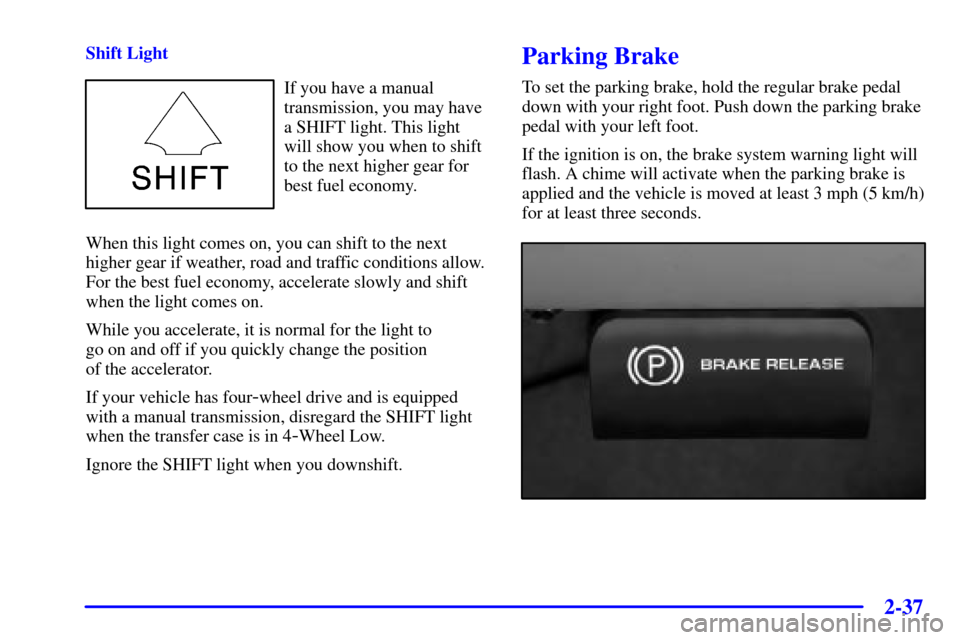
2-37
Shift Light
If you have a manual
transmission, you may have
a SHIFT light. This light
will show you when to shift
to the next higher gear for
best fuel economy.
When this light comes on, you can shift to the next
higher gear if weather, road and traffic conditions allow.
For the best fuel economy, accelerate slowly and shift
when the light comes on.
While you accelerate, it is normal for the light to
go on and off if you quickly change the position
of the accelerator.
If your vehicle has four
-wheel drive and is equipped
with a manual transmission, disregard the SHIFT light
when the transfer case is in 4
-Wheel Low.
Ignore the SHIFT light when you downshift.
Parking Brake
To set the parking brake, hold the regular brake pedal
down with your right foot. Push down the parking brake
pedal with your left foot.
If the ignition is on, the brake system warning light will
flash. A chime will activate when the parking brake is
applied and the vehicle is moved at least 3 mph (5 km/h)
for at least three seconds.
Page 137 of 497
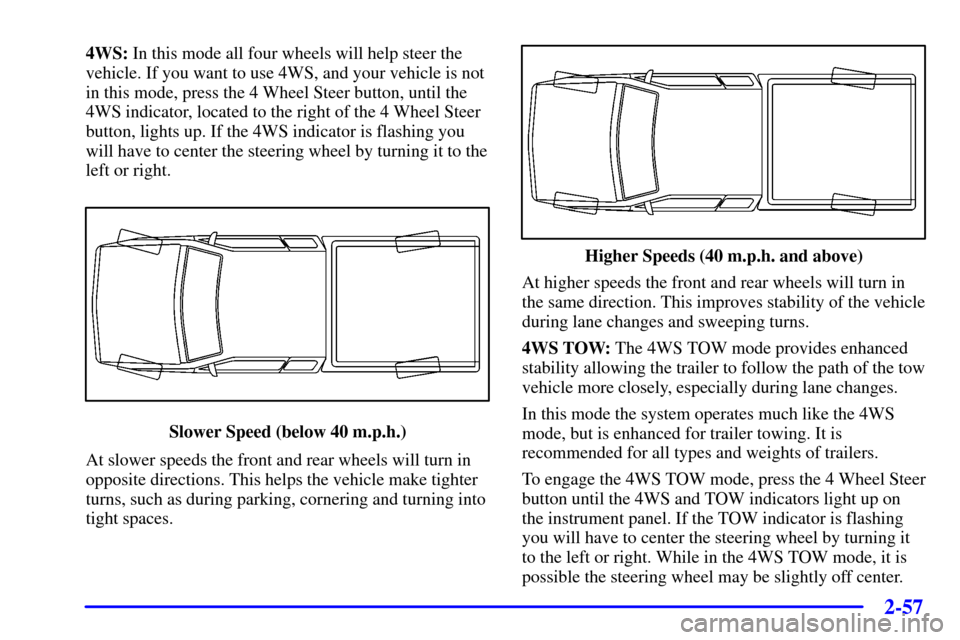
2-57
4WS: In this mode all four wheels will help steer the
vehicle. If you want to use 4WS, and your vehicle is not
in this mode, press the 4 Wheel Steer button, until the
4WS indicator, located to the right of the 4 Wheel Steer
button, lights up. If the 4WS indicator is flashing you
will have to center the steering wheel by turning it to the
left or right.
Slower Speed (below 40 m.p.h.)
At slower speeds the front and rear wheels will turn in
opposite directions. This helps the vehicle make tighter
turns, such as during parking, cornering and turning into
tight spaces.
Higher Speeds (40 m.p.h. and above)
At higher speeds the front and rear wheels will turn in
the same direction. This improves stability of the vehicle
during lane changes and sweeping turns.
4WS TOW: The 4WS TOW mode provides enhanced
stability allowing the trailer to follow the path of the tow
vehicle more closely, especially during lane changes.
In this mode the system operates much like the 4WS
mode, but is enhanced for trailer towing. It is
recommended for all types and weights of trailers.
To engage the 4WS TOW mode, press the 4 Wheel Steer
button until the 4WS and TOW indicators light up on
the instrument panel. If the TOW indicator is flashing
you will have to center the steering wheel by turning it
to the left or right. While in the 4WS TOW mode, it is
possible the steering wheel may be slightly off center.
Page 139 of 497
2-59
Tilt Wheel
A tilt wheel allows you to adjust the steering wheel
before you drive. You can raise it to the highest level
to give your legs more room when you exit and enter
your vehicle.
The tilt steering wheel lever
is located on the lower left
side of the column.
To tilt the wheel, hold the steering wheel and pull the
lever. Then move the steering wheel to a comfortable
position and release the lever to lock the wheel in place.
Turn Signal/Multifunction Lever
The lever on the left side of the steering column
includes the following:
�Turn and Lane Change Signals
�Headlamp High/Low Beam Changer
�Flash
-to-Pass Feature
�Windshield Wipers
�Windshield Washer
�Cruise Control (If Equipped)
For information on the exterior lamps, see ªExterior
Lampsº earlier in this section.
Page 143 of 497
2-63
Cruise Control (If Equipped)
With cruise control, you can
maintain a speed of about
25 mph (40 km/h) or more
without keeping your foot
on the accelerator.
This can really help on long trips. Cruise control does
not work at speeds below about 25 mph (40 km/h).
If you apply your brakes, or press the clutch pedal
(if equipped), the cruise control will disengage.CAUTION:
�Cruise control can be dangerous where you
can't drive safely at a steady speed. So,
don't use your cruise control on winding
roads or in heavy traffic.
�Cruise control can be dangerous on
slippery roads. On such roads, fast changes
in tire traction can cause needless wheel
spinning, and you could lose control. Don't
use cruise control on slippery roads.
Page 147 of 497

2-67
Automatic Headlamp System
When it is dark enough outside, your automatic
headlamp system will turn on your headlamps at the
normal brightness along with other lamps such as the
taillamps, sidemarker, parking lamps and the instrument
panel lights. The radio lights will also be dim.
Your vehicle is equipped with a light sensor located on
the top of the instrument panel in the defroster grille. Be
sure it is not covered, or the system will be on whenever
the ignition is on.
The system may also turn on your headlamps when
driving through a parking garage, heavy overcast
weather or a tunnel. This is normal.
There is a delay in the transition between the daytime
and nighttime operation of the Daytime Running
Lamps (DRL) and the automatic headlamp systems so
that driving under bridges or bright overhead street
lights does not affect the system. The DRL and
automatic headlamp system will only be affected when
the light sensor sees a change in lighting lasting longer
than the delay.To idle your vehicle with the automatic headlamp
system off, set the parking brake while the ignition is
off. Then start your vehicle. The automatic headlamp
system will stay off until you release the parking brake.
You may be able to turn off your automatic headlamp
system. See ªDaytime Running Lamps (DRL)º later in
this section for more information.
As with any vehicle, you should turn on the regular
headlamp system when you need them.
Lamps On Reminder
A reminder chime will sound when your headlamps or
parking lamps are manually turned on and your ignition
is in OFF, LOCK or ACCESSORY. To disable the
chime, turn the thumbwheel all the way down. In the
automatic mode, the headlamps turn off once the
ignition key is in OFF.
Page 236 of 497
4-8
Let's say the road is wet and you're driving safely.
Suddenly, an animal jumps out in front of you. You slam
on the brakes and continue braking. Here's what
happens with ABS:
A computer senses that wheels are slowing down. If one
of the wheels is about to stop rolling, the computer will
separately work the brakes at each front wheel and at
both rear wheels.The anti
-lock system can change the brake pressure
faster than any driver could. The computer is
programmed to make the most of available tire and road
conditions. This can help you steer around the obstacle
while braking hard.
As you brake, your computer keeps receiving updates on
wheel speed and controls braking pressure accordingly.
Page 237 of 497
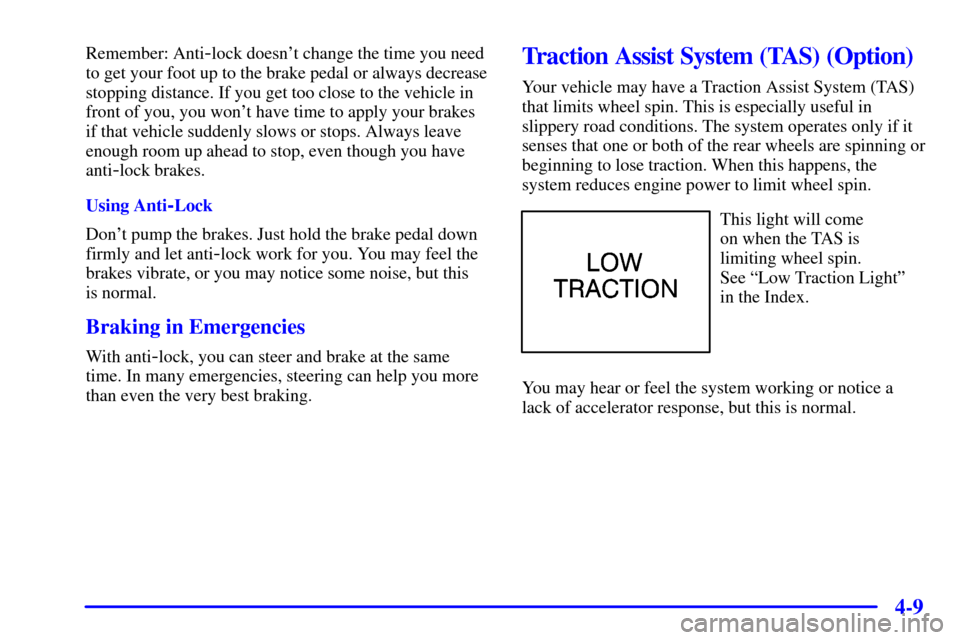
4-9
Remember: Anti-lock doesn't change the time you need
to get your foot up to the brake pedal or always decrease
stopping distance. If you get too close to the vehicle in
front of you, you won't have time to apply your brakes
if that vehicle suddenly slows or stops. Always leave
enough room up ahead to stop, even though you have
anti
-lock brakes.
Using Anti
-Lock
Don't pump the brakes. Just hold the brake pedal down
firmly and let anti
-lock work for you. You may feel the
brakes vibrate, or you may notice some noise, but this
is normal.
Braking in Emergencies
With anti-lock, you can steer and brake at the same
time. In many emergencies, steering can help you more
than even the very best braking.
Traction Assist System (TAS) (Option)
Your vehicle may have a Traction Assist System (TAS)
that limits wheel spin. This is especially useful in
slippery road conditions. The system operates only if it
senses that one or both of the rear wheels are spinning or
beginning to lose traction. When this happens, the
system reduces engine power to limit wheel spin.
This light will come
on when the TAS is
limiting wheel spin.
See ªLow Traction Lightº
in the Index.
You may hear or feel the system working or notice a
lack of accelerator response, but this is normal.
Page 239 of 497
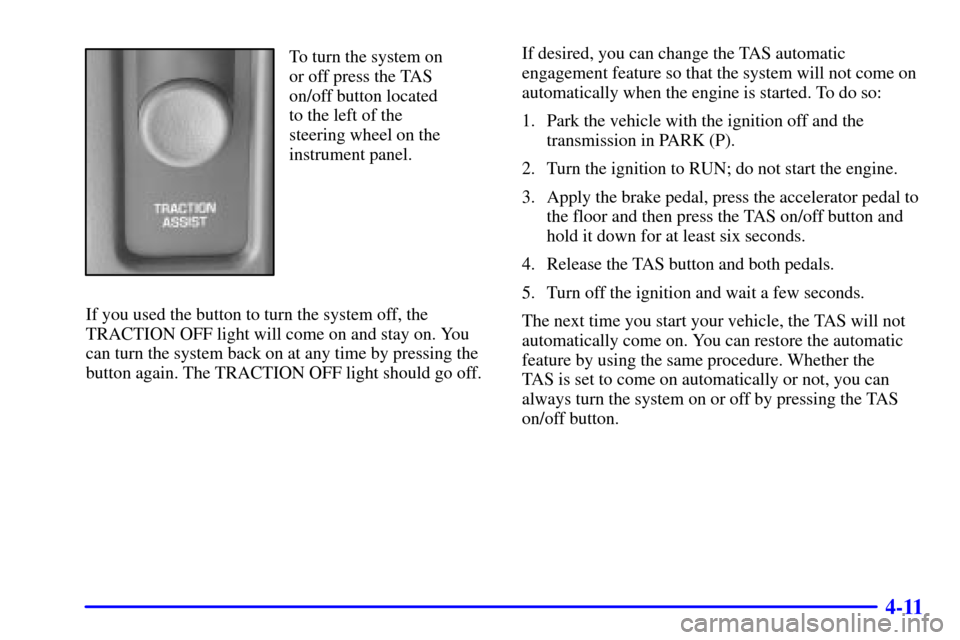
4-11
To turn the system on
or off press the TAS
on/off button located
to the left of the
steering wheel on the
instrument panel.
If you used the button to turn the system off, the
TRACTION OFF light will come on and stay on. You
can turn the system back on at any time by pressing the
button again. The TRACTION OFF light should go off.If desired, you can change the TAS automatic
engagement feature so that the system will not come on
automatically when the engine is started. To do so:
1. Park the vehicle with the ignition off and the
transmission in PARK (P).
2. Turn the ignition to RUN; do not start the engine.
3. Apply the brake pedal, press the accelerator pedal to
the floor and then press the TAS on/off button and
hold it down for at least six seconds.
4. Release the TAS button and both pedals.
5. Turn off the ignition and wait a few seconds.
The next time you start your vehicle, the TAS will not
automatically come on. You can restore the automatic
feature by using the same procedure. Whether the
TAS is set to come on automatically or not, you can
always turn the system on or off by pressing the TAS
on/off button.