Page 81 of 497
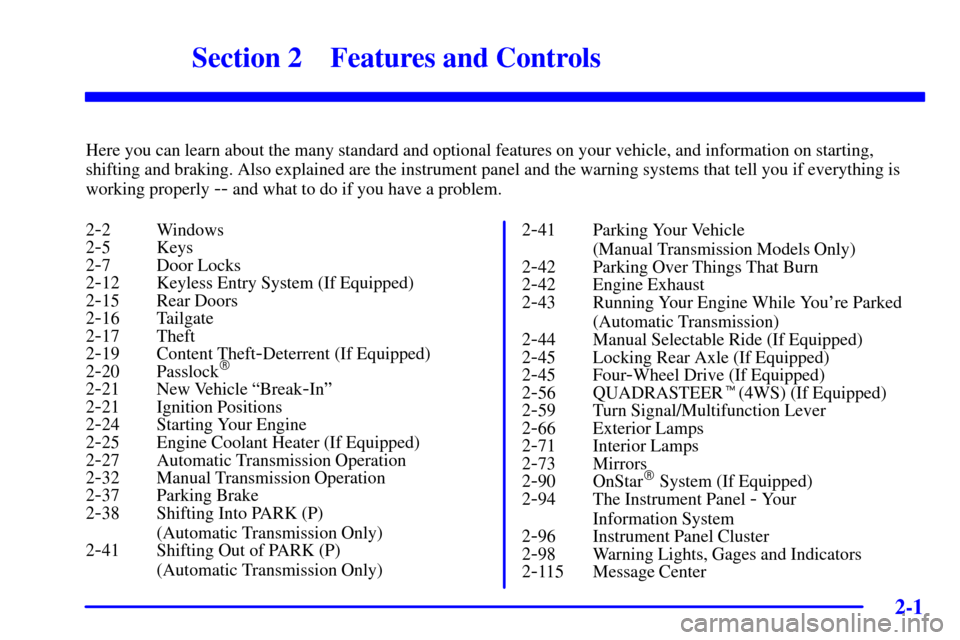
2-
2-1
Section 2 Features and Controls
Here you can learn about the many standard and optional features on your vehicle, and information on starting,
shifting and braking. Also explained are the instrument panel and the warning systems that tell you if everything is
working properly
-- and what to do if you have a problem.
2
-2 Windows
2-5 Keys
2-7 Door Locks
2-12 Keyless Entry System (If Equipped)
2-15 Rear Doors
2-16 Tailgate
2-17 Theft
2-19 Content Theft-Deterrent (If Equipped)
2-20 Passlock�
2-21 New Vehicle ªBreak-Inº
2-21 Ignition Positions
2-24 Starting Your Engine
2-25 Engine Coolant Heater (If Equipped)
2-27 Automatic Transmission Operation
2-32 Manual Transmission Operation
2-37 Parking Brake
2-38 Shifting Into PARK (P)
(Automatic Transmission Only)
2
-41 Shifting Out of PARK (P)
(Automatic Transmission Only)2
-41 Parking Your Vehicle
(Manual Transmission Models Only)
2
-42 Parking Over Things That Burn
2-42 Engine Exhaust
2-43 Running Your Engine While You're Parked
(Automatic Transmission)
2
-44 Manual Selectable Ride (If Equipped)
2-45 Locking Rear Axle (If Equipped)
2-45 Four-Wheel Drive (If Equipped)
2-56 QUADRASTEER�(4WS) (If Equipped)
2-59 Turn Signal/Multifunction Lever
2-66 Exterior Lamps
2-71 Interior Lamps
2-73 Mirrors
2-90 OnStar� System (If Equipped)
2-94 The Instrument Panel - Your
Information System
2
-96 Instrument Panel Cluster
2-98 Warning Lights, Gages and Indicators
2-115 Message Center
Page 107 of 497
2-27
Automatic Transmission OperationIf your vehicle is equipped with an automatic
transmission, it features an electronic shift position
indicator within the instrument panel cluster. This
display must be powered anytime the shift lever is
capable of being moved out of PARK (P). This means
that if your key is in OFF, rather than LOCK, there will
be a small current drain on your battery which could
discharge your battery over a period of time. If you have
to leave your key in the ignition in OFF for an extended
period, it is recommended that you remove the IGN 0
fuse from the instrument panel fuse block. See ªFuses
and Circuit Breakersº in the Index.
There are several different positions for your shift lever.
Page 128 of 497
2-48
To shift into or out of 4-Wheel Low (4LO)
or NEUTRAL (N):
1. Slow the vehicle to a roll, about 1 to 3 mph
(2 to 5 km/h) and shift an automatic transmission
into NEUTRAL (N), or with a manual transmission,
press the clutch pedal.
2. Shift the transfer case shift lever in one
continuous motion.
Don't pause in NEUTRAL (N) as you shift the
transfer case into 4
-Wheel Low (4LO), or your
gears could clash.
Remember that driving in 4
-Wheel High (4HI) or
4
-Wheel Low (4LO) may reduce fuel economy. Also,
driving in four
-wheel drive on dry pavement could
cause your tires to wear faster and make your transfer
case harder to shift and run noisier.
Automatic Transfer Case (If Equipped)
The transfer case buttons
are located to the left of the
instrument panel cluster.
Use these switches to shift into and out of
four
-wheel drive.
Page 132 of 497
2-52
Shifting Out of NEUTRAL
To shift out of NEUTRAL:
1. Set the parking brake and apply the regular
brake pedal.
2. Shift the transmission to NEUTRAL (N) and turn the
ignition to RUN with the engine off.
3. Press the button for the desired transfer case shift
position (2HI, 4HI, AUTO 4WD or 4LO).
4. After the transfer case has shifted out of NEUTRAL
the red light will go out.
5. You may start the engine and shift the transmission
to the desired position.Electronic Transfer Case (If Equipped)
If your four-wheel-drive vehicle has the electronic
transfer case, the transfer case switches are located to
the left of the instrument panel cluster.
Use these switches to shift into and out of four
-wheel
drive. You can choose among three driving settings:
2HI: This setting is for driving in most street and
highway situations. Your front axle is not engaged in
two
-wheel drive.
Page 140 of 497
2-60
Turn and Lane Change Signals
The turn signal has two upward (for right) and
two downward (for left) positions. These positions allow
you to signal a turn or a lane change.
To signal a turn, move the lever all the way up
or down. When the turn is finished, the lever will
return automatically.
An arrow on the instrument
panel cluster will flash in
the direction of the turn or
lane change.To signal a lane change, just raise or lower the lever
until the arrow starts to flash. Hold it there until you
complete your lane change. The lever will return by
itself when you release it.
If you move the lever all the way up or down, and the
arrow flashes at twice the normal rate, a signal bulb
may be burned out and other drivers may not see your
turn signal.
If a bulb is burned out, replace it to help avoid an
accident. If the arrows don't go on at all when you
signal a turn, check for burned
-out bulbs or a blown
fuse (see ªFuses and Circuit Breakersº in the Index).
Page 141 of 497
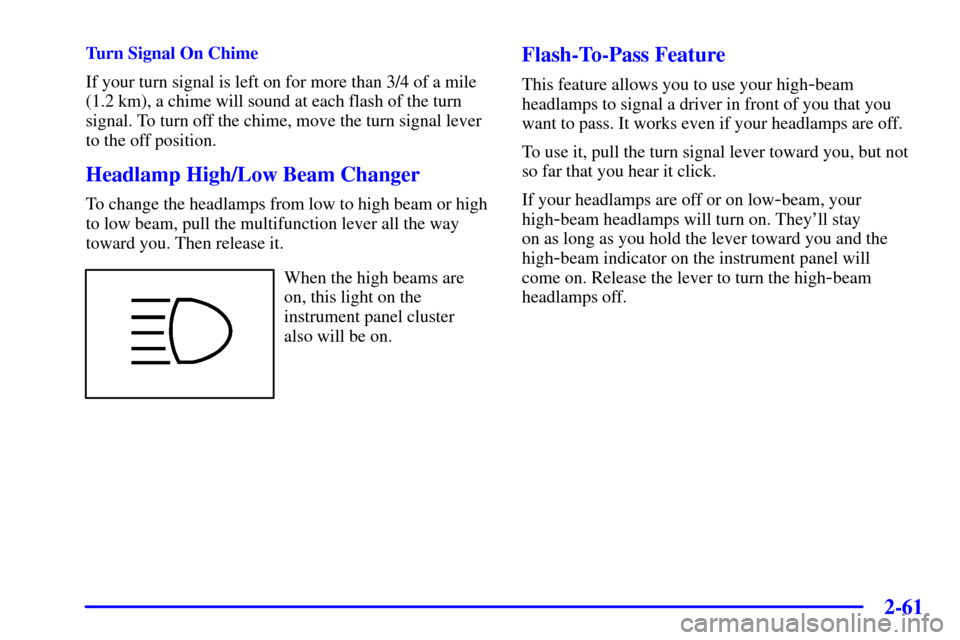
2-61
Turn Signal On Chime
If your turn signal is left on for more than 3/4 of a mile
(1.2 km), a chime will sound at each flash of the turn
signal. To turn off the chime, move the turn signal lever
to the off position.
Headlamp High/Low Beam Changer
To change the headlamps from low to high beam or high
to low beam, pull the multifunction lever all the way
toward you. Then release it.
When the high beams are
on, this light on the
instrument panel cluster
also will be on.
Flash-To-Pass Feature
This feature allows you to use your high-beam
headlamps to signal a driver in front of you that you
want to pass. It works even if your headlamps are off.
To use it, pull the turn signal lever toward you, but not
so far that you hear it click.
If your headlamps are off or on low
-beam, your
high
-beam headlamps will turn on. They'll stay
on as long as you hold the lever toward you and the
high
-beam indicator on the instrument panel will
come on. Release the lever to turn the high
-beam
headlamps off.
Page 151 of 497
2-71
Cargo Lamp
The cargo lamp button is
located on the left side of
the instrument panel.
Press the button to turn the cargo lamp on. Press the
button again to turn it off.
A message in the instrument
panel cluster will come on
and display CARGO LAMP
ON when the cargo lamp is
turned on and the ignition
key is turned to RUN.
Interior Lamps
Instrument Panel Brightness Control
This feature controls the brightness of the instrument
panel lights.
The thumbwheel for this feature is located next to the
headlamp control.
Turn the thumbwheel up to adjust the instrument panel
lights. Turn the thumbwheel up to return the radio
display to full brightness when the headlamps or parking
lamps are on. To turn on the dome lamps, turn the
thumbwheel all the way up.
Exit Lighting
With exit lighting, the interior lamps will come on when
you remove the key from the ignition. The lights will
not come on if the DOME OVERRIDE button is
pressed in.
Page 175 of 497
2-95
The main components of your instrument panel are the following:
A. Dome Lamp Button
B. Exterior Lamp Controls
C. Air Outlets
D. Automatic Transfer Case (If Equipped) Electronic
Transfer Case (If Equipped)/Traction Assist
System (TAS) (If Equipped)
E. Multifunction Lever
F. Instrument Panel Cluster
G. Gearshift Lever (Automatic Transmission)
H. Tow/Haul Selector Button
I. Audio System
J. Comfort Control System
K. Instrument Panel Fuse BlockL. Hood Release
M. Center Instrument Panel Utility Block
N. Tilt Wheel Lever (If Equipped)
O. Parking Brake Release
P. Lighter and Accessory Power Outlets
Q. Rear Window Defogger Switch (If Equipped)
R. Storage Area or Cassette Tape Player (If Equipped)
S. Ashtray
T. Manual Selectable Ride Control (If Equipped)
U. 4WS Switch (If Equipped)
V. Passenger Air Bag Off Switch
W. Glove Box