Page 75 of 331
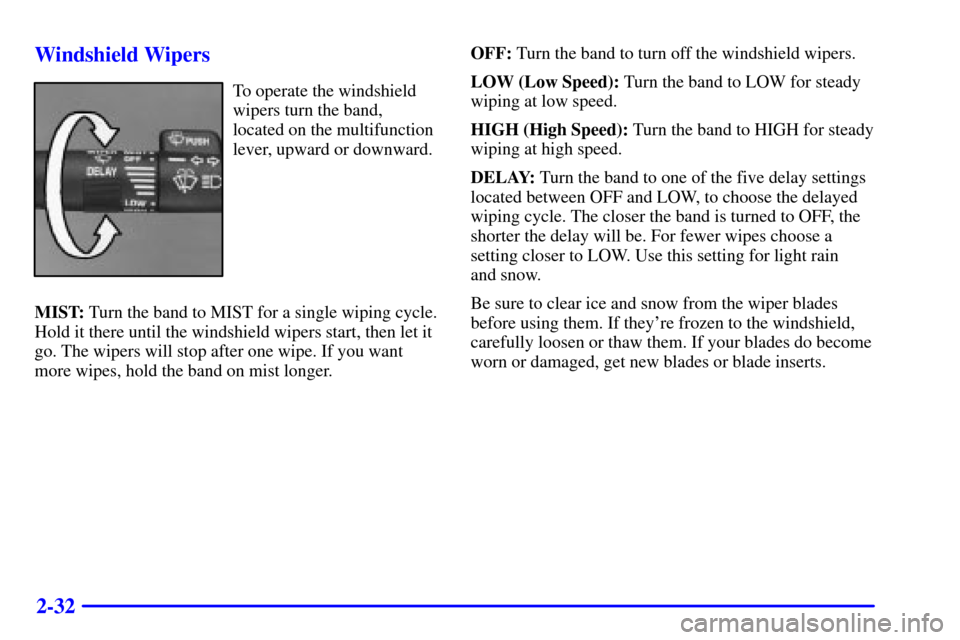
2-32 Windshield Wipers
To operate the windshield
wipers turn the band,
located on the multifunction
lever, upward or downward.
MIST: Turn the band to MIST for a single wiping cycle.
Hold it there until the windshield wipers start, then let it
go. The wipers will stop after one wipe. If you want
more wipes, hold the band on mist longer.OFF: Turn the band to turn off the windshield wipers.
LOW (Low Speed): Turn the band to LOW for steady
wiping at low speed.
HIGH (High Speed): Turn the band to HIGH for steady
wiping at high speed.
DELAY: Turn the band to one of the five delay settings
located between OFF and LOW, to choose the delayed
wiping cycle. The closer the band is turned to OFF, the
shorter the delay will be. For fewer wipes choose a
setting closer to LOW. Use this setting for light rain
and snow.
Be sure to clear ice and snow from the wiper blades
before using them. If they're frozen to the windshield,
carefully loosen or thaw them. If your blades do become
worn or damaged, get new blades or blade inserts.
Page 79 of 331
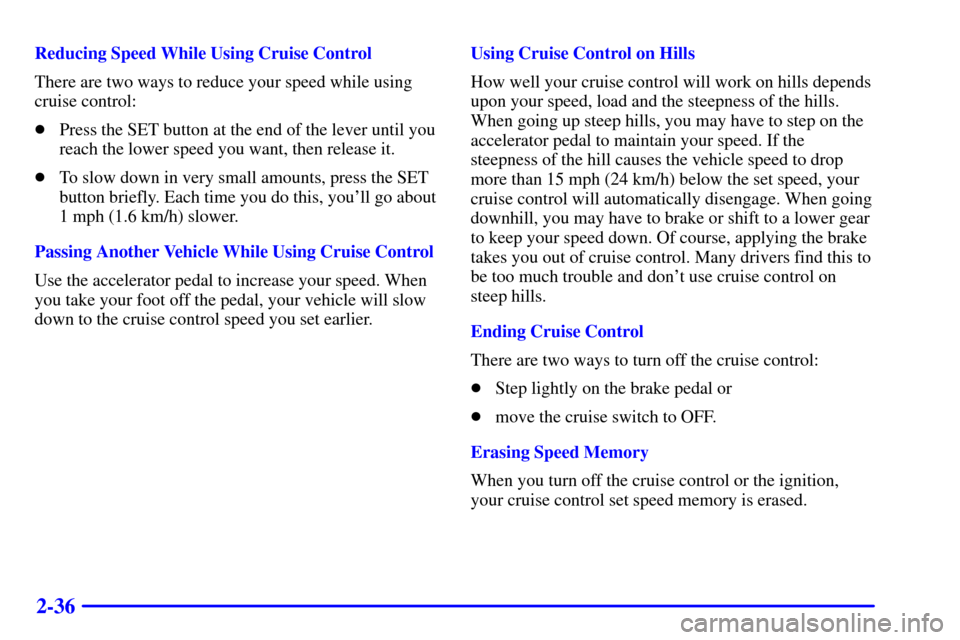
2-36
Reducing Speed While Using Cruise Control
There are two ways to reduce your speed while using
cruise control:
�Press the SET button at the end of the lever until you
reach the lower speed you want, then release it.
�To slow down in very small amounts, press the SET
button briefly. Each time you do this, you'll go about
1 mph (1.6 km/h) slower.
Passing Another Vehicle While Using Cruise Control
Use the accelerator pedal to increase your speed. When
you take your foot off the pedal, your vehicle will slow
down to the cruise control speed you set earlier.Using Cruise Control on Hills
How well your cruise control will work on hills depends
upon your speed, load and the steepness of the hills.
When going up steep hills, you may have to step on the
accelerator pedal to maintain your speed. If the
steepness of the hill causes the vehicle speed to drop
more than 15 mph (24 km/h) below the set speed, your
cruise control will automatically disengage. When going
downhill, you may have to brake or shift to a lower gear
to keep your speed down. Of course, applying the brake
takes you out of cruise control. Many drivers find this to
be too much trouble and don't use cruise control on
steep hills.
Ending Cruise Control
There are two ways to turn off the cruise control:
�Step lightly on the brake pedal or
�move the cruise switch to OFF.
Erasing Speed Memory
When you turn off the cruise control or the ignition,
your cruise control set speed memory is erased.
Page 80 of 331
2-37
Exterior Lamps
The exterior lamp control is located on the driver's side
of the instrument panel.The exterior lamp control has three positions:
(Off): Turning the control to this position turns off all
lamps except the Daytime Running Lamps (DRL).
(Parking Lamps): Turning the control to
this position turns on the parking lamps, together with
the following:
�Sidemarker Lamps
�Taillamps
�License Plate Lamps
�Instrument Panel Lights
�Roof Marker Lamps (If Equipped)
(Headlamps): Turning the control to this position
turns on the headlamps, together with the previously
listed lamps and lights.
You can switch your headlamps from high to low
-beam
by pulling on the turn signal/high
-beam lever.
A circuit breaker protects your headlamps. If you have
an electrical overload, your headlamps will flicker on
and off. Have your headlamp wiring checked right away
if this happens.
Page 81 of 331
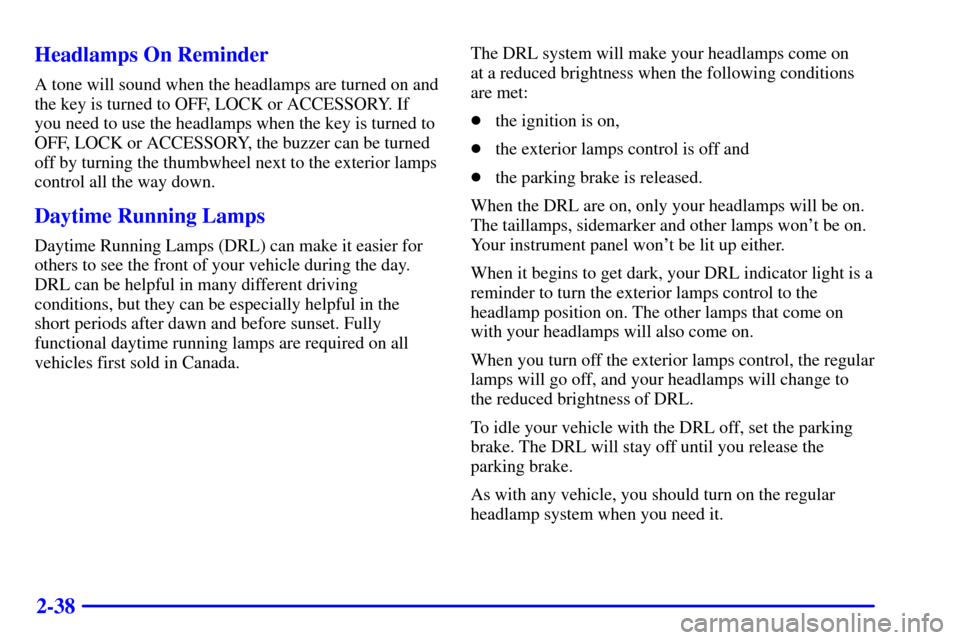
2-38 Headlamps On Reminder
A tone will sound when the headlamps are turned on and
the key is turned to OFF, LOCK or ACCESSORY. If
you need to use the headlamps when the key is turned to
OFF, LOCK or ACCESSORY, the buzzer can be turned
off by turning the thumbwheel next to the exterior lamps
control all the way down.
Daytime Running Lamps
Daytime Running Lamps (DRL) can make it easier for
others to see the front of your vehicle during the day.
DRL can be helpful in many different driving
conditions, but they can be especially helpful in the
short periods after dawn and before sunset. Fully
functional daytime running lamps are required on all
vehicles first sold in Canada.The DRL system will make your headlamps come on
at a reduced brightness when the following conditions
are met:
�the ignition is on,
�the exterior lamps control is off and
�the parking brake is released.
When the DRL are on, only your headlamps will be on.
The taillamps, sidemarker and other lamps won't be on.
Your instrument panel won't be lit up either.
When it begins to get dark, your DRL indicator light is a
reminder to turn the exterior lamps control to the
headlamp position on. The other lamps that come on
with your headlamps will also come on.
When you turn off the exterior lamps control, the regular
lamps will go off, and your headlamps will change to
the reduced brightness of DRL.
To idle your vehicle with the DRL off, set the parking
brake. The DRL will stay off until you release the
parking brake.
As with any vehicle, you should turn on the regular
headlamp system when you need it.
Page 82 of 331
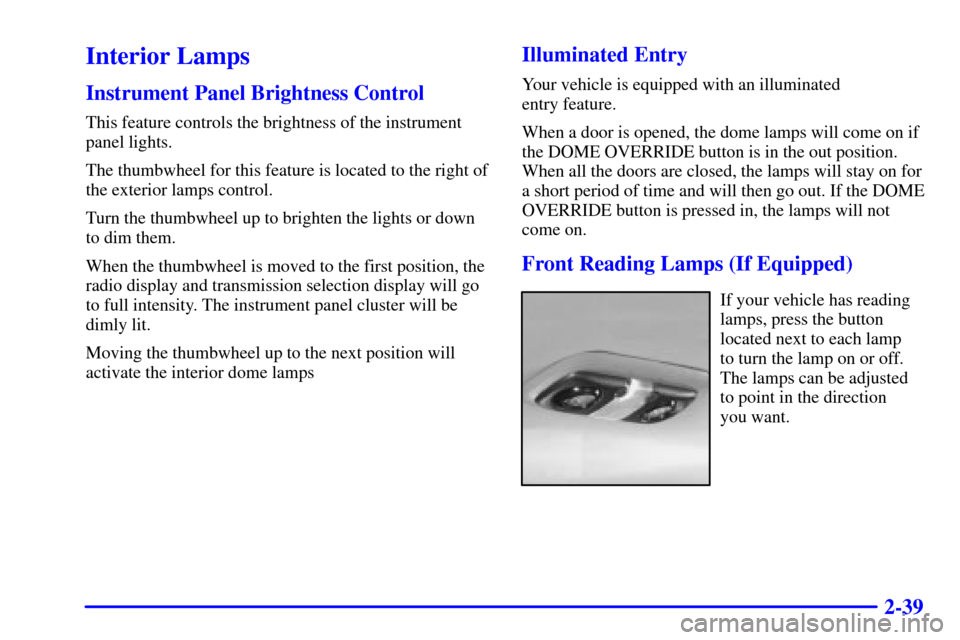
2-39
Interior Lamps
Instrument Panel Brightness Control
This feature controls the brightness of the instrument
panel lights.
The thumbwheel for this feature is located to the right of
the exterior lamps control.
Turn the thumbwheel up to brighten the lights or down
to dim them.
When the thumbwheel is moved to the first position, the
radio display and transmission selection display will go
to full intensity. The instrument panel cluster will be
dimly lit.
Moving the thumbwheel up to the next position will
activate the interior dome lamps
Illuminated Entry
Your vehicle is equipped with an illuminated
entry feature.
When a door is opened, the dome lamps will come on if
the DOME OVERRIDE button is in the out position.
When all the doors are closed, the lamps will stay on for
a short period of time and will then go out. If the DOME
OVERRIDE button is pressed in, the lamps will not
come on.
Front Reading Lamps (If Equipped)
If your vehicle has reading
lamps, press the button
located next to each lamp
to turn the lamp on or off.
The lamps can be adjusted
to point in the direction
you want.
Page 89 of 331
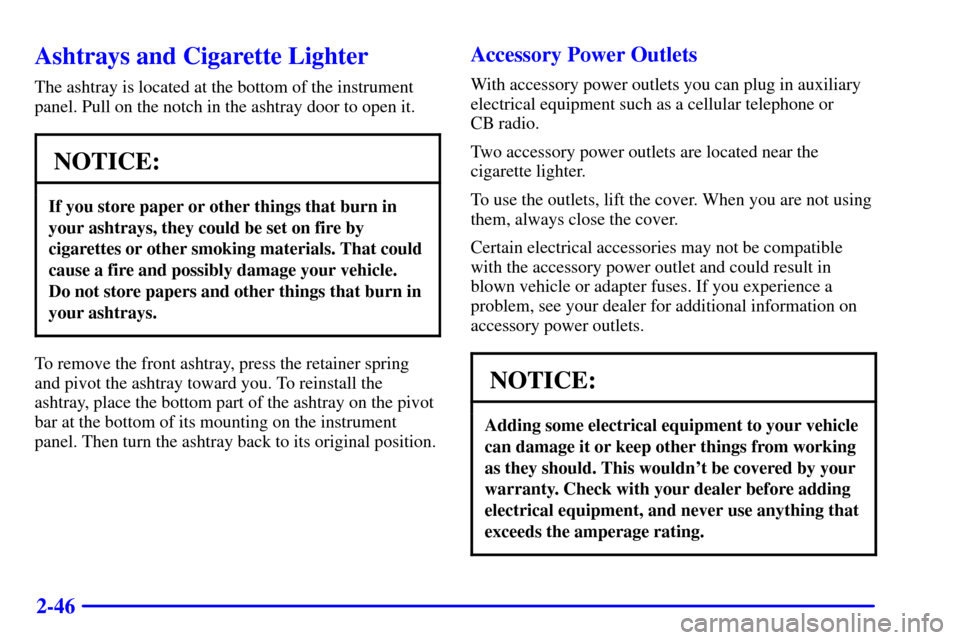
2-46
Ashtrays and Cigarette Lighter
The ashtray is located at the bottom of the instrument
panel. Pull on the notch in the ashtray door to open it.
NOTICE:
If you store paper or other things that burn in
your ashtrays, they could be set on fire by
cigarettes or other smoking materials. That could
cause a fire and possibly damage your vehicle.
Do not store papers and other things that burn in
your ashtrays.
To remove the front ashtray, press the retainer spring
and pivot the ashtray toward you. To reinstall the
ashtray, place the bottom part of the ashtray on the pivot
bar at the bottom of its mounting on the instrument
panel. Then turn the ashtray back to its original position.
Accessory Power Outlets
With accessory power outlets you can plug in auxiliary
electrical equipment such as a cellular telephone or
CB radio.
Two accessory power outlets are located near the
cigarette lighter.
To use the outlets, lift the cover. When you are not using
them, always close the cover.
Certain electrical accessories may not be compatible
with the accessory power outlet and could result in
blown vehicle or adapter fuses. If you experience a
problem, see your dealer for additional information on
accessory power outlets.
NOTICE:
Adding some electrical equipment to your vehicle
can damage it or keep other things from working
as they should. This wouldn't be covered by your
warranty. Check with your dealer before adding
electrical equipment, and never use anything that
exceeds the amperage rating.
Page 95 of 331
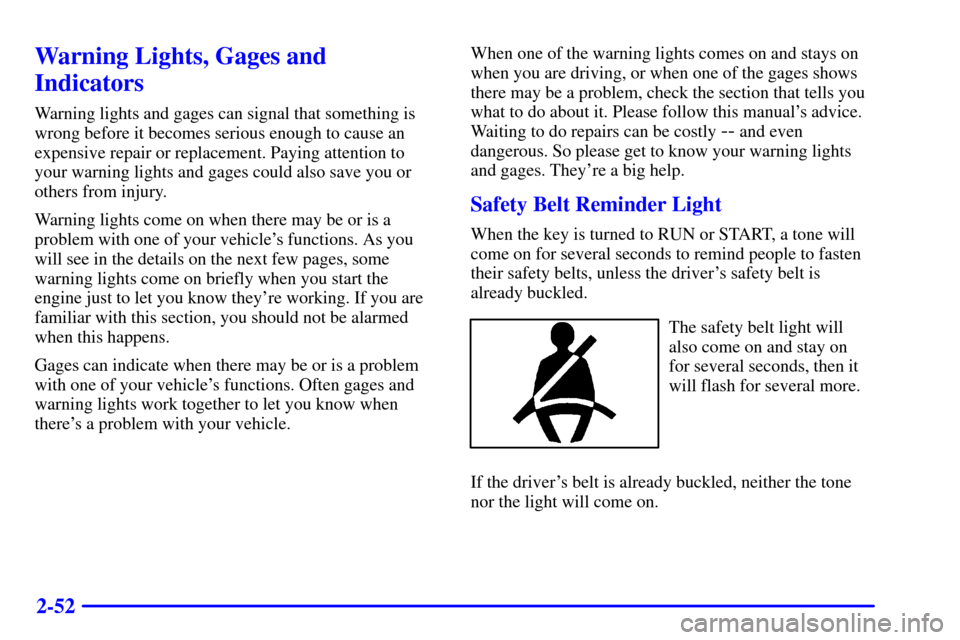
2-52
Warning Lights, Gages and
Indicators
Warning lights and gages can signal that something is
wrong before it becomes serious enough to cause an
expensive repair or replacement. Paying attention to
your warning lights and gages could also save you or
others from injury.
Warning lights come on when there may be or is a
problem with one of your vehicle's functions. As you
will see in the details on the next few pages, some
warning lights come on briefly when you start the
engine just to let you know they're working. If you are
familiar with this section, you should not be alarmed
when this happens.
Gages can indicate when there may be or is a problem
with one of your vehicle's functions. Often gages and
warning lights work together to let you know when
there's a problem with your vehicle.When one of the warning lights comes on and stays on
when you are driving, or when one of the gages shows
there may be a problem, check the section that tells you
what to do about it. Please follow this manual's advice.
Waiting to do repairs can be costly
-- and even
dangerous. So please get to know your warning lights
and gages. They're a big help.
Safety Belt Reminder Light
When the key is turned to RUN or START, a tone will
come on for several seconds to remind people to fasten
their safety belts, unless the driver's safety belt is
already buckled.
The safety belt light will
also come on and stay on
for several seconds, then it
will flash for several more.
If the driver's belt is already buckled, neither the tone
nor the light will come on.
Page 96 of 331
2-53 Charging System Indicator Light
This light should come on
briefly when you turn on the
ignition, before starting the
engine, as a check to show
you it is working.
After the engine starts, the light should go out. If it stays
on or comes on while you are driving, you may have a
problem with your charging system. It could indicate a
problem with the generator drive belt, or some other
charging system problem. Have it checked right away.
Driving while this light is on could drain your battery.
If you must drive a short distance with this light on, it
helps to turn off all your accessories, such as the radio
and the air conditioner.
Voltmeter
When your engine is not
running, but the ignition is
in RUN, this gage shows
your battery's state of
charge in DC volts.
When the engine is running, the gage shows the
condition of the charging system. Readings between
the low and high warning zones indicate the normal
operating range.