Page 169 of 417

2-90 STABILITY SYSTEM ACTIVE Message
You may see the
STABILITY SYSTEM
ACTIVE message on
the message center.
It means that an advanced computer
-controlled system
has come on to help your vehicle continue to go in
the direction in which you're steering. This stability
enhancement system activates when the computer senses
that your vehicle is just starting to spin, as it might if
you hit a patch of ice or other slippery spot on the road.
It also activates when it senses that your wheels are
spinning, as they might when accelerating on a road
surface that provides inadequate traction. When the
system is on, you may hear a noise or feel a vibration in
the brake pedal. This is normal. When the STABILITY
SYSTEM ACTIVE message is on, you should continue
to steer in the direction you want to go. The system is
designed to help you in bad weather or other difficult
driving situations by making the most of whatever road
conditions will permit.
STABILITY SYSTEM LIMITED Message
The STABILITY SYSTEM
LIMITED message will
turn on when you press
the Stabilitrak button;
see ªInstrument Panelº
in the Index.
While in ªLIMITEDº mode, traction control is disabled
and the stability system is less likely to activate. To limit
wheel spin and realize the full benefits of the stability
enhancement system, you should normally leave
Stabilitrak in its normal operating mode (not the
LIMITED mode). However, you should put Stabilitrak
in LIMITED mode if your vehicle gets stuck in sand,
mud, ice or snow and you want to ªrockº your vehicle to
attempt to free it. See ªRocking Your Vehicleº in the
Index. To exit the LIMITED mode, press the Stabilitrak
button again. The STABILITY SYSTEM LIMITED
message will be displayed whenever the transmission is
in FIRST (1). Traction control will not operate in this
gear. This is normal.
Page 178 of 417
3-
3-1
Section 3 Comfort Controls and Audio Systems
In this section, you'll find out how to operate the comfort control and audio systems offered with your vehicle.
Be sure to read about the particular systems supplied with your vehicle.
3
-2 Comfort Controls
3
-2 Electronic Climate Control System
3
-7 Air Conditioning
3
-7 Heating
3
-8 Defogging and Defrosting
3
-8 Rear Window Defogger
3
-9 Ventilation System
3
-10 Audio Systems
3
-11 AM-FM Stereo with Cassette Tape
Player (Bose�)3
-15 Rear Seat Audio (RSA)
3
-17 Compact Disc Changer
3
-20 Theft-Deterrent Feature
3
-22 Audio Steering Wheel Control
3
-23 Understanding Radio Reception
3
-23 Tips About Your Audio System
3
-24 Care of Your Cassette Tape Player
3
-26 Care of Your Compact Discs
3
-26 Care of Your Compact Disc Changer
3
-26 Diversity Antenna
Page 186 of 417

3-9 Ventilation System
For mild outside temperatures when little heating or
cooling is needed, use outside air to direct outside air
through your vehicle. Air will flow through the
instrument panel outlets.
Your vehicle's ventilation system supplies outside air to
the inside of your vehicle when it is moving. With the
side windows closed, air will flow into the front air
inlet grilles, through the vehicle, and out of the air
exhaust valves.
Outside air will also enter the vehicle when the heater or
the air conditioning fan is running, unless you have the
recirculation button pressed in. For more information on
the recirculation button, see ªAir Conditioningº earlier
in this section.
Your vehicle has air
outlets in the center and
on the sides of the
instrument panel.
You can move the outlets from side
-to-side or up and
down to direct the flow of air. The driver's and
passenger's side outlets have shut
-off thumbwheels.
Turn the thumbwheels to the left to shut off air flow or
to the right to allow air flow. When you close an outlet,
it will increase the flow of air coming out of any outlets
that are open. The center outlet does not completely shut
off airflow.
Your vehicle also has outlets located on the headliner for
the rear seat passengers.
To use these vents, press on the individual slats to
open the vent. Turn the entire vent in the direction you
want to direct airflow. Push the slats to close them and
block airflow.
Page 199 of 417

3-22
4. Press the SEEK right pointing arrow button and
000 will appear on the display.
5. Press the SEEK right pointing arrow button again to
make the last two digits agree with your code.
6. Press the SEEK left pointing arrow button to make
the first one or two digits agree with your code.
7. Press AM FM after you have confirmed that the
code matches the secret code you have written down.
The display will show
---, indicating that the radio
is no longer secured.
If the code entered is incorrect, SEC will appear on the
display. The radio will remain secured until the correct
code is entered.
When battery power is removed and later applied to a
secured radio, the radio won't turn on and LOC will
appear on the display.
To unlock a secured radio, see ªUnlocking the
Theft
-Deterrent Feature After a Power Lossº earlier
in this section.
Audio Steering Wheel Controls
If your vehicle has this feature, you can control certain
radio functions using the buttons on your steering wheel.
You can control certain radio functions using the buttons
on your steering wheel.
PROG: Press this button
to play a station you have
programmed on the radio
preset pushbuttons on the
selected band. If a cassette
tape is playing, press this
button to play the other side
of the tape. If a compact
disc is playing in the CD
changer, press this button to
go to the next available CD.
SEEK: Press the up arrow to tune to the next
radio station and the down arrow to tune to the previous
radio station.
Page 204 of 417
4-
4-1
Section 4 Your Driving and the Road
Here you'll find information about driving on different kinds of roads and in varying weather conditions.
We've also included many other useful tips on driving.
4
-2 Defensive Driving
4
-3 Drunken Driving
4
-6 Control of a Vehicle
4
-6 Braking
4
-9 Traction Control System (TCS)
(2
-Wheel Drive)
4
-11 Stabilitrak� System (All-Wheel Drive)
4
-12 Steering
4
-15 Off-Road Recovery
4
-15 Passing
4
-17 Loss of Control
4
-18 Operating Your All-Wheel Drive Vehicle
Off Paved Roads4
-31 Driving at Night
4
-32 Driving in Rain and on Wet Roads
4
-36 City Driving
4
-37 Freeway Driving
4
-38 Before Leaving on a Long Trip
4
-39 Highway Hypnosis
4
-39 Hill and Mountain Roads
4
-41 Winter Driving
4
-45 Recreational Vehicle Towing
4
-48 Loading Your Vehicle
4
-50 Level Control
4
-50 Towing a Trailer
Page 211 of 417
4-8
Here's how anti-lock works. Let's say the road is wet.
You're driving safely. Suddenly an animal jumps out in
front of you.
You slam on the brakes and continue braking.
Here's what happens with ABS.
A computer senses that wheels are slowing down. If one
of the wheels is about to stop rolling, the computer will
separately work the brakes at each front wheel and at
both rear wheels.The anti
-lock system can change the brake pressure
faster than any driver could. The computer is
programmed to make the most of available tire and road
conditions. This can help you steer around the obstacle
while braking hard.
As you brake, your computer keeps receiving updates on
wheel speed and controls braking pressure accordingly.
Page 212 of 417
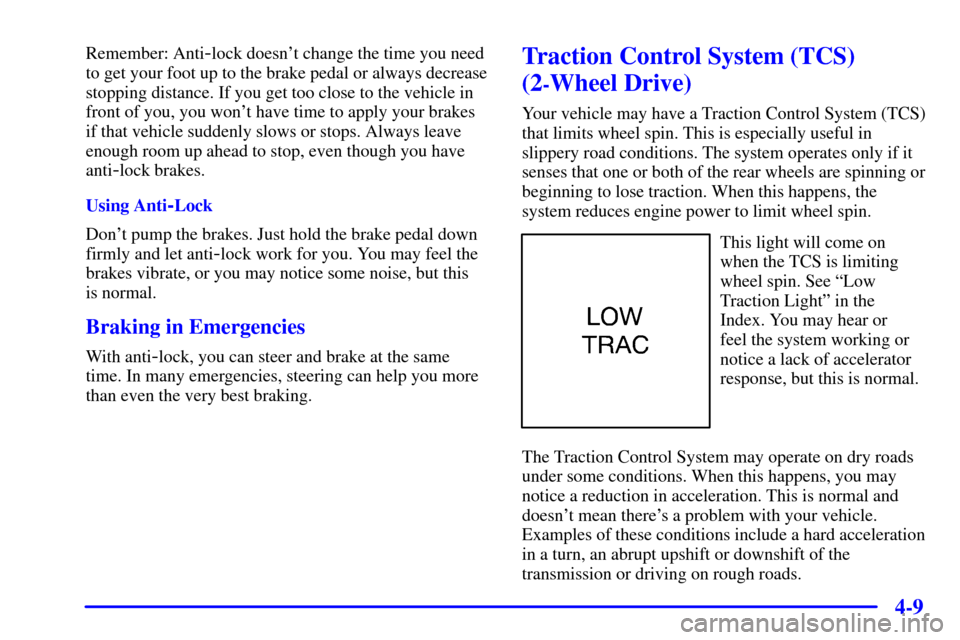
4-9
Remember: Anti-lock doesn't change the time you need
to get your foot up to the brake pedal or always decrease
stopping distance. If you get too close to the vehicle in
front of you, you won't have time to apply your brakes
if that vehicle suddenly slows or stops. Always leave
enough room up ahead to stop, even though you have
anti
-lock brakes.
Using Anti
-Lock
Don't pump the brakes. Just hold the brake pedal down
firmly and let anti
-lock work for you. You may feel the
brakes vibrate, or you may notice some noise, but this
is normal.
Braking in Emergencies
With anti-lock, you can steer and brake at the same
time. In many emergencies, steering can help you more
than even the very best braking.
Traction Control System (TCS)
(2
-Wheel Drive)
Your vehicle may have a Traction Control System (TCS)
that limits wheel spin. This is especially useful in
slippery road conditions. The system operates only if it
senses that one or both of the rear wheels are spinning or
beginning to lose traction. When this happens, the
system reduces engine power to limit wheel spin.
This light will come on
when the TCS is limiting
wheel spin. See ªLow
Traction Lightº in the
Index. You may hear or
feel the system working or
notice a lack of accelerator
response, but this is normal.
The Traction Control System may operate on dry roads
under some conditions. When this happens, you may
notice a reduction in acceleration. This is normal and
doesn't mean there's a problem with your vehicle.
Examples of these conditions include a hard acceleration
in a turn, an abrupt upshift or downshift of the
transmission or driving on rough roads.
Page 213 of 417

4-10
If your vehicle is in cruise control when the TCS begins
to limit wheel spin, the cruise control will automatically
disengage. When road conditions allow you to safely
use it again, you may re
-engage the cruise control.
See ªCruise Controlº in the Index.
When the TRAC OFF
light is on, the TCS is
off and will not limit
wheel spin. Adjust your
driving accordingly.
The TRAC OFF light will come on under the
following conditions:
�The Traction Control System is turned off, either by
pressing the TCS on/off button or turning off the
automatic engagement feature of the TCS.
�The transmission is in FIRST (1); TCS will not
operate in this gear. This is normal.�The vehicle is driven on an extremely rough road.
When the vehicle leaves the rough surface, slows
down or stops, the light will go off and TCS will be
on again. This is normal.
�A Traction Control System, Anti
-Lock Brake
System or engine
-related problem has been detected
and the vehicle needs service.
See ªTraction Off Lightº in the Index.
The Traction Control System, as delivered from the
factory, will automatically come on whenever you start
your vehicle. To limit wheel spin, especially in slippery
road conditions, you should always leave the system on.
But you can turn the TCS off if you ever need to.
You should turn the TCS off if your vehicle ever gets
stuck in sand, mud or snow and rocking the vehicle is
required. See ªRocking Your Vehicleº in the Index.
To turn the system on or
off press the TCS on/off
button located to the right
of the steering wheel,
on the instrument panel.