Page 103 of 455

2-15
3. This message will appear in the message center,
located in the instrument panel cluster, as an
indication that your vehicle is ready to
begin programming.
If you have the optional remote keyless entry system,
you must press the LOCK button. This lets the
system know which transmitter is being
personalized. Each remote keyless entry transmitter
can be personalized differently.
You can now program your choices.
To exit the programming mode, follow the steps
listed under ªExiting Programming Modeº later
in this section.Headlamp Exit Delay
This feature allows you to customize the headlamps and
parking lamps.
Programmable Modes
Mode 1: Off (The headlamps and parking lamps
will turn off at the same time that the ignition is turned
to OFF.)
Mode 2: 15
-Second Activation (The headlamps and
parking lamps will stay on for 15 seconds when the
ignition is turned to OFF.)
Mode 3: 30
-Second Activation (The headlamps and
parking lamps will stay on for 30 seconds when the
ignition is turned to OFF.)
Mode 4: 60
-Second Activation (The headlamps and
parking lamps will stay on for 60 seconds when the
ignition is turned to OFF.)
Page 106 of 455

2-18
Delayed Locking
This feature allows you to delay the locking of
your doors.
Programmable Modes
Mode 1: Off (Doors will always lock immediately when
you lock the doors using the power door lock switch or
the optional remote keyless entry transmitter.)
Mode 2: Delayed Locking (If the power door lock
switch or the optional remote keyless entry transmitter is
used to lock the vehicle while any door is open, you will
hear three chimes. The doors will not lock. Five seconds
after the last door is closed, all doors will lock.)
Before your vehicle was shipped from the factory, it was
programmed in Mode 2. The mode to which the vehicle
has been programmed may have been changed since it
left the factory. To determine the mode to which your
vehicle is programmed or to program your vehicle to a
different mode, do the following:1. Follow the instructions for ªEntering Programming
Modeº listed previously.
2. Press the back of the power door lock switch.
3. Count the number of chimes you hear. The
number of chimes indicates the vehicle's current
programmed mode. If you do not wish to change
the current mode, you can either exit the
programming mode by following the instructions
later in this section or program the next feature
available on your vehicle.
4. Press the back of the power door lock switch to
change the current mode.
5. Press the back of the power door lock switch until
you hear the number of chimes corresponding to the
mode selection you want.
The mode you selected is now set. You can either exit
the programming mode by following the instructions
later in this section or program the next feature available
on your vehicle.
Page 107 of 455

2-19 Remote Driver's Door Unlock
This feature allows you to customize the UNLOCK
button on the remote keyless entry transmitter.
Programmable Modes
Your vehicle can be programmed to one of the
following modes.
Mode 1: Remote All Doors Unlock (When you press
UNLOCK on your remote keyless entry transmitter, all
doors will unlock.)
Mode 2: Remote Driver's Door Unlock Only
(When you press UNLOCK on your remote keyless
entry transmitter once, the driver's door will unlock.
When you press UNLOCK on your remote keyless
entry transmitter again within five seconds, all doors
will unlock.)
Before your vehicle was shipped from the factory, it was
programmed in Mode 2. The mode to which the vehicle
has been programmed may have been changed since it
left the factory. To determine the mode to which your
vehicle is programmed or to program your vehicle to a
different mode, do the following:
1. Follow the instructions for ªEntering Programming
Modeº listed previously.2. Press UNLOCK on the remote keyless
entry transmitter.
3. Count the number of chimes you hear. The number of
chimes indicates the vehicle's current programmed
mode. If you do not wish to change the current mode,
you can either exit the programming mode by
following the instructions later in this section or
program the next feature available on your vehicle.
4. Press UNLOCK on the remote keyless entry
transmitter to change the current mode.
5. Press UNLOCK on the remote keyless entry
transmitter until you hear the number of chimes
corresponding to the mode selection you want.
The mode you selected is now set. You can either exit
the programming mode by following the instructions
later in this section or program the next feature available
on your vehicle.
Remote Lock and Unlock Confirmation
This feature allows you to customize the feedback
received when locking or unlocking your vehicle with
the remote keyless entry transmitter.
Page 108 of 455

2-20
Programmable Modes
Mode 1: Both Features Off (Remote lock and unlock
confirmation are disabled.)
Mode 2: Exterior Lamps Flash Only
�When you use the remote keyless entry transmitter to
lock your vehicle, your headlamps and parking
lamps will flash briefly to let you know the
command has been received.
�When you use the remote keyless entry transmitter to
unlock your vehicle, your headlamps and parking
lamps will flash briefly to let you know the
command has been received.
Mode 3: Exterior Lamps Flash and Horn Sound
�When you use the remote keyless entry transmitter to
lock your vehicle, your headlamps and parking
lamps will flash briefly on each press and your horn
will sound briefly on the second or any other press to
let you know the command has been received.
�When you use the remote keyless entry transmitter to
unlock your vehicle, your headlamps and parking
lamps will flash briefly to let you know the
command has been received.Before your vehicle was shipped from the factory, it was
programmed in Mode 3. The mode to which the vehicle
has been programmed may have been changed since it
left the factory. To determine the mode to which your
vehicle is programmed or to program your vehicle to a
different mode, do the following:
1. Follow the instructions for ªEntering Programming
Modeº listed previously.
2. Press the LOCK button on the remote keyless
entry transmitter.
3. Count the number of chimes you hear. The number of
chimes indicates the vehicle's current programmed
mode. If you do not wish to change the current mode,
you can either exit the programming mode by
following the instructions later in this section or
program the next feature available on your vehicle.
4. Press LOCK on the remote keyless entry transmitter
to change the current mode.
5. Press LOCK on the remote keyless entry transmitter
until you hear the number of chimes corresponding
to the mode selection you want.
The mode you selected is now set. You can either exit
the programming mode by following the instructions
later in this section or program the next feature available
on your vehicle.
Page 110 of 455
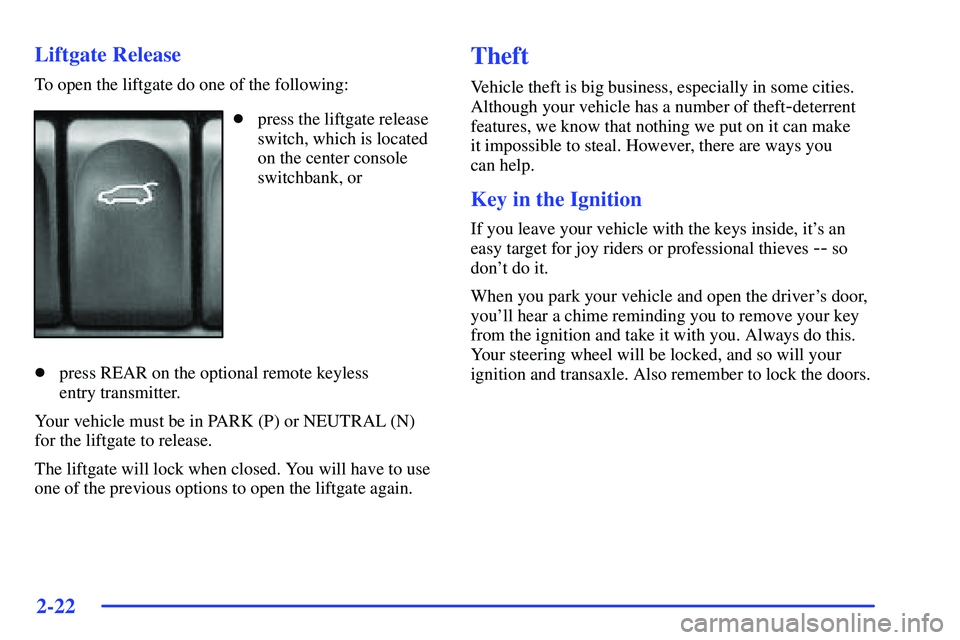
2-22
Liftgate Release
To open the liftgate do one of the following:
�press the liftgate release
switch, which is located
on the center console
switchbank, or
�press REAR on the optional remote keyless
entry transmitter.
Your vehicle must be in PARK (P) or NEUTRAL (N)
for the liftgate to release.
The liftgate will lock when closed. You will have to use
one of the previous options to open the liftgate again.
Theft
Vehicle theft is big business, especially in some cities.
Although your vehicle has a number of theft
-deterrent
features, we know that nothing we put on it can make
it impossible to steal. However, there are ways you
can help.
Key in the Ignition
If you leave your vehicle with the keys inside, it's an
easy target for joy riders or professional thieves
-- so
don't do it.
When you park your vehicle and open the driver's door,
you'll hear a chime reminding you to remove your key
from the ignition and take it with you. Always do this.
Your steering wheel will be locked, and so will your
ignition and transaxle. Also remember to lock the doors.
Page 111 of 455

2-23 Parking at Night
Park in a lighted spot, close all windows and lock your
vehicle. Remember to keep your valuables out of sight.
Put them in a storage area, or take them with you.
Parking Lots
Even if you park in a lot where someone will be
watching your vehicle, it's still best to lock it up
and take your key. But what if you have to leave your
key? What if you have to leave something valuable in
your vehicle?
�Put your valuables in a storage area, like your
glove box.
�If your vehicle has a remote keyless entry system,
take the transmitter with you.
�Lock all the doors except the driver's.
Content Theft-Deterrent (Option)
If your vehicle has this option, it has a theft-deterrent
alarm system.
A light located on top of
your instrument panel
(near the center of the
vehicle, next to the
windshield) will flash
slowly to let you know that
the system has been armed.
While armed, the doors will not unlock with the power
door lock switch.
Once armed, the alarm will go off if someone tries to
enter the vehicle without the optional remote keyless
entry transmitter or the key or tries to turn the ignition
on without using the correct key. The horn will sound
and the headlamps and parking lamps will flash anytime
the alarm sounds.
Page 112 of 455
2-24
When the content theft-deterrent system is armed,
the liftgate may be opened by using one of the
following methods:
�press the liftgate release
button, which is located
on the center console
switchbank, or
�press REAR on the optional remote keyless
entry transmitter.
Arming with the Power Lock Switch
Your alarm system will arm when you use either power
door lock switch to lock the doors while any door or the
liftgate is open and the key is removed from the ignition.
The security light will start flashing to let you know the
system is armed.
Arming with the Remote Keyless
Entry Transmitter
Your alarm system will arm after a 30 second delay
when you press LOCK on your remote keyless entry
transmitter to lock the doors. The security light will
come on for 30 seconds and then start flashing to let
you know the system is armed.
Page 113 of 455
2-25 Disarming with the Remote Keyless
Entry Transmitter
Your alarm system will disarm when you press
UNLOCK on your remote keyless entry transmitter to
unlock the doors. The security light will stop flashing to
let you know the system is no longer armed.
Disarming with Your Key
Your alarm system will disarm when you use your key
to unlock the front doors. The security light will stop
flashing to let you know the system is no longer armed.
PASS-Key� III
Your vehicle is equipped
with the PASS
-Key III
(Personalized Automotive
Security System)
theft
-deterrent system.
PASS
-Key III is a passive
theft
-deterrent system. This
means you don't have to do
anything different to arm or
disarm the system. It works
when you insert or remove
the key from the ignition.
Your PASS
-Key III system operates on a radio
frequency subject to Federal Communications
Commission (FCC) Rules and with Industry Canada.