Page 26 of 455

1-19
Push and pull on the seatback to make sure that it is
locked into place.
To raise the seatback, do one of the following:
�From the rear of the vehicle, pull up on the lever to
release the seatback, then pull the strap, located on
the right side of the seat, to pull the seatback up.
The seatback has a pocket to stow the strap on the
side of the seatback when not in use, or
�from the passenger's side door, pull up on the lever
to release the seatback, then push up on the seatback
to raise the seat.
Push and pull on the seatback to make sure that it is
locked into the upright position.Removing the Stowable Seat
1. Remove the convenience center, if it is in the
vehicle. See ªRear Convenience Centerº in the
Index for more information.
2. Make sure all items are off of the stowable seat.
3. If the seatback is down, put the seatback in
its upright position before removing the seat.
See ªFolding the Seatbackº listed previously.
4. From in front of the bench seat, remove the two nuts
located on the floor on each side of the bench seat.
5. From behind the bench seat, fold the seatback down.
6. Remove the nuts located on the floor on each side
of the bench seat.
7. Remove the seat by rocking it slightly toward the rear
of the vehicle and then pulling it out through the rear
of the vehicle. This should be done in one motion.
8. Put the nuts back onto the screws so the nuts do
not get misplaced.
Page 33 of 455

1-26
Q:If I'm a good driver, and I never drive far from
home, why should I wear safety belts?
A:You may be an excellent driver, but if you're in an
accident
-- even one that isn't your fault -- you
and your passengers can be hurt. Being a good
driver doesn't protect you from things beyond your
control, such as bad drivers.
Most accidents occur within 25 miles (40 km)
of home. And the greatest number of serious
injuries and deaths occur at speeds of less than
40 mph (65 km/h).
Safety belts are for everyone.
How to Wear Safety Belts Properly
Adults
This part is only for people of adult size.
Be aware that there are special things to know about
safety belts and children. And there are different rules
for smaller children and babies. If a child will be riding
in your vehicle, see the part of this manual called
ªChildren.º Follow those rules for everyone's protection.
First, you'll want to know which restraint systems your
vehicle has.
We'll start with the driver position.
Driver Position
This part describes the driver's restraint system.
Lap-Shoulder Belt
The driver has a lap-shoulder belt. Here's how to wear
it properly.
1. Close and lock the door.
2. Adjust the seat so you can sit up straight.
To see how, see ªSeatsº in the Index.
Page 48 of 455
1-41
The right front passenger's side impact air bag is in the
side of the passenger's seatback closest to the door.
CAUTION:
If something is between an occupant and an air
bag, the bag might not inflate properly or it
might force the object into that person causing
severe injury or even death. The path of an
inflating air bag must be kept clear. Don't put
anything between an occupant and an air bag,
and don't attach or put anything on the steering
wheel hub or on or near any other air bag
covering. Don't let seat covers block the inflation
path of a side impact air bag.
Page 89 of 455

2-
2-1
Section 2 Features and Controls
Here you can learn about the many standard and optional features on your vehicle, and information on starting,
shifting and braking. Also explained are the instrument panel and the warning systems that tell you if everything is
working properly
-- and what to do if you have a problem.
2
-2 Windows
2
-4 Keys
2
-6 Door Locks
2
-9 Remote Keyless Entry System (Option)
2
-14 Vehicle Customization
2
-21 Liftgate
2
-22 Theft
2
-23 Content Theft-Deterrent (Option)
2
-25 PASS-Key III
2
-28 New Vehicle ªBreak-Inº
2
-28 Ignition Positions
2
-30 Starting Your Engine
2
-31 Engine Coolant Heater (If Equipped)
2
-32 Automatic Transaxle Operation
2
-37 Parking Brake
2
-38 Shifting Into PARK (P)
2
-40 Shifting Out of PARK (P)
2
-41 Parking Over Things That Burn
2
-41 Engine Exhaust2
-42 Running Your Engine While You're Parked
2
-43 Turn Signal/Multifunction Lever
2
-50 Exterior Lamps
2
-52 Interior Lamps
2
-59 Storage Compartments
2
-70 Accessory Inflator System (Option)
2
-71 Accessory Power Outlets
2
-72 OnStar System (Option)
2
-77 HomeLink Transmitter (Option)
2
-80 The Instrument Panel -- Your
Information System
2
-85 Warning Lights, Gages, Messages
and Indicators
2
-95 Message Center
2
-105 Driver Information Center (DIC)
(If Equipped)
2
-122 Head-Up Display (Option)
2
-125 Rear Parking Assist (Option)
Page 91 of 455

2-3 Power Windows
Switches on the driver's door armrest control each of the
windows when the ignition is in ON, ACCESSORY, or
when retained accessory power is active. See ªRetained
Accessory Power (RAP)º in the Index for more
information. In addition, each passenger's door has a
window switch.The driver's power window switch has two down
positions. Push the rear of the switch to the first position
to lower the window normally.
Press the rear of any passenger window switch and that
window will open. Press the front of any switch to close
the window.
Express
-Down Feature
The driver's window switch also has an express
-down
feature. This switch is labeled AUTO. To activate the
express
-down feature, push the rear of the driver's
window switch to the second position, then release it.
The window will lower completely.
To stop the window while it is lowering, press the front
of the switch. To raise the window, press and hold the
front of the switch.
Passenger Window Lock Feature
The driver's window controls also include a lock
-out
switch. Press the right side of the WDO LOCK switch to
stop rear passengers from lowering their window. The
driver can still control all of the windows with the lock
on. Press the other side of the WDO LOCK switch for
normal window operation.
Page 93 of 455

2-5
The key can be used for the
ignition as well as all the
door locks, the floor console
and the glovebox.
If you need a new key, contact your dealer, who can
obtain the correct key code.
Your vehicle has the PASS
-Key� III vehicle theft
system. The key has a transponder in the key head that
matches a decoder in the vehicle's steering column. If a
replacement key or any additional key is needed, you
must purchase this key from your dealer. The key will
have PK3 stamped on it. Keep the bar code tag that
came with the original keys. Give this tag to your dealer
if you need a new key made.Any new PASS
-Key III key must be programmed
before it will start your vehicle. See ªPASS
-Key� IIIº
in the Index for more information on programming your
new key.
NOTICE:
Your vehicle has a number of new features that
can help prevent theft. But you can have a lot of
trouble getting into your vehicle if you ever lock
your key inside. You may even have to damage
your vehicle to get in. So be sure you have an
extra key.
If you ever do get locked out of your vehicle, call Buick
Roadside Assistance. See ªRoadside Assistanceº in the
Index for more information.
If your vehicle is equipped with the OnStar system with
an active subscription and you lock your keys inside the
vehicle, OnStar may be able to send a command to
unlock your vehicle. See ªOnStar
�º in the Index for
more information.
Page 94 of 455
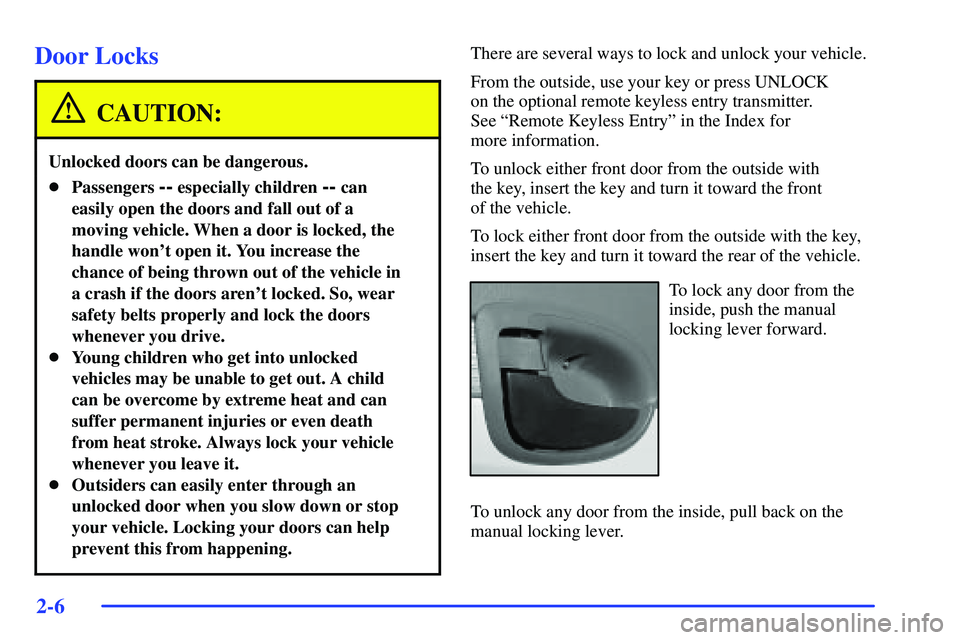
2-6
Door Locks
CAUTION:
Unlocked doors can be dangerous.
�Passengers -- especially children -- can
easily open the doors and fall out of a
moving vehicle. When a door is locked, the
handle won't open it. You increase the
chance of being thrown out of the vehicle in
a crash if the doors aren't locked. So, wear
safety belts properly and lock the doors
whenever you drive.
�Young children who get into unlocked
vehicles may be unable to get out. A child
can be overcome by extreme heat and can
suffer permanent injuries or even death
from heat stroke. Always lock your vehicle
whenever you leave it.
�Outsiders can easily enter through an
unlocked door when you slow down or stop
your vehicle. Locking your doors can help
prevent this from happening.
There are several ways to lock and unlock your vehicle.
From the outside, use your key or press UNLOCK
on the optional remote keyless entry transmitter.
See ªRemote Keyless Entryº in the Index for
more information.
To unlock either front door from the outside with
the key, insert the key and turn it toward the front
of the vehicle.
To lock either front door from the outside with the key,
insert the key and turn it toward the rear of the vehicle.
To lock any door from the
inside, push the manual
locking lever forward.
To unlock any door from the inside, pull back on the
manual locking lever.
Page 95 of 455

2-7 Power Door Locks
The power door lock switch
is located on the driver's
and front passenger's doors
next to the door handle.
Press the front of the switch to lock all doors, or press
the back of the switch to unlock all doors.
The rear doors do not have power door lock switches.
Instead, each rear door has a manual lever that works
only that door's lock.
If your vehicle has the optional content theft
-deterrent
system, the power door lock switch may cause the
system to arm. See ªContent Theft
-Deterrent Systemº
in the Index for more information.
Delayed Locking
With the delayed locking feature, the doors will not
lock immediately when locking the doors using the
power door lock switch or when LOCK on the optional
remote keyless entry transmitter is pressed while any
door is open. Instead, three chimes will be heard to
indicate that the delayed locking feature is in operation.
Five seconds, after all doors are closed, the doors will
then lock automatically.
If the ignition is in ON or ACCESSORY, this feature
will not lock the doors.
To program the delayed locking feature, see ªVehicle
Customizationº in the Index. If your vehicle is equipped
with the Driver Information Center (DIC), see ªDriver
Information Centerº in the Index.