Page 71 of 128
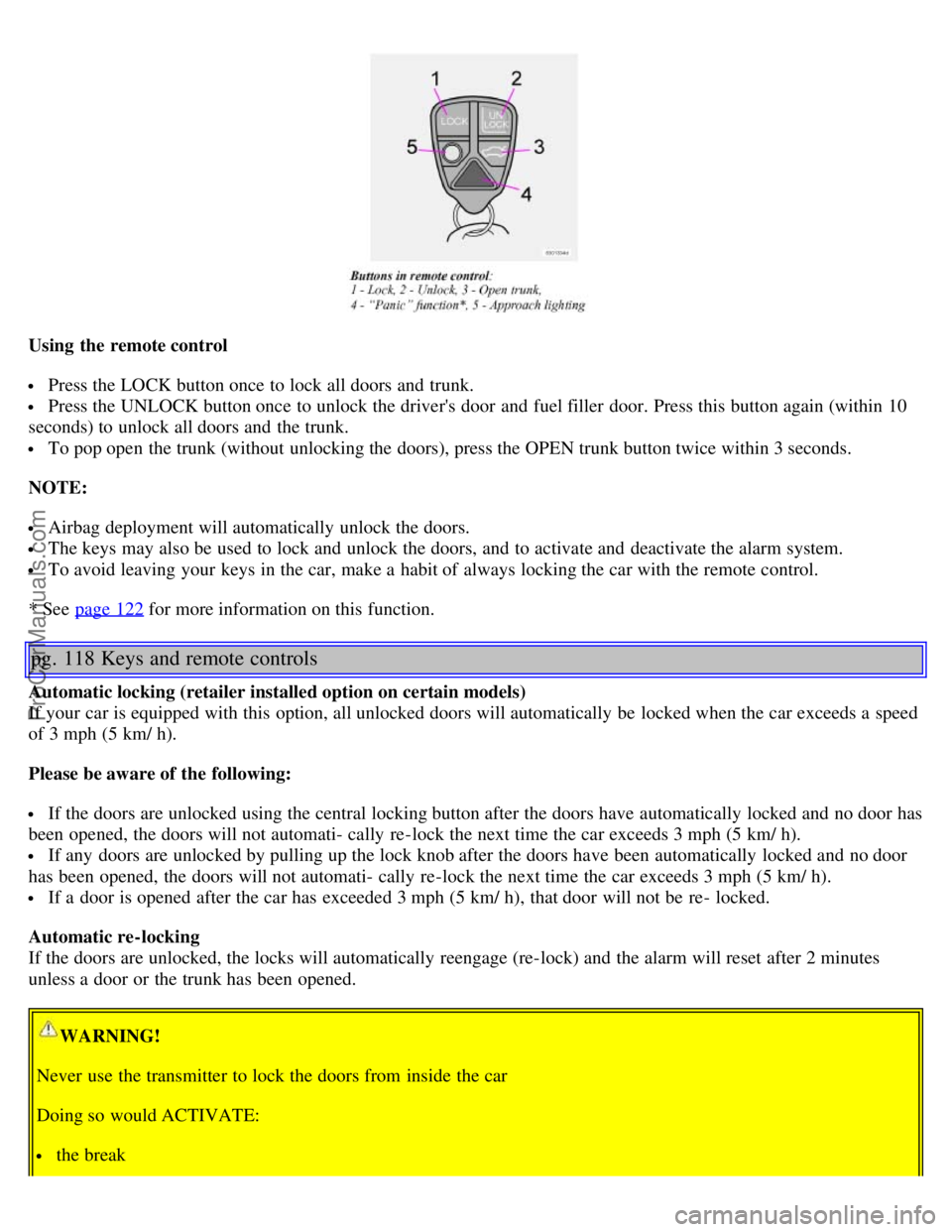
Using the remote control
Press the LOCK button once to lock all doors and trunk.
Press the UNLOCK button once to unlock the driver's door and fuel filler door. Press this button again (within 10
seconds) to unlock all doors and the trunk.
To pop open the trunk (without unlocking the doors), press the OPEN trunk button twice within 3 seconds.
NOTE:
Airbag deployment will automatically unlock the doors.
The keys may also be used to lock and unlock the doors, and to activate and deactivate the alarm system.
To avoid leaving your keys in the car, make a habit of always locking the car with the remote control.
* See page 122
for more information on this function.
pg. 118 Keys and remote controls
Automatic locking (retailer installed option on certain models)
If your car is equipped with this option, all unlocked doors will automatically be locked when the car exceeds a speed
of 3 mph (5 km/ h).
Please be aware of the following:
If the doors are unlocked using the central locking button after the doors have automatically locked and no door has
been opened, the doors will not automati- cally re-lock the next time the car exceeds 3 mph (5 km/ h).
If any doors are unlocked by pulling up the lock knob after the doors have been automatically locked and no door
has been opened, the doors will not automati- cally re-lock the next time the car exceeds 3 mph (5 km/ h).
If a door is opened after the car has exceeded 3 mph (5 km/ h), that door will not be re- locked.
Automatic re-locking
If the doors are unlocked, the locks will automatically reengage (re-lock) and the alarm will reset after 2 minutes
unless a door or the trunk has been opened.
WARNING!
Never use the transmitter to lock the doors from inside the car
Doing so would ACTIVATE:
the break
ProCarManuals.com
Page 72 of 128

in alarm, which would sound if one of the doors were opened
the optional interior motion and inclination alarm sensors.
Doing so would DEACTIVATE:
the sunroof and interior courtesy light controls.
the central locking buttons on the front door armrests, although the interior door handles would still function to
allow occupants to leave the car.
Disabled features would remain disabled until the remote were used again to unlock the car.
In addition, locking an occupied vehicle would hinder rapid access to the occupants in an accident or emergency.
Replacing the battery in the remote control
If the range of the transmitter is noticeably reduced, this indicates that the battery is weak and should be replaced.
To replace the battery
Remove the screw on the transmitter cover with a small screwdriver.
Remove the cover carefully pressing it rearward/ upward.
Replace the battery with a new 3- volt, CR 2032 battery. The battery should be inserted with the minus side
upward. Avoid touching the contact surfaces of the battery with your fingers.
Reinstall the cover and tighten the screw to help protect the transmitter.
pg. 119 Locking and unlocking
Locking and unlocking the car from the inside
The switch on the driver's door armrest can be used to lock or unlock all doors and the trunk, and to set the alarm.
ProCarManuals.com
Page 73 of 128
Locking the glove compartment
The glove compartment can be locked with the master key.
pg. 120 Locking and unlocking
Opening/ locking the trunk lid with the remote control
Do as follows to unlock the trunk lid only:
Press the "Open trunk" button on the remote control twice. If all doors are locked when you close the trunk lid, it
locks automatically.
Unlocking the trunk lid with the master key
The master key should only be used to unlock the trunk lid in emergencies (if the remote control is not working or the
car is without power). Open the trunk lid as follows:
Insert the master key into the upper or lower part of the plug covering the lock.
Twist upward or downward to remove the plug.
Unlock the trunk lid.
pg. 121 Child safety lock
ProCarManuals.com
Page 75 of 128

Arming the alarm
Press the LOCK button on the remote control, lock the car using the key in the driver's door or press the central lock
button on one of the front doors with the door open. One long flash of the turn signals will confirm that the alarm is
armed.
Disarming the alarm
Press the UNLOCK button on the remote control or unlock the doors with the key.
Turning off (stopping) the alarm
If the alarm is sounding, it can be stopped by pressing the UNLOCK button on the remote control or by unlocking the
driver's door with the key.
Visual alarm signal
The visual alarm signal is given by flashing all turn signals and turning on the interior lighting for approximately 5
minutes.
Audible alarm signal
An audible alarm signal is given by a battery powered siren. One alarm cycle lasts for 25 seconds.
"Panic" button
In an emergency situation, this feature can be used to attract attention.
Activate the "panic" button by pressing the red button on the remote control (see illustration on page 117
) for at least
3 seconds or by pressing this button twice within 3 seconds. The turn signals will flash, the interior lights will go on
and the car's horn will sound.
The function can be turned off by pressing any of the buttons on the remote control or will stop automatically after 25
seconds. When a button is pressed, there is a 5 second delay before the panic alarm is deactivated.
NOTE: This button will NOT unlock the car.
pg. 123 Alarm
Temporarily turning off the alarm sensor( s) - option
This button will only be found in cars equipped with the optional inclination and/ or movement sensors.
In certain situations it may be desirable to turn off the optional inclination and movement alarm sensors if, for
example, you drive your car onto a ferry where the rocking of the boat could trigger the alarm or if a pet is left in the
car with the doors locked.
To temporarily turn off the inclination and movement alarm sensors from the alarm system: B From the time the
ignition key is turned from the Drive position (position II) until you lock the car, you can press the button in the
ProCarManuals.com
Page 120 of 128
Booster cushion24
Booster cushion (integrated)25
Bottle holder110
Brake circuit137
Brake fluid174
Brake light183
Brake system32 , 137
Bulbs179 , 198
C
Capacities194
Cargo compartment111
Cassette player73
Catalytic converter196
CD player75 , 77
Ceiling lighting185
Center console - storage compartments107
Central locking system - remote control117
Changing coolant169
Changing oil and oil filter171
Changing wheels156
Check Engine warning light33
Child restraint anchorages26
Child safety24
Child safety locks121
Child seat (Isofix fasteners)25
Cigarette lighter45
Climate control systems -general information52
Clock30
Coat hanger109
Coin compartment107
Cold weather precautions149
Coolant173
Coolant - changing169, 173
Coolant - checking level of169
Cooling system195
Courtesy light104
Cruise control44
Cup holder107 , 108
Cup holder in rear seat107
Current fuel consumption43
D
Defroster55
Dimension designation152
Direction indicator (tires)183
ProCarManuals.com
Page 124 of 128
Radiator170
Radio65
Rain sensor41
Reading lamps104
Rear fog lights39
Rear seat111
Rear suspension197
Rear window defroster42 , 59
Rearview mirror/ door mirrors48
Recirculation56 , 60
REDUCE SPEED35
Refrigerant (A/ C system)52
Refueling126 , 127
Remote control - central locking system117
Replacing the battery177
Reporting safety defects28
Reverse gear inhibitor132
Roadholding131
Roof racks (load carriers)148
S
Safety9
Safety defects - reporting28
Seat belt10
Seat belt maintenance28
Seat belt reminder48
Seat belts (keeping child seats in place)27
SEE MANUAL35
Service164
Service reminder33
SERVICE REQUIRED35
SERVICE URGENT35
Shiftlock2 , 128
Side airbags18
Side marker lamp183
SIPS airbags18
Ski hatch112
Snow chains153
Snow tires153
Spare tires154
Spare wheel113
Spark plugs199
Specifications191
Speedometer30
Spoiler lamps39
ProCarManuals.com