Page 718 of 2572
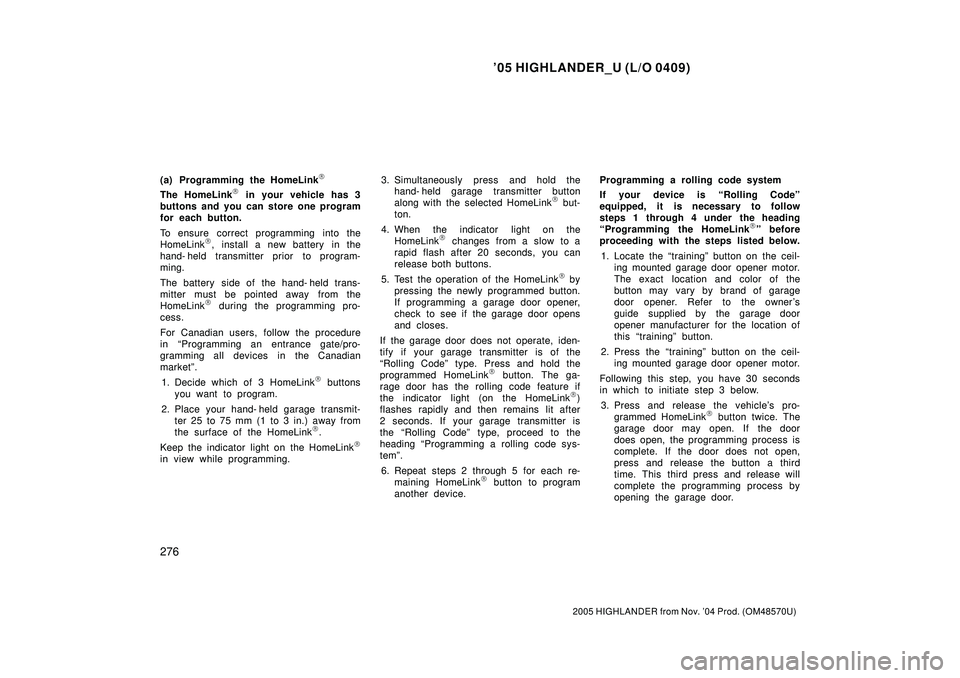
'05 HIGHLANDER_U (L/O 0409)
276
2005 HIGHLANDER from Nov. '04 Prod. (OM48570U)
(a) Programming the HomeLink�
The HomeLink� in your vehicle has 3
buttons and you can store one program
for each button.
To ensure correct programming into the
HomeLink
�, install a new battery in the
hand- held transmitter prior to program-
ming.
The battery side of the hand- held trans-
mitter must be pointed away from the
HomeLink
� during the programming pro-
cess.
For Canadian users, follow the procedure
in Programming an entrance gate/pro-
gramming all devices in the Canadian
marketº.
1. Decide which of 3 HomeLink
� buttons
you want to program.
2. Place your hand- held garage transmit-
ter 25 to 75 mm (1 to 3 in.) away from
the surface of the HomeLink
�.
Keep the indicator light on the HomeLink
�
in view while programming.3. Simultaneously press and hold the
hand- held garage transmitter button
along with the selected HomeLink
� but-
ton.
4. When the indicator light on the
HomeLink
� changes from a slow to a
rapid flash after 20 seconds, you can
release both buttons.
5. Test the operation of the HomeLink
� by
pressing the newly programmed button.
If programming a garage door opener,
check to see if the garage door opens
and closes.
If the garage door does not operate, iden-
tify if your garage transmitter is of the
Rolling Codeº type. Press and hold the
programmed HomeLink
� button. The ga-
rage door has the rolling code feature if
the indicator light (on the HomeLink
�)
flashes rapidly and then remains lit after
2 seconds. If your garage transmitter is
the Rolling Codeº type, proceed to the
heading Programming a rolling code sys-
temº.
6. Repeat steps 2 through 5 for each re-
maining HomeLink
� button to program
another device.Programming a rolling code system
If your device is Rolling Codeº
equipped, it is necessary to follow
steps 1 through 4 under the heading
Programming the HomeLink
�º before
proceeding with the steps listed below.
1. Locate the trainingº button on the ceil-
ing mounted garage door opener motor.
The exact location and color of the
button may vary by brand of garage
door opener. Refer to the owner 's
guide supplied by the garage door
opener manufacturer for the location of
this trainingº button.
2. Press the trainingº button on the ceil-
ing mounted garage door opener motor.
Following this step, you have 30 seconds
in which to initiate step 3 below.
3. Press and release the vehicle's pro-
grammed HomeLink
� button twice. The
garage door may open. If the door
does open, the programming process is
complete. If the door does not open,
press and release the button a third
time. This third press and release will
complete the programming process by
opening the garage door.
Page 2160 of 2572
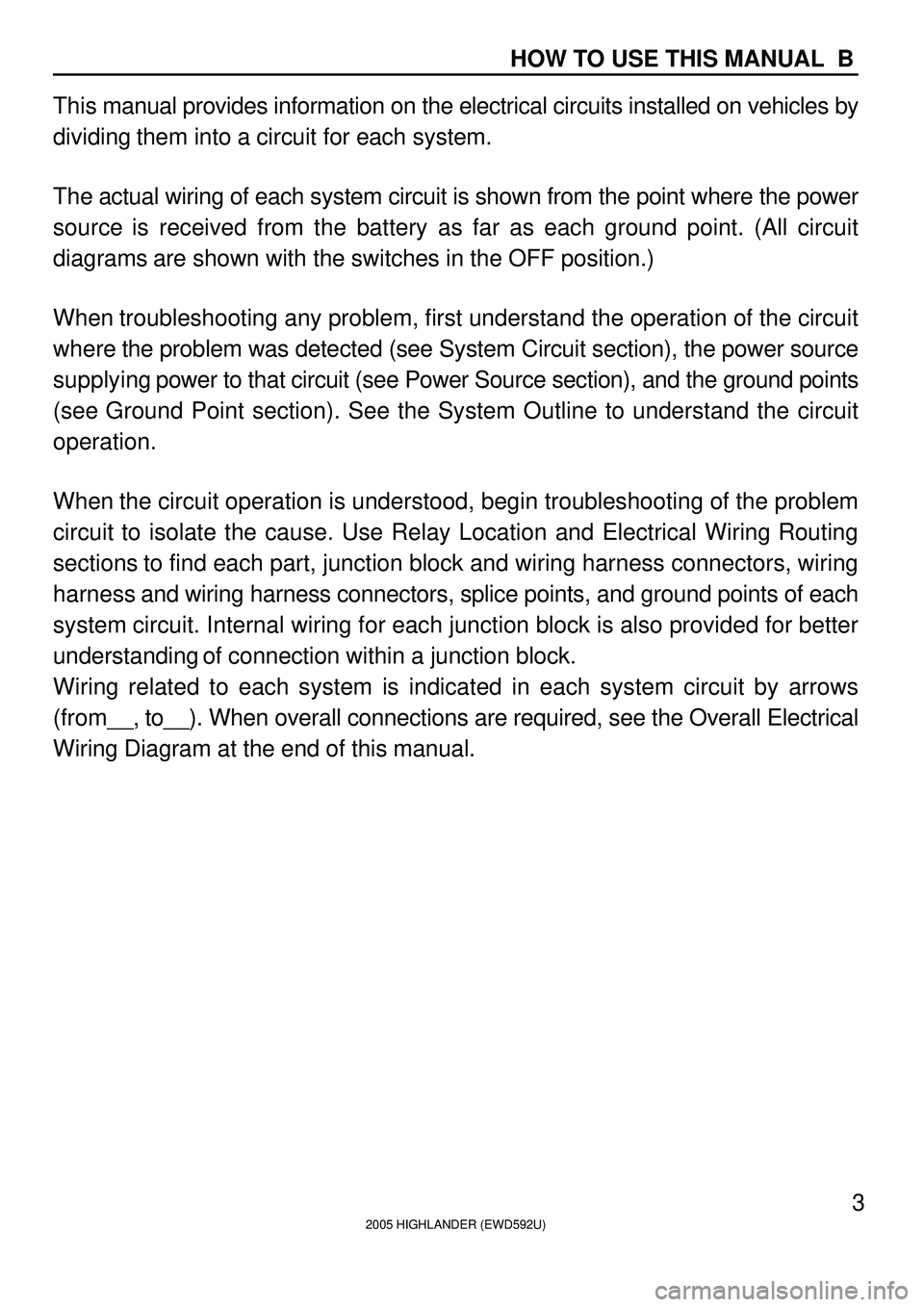
2005 HIGHLANDER (EWD592U)
3
HOW TO USE THIS MANUAL B
This manual provides information on the electrical circuits installed on vehicles by
dividing them into a circuit for each system.
The actual wiring of each system circuit is shown from the point where the power
source is received from the battery as far as each ground point. (All circuit
diagrams are shown with the switches in the OFF position.)
When troubleshooting any problem, first understand the operation of the circuit
where the problem was detected (see System Circuit section), the power source
supplying power to that circuit (see Power Source section), and the ground points
(see Ground Point section). See the System Outline to understand the circuit
operation.
When the circuit operation is understood, begin troubleshooting of the problem
circuit to isolate the cause. Use Relay Location and Electrical Wiring Routing
sections to find each part, junction block and wiring harness connectors, wiring
harness and wiring harness connectors, splice points, and ground points of each
system circuit. Internal wiring for each junction block is also provided for better
understanding of connection within a junction block.
Wiring related to each system is indicated in each system circuit by arrows
(from__, to__). When overall connections are required, see the Overall Electrical
Wiring Diagram at the end of this manual.
Page 2379 of 2572
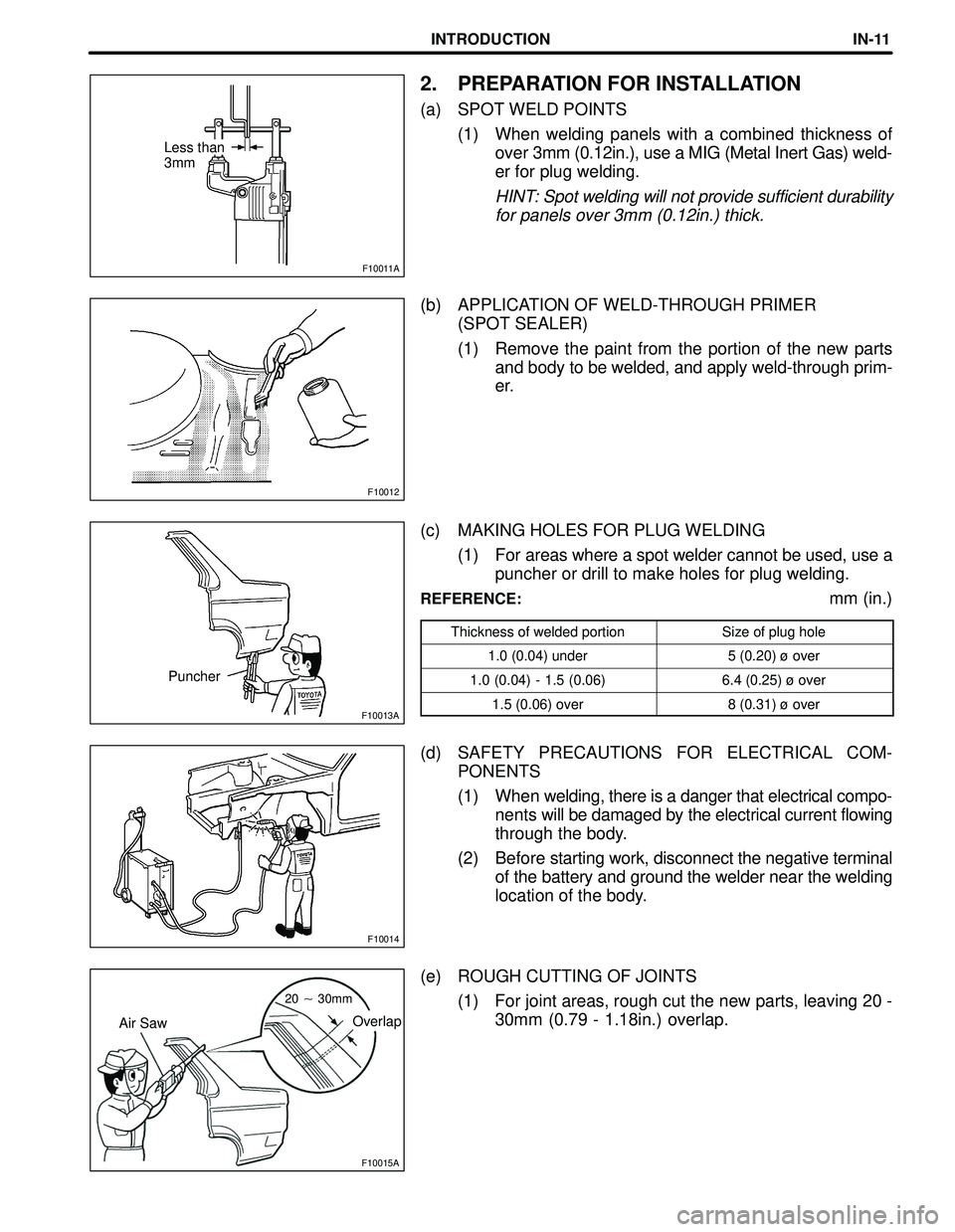
F10011A
F10012
F10013A
F10014
F10015A
Less than
3mm
Puncher
Air SawOverlap
20 � 30mm
INTRODUCTIONIN-11
2. PREPARATION FOR INSTALLATION
(a) SPOT WELD POINTS
(1) When welding panels with a combined thickness of
over 3mm (0.12in.), use a MIG (Metal Inert Gas) weld-
er for plug welding.
HINT: Spot welding will not provide sufficient durability
for panels over 3mm (0.12in.) thick.
(b) APPLICATION OF WELD-THROUGH PRIMER
(SPOT SEALER)
(1) Remove the paint from the portion of the new parts
and body to be welded, and apply weld-through prim-
er.
(c) MAKING HOLES FOR PLUG WELDING
(1) For areas where a spot welder cannot be used, use a
puncher or drill to make holes for plug welding.
REFERENCE:mm (in.)
Thickness of welded portionSize of plug hole
1.0 (0.04) under5 (0.20) ù over
1.0 (0.04) - 1.5 (0.06)6.4 (0.25) ù over
1.5 (0.06) over8 (0.31) ù over
(d) SAFETY PRECAUTIONS FOR ELECTRICAL COM-
PONENTS
(1) When welding, there is a danger that electrical compo-
nents will be damaged by the electrical current flowing
through the body.
(2) Before starting work, disconnect the negative terminal
of the battery and ground the welder near the welding
location of the body.
(e) ROUGH CUTTING OF JOINTS
(1) For joint areas, rough cut the new parts, leaving 20 -
30mm (0.79 - 1.18in.) overlap.