2001 SAAB 9-5 ECO mode
[x] Cancel search: ECO modePage 91 of 272

91 Saab 9-5 Audio System
CD playerTo select the CD mode, load a CD into the
deck or, if one is already loaded, press the
CD/RDM button.
Insert the CD, label-side up, and allow the
mechanism to load it automatically. Play-
back of the first track will start and the follow-
ing message will appear on the display:
A tiny, amber-colored LED indicator to the
left of the disc tray is illuminated when a disc
is loaded.
When all the tracks have been played, the
CD player will restart playback from track 1.
To cancel playback, press the eject, RADIO
or TAPE button.
Track search (1) Press or repeatedly to move
to preceding or following tracks. Pressing
once will restart playback from the
beginning of the current track. Thus, to play
the preceding track, press twice.
Rapid play (passage search) When or is pressed and
held, rapid play will be initiated, with the time
and track showing on the display, e.g.:
If the button is depressed for more than
5 seconds, the rapid play will be even faster.
Rapid play stops when the button is
released.
NOTEDo not use writeable CDs in your Audio
System. In certain cases, this type of CD
is only suitable for home use and can
therefore cause operational problems.
IB1096
VOL
TREBAL ON
FAD BAS
PULL PUSH
CDRDM
RADIO BAND
ASSEARCH
2 13
5 46
DOLBY B NR
SEEK
2
1
3
ProCarManuals.com
Page 92 of 272

92 Saab 9-5 Audio SystemFast track search Press (mid-segment) once to
switch between the CD-PLAY and
CD-TRACK modes.
The CD-PLAY and CD-TRACK modes
change the function of and .
The selected mode will also be active the
next time the system is switched on.
Choose the mode that you find most conve-
nient:
Random playback (RDM) (2) Press and hold the CD/RDM button to
select/deselect random playback of the cur-
rent disc. When this function is selected,
RDM will appear at the bottom of the dis-
play.
Press once to move from the current
track to the next during random playback.
Press once to repeat the current
track during random playback.
Pressing and holding or will
start Rapid play. SCAN To start the SCAN function, which enables
you to hear a sample of each track on the
disc, press and hold (mid-seg-
ment). The display shows that SCAN is in
progress and which track is currently being
sampled. For instance, if you started SCAN
while playing the first track, the following
display will appear:
The sample playback starts 30 seconds
after the start of the track and lasts for 8 sec-
onds.
When all the tracks on the disc have been
scanned, the system will revert to playback
of the track that was playing when SCAN
was selected. Press any segment of the SEEK button
during scanning to play the current track
from the beginning and simultaneously
cancel the SCAN function.
Eject (3) Press to remove the disc.
If you press the eject button to open the tray
but do not remove the disc, the CD player
will automatically close the tray again after
10 seconds, without restarting playback.
CD PLAY Pressing and holding
or briefly
starts Rapid play
CD TRACK Pressing and holding
or briefly
starts Fast track search
ProCarManuals.com
Page 95 of 272

95 Saab 9-5 Audio System
If for some reason the CD selected by the
preset button cannot be played, playback of
the current CD will continue. Track search (2) Press or repeatedly to move
to preceding or following tracks. Pressing
once will restart playback from the
beginning of the current track. Thus, to play
the preceding track, press twice. Rapid play When or is pressed and
held, rapid play will be initiated, with the time
and track showing on the display, e.g.:
If the button is depressed for more than
5 seconds, the rapid play will be even faster.
Rapid play stops when the button is
released.
Fast track search Press SEEK (mid-segment) once to switch
between the CD-PLAY and CD-TRACK
modes.
The CD-PLAY and CD-TRACK modes
change the function of and .
The selected mode will also be active the
next time the system is switched on. Choose the mode that you find most
convenient:
CD PLAY Pressing and holding
or briefly
starts Rapid play
CD TRACK Pressing and holding
or briefly
starts Fast track search
IB1104
VOL
TREBAL ON
FA D BAS
PULL PUSH
CDRDM
RADIO BAND
ASSEARCH
2 13
5 46
DOLBY B NR
SEEK
3
1
2
ProCarManuals.com
Page 96 of 272

96 Saab 9-5 Audio SystemSCAN Scanning the current CD:
To start the SCAN function, which enables
you to hear a sample of each track on the
disc, press and hold (mid-seg-
ment). The display shows that SCAN is in
progress and which track is currently being
sampled. For instance, if you started SCAN
while playing track one, the following dis-
play will appear:
The sample playback starts 30 seconds
after the start of the track and lasts for 8 sec-
onds.
When all the tracks on the disc have been
scanned, the system will revert to playback
of the track that was playing when SCAN
was selected.
Press any segment of the SEEK button
during scanning to play the current track
from the beginning and simultaneously
cancel the SCAN function. Scanning the entire magazine:
Press and hold (mid-segment -
two chimes) to start a scan of the entire
magazine. A message similar to the follow-
ing will appear on the display:
The sample playback starts 30 seconds
after the beginning of the first track on each
CD and lasts for 8 seconds.
After the first track of each CD has been
sampled, the CD changer will revert to play-
back of the track that was playing when
SCAN was selected.
Press any segment of the SEEK button
during scanning to play the current track
from the beginning and simultaneously
cancel the SCAN function.
Random playback (RDM) (3) Press and hold the CD/RDM button to
select/deselect random playback of the
CDs in the magazine. When this function is
selected, RDM will appear at the bottom of
the display.
Press once to move from the current
track to the next during random playback.
Press once to repeat the current
track during random playback.
Pressing and holding or will
start Rapid play.
To stop playback from the CD changer,
simply select once to move from the current
track to the next during random playback
(RADIO/TAPE/ CD). The CD changer will
now enter stand-by mode.
ProCarManuals.com
Page 97 of 272
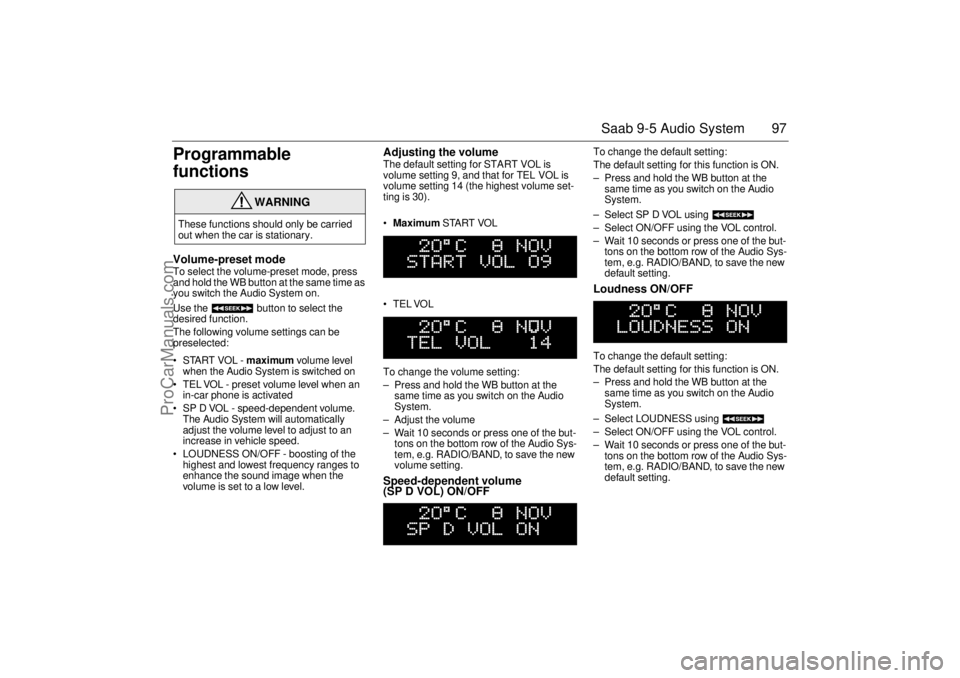
97 Saab 9-5 Audio System
Programmable
functionsVolume-preset modeTo select the volume-preset mode, press
and hold the WB button at the same time as
you switch the Audio System on.
Use the button to select the
desired function.
The following volume settings can be
preselected:
STARTVOL - maximum volume level
when the Audio System is switched on
TEL VOL - preset volume level when an
in-car phone is activated
SP D VOL - speed-dependent volume.
The Audio System will automatically
adjust the volume level to adjust to an
increase in vehicle speed.
LOUDNESS ON/OFF - boosting of the
highest and lowest frequency ranges to
enhance the sound image when the
volume is set to a low level.
Adjusting the volume The default setting for START VOL is
volume setting 9, and that for TEL VOL is
volume setting 14 (the highest volume set-
ting is 30).
Maximum START VOL
TELVOL
To change the volume setting:
– Press and hold the WB button at the
same time as you switch on the Audio
System.
– Adjust the volume
– Wait 10 seconds or press one of the but-
tons on the bottom row of the Audio Sys-
tem, e.g. RADIO/BAND, to save the new
volume setting.Speed-dependent volume
(SP D VOL) ON/OFF
To change the default setting:
The default setting for this function is ON.
– Press and hold the WB button at the
same time as you switch on the Audio
System.
– Select SP D VOL using
– Select ON/OFF using the VOL control.
– Wait 10 seconds or press one of the but-
tons on the bottom row of the Audio Sys-
tem, e.g. RADIO/BAND, to save the new
default setting. Loudness ON/OFF To change the default setting:
The default setting for this function is ON.
– Press and hold the WB button at the
same time as you switch on the Audio
System.
– Select LOUDNESS using
– Select ON/OFF using the VOL control.
– Wait 10 seconds or press one of the but-
tons on the bottom row of the Audio Sys-
tem, e.g. RADIO/BAND, to save the new
default setting.
WARNING
These functions should only be carried
out when the car is stationary.
ProCarManuals.com
Page 108 of 272

108 OnStar - TelematicsYour new vehicle comes equipped with
advanced telematics hardware and a full
year of Onstar premium service. Saab
Telematics is a sophisticated in-vehicle
system allowing convergence of wireless
communications, GPS (Global Positioning
System) satellites and advanced vehicle
electronics.
You must activate immediately to ensure
you receive your full year of service, as your
prepaid subscription begins at the time of
delivery.
Here’s how to activate your OnStar ser-
vice:
1 Push the blue OnStar button located in
your Saab. You will be greeted by a live
OnStar Advisor. The Advisor will acti-
vate your OnStar service.
2 Provide the information requested by
the Advisor to activate your account and
set up your personal profile. This will
take approximately 10-15 minutes.
Using OnStarWelcome to OnStar. This section gives you
all the information you need to get started
using OnStar, including descriptions of all
OnStar services. It also introduces the
added services of Personal Calling, Virtual
Advisor, and the Onstar Subscriber Web-
site. For a complete explanation of these
additional services, please see pages 112,
116 and 117.OnStar is EasyIt’s easy to start using your OnStar system.
In fact, pressing the OnStar button is usually
all you need to do. Once you are connected,
an OnStar Advisor will help you with the ser-
vices in your plan.Your onboard OnStar System consists of
three buttons:
OnStar Services Button
Press this button, and you are
connected to an OnStar Advi-
sor. You will hear a chime, fol-
lowed by the words
”Connecting to OnStar.” Allow
20-30 seconds for initial con-
nection to the OnStar Call Cen-
ter. The Advisor will then help
you with any of the services
included in your OnStar plan.
If cellular service is unavail-
able, OnStar will generate a
fast busy tone. The OnStar sys-
tem will retry calls a number of
times before returning to the
ready mode. To cancel the
automatic dialing, press the
Call Answer/End button.
ProCarManuals.com
Page 120 of 272

120 Interior equipment and trunkSeats Both front seats are electrically operated.
On certain models the driver´s seat is
equipped with a memory function.
To facilitate getting into the car, both seats
can be adjusted when either of the front
doors is open.
For safety reasons, if the door is closed, the
seat can only be adjusted when the ignition
is ON.
Note, however, that both seats can be
adjusted for 30 seconds after both doors
have been closed. The following seat adjustments can be
made to achieve a comfortable driving
position:
Height.
Legroom.
Backrest rake angle.
Lumbar support.
Head-restraint height.
We recommend that adjustments to the
driver’s seat be performed in the following
order:
1Height.
2 Legroom.
3 Seat tilt angle.
4 Backrest rake angle.
Lastly, adjust the steering wheel (see page
124).
Side airbags (see page 28).Head restraint(see page 18).
Height To raise the seat, lift the lower control
straight up.
To lower the seat, press the lower control
down.
The same control can be used to adjust the
height of the front and rear edges of the seat
independently.
WARNING
The seats are actuated by powerful
motors. Ensure that nothing can be
trapped when adjusting the seat.
Bear in mind that children can be injured
if they play with the electrically-operated
seats
WARNING
Never adjust the driver’s seat except
when the car is stationary.
IB401
ProCarManuals.com
Page 151 of 272

151 Starting and driving
Limp-home modeThe car’s engine-management system
includes a diagnostic function that checks
numerous internal functions after the
engine has been shut off. If a fault is
detected in the throttle system, the
engine-management system puts the throt-
tle system into the limp-home mode. This
limits idling control, disables the cruise-con-
trol system and limits the capacity of the A/C
compressor.
If the limp-home mode is in operation
(”Engine malfunction (CHECK ENGINE)”
light on, see below) and the outside temper-
ature is close to or below freezing, you may
need to use some throttle on starting (some
pressure on the accelerator).
If the diagnostic system has detected a fault
in the engine-management system, the
”Engine malfunction (CHECK ENGINE)”
light on the main instrument panel will
come on (see page 51), indicating that you
should have the car checked as soon as
possible by an authorized Saab dealer.
Important
considerations for
drivingThe engine-management system in the
Saab 9-5 is called Saab Trionic T7. The
system manages the ignition, fuel injection
and turbo boost pressure.
The Trionic T7 system developed by Saab
is an intelligent engine-management
system designed to achieve optimum driv-
ability under differing driving conditions.
The system makes adjustments automati-
cally, for instance, if the car is being driven
at altitude (oxygen-deficient air), for differ-
ent grades of fuel (AON 87–93) and for dif-
ferent load conditions.
1 Starting and driving
Refrain from using full throttle before
the engine has warmed up (before
needle in mid-range on temperature
gauge).
A safety function prevents the engine
from revving faster than 6,000 rpm by
limiting the induction air.
2 Stopping the engine
Do not rev the engine immediately
before switching it off - stop the engine
when it is idling.
3 Regulating the boost pressure
The system is optimized for fuel with an
octane rating of AON 90. The 2.3 T
(Aero) and 3.0t V6 are optimized for
NOTEIf the CHECK ENGINE warning light
starts to flash, ease off the accelerator
slightly. If the light does not cease to flash
within 5 seconds, stop the car in a suita-
ble place as soon as possible and turn off
the engine. The car must be towed to an
authorized Saab dealer.
If the CHECK ENGINE warning light
flashes, it indicates that the engine is
misfiring which can result in damage to
the catalytic converter.
ProCarManuals.com