2001 INFINITI QX4 02 sensor
[x] Cancel search: 02 sensorPage 1416 of 2395
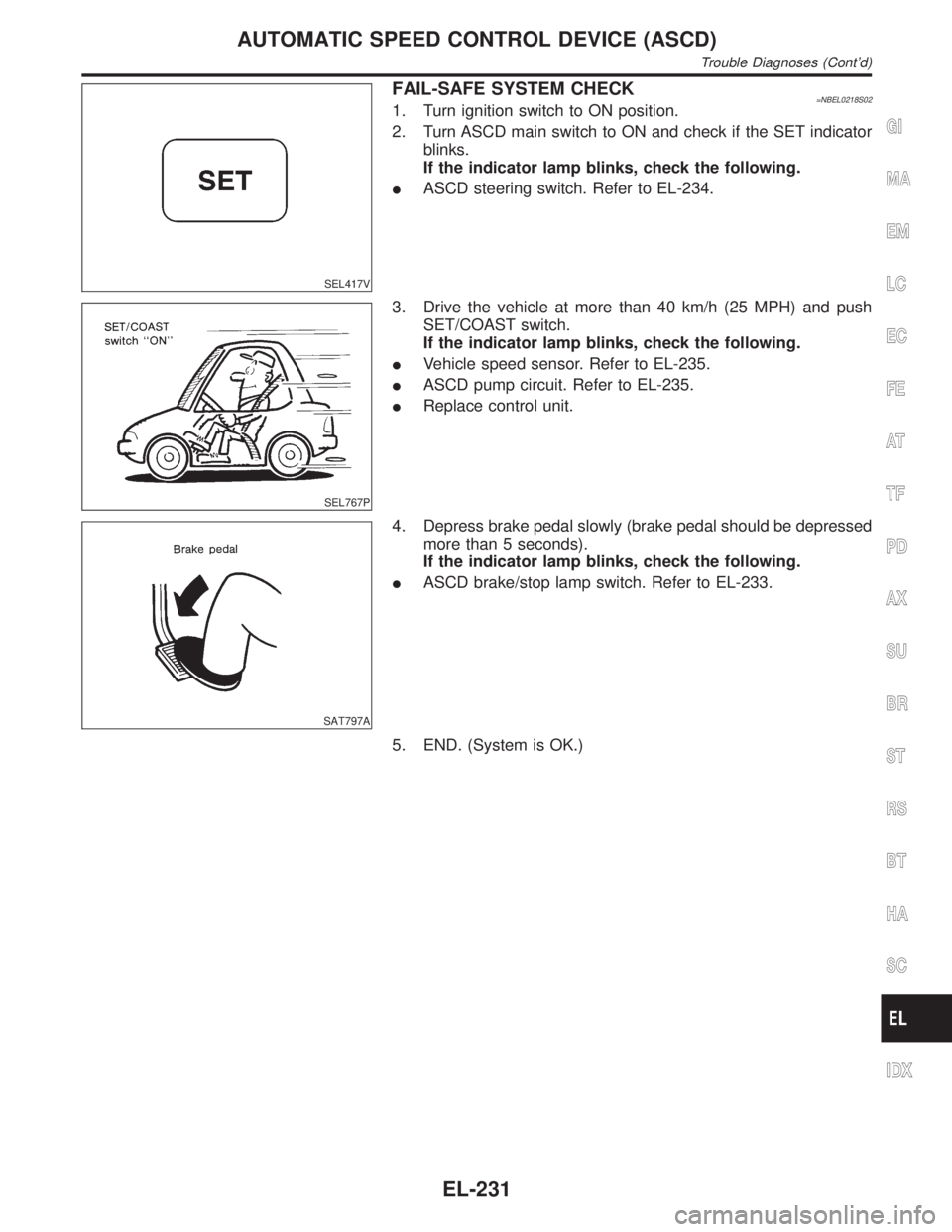
SEL417V
FAIL-SAFE SYSTEM CHECK=NBEL0218S021. Turn ignition switch to ON position.
2. Turn ASCD main switch to ON and check if the SET indicator
blinks.
If the indicator lamp blinks, check the following.
IASCD steering switch. Refer to EL-234.
SEL767P
3. Drive the vehicle at more than 40 km/h (25 MPH) and push
SET/COAST switch.
If the indicator lamp blinks, check the following.
IVehicle speed sensor. Refer to EL-235.
IASCD pump circuit. Refer to EL-235.
IReplace control unit.
SAT797A
4. Depress brake pedal slowly (brake pedal should be depressed
more than 5 seconds).
If the indicator lamp blinks, check the following.
IASCD brake/stop lamp switch. Refer to EL-233.
5. END. (System is OK.)
GI
MA
EM
LC
EC
FE
AT
TF
PD
AX
SU
BR
ST
RS
BT
HA
SC
IDX
AUTOMATIC SPEED CONTROL DEVICE (ASCD)
Trouble Diagnoses (Cont'd)
EL-231
Page 1420 of 2395
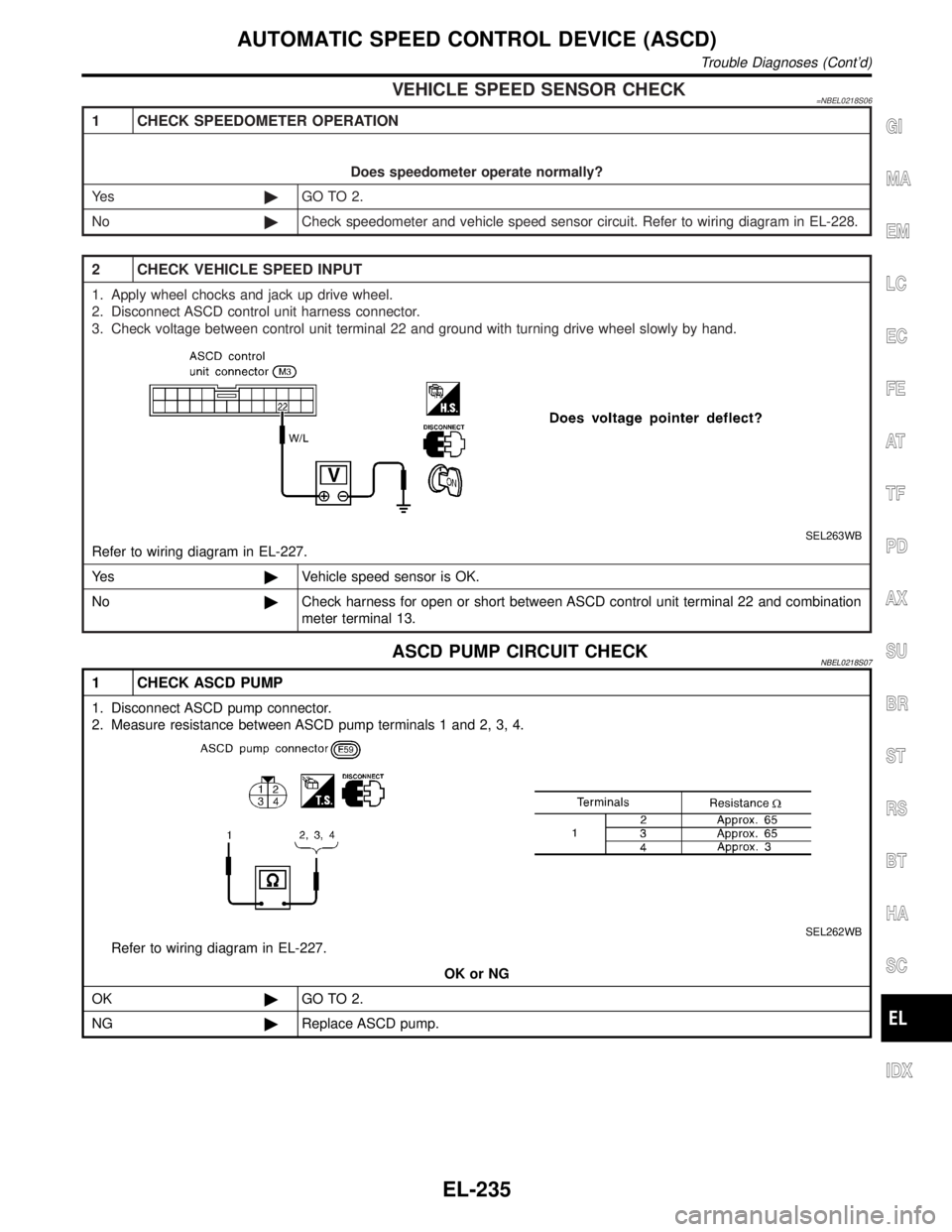
VEHICLE SPEED SENSOR CHECK=NBEL0218S06
1 CHECK SPEEDOMETER OPERATION
Does speedometer operate normally?
Ye s©GO TO 2.
No©Check speedometer and vehicle speed sensor circuit. Refer to wiring diagram in EL-228.
2 CHECK VEHICLE SPEED INPUT
1. Apply wheel chocks and jack up drive wheel.
2. Disconnect ASCD control unit harness connector.
3. Check voltage between control unit terminal 22 and ground with turning drive wheel slowly by hand.
SEL263WB
Refer to wiring diagram in EL-227.
Ye s©Vehicle speed sensor is OK.
No©Check harness for open or short between ASCD control unit terminal 22 and combination
meter terminal 13.
ASCD PUMP CIRCUIT CHECKNBEL0218S07
1 CHECK ASCD PUMP
1. Disconnect ASCD pump connector.
2. Measure resistance between ASCD pump terminals 1 and 2, 3, 4.
SEL262WB
Refer to wiring diagram in EL-227.
OK or NG
OK©GO TO 2.
NG©Replace ASCD pump.
GI
MA
EM
LC
EC
FE
AT
TF
PD
AX
SU
BR
ST
RS
BT
HA
SC
IDX
AUTOMATIC SPEED CONTROL DEVICE (ASCD)
Trouble Diagnoses (Cont'd)
EL-235
Page 1462 of 2395
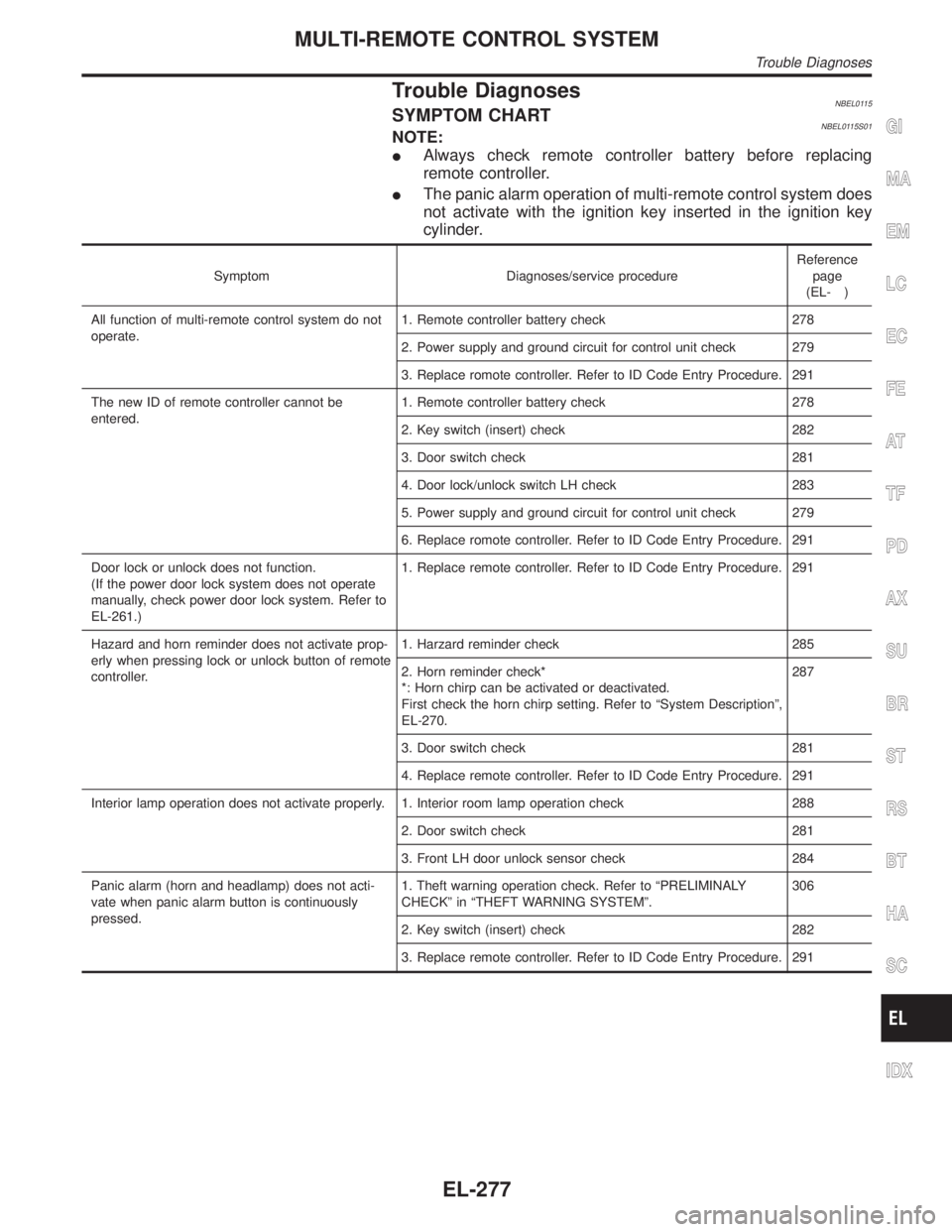
Trouble DiagnosesNBEL0115SYMPTOM CHARTNBEL0115S01NOTE:
IAlways check remote controller battery before replacing
remote controller.
IThe panic alarm operation of multi-remote control system does
not activate with the ignition key inserted in the ignition key
cylinder.
Symptom Diagnoses/service procedureReference
page
(EL- )
All function of multi-remote control system do not
operate.1. Remote controller battery check 278
2. Power supply and ground circuit for control unit check 279
3. Replace romote controller. Refer to ID Code Entry Procedure. 291
The new ID of remote controller cannot be
entered.1. Remote controller battery check 278
2. Key switch (insert) check 282
3. Door switch check 281
4. Door lock/unlock switch LH check 283
5. Power supply and ground circuit for control unit check 279
6. Replace romote controller. Refer to ID Code Entry Procedure. 291
Door lock or unlock does not function.
(If the power door lock system does not operate
manually, check power door lock system. Refer to
EL-261.)1. Replace remote controller. Refer to ID Code Entry Procedure. 291
Hazard and horn reminder does not activate prop-
erly when pressing lock or unlock button of remote
controller.1. Harzard reminder check 285
2. Horn reminder check*
*: Horn chirp can be activated or deactivated.
First check the horn chirp setting. Refer to ªSystem Descriptionº,
EL-270.287
3. Door switch check 281
4. Replace remote controller. Refer to ID Code Entry Procedure. 291
Interior lamp operation does not activate properly. 1. Interior room lamp operation check 288
2. Door switch check 281
3. Front LH door unlock sensor check 284
Panic alarm (horn and headlamp) does not acti-
vate when panic alarm button is continuously
pressed.1. Theft warning operation check. Refer to ªPRELIMINALY
CHECKº in ªTHEFT WARNING SYSTEMº.306
2. Key switch (insert) check 282
3. Replace remote controller. Refer to ID Code Entry Procedure. 291
GI
MA
EM
LC
EC
FE
AT
TF
PD
AX
SU
BR
ST
RS
BT
HA
SC
IDX
MULTI-REMOTE CONTROL SYSTEM
Trouble Diagnoses
EL-277
Page 1469 of 2395
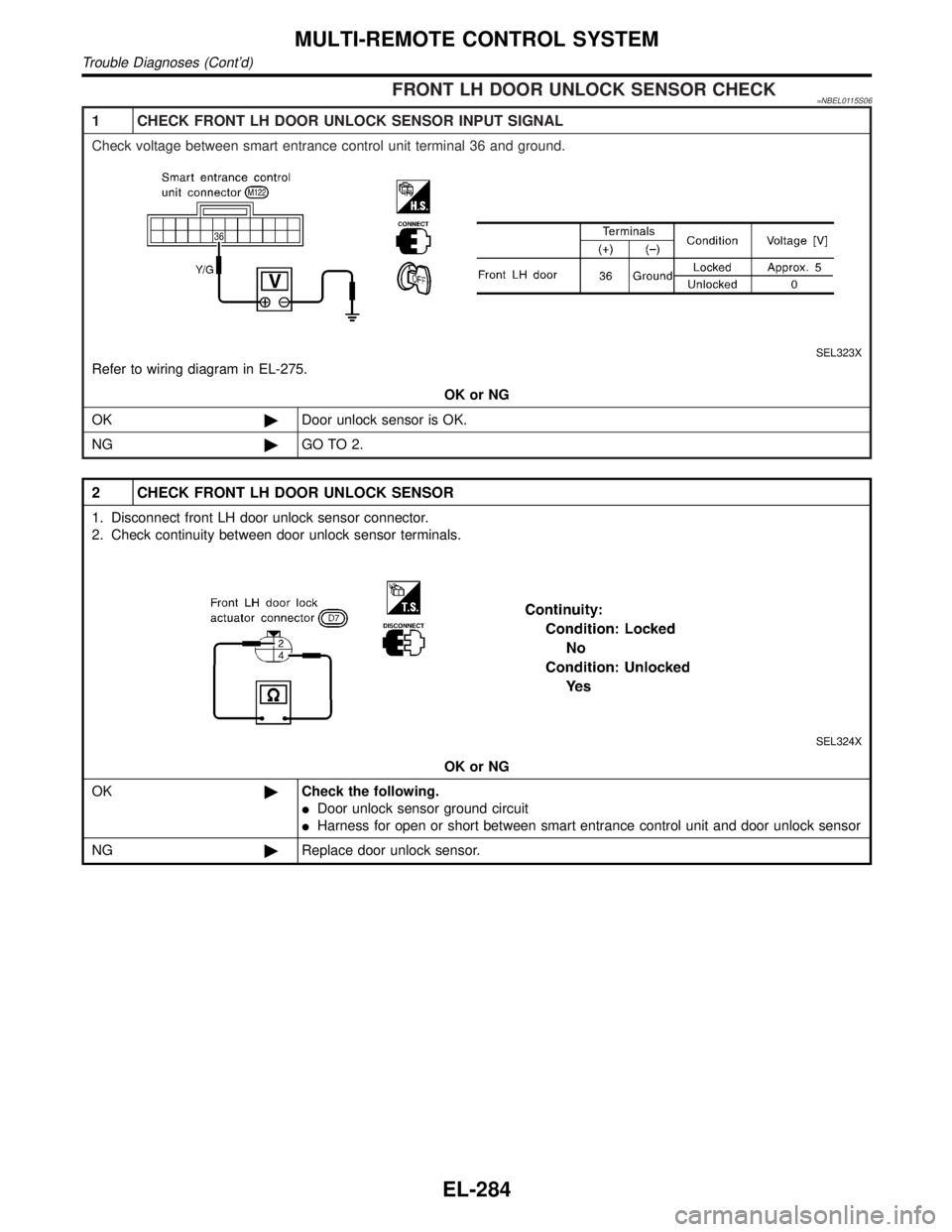
FRONT LH DOOR UNLOCK SENSOR CHECK=NBEL0115S06
1 CHECK FRONT LH DOOR UNLOCK SENSOR INPUT SIGNAL
Check voltage between smart entrance control unit terminal 36 and ground.
SEL323X
Refer to wiring diagram in EL-275.
OK or NG
OK©Door unlock sensor is OK.
NG©GO TO 2.
2 CHECK FRONT LH DOOR UNLOCK SENSOR
1. Disconnect front LH door unlock sensor connector.
2. Check continuity between door unlock sensor terminals.
SEL324X
OK or NG
OK©Check the following.
IDoor unlock sensor ground circuit
IHarness for open or short between smart entrance control unit and door unlock sensor
NG©Replace door unlock sensor.
MULTI-REMOTE CONTROL SYSTEM
Trouble Diagnoses (Cont'd)
EL-284
Page 1481 of 2395
![INFINITI QX4 2001 Factory Service Manual Ito smart entrance control unit terminal 33.
With the ignition switch in the ACC or ON position, power is supplied
Ithrough 10A fuse [No. 10, located in the fuse block (J/B)]
Ito smart entrance contro INFINITI QX4 2001 Factory Service Manual Ito smart entrance control unit terminal 33.
With the ignition switch in the ACC or ON position, power is supplied
Ithrough 10A fuse [No. 10, located in the fuse block (J/B)]
Ito smart entrance contro](/manual-img/42/57027/w960_57027-1480.png)
Ito smart entrance control unit terminal 33.
With the ignition switch in the ACC or ON position, power is supplied
Ithrough 10A fuse [No. 10, located in the fuse block (J/B)]
Ito smart entrance control unit terminal 21.
Ground is supplied
Ito smart entrance control unit terminal 16
Ithrough body grounds M77 and M111.
INITIAL CONDITION TO ACTIVATE THE SYSTEMNBEL0120S02The operation of the theft warning system is controlled by the doors, hood and glass hatch.
To activate the theft warning system, the smart entrance control unit must receive signals indicating the doors,
hood and glass hatch are closed and the doors are locked.
When a door is open, smart entrance control unit terminal 28, 29 or 40 receives a ground signal from each
door switch.
When a door is unlocked, smart entrance control unit terminal 26, 36 or 37 receives a ground signal from ter-
minal 4 of each door unlock sensor or terminal 1 of back door unlock sensor.
When the hood is open, smart entrance control unit terminal 27 receives a ground signal
Ifrom terminal 1 of the hood switch
Ithrough body grounds E13 and E41.
When the glass hatch is open, smart entrance control unit terminal 38 receives a ground signal
Ifrom terminal 1 of the glass hatch switch
Ithrough body grounds D210, B11 and B22.
When the doors are locked with key or multi-remote controller and none of the described conditions exist, the
theft warning system will automatically shift to armed mode.
THEFT WARNING SYSTEM ACTIVATION (WITH KEY OR REMOTE CONTROLLER USED TO
LOCK DOORS)
NBEL0120S03If the key is used to lock doors, terminal 41 receives a ground signal
Ifrom terminal 3 of the key cylinder switch LH
Ithrough back grounds M77 and M111
Ifrom terminal 1 of the back door key cylinder switch
Ithrough body grounds B11, B22 and D210.
If this signal or lock signal from remote controller is received by the smart entrance control unit, the theft
warning system will activate automatically.
Once the theft warning system has been activated, smart entrance control unit terminal 31 supplies ground to
terminal 2 of the security indicator lamp.
The security lamp will illuminate for approximately 30 seconds and then blink.
Now the theft warning system is in armed phase.
THEFT WARNING SYSTEM ALARM OPERATIONNBEL0120S04The theft warning system is triggered by
Iopening a door
Iopening the hood or the glass hatch
Iunlocking door without using the key or multi-remote controller.
Once the theft warning system is in armed phase, if the smart entrance control unit receives a ground signal
at terminal 26, 36, 37 (door unlock sensor), 28, 29, 40 (door switch), 38 (glass hatch switch) or 27 (hood
switch), the theft warning system will be triggered. The headlamps flash and the horn sounds intermittently.
Power is supplied at all times
Ithrough 7.5A fuse (No. 52, located in fuse and fusible link box)
Ito horn relay terminals 1 and 3.
Ithrough 10A fuse (No. 54, located in fuse and fusible link box)
Ito horn relay terminal 6.
When the theft warning system is triggered, ground is supplied intermittently
Ifrom terminal 4 of the smart entrance control unit
Ito headlamp relay LH and RH terminal 2 and
Ifrom terminal 19 of the smart entrance control unit
THEFT WARNING SYSTEM
System Description (Cont'd)
EL-296
Page 1492 of 2395
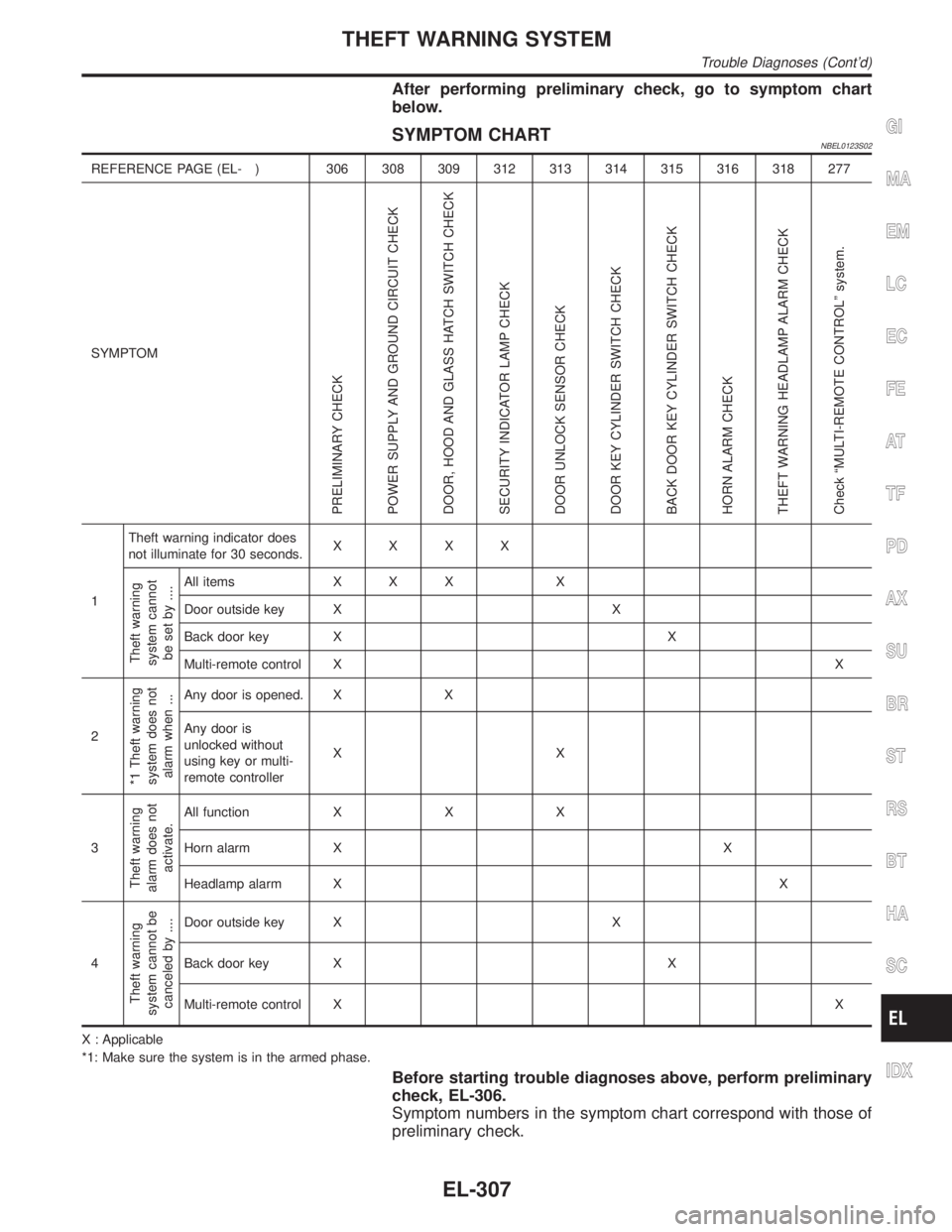
After performing preliminary check, go to symptom chart
below.
SYMPTOM CHARTNBEL0123S02
REFERENCE PAGE (EL- ) 306 308 309 312 313 314 315 316 318 277
SYMPTOM
PRELIMINARY CHECK
POWER SUPPLY AND GROUND CIRCUIT CHECK
DOOR, HOOD AND GLASS HATCH SWITCH CHECK
SECURITY INDICATOR LAMP CHECK
DOOR UNLOCK SENSOR CHECK
DOOR KEY CYLINDER SWITCH CHECK
BACK DOOR KEY CYLINDER SWITCH CHECK
HORN ALARM CHECK
THEFT WARNING HEADLAMP ALARM CHECK
Check ªMULTI-REMOTE CONTROLº system.
1Theft warning indicator does
not illuminate for 30 seconds.XXXX
Theft warning
system cannot
be set by ....
All items X X X X
Door outside key X X
Back door key X X
Multi-remote control XX
2
*1 Theft warning
system does not
alarm when ...
Any door is opened. X X
Any door is
unlocked without
using key or multi-
remote controllerXX
3
Theft warning
alarm does not
activate.
All function X X X
Horn alarm X X
Headlamp alarm XX
4
Theft warning
system cannot be
canceled by ....
Door outside key X X
Back door key X X
Multi-remote control XX
X : Applicable
*1: Make sure the system is in the armed phase.
Before starting trouble diagnoses above, perform preliminary
check, EL-306.
Symptom numbers in the symptom chart correspond with those of
preliminary check.
GI
MA
EM
LC
EC
FE
AT
TF
PD
AX
SU
BR
ST
RS
BT
HA
SC
IDX
THEFT WARNING SYSTEM
Trouble Diagnoses (Cont'd)
EL-307
Page 1498 of 2395
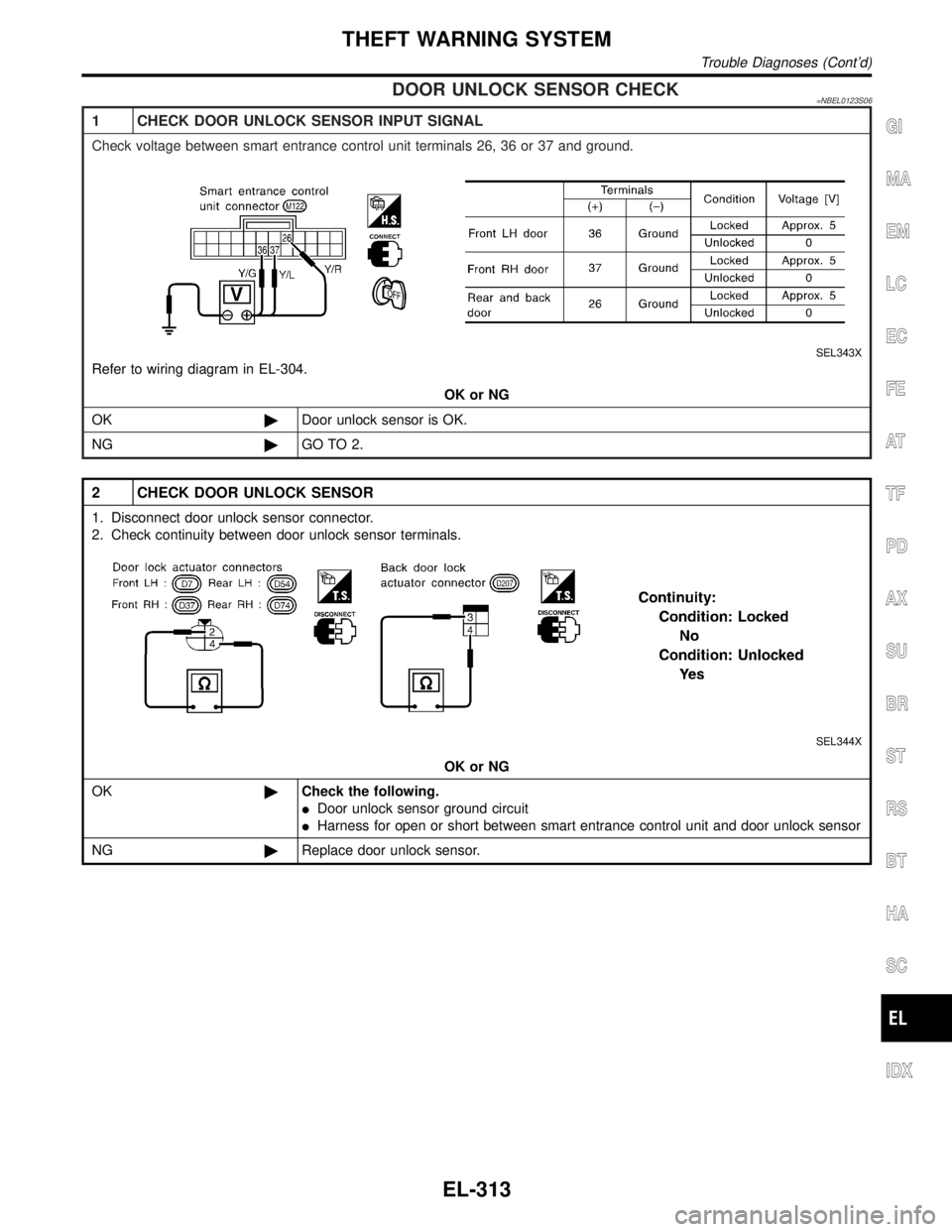
DOOR UNLOCK SENSOR CHECK=NBEL0123S06
1 CHECK DOOR UNLOCK SENSOR INPUT SIGNAL
Check voltage between smart entrance control unit terminals 26, 36 or 37 and ground.
SEL343X
Refer to wiring diagram in EL-304.
OK or NG
OK©Door unlock sensor is OK.
NG©GO TO 2.
2 CHECK DOOR UNLOCK SENSOR
1. Disconnect door unlock sensor connector.
2. Check continuity between door unlock sensor terminals.
SEL344X
OK or NG
OK©Check the following.
IDoor unlock sensor ground circuit
IHarness for open or short between smart entrance control unit and door unlock sensor
NG©Replace door unlock sensor.
GI
MA
EM
LC
EC
FE
AT
TF
PD
AX
SU
BR
ST
RS
BT
HA
SC
IDX
THEFT WARNING SYSTEM
Trouble Diagnoses (Cont'd)
EL-313
Page 1504 of 2395
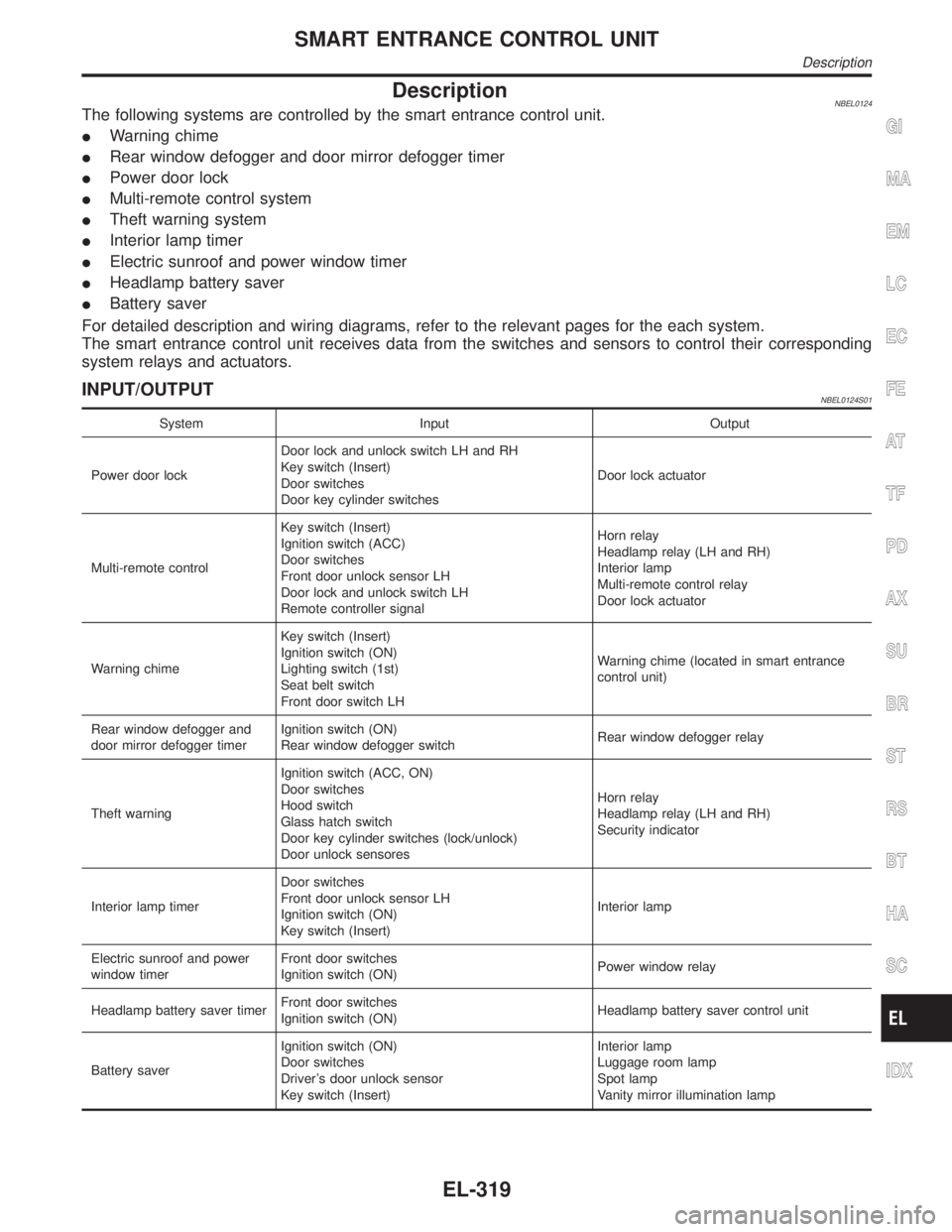
DescriptionNBEL0124The following systems are controlled by the smart entrance control unit.
IWarning chime
IRear window defogger and door mirror defogger timer
IPower door lock
IMulti-remote control system
ITheft warning system
IInterior lamp timer
IElectric sunroof and power window timer
IHeadlamp battery saver
IBattery saver
For detailed description and wiring diagrams, refer to the relevant pages for the each system.
The smart entrance control unit receives data from the switches and sensors to control their corresponding
system relays and actuators.
INPUT/OUTPUTNBEL0124S01
System Input Output
Power door lockDoor lock and unlock switch LH and RH
Key switch (Insert)
Door switches
Door key cylinder switchesDoor lock actuator
Multi-remote controlKey switch (Insert)
Ignition switch (ACC)
Door switches
Front door unlock sensor LH
Door lock and unlock switch LH
Remote controller signalHorn relay
Headlamp relay (LH and RH)
Interior lamp
Multi-remote control relay
Door lock actuator
Warning chimeKey switch (Insert)
Ignition switch (ON)
Lighting switch (1st)
Seat belt switch
Front door switch LHWarning chime (located in smart entrance
control unit)
Rear window defogger and
door mirror defogger timerIgnition switch (ON)
Rear window defogger switchRear window defogger relay
Theft warningIgnition switch (ACC, ON)
Door switches
Hood switch
Glass hatch switch
Door key cylinder switches (lock/unlock)
Door unlock sensoresHorn relay
Headlamp relay (LH and RH)
Security indicator
Interior lamp timerDoor switches
Front door unlock sensor LH
Ignition switch (ON)
Key switch (Insert)Interior lamp
Electric sunroof and power
window timerFront door switches
Ignition switch (ON)Power window relay
Headlamp battery saver timerFront door switches
Ignition switch (ON)Headlamp battery saver control unit
Battery saverIgnition switch (ON)
Door switches
Driver's door unlock sensor
Key switch (Insert)Interior lamp
Luggage room lamp
Spot lamp
Vanity mirror illumination lamp
GI
MA
EM
LC
EC
FE
AT
TF
PD
AX
SU
BR
ST
RS
BT
HA
SC
IDX
SMART ENTRANCE CONTROL UNIT
Description
EL-319