2001 INFINITI QX4 lock
[x] Cancel search: lockPage 1417 of 2395
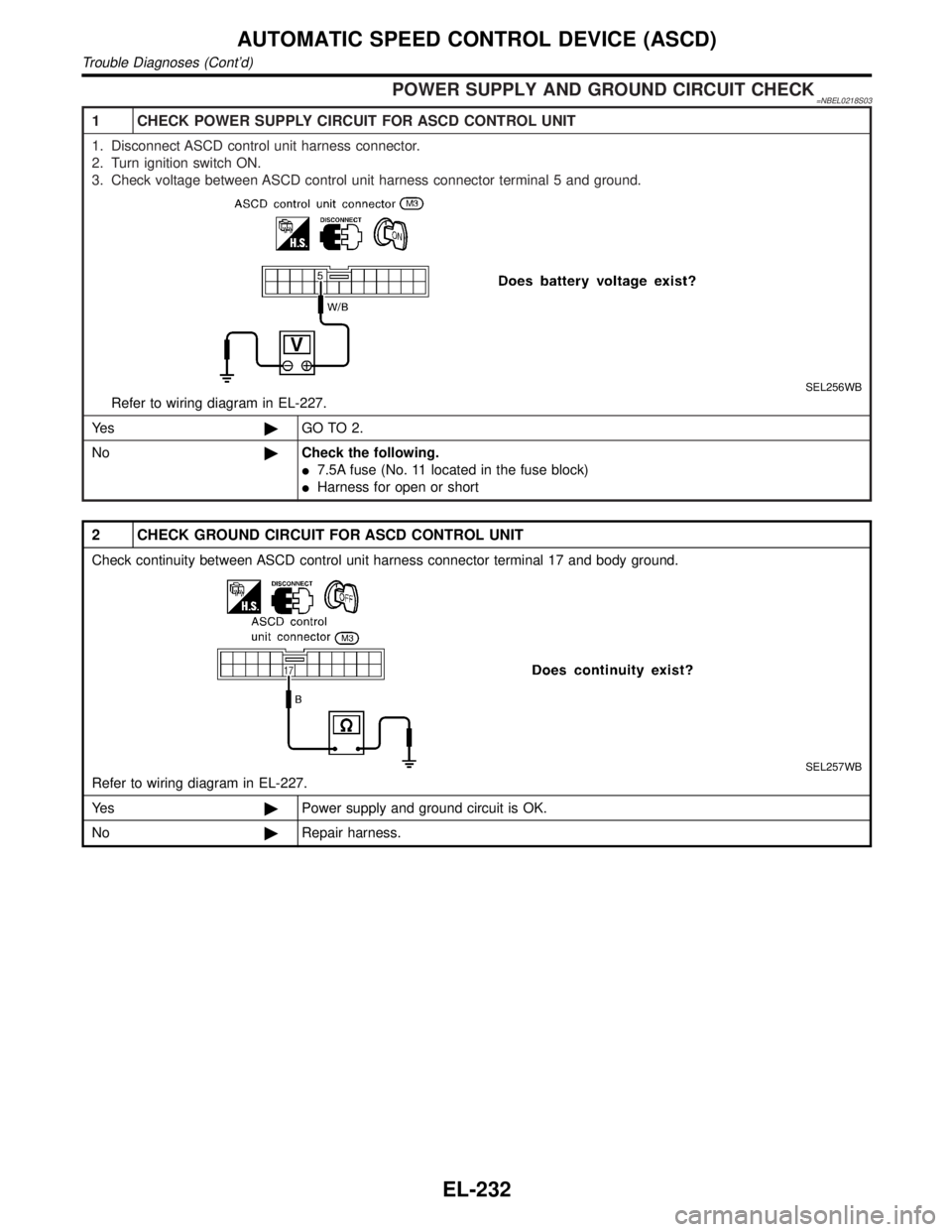
POWER SUPPLY AND GROUND CIRCUIT CHECK=NBEL0218S03
1 CHECK POWER SUPPLY CIRCUIT FOR ASCD CONTROL UNIT
1. Disconnect ASCD control unit harness connector.
2. Turn ignition switch ON.
3. Check voltage between ASCD control unit harness connector terminal 5 and ground.
SEL256WB
Refer to wiring diagram in EL-227.
Ye s©GO TO 2.
No©Check the following.
I7.5A fuse (No. 11 located in the fuse block)
IHarness for open or short
2 CHECK GROUND CIRCUIT FOR ASCD CONTROL UNIT
Check continuity between ASCD control unit harness connector terminal 17 and body ground.
SEL257WB
Refer to wiring diagram in EL-227.
Ye s©Power supply and ground circuit is OK.
No©Repair harness.
AUTOMATIC SPEED CONTROL DEVICE (ASCD)
Trouble Diagnoses (Cont'd)
EL-232
Page 1418 of 2395
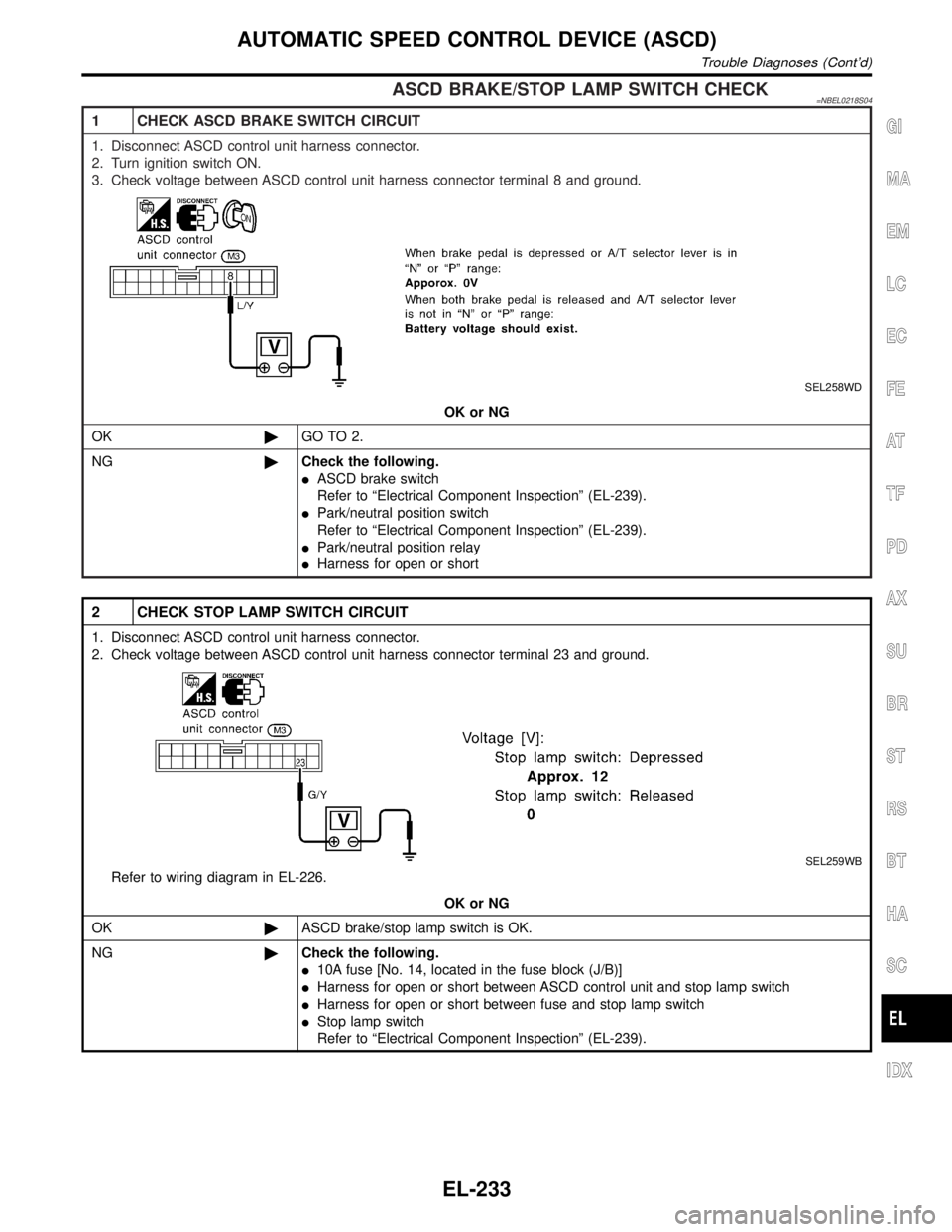
ASCD BRAKE/STOP LAMP SWITCH CHECK=NBEL0218S04
1 CHECK ASCD BRAKE SWITCH CIRCUIT
1. Disconnect ASCD control unit harness connector.
2. Turn ignition switch ON.
3. Check voltage between ASCD control unit harness connector terminal 8 and ground.
SEL258WD
OK or NG
OK©GO TO 2.
NG©Check the following.
IASCD brake switch
Refer to ªElectrical Component Inspectionº (EL-239).
IPark/neutral position switch
Refer to ªElectrical Component Inspectionº (EL-239).
IPark/neutral position relay
IHarness for open or short
2 CHECK STOP LAMP SWITCH CIRCUIT
1. Disconnect ASCD control unit harness connector.
2. Check voltage between ASCD control unit harness connector terminal 23 and ground.
SEL259WB
Refer to wiring diagram in EL-226.
OK or NG
OK©ASCD brake/stop lamp switch is OK.
NG©Check the following.
I10A fuse [No. 14, located in the fuse block (J/B)]
IHarness for open or short between ASCD control unit and stop lamp switch
IHarness for open or short between fuse and stop lamp switch
IStop lamp switch
Refer to ªElectrical Component Inspectionº (EL-239).
GI
MA
EM
LC
EC
FE
AT
TF
PD
AX
SU
BR
ST
RS
BT
HA
SC
IDX
AUTOMATIC SPEED CONTROL DEVICE (ASCD)
Trouble Diagnoses (Cont'd)
EL-233
Page 1425 of 2395
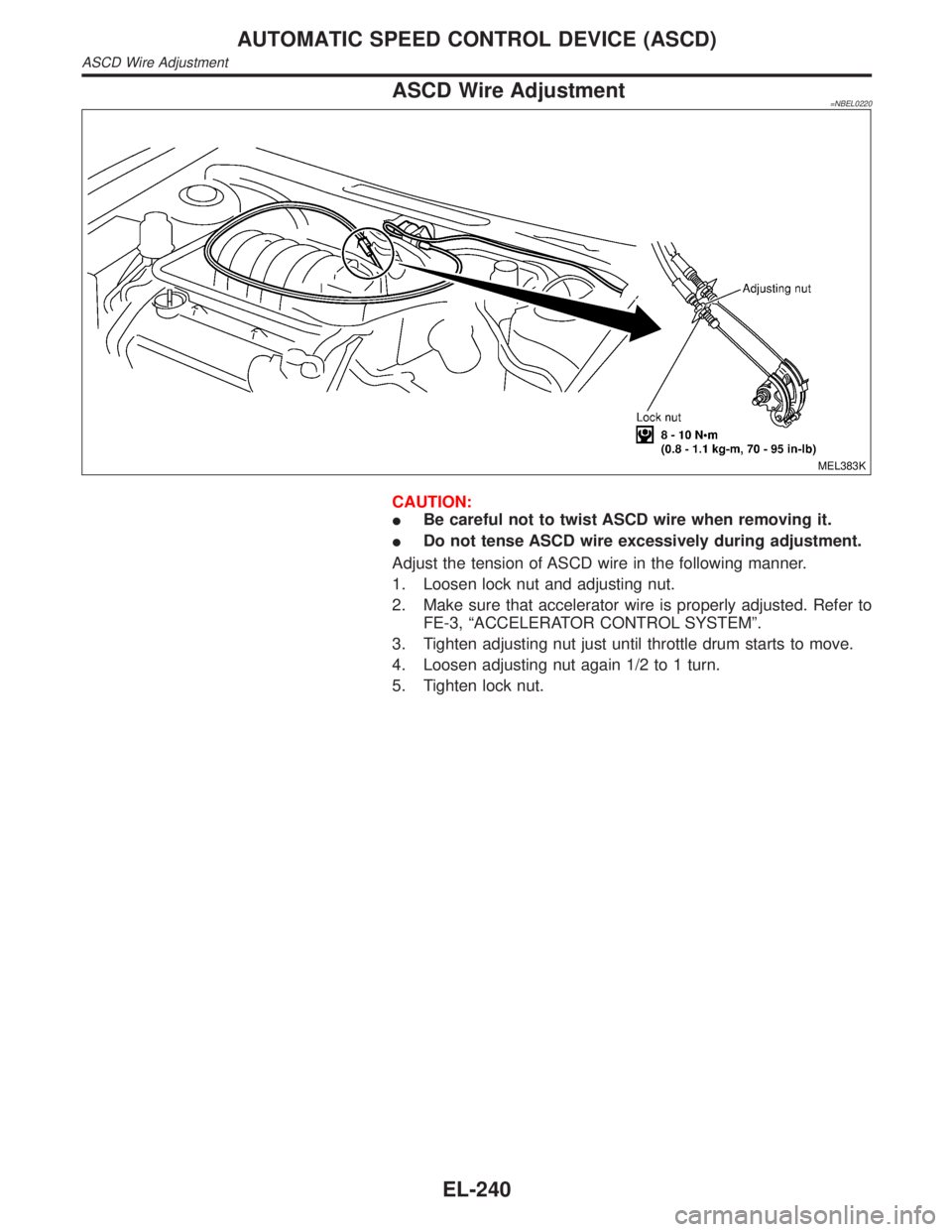
ASCD Wire Adjustment=NBEL0220
MEL383K
CAUTION:
IBe careful not to twist ASCD wire when removing it.
IDo not tense ASCD wire excessively during adjustment.
Adjust the tension of ASCD wire in the following manner.
1. Loosen lock nut and adjusting nut.
2. Make sure that accelerator wire is properly adjusted. Refer to
FE-3, ªACCELERATOR CONTROL SYSTEMº.
3. Tighten adjusting nut just until throttle drum starts to move.
4. Loosen adjusting nut again 1/2 to 1 turn.
5. Tighten lock nut.
AUTOMATIC SPEED CONTROL DEVICE (ASCD)
ASCD Wire Adjustment
EL-240
Page 1426 of 2395
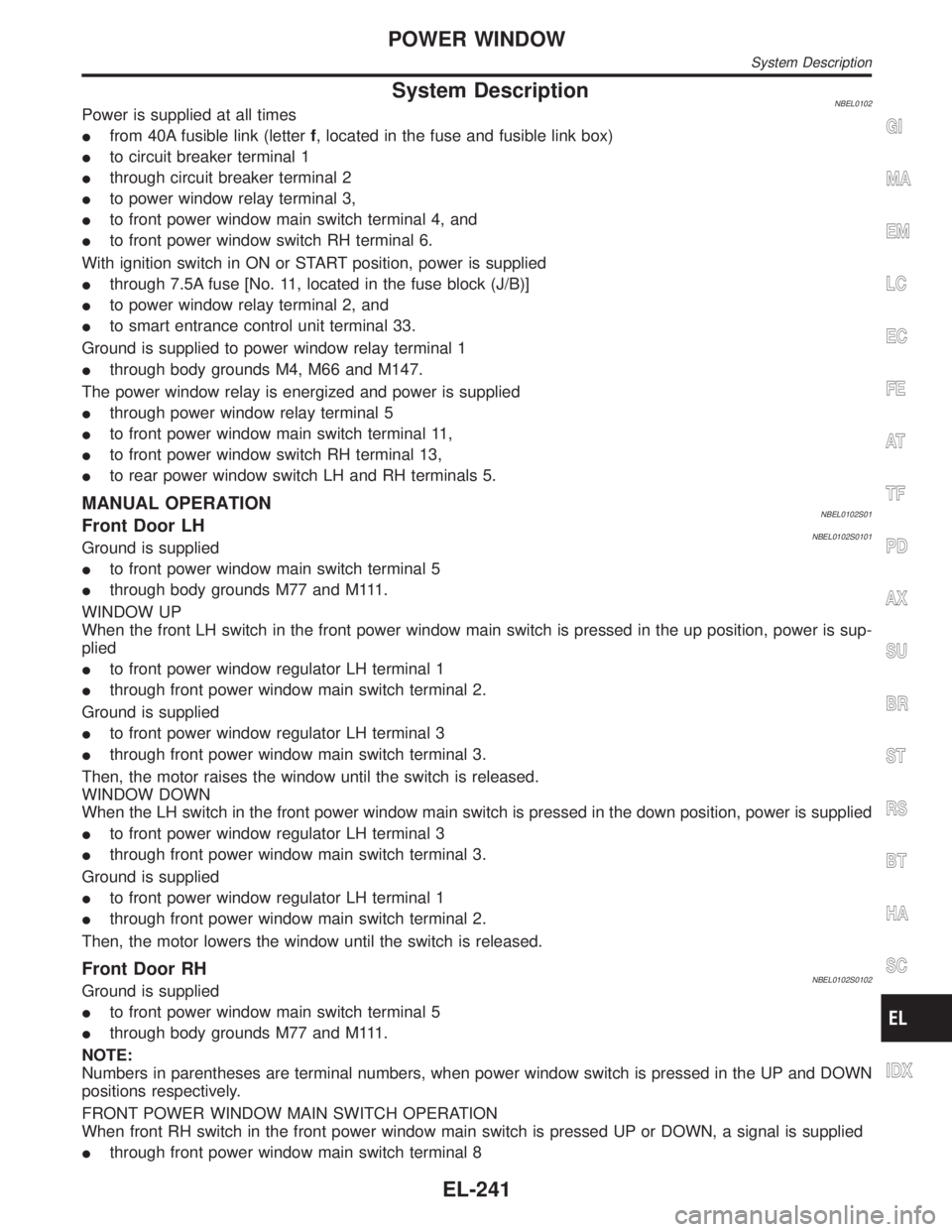
System DescriptionNBEL0102Power is supplied at all times
Ifrom 40A fusible link (letterf, located in the fuse and fusible link box)
Ito circuit breaker terminal 1
Ithrough circuit breaker terminal 2
Ito power window relay terminal 3,
Ito front power window main switch terminal 4, and
Ito front power window switch RH terminal 6.
With ignition switch in ON or START position, power is supplied
Ithrough 7.5A fuse [No. 11, located in the fuse block (J/B)]
Ito power window relay terminal 2, and
Ito smart entrance control unit terminal 33.
Ground is supplied to power window relay terminal 1
Ithrough body grounds M4, M66 and M147.
The power window relay is energized and power is supplied
Ithrough power window relay terminal 5
Ito front power window main switch terminal 11,
Ito front power window switch RH terminal 13,
Ito rear power window switch LH and RH terminals 5.
MANUAL OPERATIONNBEL0102S01Front Door LHNBEL0102S0101Ground is supplied
Ito front power window main switch terminal 5
Ithrough body grounds M77 and M111.
WINDOW UP
When the front LH switch in the front power window main switch is pressed in the up position, power is sup-
plied
Ito front power window regulator LH terminal 1
Ithrough front power window main switch terminal 2.
Ground is supplied
Ito front power window regulator LH terminal 3
Ithrough front power window main switch terminal 3.
Then, the motor raises the window until the switch is released.
WINDOW DOWN
When the LH switch in the front power window main switch is pressed in the down position, power is supplied
Ito front power window regulator LH terminal 3
Ithrough front power window main switch terminal 3.
Ground is supplied
Ito front power window regulator LH terminal 1
Ithrough front power window main switch terminal 2.
Then, the motor lowers the window until the switch is released.
Front Door RHNBEL0102S0102Ground is supplied
Ito front power window main switch terminal 5
Ithrough body grounds M77 and M111.
NOTE:
Numbers in parentheses are terminal numbers, when power window switch is pressed in the UP and DOWN
positions respectively.
FRONT POWER WINDOW MAIN SWITCH OPERATION
When front RH switch in the front power window main switch is pressed UP or DOWN, a signal is supplied
Ithrough front power window main switch terminal 8
GI
MA
EM
LC
EC
FE
AT
TF
PD
AX
SU
BR
ST
RS
BT
HA
SC
IDX
POWER WINDOW
System Description
EL-241
Page 1427 of 2395
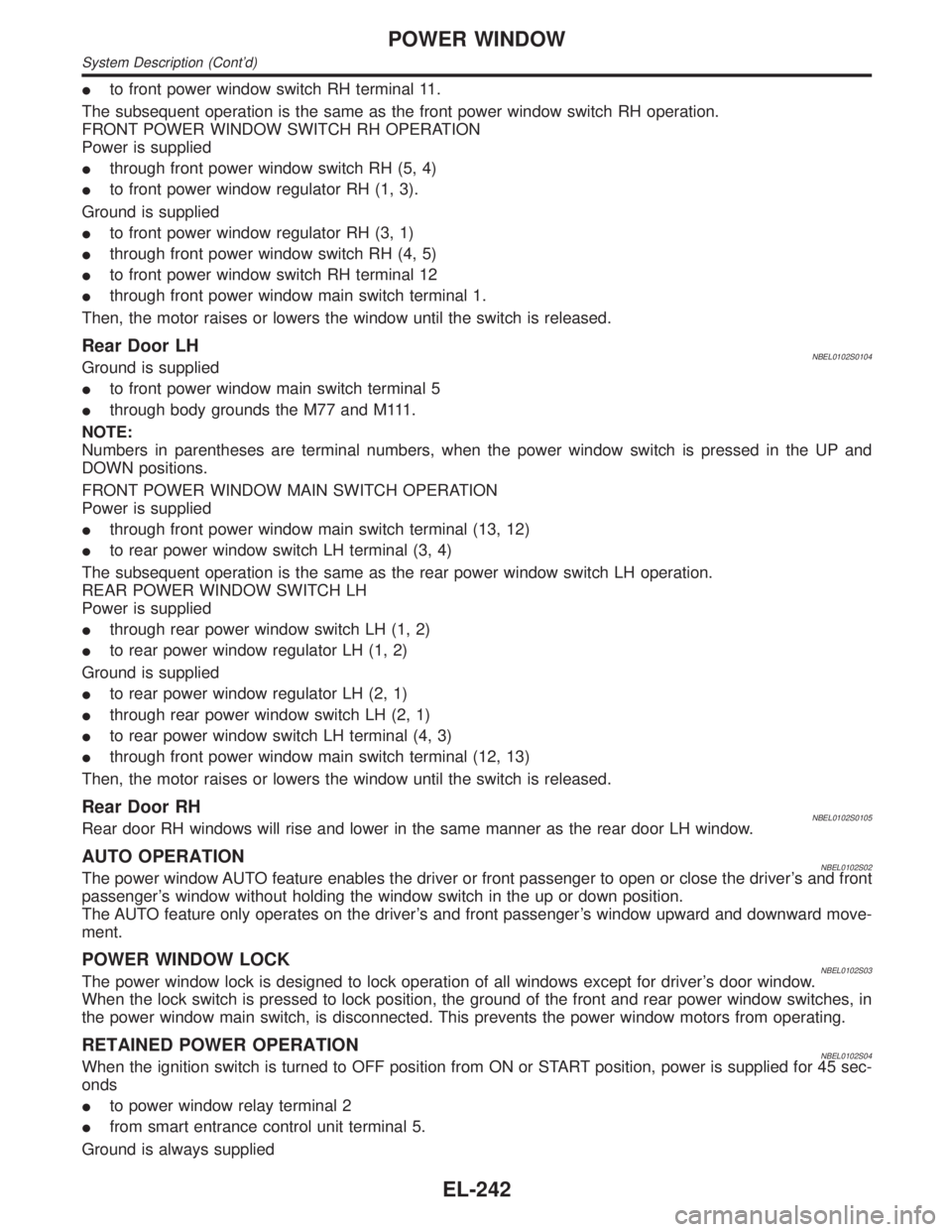
Ito front power window switch RH terminal 11.
The subsequent operation is the same as the front power window switch RH operation.
FRONT POWER WINDOW SWITCH RH OPERATION
Power is supplied
Ithrough front power window switch RH (5, 4)
Ito front power window regulator RH (1, 3).
Ground is supplied
Ito front power window regulator RH (3, 1)
Ithrough front power window switch RH (4, 5)
Ito front power window switch RH terminal 12
Ithrough front power window main switch terminal 1.
Then, the motor raises or lowers the window until the switch is released.
Rear Door LHNBEL0102S0104Ground is supplied
Ito front power window main switch terminal 5
Ithrough body grounds the M77 and M111.
NOTE:
Numbers in parentheses are terminal numbers, when the power window switch is pressed in the UP and
DOWN positions.
FRONT POWER WINDOW MAIN SWITCH OPERATION
Power is supplied
Ithrough front power window main switch terminal (13, 12)
Ito rear power window switch LH terminal (3, 4)
The subsequent operation is the same as the rear power window switch LH operation.
REAR POWER WINDOW SWITCH LH
Power is supplied
Ithrough rear power window switch LH (1, 2)
Ito rear power window regulator LH (1, 2)
Ground is supplied
Ito rear power window regulator LH (2, 1)
Ithrough rear power window switch LH (2, 1)
Ito rear power window switch LH terminal (4, 3)
Ithrough front power window main switch terminal (12, 13)
Then, the motor raises or lowers the window until the switch is released.
Rear Door RHNBEL0102S0105Rear door RH windows will rise and lower in the same manner as the rear door LH window.
AUTO OPERATIONNBEL0102S02The power window AUTO feature enables the driver or front passenger to open or close the driver's and front
passenger's window without holding the window switch in the up or down position.
The AUTO feature only operates on the driver's and front passenger's window upward and downward move-
ment.
POWER WINDOW LOCKNBEL0102S03The power window lock is designed to lock operation of all windows except for driver's door window.
When the lock switch is pressed to lock position, the ground of the front and rear power window switches, in
the power window main switch, is disconnected. This prevents the power window motors from operating.
RETAINED POWER OPERATIONNBEL0102S04When the ignition switch is turned to OFF position from ON or START position, power is supplied for 45 sec-
onds
Ito power window relay terminal 2
Ifrom smart entrance control unit terminal 5.
Ground is always supplied
POWER WINDOW
System Description (Cont'd)
EL-242
Page 1435 of 2395
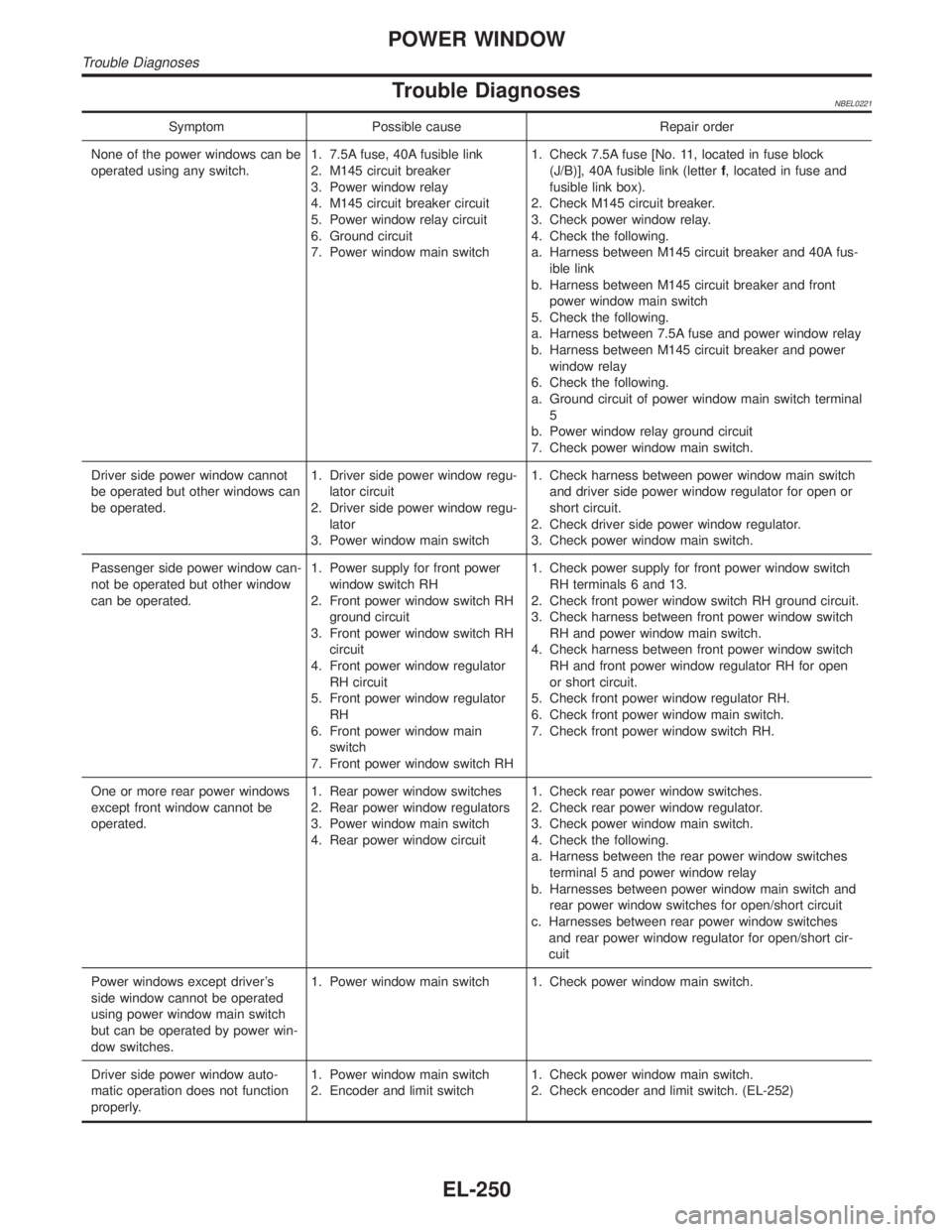
Trouble DiagnosesNBEL0221
Symptom Possible cause Repair order
None of the power windows can be
operated using any switch.1. 7.5A fuse, 40A fusible link
2. M145 circuit breaker
3. Power window relay
4. M145 circuit breaker circuit
5. Power window relay circuit
6. Ground circuit
7. Power window main switch1. Check 7.5A fuse [No. 11, located in fuse block
(J/B)], 40A fusible link (letterf, located in fuse and
fusible link box).
2. Check M145 circuit breaker.
3. Check power window relay.
4. Check the following.
a. Harness between M145 circuit breaker and 40A fus-
ible link
b. Harness between M145 circuit breaker and front
power window main switch
5. Check the following.
a. Harness between 7.5A fuse and power window relay
b. Harness between M145 circuit breaker and power
window relay
6. Check the following.
a. Ground circuit of power window main switch terminal
5
b. Power window relay ground circuit
7. Check power window main switch.
Driver side power window cannot
be operated but other windows can
be operated.1. Driver side power window regu-
lator circuit
2. Driver side power window regu-
lator
3. Power window main switch1. Check harness between power window main switch
and driver side power window regulator for open or
short circuit.
2. Check driver side power window regulator.
3. Check power window main switch.
Passenger side power window can-
not be operated but other window
can be operated.1. Power supply for front power
window switch RH
2. Front power window switch RH
ground circuit
3. Front power window switch RH
circuit
4. Front power window regulator
RH circuit
5. Front power window regulator
RH
6. Front power window main
switch
7. Front power window switch RH1. Check power supply for front power window switch
RH terminals 6 and 13.
2. Check front power window switch RH ground circuit.
3. Check harness between front power window switch
RH and power window main switch.
4. Check harness between front power window switch
RH and front power window regulator RH for open
or short circuit.
5. Check front power window regulator RH.
6. Check front power window main switch.
7. Check front power window switch RH.
One or more rear power windows
except front window cannot be
operated.1. Rear power window switches
2. Rear power window regulators
3. Power window main switch
4. Rear power window circuit1. Check rear power window switches.
2. Check rear power window regulator.
3. Check power window main switch.
4. Check the following.
a. Harness between the rear power window switches
terminal 5 and power window relay
b. Harnesses between power window main switch and
rear power window switches for open/short circuit
c. Harnesses between rear power window switches
and rear power window regulator for open/short cir-
cuit
Power windows except driver's
side window cannot be operated
using power window main switch
but can be operated by power win-
dow switches.1. Power window main switch 1. Check power window main switch.
Driver side power window auto-
matic operation does not function
properly.1. Power window main switch
2. Encoder and limit switch1. Check power window main switch.
2. Check encoder and limit switch. (EL-252)
POWER WINDOW
Trouble Diagnoses
EL-250
Page 1439 of 2395
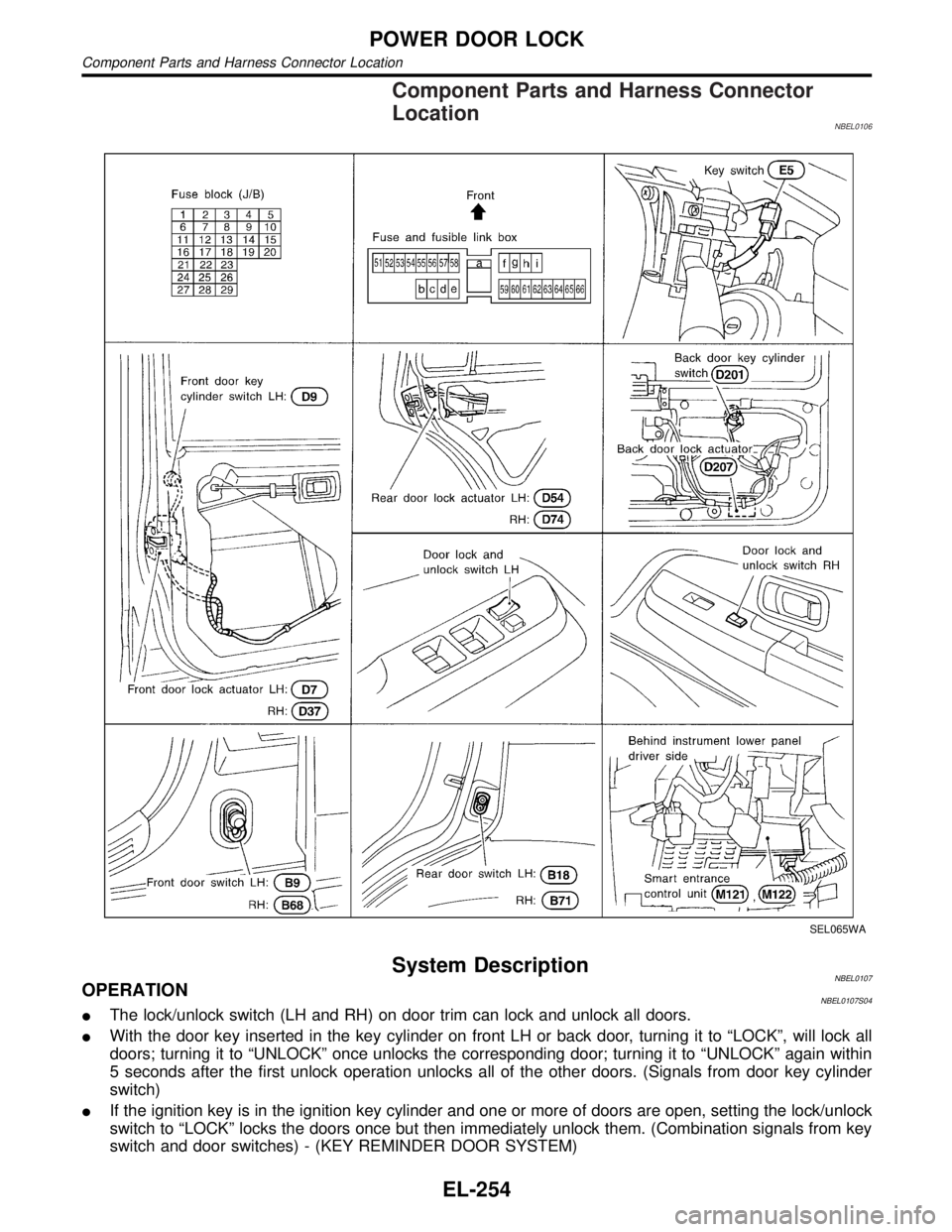
Component Parts and Harness Connector
Location
NBEL0106
SEL065WA
System DescriptionNBEL0107OPERATIONNBEL0107S04
IThe lock/unlock switch (LH and RH) on door trim can lock and unlock all doors.
IWith the door key inserted in the key cylinder on front LH or back door, turning it to ªLOCKº, will lock all
doors; turning it to ªUNLOCKº once unlocks the corresponding door; turning it to ªUNLOCKº again within
5 seconds after the first unlock operation unlocks all of the other doors. (Signals from door key cylinder
switch)
IIf the ignition key is in the ignition key cylinder and one or more of doors are open, setting the lock/unlock
switch to ªLOCKº locks the doors once but then immediately unlock them. (Combination signals from key
switch and door switches) - (KEY REMINDER DOOR SYSTEM)
POWER DOOR LOCK
Component Parts and Harness Connector Location
EL-254
Page 1440 of 2395
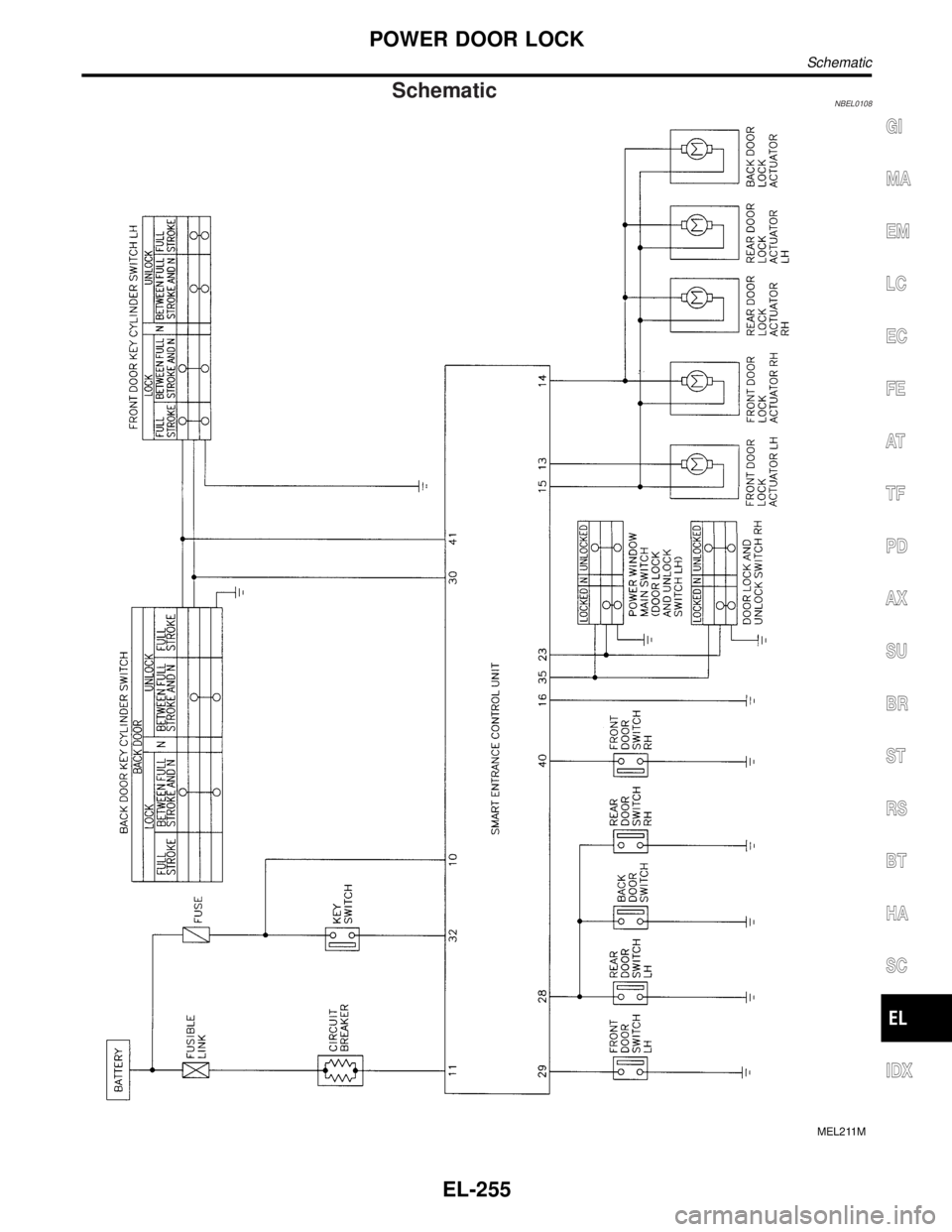
SchematicNBEL0108
MEL211M
GI
MA
EM
LC
EC
FE
AT
TF
PD
AX
SU
BR
ST
RS
BT
HA
SC
IDX
POWER DOOR LOCK
Schematic
EL-255