Page 120 of 363
Turn the ignition switch ON (II).
Move the selector switch to L
(driver’s side) or R (passenger’s
side).Push the appropriate edge of the
adjustment switch to move the
mirror right, lef t, up or down.
When you f inish, move the
selector switch to the center (off)
position. This turns of f the
adjustment switch so you can’t
move a mirror out of position by
accidentally bumping the switch.
Keeptheinsideandoutsidemirrors
clean and adjusted f or best visibility.
Be sure to adjust the mirrors bef ore
you start driving.
The inside mirror has day and night
positions. The night position reduces
glare f rom headlights behind you.
Flip the tab on the bottom edge of
the mirror to select the day or night
position.
Adjust the outside mirrors with the
adjustment switch on the lef t side of
the dashboard: 1.2.
3. 4.
CONT INUED
Adjusting the Power Mirrors
Inst rument s and Cont rols
Mirrors
121
TTAABB
SSEELLEECCTTOORRSSWWIITTCCHH
AADDJJUUSSTTMMEENNTTSSWWIITTCCHH
Page 136 of 363
Use the MODE buttons to select the
vents the air flows from. Some air
will f low f rom the dashboard corner
vents in all modes.Air f lows f rom the f loor
vents. Air f low is divided between
the vents in the dashboard and the
f loor vents. Air flows from the center
and corner vents in the dashboard.
Air f low is divided between
the f loor vents and the def roster
vents at the base of the windshield.
Air f lows f rom the def roster
vents at the base of the windshield. When you select or ,
the system automatically switches to
Fresh Air mode and turns on the
A/C. In this case you cannot turn it
off.
When you select , the system
automatically switches to Fresh Air
mode.
Heating and Cooling
Comf ort and Convenience Feat ures
Mode Buttons
137
Page 137 of 363
The vents in the corners of the
dashboard can be opened and closed
with the dials next to them.
You can adjust the direction of the
air coming f rom the dashboard vents
by moving the tab in the center of
each vent up-and-down and side-to-
side. There are f our vents in the ceiling
(see page ).
160
Heating and Cooling
Comf ort and Convenience Feat ures
Vent Controls 138
CCOORRNNEERRVVEENNTTCCEENNTTEERRVVEENNTTSSRREEAARRCCEEIILLIINNGGVVEENNTT
Page 143 of 363
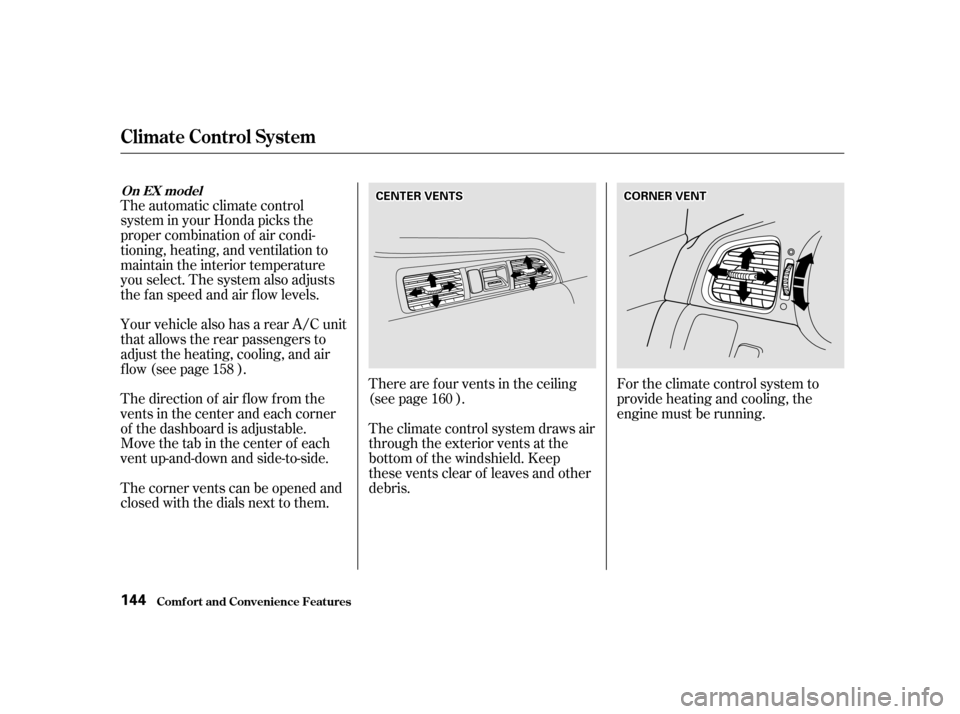
For the climate control system to
provide heating and cooling, the
engine must be running.
The automatic climate control
system in your Honda picks the
proper combination of air condi-
tioning, heating, and ventilation to
maintain the interior temperature
you select. The system also adjusts
the fan speed and air flow levels.
The direction of air f low f rom the
vents in the center and each corner
of the dashboard is adjustable.
Move the tab in the center of each
vent up-and-down and side-to-side.
Your vehicle also has a rear A/C unit
that allows the rear passengers to
adjust the heating, cooling, and air
f low (see page ).
The corner vents can be opened and
closed with the dials next to them.
The climate control system draws air
through the exterior vents at the
bottom of the windshield. Keep
these vents clear of leaves and other
debris.
There are f our vents in the ceiling
(see page ).
158
160
Climat e Cont rol Syst em
Comf ort and Convenience Feat ures
On EX model
144
CCEENNTTEERRVVEENNTTSSCCOORRNNEERRVVEENNTT
Page 148 of 363
You can manually select the f an
speedbyturningthefancontroldial.
When you turn the dial clockwise,
the fan is taken out of automatic
mode and starts to run at its lowest
speed. Turning the dial f ully
clockwise increases the f an’s speed,
which increases air flow.
With this dial, you can adjust the
rear A/C unit heating, cooling, and
air flow (see page ).
Use the MODE button to select the
vents the air flows from. Some air
will f low f rom the dashboard corner
vents in all modes. Each time you
press the MODE button, the display
shows the mode selected. Press the
button four times to see all the
modes.158
CONT INUED
Fan Cont rol Dial
Rear A /C Cont rol DialMode Button
Climat e Cont rol Syst em
Comf ort and Convenience Feat ures 149
MMOODDEEBBUUTTTTOONNFFAANNCCOONNTTRROOLLDDIIAALL
RREEAARRAA//CCCCOONNTTRROOLLDDIIAALL
Page 149 of 363
The main air f low is divided
between the f loor vents and de-
froster vents at the base of the wind-
shield.
The main air f low is divided
between the dashboard vents and
the f loor vents. The main air flow comes
f rom the f loor vents.
The main air flow comes
f rom the dashboard vents.
Climat e Cont rol Syst em
Comf ort and Convenience Feat ures
150
Page 150 of 363
The button directs the main
air f low to the windshield f or f aster
def rosting. It also overrides any
MODE selection you may have made.
When you select , the A/C
turns on automatically and the
system selects Fresh Air mode. If
thefancontroldialisinAUTO,the
f an speed increases automatically. If
it is not in AUTO, manually increase
the f an speed or set the dial to
AUTO. You can increase air f low to
thewindshieldbyclosingtheside
vents in the dashboard.
When you turn of f by
pressing the button again, the
system returns to its former settings.
This button turns the rear window
def ogger on and of f (see page ).75
Climat e Cont rol Syst em
Comf ort and Convenience Feat ures
Rear Window Def ogger Button
151
RREEAARRWWIINNDDOOWWDDEEFFOOGGGGEERRBBUUTTTTOONN
Page 153 of 363
This button controls the source of
the air going into the system. When
the indicator above this button is lit,
air f rom the vehicle’s interior is sent
through the system again (Recircula-
tion mode). When the indicator is off,
air is brought in f rom outside the
vehicle (Fresh Air mode).
You can, f or example, manually put
the system in recirculation mode
when driving through an area of
smoke or f umes.
You can manually select the f an
speed by pressing any of the f an
control icons.Use the MODE icons to select the
vents the air flows from. Some air
will f low f rom the dashboard corner
vents and the side vents in all modes.
Climat e Cont rol Syst em
Comf ort and Convenience Feat ures
Recirculat ion But t on
Fan Cont rol Icons Mode Icons
154
RREECCIIRRCCUULLAATTIIOONNBBUUTTTTOONN
MMOODDEEIICCOONNSS
FFAANNCCOONNTTRROOLLIICCOONNSS