2001 DODGE RAM reset
[x] Cancel search: resetPage 2832 of 2889
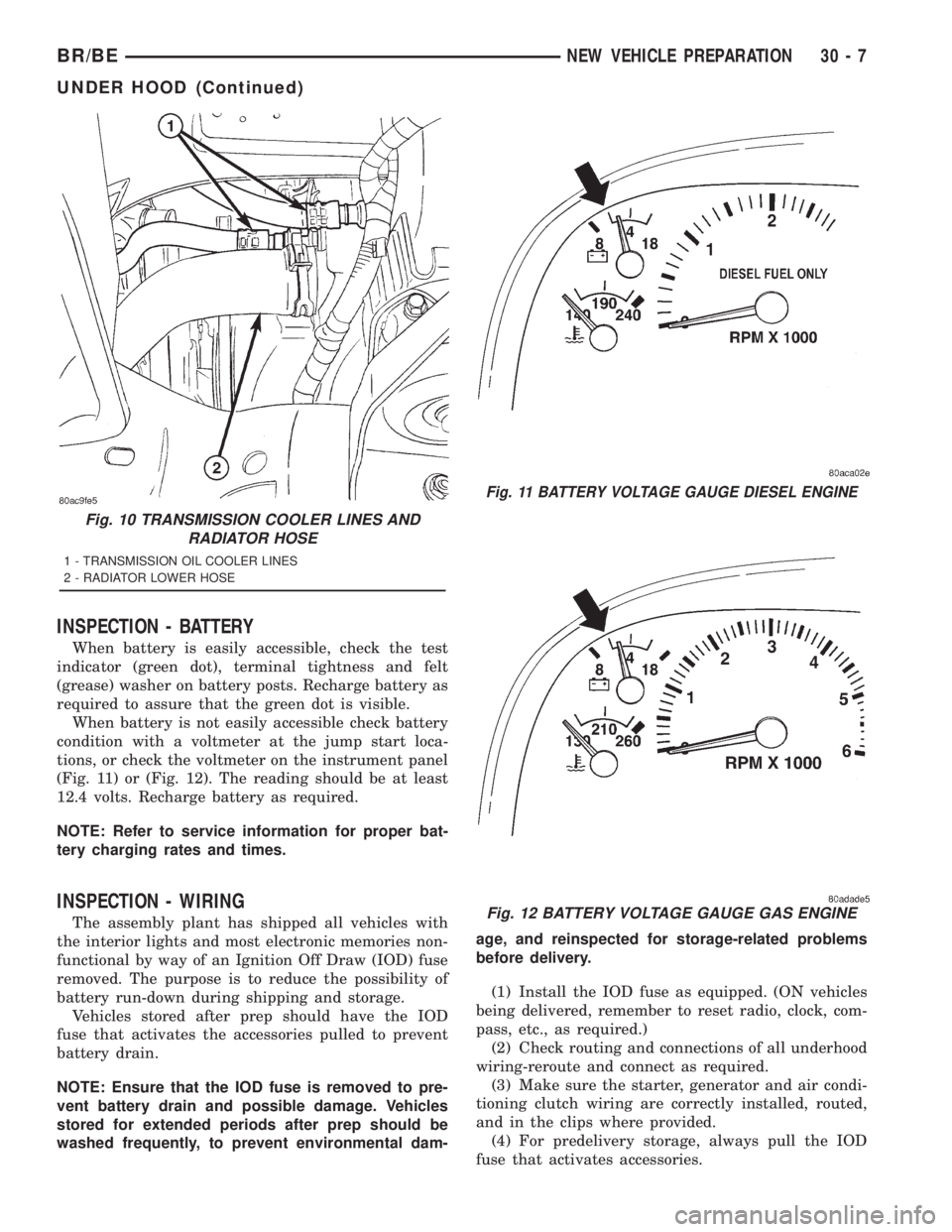
INSPECTION - BATTERY
When battery is easily accessible, check the test
indicator (green dot), terminal tightness and felt
(grease) washer on battery posts. Recharge battery as
required to assure that the green dot is visible.
When battery is not easily accessible check battery
condition with a voltmeter at the jump start loca-
tions, or check the voltmeter on the instrument panel
(Fig. 11) or (Fig. 12). The reading should be at least
12.4 volts. Recharge battery as required.
NOTE: Refer to service information for proper bat-
tery charging rates and times.
INSPECTION - WIRING
The assembly plant has shipped all vehicles with
the interior lights and most electronic memories non-
functional by way of an Ignition Off Draw (IOD) fuse
removed. The purpose is to reduce the possibility of
battery run-down during shipping and storage.
Vehicles stored after prep should have the IOD
fuse that activates the accessories pulled to prevent
battery drain.
NOTE: Ensure that the IOD fuse is removed to pre-
vent battery drain and possible damage. Vehicles
stored for extended periods after prep should be
washed frequently, to prevent environmental dam-age, and reinspected for storage-related problems
before delivery.
(1) Install the IOD fuse as equipped. (ON vehicles
being delivered, remember to reset radio, clock, com-
pass, etc., as required.)
(2) Check routing and connections of all underhood
wiring-reroute and connect as required.
(3) Make sure the starter, generator and air condi-
tioning clutch wiring are correctly installed, routed,
and in the clips where provided.
(4) For predelivery storage, always pull the IOD
fuse that activates accessories.
Fig. 10 TRANSMISSION COOLER LINES AND
RADIATOR HOSE
1 - TRANSMISSION OIL COOLER LINES
2 - RADIATOR LOWER HOSE
Fig. 11 BATTERY VOLTAGE GAUGE DIESEL ENGINE
Fig. 12 BATTERY VOLTAGE GAUGE GAS ENGINE
BR/BENEW VEHICLE PREPARATION 30 - 7
UNDER HOOD (Continued)
Page 2837 of 2889
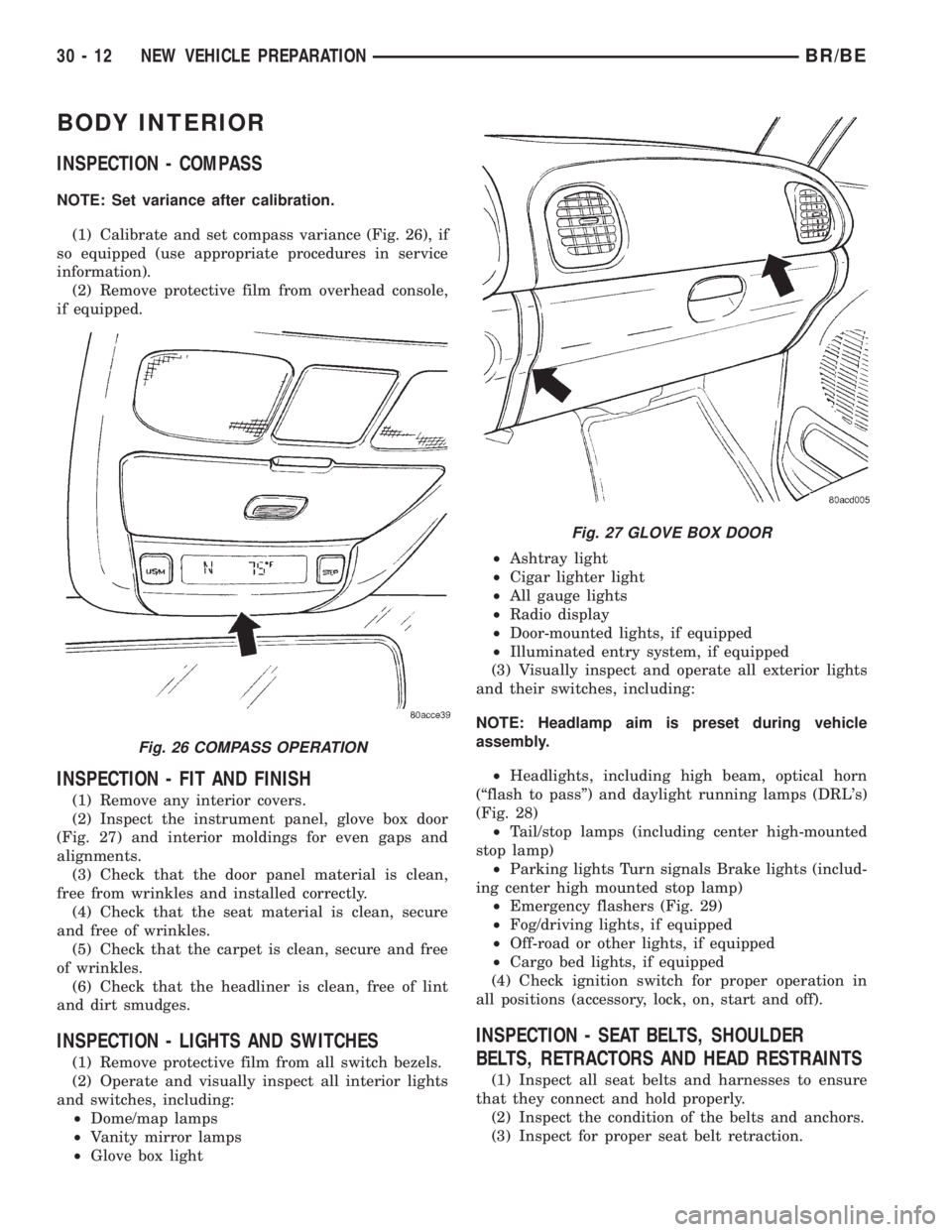
BODY INTERIOR
INSPECTION - COMPASS
NOTE: Set variance after calibration.
(1) Calibrate and set compass variance (Fig. 26), if
so equipped (use appropriate procedures in service
information).
(2) Remove protective film from overhead console,
if equipped.
INSPECTION - FIT AND FINISH
(1) Remove any interior covers.
(2) Inspect the instrument panel, glove box door
(Fig. 27) and interior moldings for even gaps and
alignments.
(3) Check that the door panel material is clean,
free from wrinkles and installed correctly.
(4) Check that the seat material is clean, secure
and free of wrinkles.
(5) Check that the carpet is clean, secure and free
of wrinkles.
(6) Check that the headliner is clean, free of lint
and dirt smudges.
INSPECTION - LIGHTS AND SWITCHES
(1) Remove protective film from all switch bezels.
(2) Operate and visually inspect all interior lights
and switches, including:
²Dome/map lamps
²Vanity mirror lamps
²Glove box light²Ashtray light
²Cigar lighter light
²All gauge lights
²Radio display
²Door-mounted lights, if equipped
²Illuminated entry system, if equipped
(3) Visually inspect and operate all exterior lights
and their switches, including:
NOTE: Headlamp aim is preset during vehicle
assembly.
²Headlights, including high beam, optical horn
(ªflash to passº) and daylight running lamps (DRL's)
(Fig. 28)
²Tail/stop lamps (including center high-mounted
stop lamp)
²Parking lights Turn signals Brake lights (includ-
ing center high mounted stop lamp)
²Emergency flashers (Fig. 29)
²Fog/driving lights, if equipped
²Off-road or other lights, if equipped
²Cargo bed lights, if equipped
(4) Check ignition switch for proper operation in
all positions (accessory, lock, on, start and off).
INSPECTION - SEAT BELTS, SHOULDER
BELTS, RETRACTORS AND HEAD RESTRAINTS
(1) Inspect all seat belts and harnesses to ensure
that they connect and hold properly.
(2) Inspect the condition of the belts and anchors.
(3) Inspect for proper seat belt retraction.
Fig. 26 COMPASS OPERATION
Fig. 27 GLOVE BOX DOOR
30 - 12 NEW VEHICLE PREPARATIONBR/BE
Page 2842 of 2889
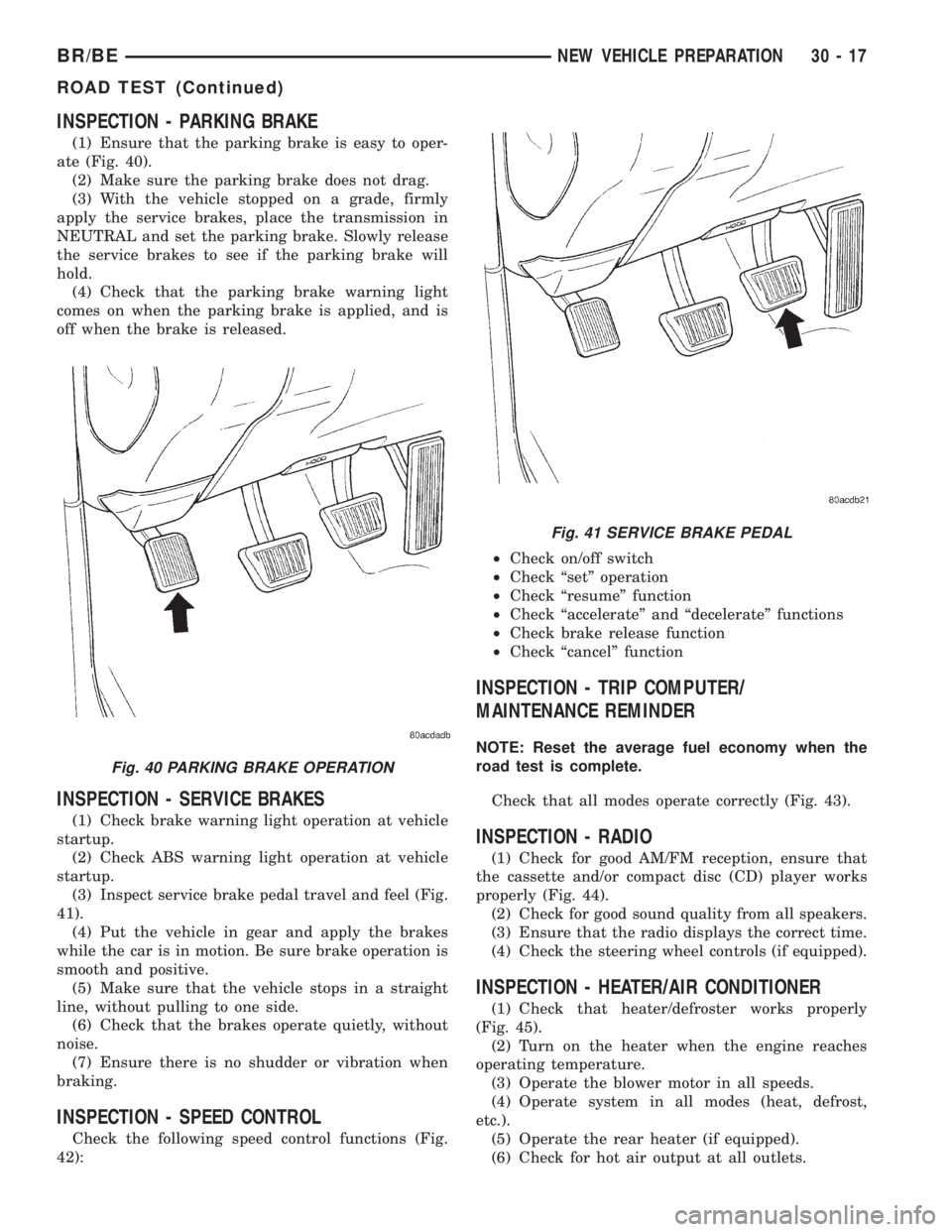
INSPECTION - PARKING BRAKE
(1) Ensure that the parking brake is easy to oper-
ate (Fig. 40).
(2) Make sure the parking brake does not drag.
(3) With the vehicle stopped on a grade, firmly
apply the service brakes, place the transmission in
NEUTRAL and set the parking brake. Slowly release
the service brakes to see if the parking brake will
hold.
(4) Check that the parking brake warning light
comes on when the parking brake is applied, and is
off when the brake is released.
INSPECTION - SERVICE BRAKES
(1) Check brake warning light operation at vehicle
startup.
(2) Check ABS warning light operation at vehicle
startup.
(3) Inspect service brake pedal travel and feel (Fig.
41).
(4) Put the vehicle in gear and apply the brakes
while the car is in motion. Be sure brake operation is
smooth and positive.
(5) Make sure that the vehicle stops in a straight
line, without pulling to one side.
(6) Check that the brakes operate quietly, without
noise.
(7) Ensure there is no shudder or vibration when
braking.
INSPECTION - SPEED CONTROL
Check the following speed control functions (Fig.
42):²Check on/off switch
²Check ªsetº operation
²Check ªresumeº function
²Check ªaccelerateº and ªdecelerateº functions
²Check brake release function
²Check ªcancelº function
INSPECTION - TRIP COMPUTER/
MAINTENANCE REMINDER
NOTE: Reset the average fuel economy when the
road test is complete.
Check that all modes operate correctly (Fig. 43).
INSPECTION - RADIO
(1) Check for good AM/FM reception, ensure that
the cassette and/or compact disc (CD) player works
properly (Fig. 44).
(2) Check for good sound quality from all speakers.
(3) Ensure that the radio displays the correct time.
(4) Check the steering wheel controls (if equipped).
INSPECTION - HEATER/AIR CONDITIONER
(1) Check that heater/defroster works properly
(Fig. 45).
(2) Turn on the heater when the engine reaches
operating temperature.
(3) Operate the blower motor in all speeds.
(4) Operate system in all modes (heat, defrost,
etc.).
(5) Operate the rear heater (if equipped).
(6) Check for hot air output at all outlets.
Fig. 40 PARKING BRAKE OPERATION
Fig. 41 SERVICE BRAKE PEDAL
BR/BENEW VEHICLE PREPARATION 30 - 17
ROAD TEST (Continued)
Page 2846 of 2889

Remote Keyless Entry (RKE). The horn chirps when
the vehicle is locked with the RKE transmitter.
HEADLAMP FLASH
NOTE: This feature can be enabled with or without
the horn chirp feature.
The headlamp flash function is a feature that can
be enabled or disabled on vehicles equipped with
Remote Keyless Entry (RKE). The headlamps flash
once when the vehicle is locked with the RKE trans-
mitter, and flash twice when the vehicle is unlocked
with the RKE transmitter.
LOW FUEL CHIME
All vehicles equipped with the audible low fuel
chime are shipped with this feature enabled.
REMOTE KEYLESS ENTRY (RKE) DOOR UNLOCK
SEQUENCE
Two door unlock sequences are provided on vehi-
cles equipped with this feature. When using the RKE
transmitter to unlock the doors, pressing the unlock
button once when the feature is enabled unlocks only
the driver's door. Pushing the RKE transmitter
unlock button a second time unlocks the remaining
doors. When the RKE door unlock feature is disabled,
all doors unlock with one press of the RKE transmit-
ter unlock button.
HEADLIGHTS ON AUTOMATICALLY WITH WIPERS
This feature appears on vehicles that have, as an
option, automatic headlights. When the windshield
wipers are turned on, the headlights automatically
turn on.
12V POWER OUTLET
This feature currently appears on Caravan/Voyag-
er/Town and Country vehicles. The vehicles are
shipped with the 12V power outlets turned off with
the ignition key. The relay can be changed to make
the outlets powered at all times. This feature may be
of interest to customers with cell phones.
TURN SIGNAL CHIME
This feature is an audible turn signal warning
chime. The chime sounds if the turn signal is on, the
vehicle has traveled one mile and vehicle speed has
exceeded 40 Km/h (25 mph).
REMOTE UNLOCK
The remote unlock function is a feature that can be
enabled or disabled on vehicles equipped with
Remote Keyless Entry (RKE). With the first press of
the RKE transmitter to unlock the doors, the driver's
door only unlocks. With the second press of the RKEtransmitter, the remaining doors and the liftgate
unlock. With the remote unlock feature enabled, the
first press of the RKE transmitter unlocks all doors.
REMOTE LINKED TO MEMORY
The remote linked to memory function is currently
only available only on Jeep Grand Cherokee Limited
vehicles. When enabled, this feature recalls a mem-
ory of seats, mirror and radio presets and positions
when unlocking the vehicle with the RKE transmit-
ter.
HEADLAMP DELAY
Currently available only on Jeep Grand Cherokee
vehicles, the headlamp delay timeout can be set to
30, 60 or 90 seconds. This timeout only occurs when
the ignition is turned off prior to turning the head-
lamps off, or when leaving the headlamps in AUTO
mode.
SERVICE INTERVAL
Currently available only on Jeep Grand Cherokee
vehicles, the interval for the service reminder mes-
sage can be set from 3,219 kilometers to 12,070 kilo-
meters (2,000 miles to 7,500 miles).
EASY EXIT SEAT
Currently available only on Jeep Grand Cherokee
Limited vehicles, the driver's seat will reposition
55mm (2.1 inches) rearward, or the end of travel if
less than 55mm (2.1 inches) and full downward when
the key is removed from the ignition. This feature
allows ease of exiting the vehicle. The seat will repo-
sition itself to the memory location when the vehicle
is unlocked using the RKE transmitter or by pressing
the memory buttons on the door panel.
APPEARANCE TIPS
CLEANING
(1) Before delivering the new vehicle to the cus-
tomer, the following checks on appearance details are
recommended:
²Wash the vehicle to remove all traces of road
grime and other dirt on the car from new vehicle
preparation operations
²Clean the tire sidewalls
²Clean exterior and interior glass surfaces
²Remove all protective covers
²Remove undercoat overspray, excess window
sealer, and excess weatherstrip adhesive
²Inspect interior trim, seats, carpeting, and mold-
ings. Clean as necessary
²Remove shipping and inspection stickers
BR/BENEW VEHICLE PREPARATION 30 - 21
PROGRAMMABLE ELECTRONIC FEATURES (Continued)