2001 BMW X5 3.0I key
[x] Cancel search: keyPage 71 of 223

Index
Data
Technology
Repairs
Car care
Controls
Overview
71nWasher/Wiper system
0 Wipers retracted
1 Intermittent mode or rain sensor
*
2 Normal wipe
3 Fast wipe
4 Brief wipe
5 Clean the windshield
6 Special wash program
*
7 Rotary dial for control of the wipe interval or the sensitivity of the rain
sensor
*
530us044
0 Wipers retracted (home position)
The left wiper is partially concealed by
the hood. In order to bring the wipers to
roughly a vertical position (this is impor-
tant for changing the wiper blades or to
fold the wipers out during frosty
weather, for example):
> With the lever in position 1, switch off
the ignition as soon as the wipers
come to a stop.
If equipped with a rain sensor
*:
1 Switch on the wipers with the lever in position 1, 2 or 4.
2 When the wipers are approx. vertical, switch the ignition off.
For changing the wiper blades, refer to
page 174.
Fold the wipers back down onto
the windshield before you turn the
ignition key to position 1 or 2 again. If
you do not, they could be damaged. <
1 Intermittent mode or rain
sensor
*
Intermittent wipe:
You can set the wipe interval to four
stages with rotary dial 7.
In addition, the wipe interval is varied
automatically depending on road
speed.
Rain sensor:
When the rain sensor is activated, the
windshield wiper is controlled automati-
cally, depending on the degree of
wetness of the windshield (in both snow
and rain). You do not have to be
concerned with switching the wind-
shield wiper on or off or adjusting the
wipe interval between intermittent and
full wipe. Instead, you can concentrate
fully on the traffic conditions. This is
especially important under adverse
weather conditions.
The rain sensor is positioned on the
windshield, directly in front of the inte-
rior rearview mirror.
To activate the rain sensor:
Move the lever to position 1 with the
ignition key in position 1 or higher. The
wipers travel once across the wind-
shield, regardless of the weather
conditions.
Page 72 of 223

72nWasher/Wiper system
You can leave the lever permanently in
position 1. It is then only necessary to
activate the rain sensor from ignition
key position 1 and up. To do this,
>turn rotary dial 7 briefly or
> clean the windshield 5 or use the
special wash program 6.
To adjust the sensitivity of the rain
sensor:
Turn rotary dial 7.
Deactivating the rain sensor:
Move lever to position 0.
Turn the rain sensor off in auto-
matic car washes. If you do not,
damage may occur if the wipers switch
on unintentionally. <
530us044
2 Normal wiper speed
The system switches automatically to
intermittent operation when the vehicle
is not moving (not on vehicles with rain
sensor
*).
3 Fast wiper speed
The wipers operate at normal speed
when the vehicle is not moving (not on
vehicles with rain sensor
*).
5 Clean the windshield
The system sprays washer fluid against
the windshield and activates the wipers
for a brief period.
If you pull the lever only briefly, the
system sprays washer fluid onto the
windshield without activating the
wipers.
6 Special wash program*
As at 5; there are also several additional
wash cycles, and the headlamps are
cleaned
*.
This program is recommended after you
have driven on extremely dirty roads.
Clean the headlamps*
> With the special wash program 6.
> With every fifth actuation of clean the
windshield 5 when the vehicle's
lighting is switched on.
Do not use the washers if there is
any danger that the fluid will
freeze on the windshield. If you do so,
your vision could be obscured. For this
reason, use an antifreeze agent. Refer
to page 156.
Do not use the washers when the reser-
voir is empty. This could cause damage
to the washer pump. <
Windshield washer jets
The windshield washer jets are warmed
automatically when the ignition key is in
position 2.
Page 74 of 223

74nCruise control
You can store and automatically main-
tain any desired vehicle speed above
approx. 20 mph (30 km/h).
Do not use cruise control on
twisting roads, when high traffic
density prevents driving at a constant
speed, when the road surface is slick
(snow, rain, ice), or when the road
surface is loose (rocks or gravel,
sand). <
To activate the system
In ignition key position 1 or 2:
Press button 1, the indicator lamp in the
instrument cluster comes on. You can
now use the cruise control.
For the arrangement of the buttons in
the Sports steering wheel
*: refer to
page 27.
390de332
To store and maintain speed or to
accelerate
Press button 2 briefly:
The system stores and maintains the
current vehicle speed. Every time you
briefly touch the button, the speed
increases by approx. 0.6 mph (1 km/h).
Press and hold button 2:
The vehicle accelerates without pres-
sure on the accelerator pedal. When
you release the button, the system
stores and maintains the current speed.
If, on a downhill gradient, the
engine's braking effect is not suffi-
cient, the controlled speed can be
exceeded. Speed can drop on uphill
grades if the engine output is insuffi-
cient. <
To decelerate
Press button 3 briefly:
When cruise control is active, every
briefly touch of the button reduces the
speed by approx. 0.6 mph (1 km/h).
Press and hold button 3:
With the cruise control active, the
system automatically reduces the
throttle opening to slow the vehicle.
When you release the button, the
system stores and maintains the
current speed.
Page 75 of 223
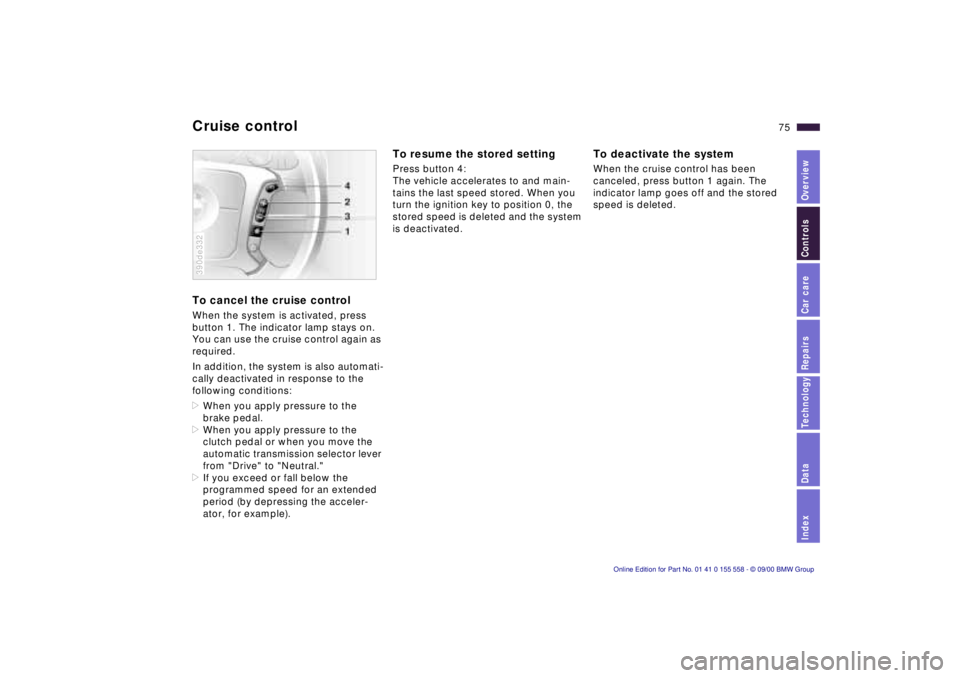
Index
Data
Technology
Repairs
Car care
Controls
Overview
75nCruise control
To cancel the cruise control
When the system is activated, press
button 1. The indicator lamp stays on.
You can use the cruise control again as
required.
In addition, the system is also automati-
cally deactivated in response to the
following conditions:
>When you apply pressure to the
brake pedal.
> When you apply pressure to the
clutch pedal or when you move the
automatic transmission selector lever
from "Drive" to "Neutral."
> If you exceed or fall below the
programmed speed for an extended
period (by depressing the acceler-
ator, for example).
390de332
To resume the stored setting
Press button 4:
The vehicle accelerates to and main-
tains the last speed stored. When you
turn the ignition key to position 0, the
stored speed is deleted and the system
is deactivated.
To deactivate the system
When the cruise control has been
canceled, press button 1 again. The
indicator lamp goes off and the stored
speed is deleted.
Page 76 of 223

76n
1 Odometer
You can activate the displays shown in
the illustration with the ignition key in
position 0 by pressing the button in the
instrument cluster (arrow).
The range of available displays varies
according to your individual vehicle's
equipment.
2 Trip odometer
To reset the trip odometer to zero,
press the button (arrow) with the igni-
tion key in position 1 or 2.
390us608
3 Outside temperature display
The outside temperature appears in the
display from ignition key position 1 and
higher.
You can change the units of measure-
ment ( 6/7 ) by
1 pressing and holding down the button (arrow) with the ignition key
in position 1
2 and then turning the ignition key to 0.
Ice warning
If the outside temperature drops to
approx. +37.5 7 (+3 6), a signal
sounds as a warning and the display
flashes for a brief period.
The warning is repeated whenever the
temperature climbs to at least +43 7
(+6 6) following the last warning and
then drops back to +37.5 7 (+3 6).
The ice warning does not alter the
fact that surface ice can form at
temperatures above +37.5 7 (+3 6),
on bridges or shaded road surfaces, for
instance. <
Odometer, outside temperature display
Page 79 of 223

Index
Data
Technology
Repairs
Car care
Controls
Overview
79nCheck Control
Graphic display*
The following alerts or status messages
are displayed with icons from ignition
key position 2 and up until the defects
are corrected:
1 Check low beams
2 Add washer fluid (goes out after
approx. 1 minute)
3 Door open
4 Tailgate open
5 Check brake and tail lamps. A defective center brake lamp is indi-
cated by the upper symbol
When you open the door after stopping,
a warning signal sounds without a
visual indicator for:
> LIGHTS ON and
> KEY IN IGNITION LOCK.
390de121
Alphanumeric display*
Text messages are used to alert the
driver to system malfunctions when the
ignition key is turned to position 2. The
alert is accompanied by a gong.
1 Status report symbol
2 Display
3 CHECK button
Messages concerning system faults are
differentiated based on two priorities:
390us111
Priority 1
These defects are immediately indi-
cated by a gong and a flashing warning
symbol 1. Simultaneous defects will be
displayed consecutively. These status
messages remain in the display until the
defects are corrected. They cannot be
deleted by pressing the CHECK
button 3:
> RELEASE PARKINGBRAKE
> COOLANT TEMPERATURE
The coolant is overheated. Stop the
vehicle immediately and switch off
the engine. Refer to pages 78
and 160.
> STOP!ENGINE OILPRESS
The oil pressure is too low. Stop the
vehicle immediately and switch off
the engine. Refer to page 22.
Page 81 of 223

Index
Data
Technology
Repairs
Car care
Controls
Overview
81nCheck Control
>TRANS. FAILSAFE PROG
Please consult the nearest BMW
center. Refer to page 70.
> CHECK BRAKE LININGS
Have the brake linings inspected by
your BMW center. Refer to page 141.
> CHECK COOLANT LEVEL
Coolant too low, top up at the next
opportunity. Refer to page 160.
> ENGINE FAILSAFE PROG
There is a fault in the engine's elec-
tronic control system.
You can continue to drive with
reduced engine output or engine
speed. Have the system checked by
your BMW center. Displays after completion of trip
All of the malfunctions registered during
the trip appear consecutively when the
ignition key is turned to position 0.
The following displays will appear when
appropriate:
>LIGHTS ON
> KEY IN IGNITION LOCK
> CHECK ENGINE OIL LEV
Add engine oil at the next opportunity
(next stop for fuel). Refer to
page 157.
This display appears when you open
the driver's door after parking the
vehicle. A supplementary gong is also
heard.
Status reports remain available for a
period of approx. three minutes after
the display goes out and the key is
removed from the ignition. Press the
CHECK button 3. If there were multiple
reports, press the CHECK button
repeatedly to view them all in
sequence.
To check the Check Control
Press the CHECK button 3 with the
ignition key in position 2: CHECK
CONTROL OK appears in the display.
No malfunctions are present in the
monitored systems.
Computer
You will find a description of the
computer in the Owner's Manual for
the Radio and Information System or
the Owner's Manual for the Onboard
Computer.
You can have the Check Control
and computer messages
displayed in a different language. <
Page 82 of 223

82n
Computer Mode selectionFrom ignition key position 1 and up,
you can call up information from the
computer using the button in the turn
signal lever. By pressing the button
briefly in the direction of the steering
column, you can call up a new function
for display.
The displays appear in the following
order: outside temperature, average
fuel consumption, cruising range,
average speed.
Starting with ignition key position 1,
the last active setting is displayed.
The range of available displays varies
according to your individual vehicle's
equipment.530us047
Outside temperature and average
fuel consumption You can change the units of measure-
ment (6/7) for the outside tempera-
ture display by
1 pressing and holding the trip
odometer reset button (in ignition
key position 1).
2 and then turning the ignition key to 0.
Refer also to page 76.390us126
Cruising range and average speed The computer bases its calculations of
the cruising range on the previous
driving style and conditions.
This computer ignores any time spent
when the vehicle is stationary and the
engine is not running in its average
speed calculations.390us703