2001 Acura RL homelink
[x] Cancel search: homelinkPage 54 of 333

Instruments and Controls
This section gives information about the controls and displays thatcontribute to the daily operation of
your Acura. All the essential controls are within easy reach.
Control Locations............................ 52
Indicator Lights................................ 53 Gauges.............................................. 58 Speedometer................................ 58
Tachometer.................................. 58
Odometer...................................... 59
Trip Meter/Outside Temperature Indicator............ 59
Temperature Gauge.................... 60 Fuel Gauge................................... 60
Maintenance Required Indicator.................................... 61
Controls Near the Steering Wheel........ 62
Headlights.................................... 63
Automatic Lighting..................... 64 Daytime Running Lights............. 65
Instrument Panel Brightness..... 66
Turn Signals................................. 66
Fog Lights.................................... 67
Windshield Wipers...................... 68 Windshield Washers................... 70
Hazard Warning........................... 70
Rear Window Defogger.............. 71
Steering Wheel Adjustments..... 71
Steering Wheel Controls ................ 73
Cruise Control.............................. 73
Remote Audio Controls .............. 76
Keys and Locks................................ 77
Keys...............................................77
Immobilizer System..................... 78
Ignition Switch............................. 80
Power Door Locks....................... 81
Remote Transmitter.................... 82
Childproof Door Locks............... 85
Trunk............................................ 86
Emergency Trunk Opener......... 87Glove Box..................................... 88
HomeLink Universal Transmitter......... 89
Customer Assistance.................. 89
Important Safety Precautions.... 89
Training the Transmitter............ 90
Training With a Rolling Code
System.......................................92
Erasing Codes.............................. 93
Seat Adjustments............................. 94 Driver's Seat Adjustments.......... 94
Driver's Lumbar Support............ 96
Front Passenger's SeatAdjustments............................. 96
Head Restraints........................... 96
Armrest............................................. 97
Mirrors.............................................. 99
Adjusting the Power Mirrors..... 99
Driving Position Memory
System......................................... 101
Seat Heaters................................... 103
Ski Sleeve........................................ 104
Power Windows............................. 106
Moonroof........................................ 107
Parking Brake................................ 109
Digital Clock................................... 109Sunglasses Holder......................... 111
Beverage Holder............................ 112Console Compartment.................. 113
Coin Box......................................... 113
Sun Visor......................................... 114
Vanity Mirror................................. 114
Accessory Power Socket.............. 115 Cigarette Lighter........................... 116
Ashtrays.......................................... 117 Ceiling Lights................................. 118
Courtesy Lights............................. 119
Instruments and Controls
Page 92 of 333

HomeLink Universal Transmitter
The HomeLink Universal
Transmitter built into your car can be programmed to operate remotely-controlled devices around your home,
such as garage doors, lighting, or
home security systems. It can replace up to three remote
transmitters.
Customer Assistance
If you have problems with training
the HomeLink Universal
Transmitter, or would like
information on home products that
can be operated by the transmitter,
call (800) 355-3515. On the Internet,
go to www.homelink.jci.com.
Important Safety Precautions
Always refer to the operating instructions and safety information
that came with your garage dooropener or other equipment you
intend to operate with the HomeLink
Universal Transmitter. If you do not
have this information, you should contact the manufacturer of the
equipment.
While training or using the transmitter, make sure you have a
clear view of the garage door or gate,
and that no one will be injured by itsmovement. General Information
If you are training the transmitter
to operate a garage door or gate, it
is recommended that you unplug
the motor for that device during
training. Repeatedly pressing the remote control button could burn
out the motor.
The HomeLink transmitter stores the code in a permanent memory.
There should be no need to retrain the transmitter if your car's
battery goes dead or isdisconnected.
If your garage door opener was
manufactured before April 1982, you
may not be able to program the
HomeLink Universal Transmitter tooperate it. Garage door openers
manufactured before that date do
not have a safety feature that causes
them to stop and reverse if an obstacle is detected during closing,
increasing the risk of injury. If you
have questions, call (800) 355-3515.
Instruments and Controls
Page 93 of 333

HomeLink Universal Transmitter
Training the Transmitter Before you can use the HomeLink
Universal Transmitter to operatedevices around your home, it must
"learn" the proper codes. For
example, to train the transmitter to
open and close the garage door:
Before you begin — If you just took
delivery of your vehicle and have not
trained any of the buttons in the
HomeLink transmitter before, you should erase any previously learned
codes before training the first button.
To do this, press and hold the two outside buttons on the HomeLink
transmitter for about 20 seconds,
until the red light flashes. Release
the buttons, then proceed to Step 1.
If you are training the second or
third buttons, go directly to Step 1.
1. Unplug the garage door opener motor from the house current.
2. Hold the end of the garage door opener remote control 2 to 5
inches from the HomeLink
transmitter. Make sure you are not blocking your view of the red
light in the transmitter. 3. Select the transmitter button you
want to train.
4. Press the button on the remote control and the button on the
transmitter at the same time. Hold down both buttons.
Instruments and Controls
Page 94 of 333

HomeLink Universal Transmitter
Canadian Owners:
The remote control you are training from may stop transmitting after twoseconds. This is not long enough for
the HomeLink transmitter to learn
the code. Release and press the
button on the remote control every
two seconds until the transmitter has
learned the code.
5. The red light in the transmitter should begin flashing. It will flash
slowly at first, then rapidly.
6. When the red light flashes rapidly, release both buttons. The
transmitter should have learned
the code from the remote control.
7. Plug in the garage door opener motor, then test the transmitter
button by pushing it. It shouldoperate the garage door.
If the button does not work, repeat
this procedure to train it again. If it still does not work, you may have a
variable or rolling code garage door opener. Test this by pressing
and holding the HomeLink
transmitter button you just trained. If the red light blinks for two
seconds, then stays on, you have a
rolling code garage door opener.
You may be able to verify this with the manufacturer's documentation. Go to 'Training With a Rolling
Code System."
8. Repeat these steps to train the other two transmitter buttons to
operate any other remotely-
controlled devices around your
home (lighting, automatic gate, security system, etc.).
Training With a Rolling Code
System
For security purposes, newer garagedoor opening systems use a "rolling"
or variable code. Information from
the remote control and the garage door opener are needed before the
HomeLink transmitter can operate
the garage door opener.
The "Training the Transmitter" procedure trains the HomeLink
transmitter to the proper garagedoor opener code. The following
procedure synchronizes the
HomeLink transmitter to the garage door opener so they send and
receive the correct codes.
CONTINUED
Instruments and Controls
Page 95 of 333
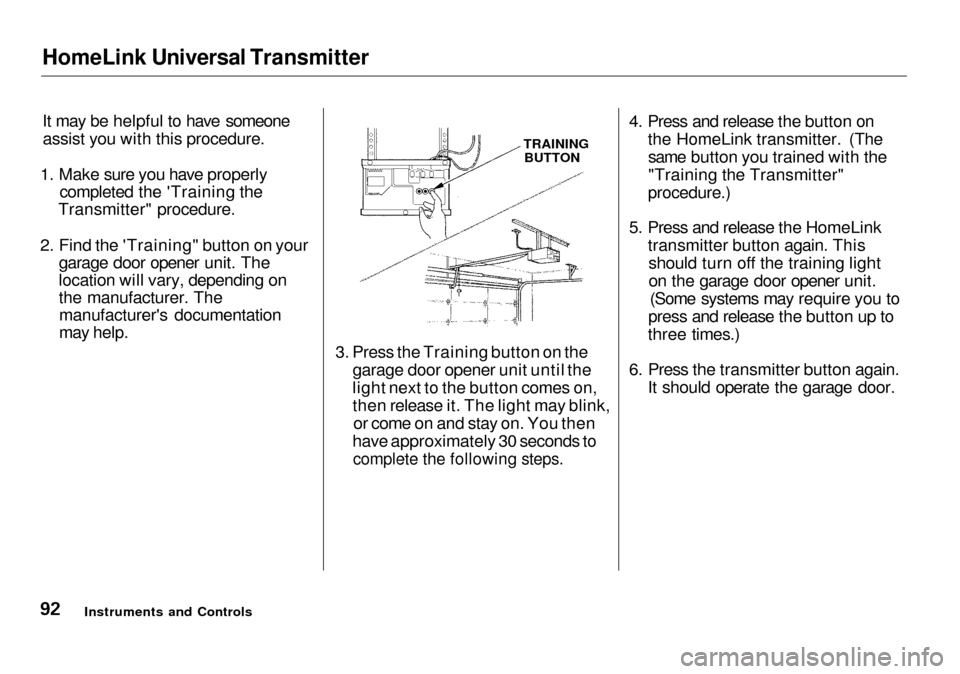
HomeLink Universal Transmitter
It may be helpful to have someone
assist you with this procedure.
1. Make sure you have properly completed the 'Training the
Transmitter" procedure.
2. Find the 'Training" button on your garage door opener unit. The
location will vary, depending on
the manufacturer. Themanufacturer's documentation
may help. TRAINING
BUTTON
3. Press the Training button on the garage door opener unit until the
light next to the button comes on,
then release it. The light may blink,or come on and stay on. You then
have approximately 30 seconds to
complete the following steps.
4. Press and release the button on
the HomeLink transmitter. (Thesame button you trained with the
"Training the Transmitter"
procedure.)
5. Press and release the HomeLink transmitter button again. Thisshould turn off the training light
on the garage door opener unit. (Some systems may require you to
press and release the button up to
three times.)
6. Press the transmitter button again. It should operate the garage door.
Instruments and Controls
Page 96 of 333

HomeLink Universal Transmitter
Retraining a Button
To train an already programmed transmitter button to operate a new
device:
1. Select the transmitter button you want to train.
2. Press and hold the transmitter button until the red light begins to
flash slowly (approximately 20
seconds).
3. While continuing to hold the transmitter button, place the
remote control for the device 2 to5 inches from the HomeLink
transmitter.
4. Press and hold the button on the remote control. Hold both buttons
until the red light begins to flash
rapidly.
5. Release both buttons. The
transmitter should now be trained
to operate the device.
Erasing Codes
To erase the codes stored in all three buttons, press and hold the twooutside buttons until the red light
begins to flash, then release the
buttons.
You should erase all three codes before selling the car. As required by the FCC:
This device complies with Part 15 of the
FCC rules. Operation is subject to the
following two conditions: (1) This device
may not cause harmful interference, and (2) this device must accept any
interference received, including interference that may cause undesired operation.
Changes or modifications not expressly
approved by the party responsible for compliance could void the user's
authority to operate the equipment.
This device complies with Industry
Canada Standard RSS-210.
Operation is subject to the following two
conditions: (1) this device may not cause
interference, and (2) this device must accept any interference that may cause undesired operation of the device.
Instruments and Controls
Page 327 of 333

Index
Fan, Interior.......................... 126, 131
Features, Comfort and
Convenience............................... 121
Filling the Fuel Tank..................... 169
Filters
Air Cleaner................................. 231
Air Conditioning........................ 242
Oil................................................ 219
Flashers, Hazard Warning.............. 70
Flat Tire, Changing a.................... 273
Fluids Automatic Transmission........... 228
Brake........................................... 229
Differential................................. 229
Power Steering........................... 230
Windshield Washer................... 227
FM Stereo Radio
Reception........................... 137, 147
Fog Lights......................................... 67
Foreign Countries, Driving in...... 307
Four-way Flashers...........................
70
Front
Airbags.............................. 9,
43
Fuel..................................................
168
Fill Door and Cap....................... 169
Gauge............................................ 60
Octane Requirement................. 168
Oxygenated................................ 306
Reserve Indicator......................... 57
Tank, Filling the......................... 169
Fuel Mileage, Improving............... 173
Fuses, Checking the...................... 292
Gasohol........................................... 306
Gasoline.......................................... 168
Fuel Reserve Indicator................ 57
Gauge............................................ 60
Octane Requirement................. 168
Tank, Filling the......................... 169
Gas Station Procedures................. 169
Gauges.............................................. 58
Engine Coolant Temperature .... 60
Fuel................................................ 60
Speedometer................................ 58
Tachometer.................................. 58
GAWR (Gross Axle Weight
Rating)........................................ 197
Gearshift Lever Positions............. 182
Glass Cleaning............................... 268
Glove Box......................................... 88
GVWR (Gross Vehicle Weight
Rating)........................................ 197
Halogen Headlight Bulbs.............. 252
Hazard Warning Flashers............... 70
Headlights Automatic Lighting..................... 64
Daytime Running Lights............. 65
High Beam Indicator................... 57Lights On Indicator..................... 55
Reminder Chime.......................... 63
Replacing Halogen Bulbs......... 252
Turning on.................................... 63
Head Restraints............................... 96
Heating and Cooling...................... 122
High Altitude, Starting at.............. 181
High-Low Beam Switch .................. 63
High-mount Brake Light............... 257
HomeLink Universal
Transmitter.................................. 89
Hood Latch..................................... 231
Hood, Opening the........................ 170
Horn................................................... 62
Hydroplaning.................................. 195