Page 178 of 698
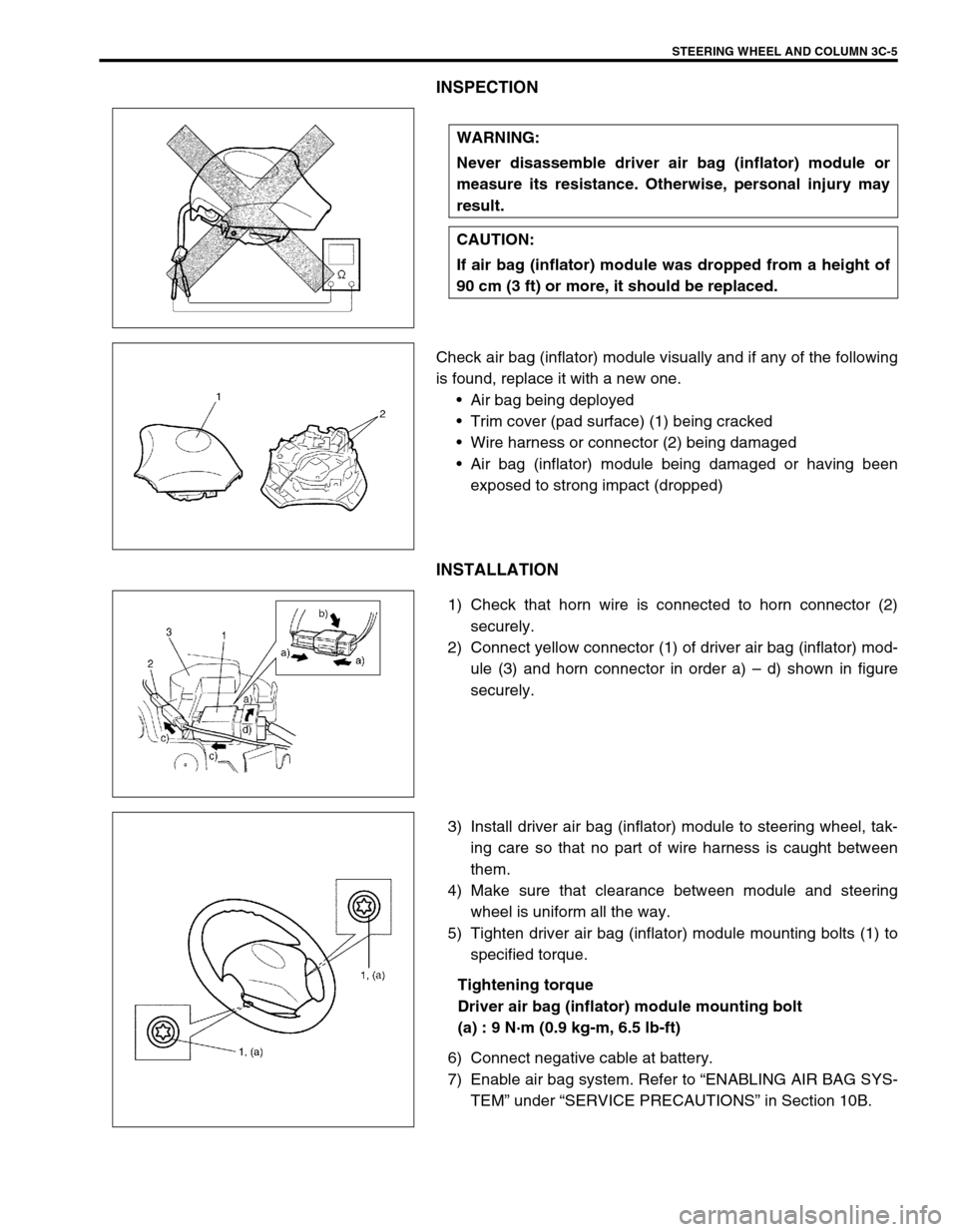
STEERING WHEEL AND COLUMN 3C-5
INSPECTION
Check air bag (inflator) module visually and if any of the following
is found, replace it with a new one.
Air bag being deployed
Trim cover (pad surface) (1) being cracked
Wire harness or connector (2) being damaged
Air bag (inflator) module being damaged or having been
exposed to strong impact (dropped)
INSTALLATION
1) Check that horn wire is connected to horn connector (2)
securely.
2) Connect yellow connector (1) of driver air bag (inflator) mod-
ule (3) and horn connector in order a) – d) shown in figure
securely.
3) Install driver air bag (inflator) module to steering wheel, tak-
ing care so that no part of wire harness is caught between
them.
4) Make sure that clearance between module and steering
wheel is uniform all the way.
5) Tighten driver air bag (inflator) module mounting bolts (1) to
specified torque.
Tightening torque
Driver air bag (inflator) module mounting bolt
(a) : 9 N·m (0.9 kg-m, 6.5 lb-ft)
6) Connect negative cable at battery.
7) Enable air bag system. Refer to “ENABLING AIR BAG SYS-
TEM” under “SERVICE PRECAUTIONS” in Section 10B. WARNING:
Never disassemble driver air bag (inflator) module or
measure its resistance. Otherwise, personal injury may
result.
CAUTION:
If air bag (inflator) module was dropped from a height of
90 cm (3 ft) or more, it should be replaced.
Page 188 of 698
STEERING WHEEL AND COLUMN 3C-15
5) If contact coil and combination switch assembly is removed,
install it.
Refer to “CONTACT COIL AND COMBINATION SWITCH
ASSEMBLY”.
6) Install upper and lower column covers (2 and 3) to steering
column assembly by screws (1).
7) Tighten mounting nuts to specified torque in the order “A” –
“B” indicated in figure.
Tightening torque
Steering column mounting nut
(a) : 14 N·m (1.4 kg-m, 10.5 lb-ft)
8) Tighten joint bolt (1) (steering column side) to specified
torque.
Tightening torque
Steering shaft joint bolt (steering column side)
(b) : 28 N·m (2.8 kg-m, 20.0 lb-ft)
9) Install steering joint cover.
10) Install steering column hole cover (1).
11) If steering wheel is removed, install steering wheel. Refer to
“STEERING WHEEL”.
12) Enable air bag system. Refer to “ENABLING AIR BAG SYS-
TEM” under “SERVICE PRECAUTIONS” in Section 10B.
13) Connect negative cable at battery.
1
Page 191 of 698

3C-18 STEERING WHEEL AND COLUMN
INSTALLATION
1) Be sure that front wheels and steering wheel are in straight
forward state.
2) Align flat part “A” of steering lower shaft (1) with bolt hole “B”
of shaft joint (2) of column as shown. Then insert lower shaft
into shaft joint of steering column with matching marks (4).
3) Insert lower shaft (1) into pinion shaft (3) with matching
marks (4).
4) Tighten joint bolt (pinion shaft side) (6) to specified torque
first and then joint bolt (steering column side) (5) to specified
torque.
Tightening torque
Steering shaft joint bolt (a) : 28 N·m (2.8 kg-m, 20.0 lb-ft)
5) Install steering joint cover (7).
CHECKING STEERING COLUMN ASSEMBLY AND LOWER SHAFT
FOR ACCIDENT DAMAGE
CHECKING PROCEDURE
1) Check that each capsule (1) is attached to steering column
bracket (2) securely.
If capsules are loosen, replace steering column assembly.
2) Check two capsules for any damages such as crack or
breakage.
If anything is found faulty, replace as steering column
assembly.
NOTE:
Vehicles involved in accidents resulting in body damage,
where steering column has been impacted (or air bag
deployed) may have a damaged or misaligned steering
column.
Page 198 of 698
FRONT SUSPENSION 3D-5
FRONT SUSPENSION FASTENERS CHECK
Check each bolt and nut fastening suspension parts for tightness.
Tighten loose one, if any, to specified torque, referring to “GEN-
ERAL DESCRIPTION” in this section.
WHEEL DISC, NUT AND BEARING CHECK
Inspect each wheel disc for dents, distortion and cracks.
A disc in badly damaged condition must be replaced.
Check wheel nuts for tightness and, as necessary, retighten
them to specification.
Tightening torque
Wheel nut (a) : 85 N·m (8.5 kg-m, 61.5 lb-ft)
Check wheel bearing for wear. When measuring thrust play,
apply a dial gauge to wheel hub.
Thrust play limit
: 0.1 mm (0.004 in.)
By rotating wheel actually, check wheel bearing for noise
and smooth rotation.
If defective, replace bearing.
Page 199 of 698
3D-6 FRONT SUSPENSION
ON-VEHICLE SERVICE
STRUT ASSEMBLY
REMOVAL
1) Hoist vehicle, allowing front suspension to hang free.
2) Remove wheel.
3) Remove E-ring (1) securing brake hose and take brake hose
off strut bracket as shown.
4) Remove strut bracket bolts (2).
1. Strut assembly 5. Coil spring upper seat 9. Strut support nut
2. Coil spring 6. Strut bearing
: Apply grease (99000-25010) to all around bearing.10. Strut bracket bolt
: Insert from vehicle rear side.
3. Bump stopper 7. Strut support 11. Strut bracket nut
4. Coil spring lower seat 8. Strut nut Tightening torque
Page 201 of 698
3D-8 FRONT SUSPENSION
Tighten strut nut to specified torque by using special tools.
Tightening torque
Strut nut (a) : 50 N·m (5.0 kg-m, 36.5 lb-ft)
Special tool
(A) : 09900-00411
(B) : 09900-00414
(C) : 09945-26010
INSTALLATION
Install strut assembly by reversing removal procedure, noting the
following instructions.
Insert bolts in such direction as shown in figure.
Tighten all fasteners to specified torque.
Tightening torque
Strut bracket nut (a) : 105 N·m (10.5 kg-m, 76.0 lb-ft)
Strut support nut (b) : 23 N·m (2.3 kg-m, 17.0 lb-ft)
Tighten wheel nut to specified torque.
Tightening torque
Wheel nut : 85 N·m (8.5 kg-m, 61.5 lb-ft)
After installation, confirm front end (wheel) alignment refer-
ring to Section 3A.
NOTE:
Don’t twist brake hose when installing it.
Install E-ring (1) as far as it fits to bracket (2) as shown
in figure.
Page 202 of 698
FRONT SUSPENSION 3D-9
STABILIZER BAR AND/OR BUSHINGS
REMOVAL
1) Hoist vehicle and allow front suspension control arms to
hang free.
2) Remove front wheels.
3) Remove, stabilizer bar sprit pin (3) and nut (1) and washer
(2).
4) Remove stabilizer bar mounting bracket bolts (1).
5) Remove stabilizer bar (2).
1. Stabilizer bar 4. Bushing 7. Stabilizer bar mounting bracket bolt Tightening torque
2. Mount bracket 5. Washer 8. Sprit pin Do not reuse.
3. Mount bushing 6. Stabilizer bar nut
NOTE:
If it is hard to remove stabilizer bar, set tires in contact
with ground (with suspension compressed).
F. FORWARD
Page 203 of 698
3D-10 FRONT SUSPENSION
INSTALLATION
For installation, reverse removal procedure, noting the following
instructions.
Install stabilizer bar (2) so that paint mark (1) on it comes to
the right side of vehicle.
There is a paint mark (1) of stabilizer bar. Install stabilizer
bar mount bracket to inside of stabilizer bar at that mark.
Install mount bracket (1) so that its oblong hole side (2)
comes to the rear.
Tighten stabilizer bar mounting bracket bolts to specified
torque.
Tightening torque
Stabilizer bar mounting bracket bolt
: 45 N·m (4.5 kg-m, 32.5 lb-ft)
Tighten stabilizer bar nut (1) to specified torque.
Tightening torque
Stabilizer bar nut (a) : 65 N·m (6.5 kg-m, 47.0 lb-ft)
Install new sprit pin (2).
Tighten wheel nut to specified torque.
Tightening torque
Wheel nut : 85 N·m (8.5 kg-m, 61.5 lb-ft)
3. Mark
F: Forward