Page 152 of 376
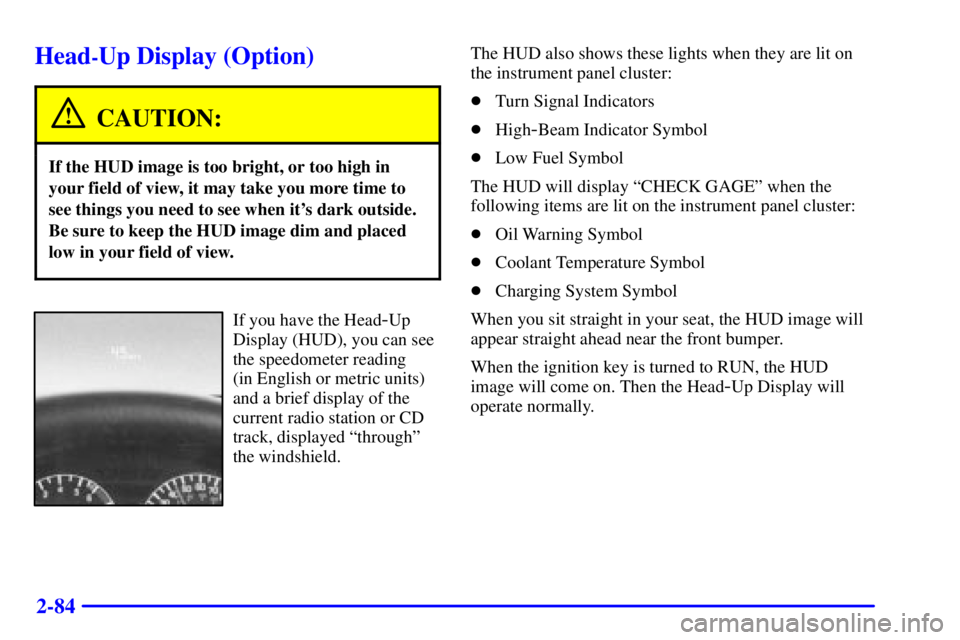
2-84
Head-Up Display (Option)
CAUTION:
If the HUD image is too bright, or too high in
your field of view, it may take you more time to
see things you need to see when it's dark outside.
Be sure to keep the HUD image dim and placed
low in your field of view.
If you have the Head-Up
Display (HUD), you can see
the speedometer reading
(in English or metric units)
and a brief display of the
current radio station or CD
track, displayed ªthroughº
the windshield.The HUD also shows these lights when they are lit on
the instrument panel cluster:
�Turn Signal Indicators
�High
-Beam Indicator Symbol
�Low Fuel Symbol
The HUD will display ªCHECK GAGEº when the
following items are lit on the instrument panel cluster:
�Oil Warning Symbol
�Coolant Temperature Symbol
�Charging System Symbol
When you sit straight in your seat, the HUD image will
appear straight ahead near the front bumper.
When the ignition key is turned to RUN, the HUD
image will come on. Then the Head
-Up Display will
operate normally.
Page 154 of 376
2-86
If the sun comes out, it becomes cloudy, or if you turn
on your headlamps, you may need to adjust the HUD
brightness again. Polarized sunglasses could make the
HUD image harder to see.
Push the ENG/MET button
on the trip calculator,
located above the audio
controls on the trip
computer (if equipped) on
the instrument panel, to
switch the HUD display
from English to metric or
metric to English.
If your vehicle is not equipped with the trip calculator,
you cannot change the display.
Care of the Head-Up Display
Clean the inside of the windshield as needed to remove
any dirt or film that reduces the sharpness or clarity of
the HUD image.
To clean the HUD, spray household glass cleaner on a
soft, clean cloth. Wipe the HUD lens gently, then dry it.
Do not spray cleaner directly on the lens because the
cleaner could leak into the unit.
Page 155 of 376
2-87
If You Can't See the HUD Image When the Ignition
Is On
�Is anything covering the HUD unit?
�Is the HUD dimmer setting bright enough?
�Is the HUD image adjusted to the proper height?
�Still no HUD image? Check the fuse in the
instrument panel fuse block. See ªFuses and Circuit
Breakersº in the Index.If the HUD Image Is Not Clear
�Is the HUD image too bright?
�Are the windshield and HUD lens clean?
The windshield is part of the HUD system. If you ever
have to have a new windshield, be sure to get one
designed for HUD. If you don't, the HUD image may
look blurred and out of focus.
Page 163 of 376

3-2
Comfort Controls
Air Conditioning with Electronic Controls
With this system, you can control the heating, cooling
and ventilation in your vehicle. The system works best if
you keep your windows closed while using it.
Fan Knob
The left knob selects the amount of air you want. To turn
the fan off, turn the knob to OFF. The fan must be on to
run the air conditioning compressor.Temperature Knob
The center knob changes the temperature of the air
coming through the system. Turn this knob toward red
(clockwise) for warmer air. Turn it toward blue
(counterclockwise) for cooler air.
Mode Knob
The right knob has several settings to control the
direction of airflow:
MAX: This setting recirculates much of the air
inside your vehicle and sends it through the instrument
panel outlets. The air conditioning compressor will run
automatically in this setting unless the outside
temperature is below 38�F (3.3�C). (Even when the
compressor is running, you can control the temperature.)
UPPER: This setting brings in outside air and
directs it through the instrument panel outlets.
BI-LEVEL: This setting brings in outside air and
directs it two ways. Half of the air is directed through
the instrument panel outlets. Most of the remaining air is
directed through the floor ducts and a small amount to
the defrost and side window vents.
Page 167 of 376
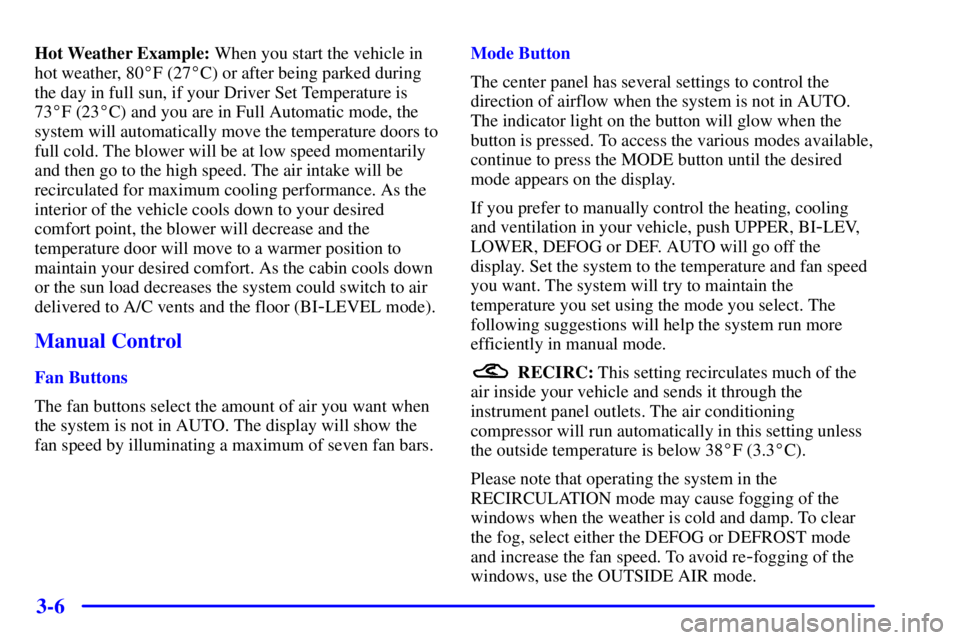
3-6
Hot Weather Example: When you start the vehicle in
hot weather, 80�F (27�C) or after being parked during
the day in full sun, if your Driver Set Temperature is
73�F (23�C) and you are in Full Automatic mode, the
system will automatically move the temperature doors to
full cold. The blower will be at low speed momentarily
and then go to the high speed. The air intake will be
recirculated for maximum cooling performance. As the
interior of the vehicle cools down to your desired
comfort point, the blower will decrease and the
temperature door will move to a warmer position to
maintain your desired comfort. As the cabin cools down
or the sun load decreases the system could switch to air
delivered to A/C vents and the floor (BI
-LEVEL mode).
Manual Control
Fan Buttons
The fan buttons select the amount of air you want when
the system is not in AUTO. The display will show the
fan speed by illuminating a maximum of seven fan bars.Mode Button
The center panel has several settings to control the
direction of airflow when the system is not in AUTO.
The indicator light on the button will glow when the
button is pressed. To access the various modes available,
continue to press the MODE button until the desired
mode appears on the display.
If you prefer to manually control the heating, cooling
and ventilation in your vehicle, push UPPER, BI
-LEV,
LOWER, DEFOG or DEF. AUTO will go off the
display. Set the system to the temperature and fan speed
you want. The system will try to maintain the
temperature you set using the mode you select. The
following suggestions will help the system run more
efficiently in manual mode.
RECIRC: This setting recirculates much of the
air inside your vehicle and sends it through the
instrument panel outlets. The air conditioning
compressor will run automatically in this setting unless
the outside temperature is below 38�F (3.3�C).
Please note that operating the system in the
RECIRCULATION mode may cause fogging of the
windows when the weather is cold and damp. To clear
the fog, select either the DEFOG or DEFROST mode
and increase the fan speed. To avoid re
-fogging of the
windows, use the OUTSIDE AIR mode.
Page 168 of 376
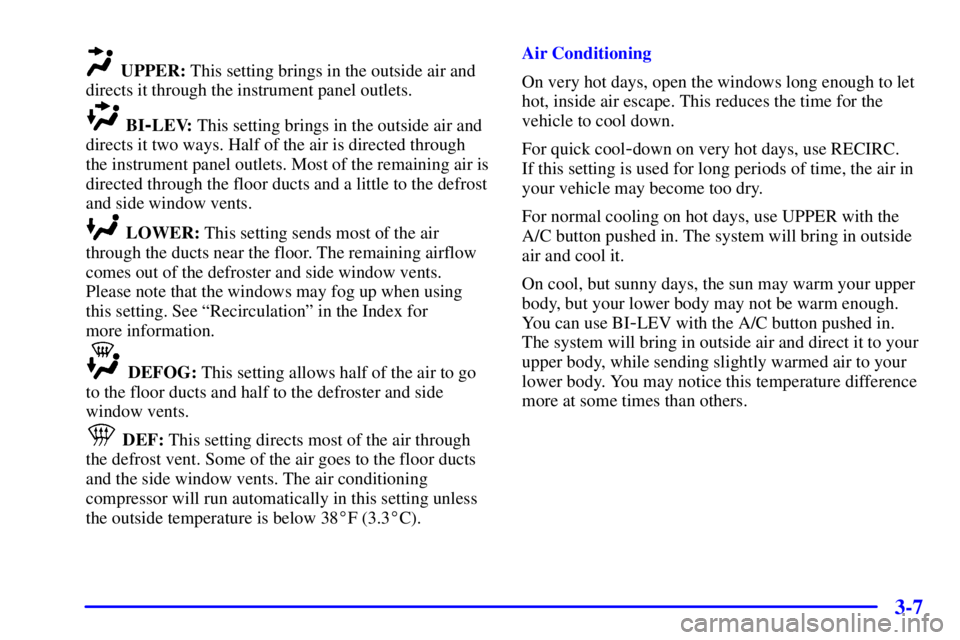
3-7
UPPER: This setting brings in the outside air and
directs it through the instrument panel outlets.
BI-LEV: This setting brings in the outside air and
directs it two ways. Half of the air is directed through
the instrument panel outlets. Most of the remaining air is
directed through the floor ducts and a little to the defrost
and side window vents.
LOWER: This setting sends most of the air
through the ducts near the floor. The remaining airflow
comes out of the defroster and side window vents.
Please note that the windows may fog up when using
this setting. See ªRecirculationº in the Index for
more information.
DEFOG: This setting allows half of the air to go
to the floor ducts and half to the defroster and side
window vents.
DEF: This setting directs most of the air through
the defrost vent. Some of the air goes to the floor ducts
and the side window vents. The air conditioning
compressor will run automatically in this setting unless
the outside temperature is below 38�F (3.3�C).Air Conditioning
On very hot days, open the windows long enough to let
hot, inside air escape. This reduces the time for the
vehicle to cool down.
For quick cool
-down on very hot days, use RECIRC.
If this setting is used for long periods of time, the air in
your vehicle may become too dry.
For normal cooling on hot days, use UPPER with the
A/C button pushed in. The system will bring in outside
air and cool it.
On cool, but sunny days, the sun may warm your upper
body, but your lower body may not be warm enough.
You can use BI
-LEV with the A/C button pushed in.
The system will bring in outside air and direct it to your
upper body, while sending slightly warmed air to your
lower body. You may notice this temperature difference
more at some times than others.
Page 229 of 376
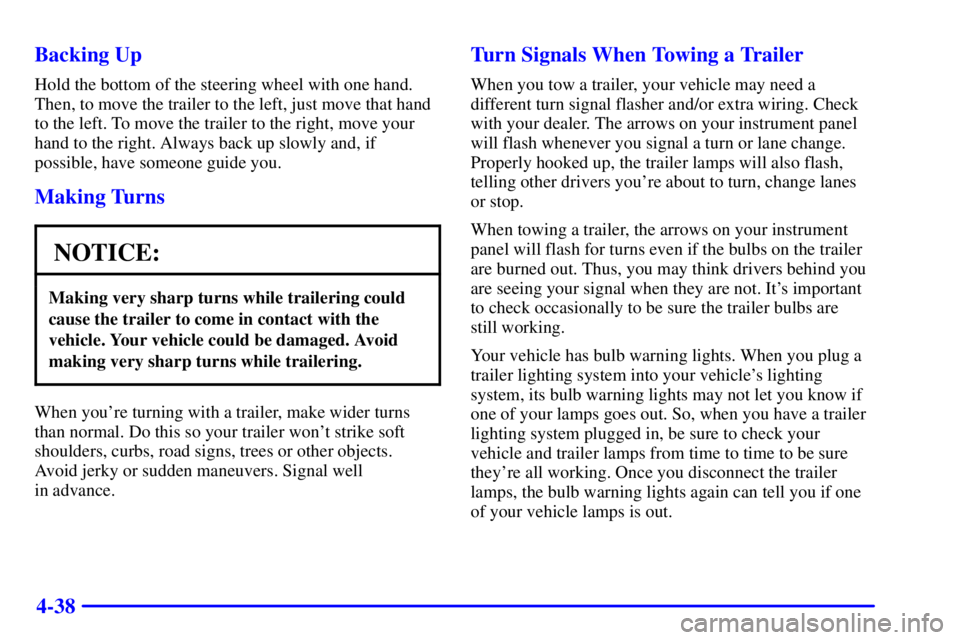
4-38 Backing Up
Hold the bottom of the steering wheel with one hand.
Then, to move the trailer to the left, just move that hand
to the left. To move the trailer to the right, move your
hand to the right. Always back up slowly and, if
possible, have someone guide you.
Making Turns
NOTICE:
Making very sharp turns while trailering could
cause the trailer to come in contact with the
vehicle. Your vehicle could be damaged. Avoid
making very sharp turns while trailering.
When you're turning with a trailer, make wider turns
than normal. Do this so your trailer won't strike soft
shoulders, curbs, road signs, trees or other objects.
Avoid jerky or sudden maneuvers. Signal well
in advance.
Turn Signals When Towing a Trailer
When you tow a trailer, your vehicle may need a
different turn signal flasher and/or extra wiring. Check
with your dealer. The arrows on your instrument panel
will flash whenever you signal a turn or lane change.
Properly hooked up, the trailer lamps will also flash,
telling other drivers you're about to turn, change lanes
or stop.
When towing a trailer, the arrows on your instrument
panel will flash for turns even if the bulbs on the trailer
are burned out. Thus, you may think drivers behind you
are seeing your signal when they are not. It's important
to check occasionally to be sure the trailer bulbs are
still working.
Your vehicle has bulb warning lights. When you plug a
trailer lighting system into your vehicle's lighting
system, its bulb warning lights may not let you know if
one of your lamps goes out. So, when you have a trailer
lighting system plugged in, be sure to check your
vehicle and trailer lamps from time to time to be sure
they're all working. Once you disconnect the trailer
lamps, the bulb warning lights again can tell you if one
of your vehicle lamps is out.
Page 241 of 376

5-10
Engine Overheating
You will find a coolant temperature gage and a warning
light about a hot engine on your instrument panel
cluster. See ªEngine Coolant Temperature Gageº and
ªEngine Coolant Temperature Lightº in the Index.
You also have a low coolant light on your instrument
panel cluster. See ªLow Coolant Lightº in the Index.
Overheated Engine Protection
Operating Mode
This emergency operating mode allows your vehicle to
be driven to a safe place in an emergency situation.
Should an overheated engine condition exist, an
overheat protection mode which alternates firing groups
of cylinders helps prevent engine damage. In this mode,
you will notice a significant loss in power and engine
performance. The low coolant light may come on and
the temperature gage will indicate an overheat condition
exists. Towing a trailer in the overheat protection mode
should be avoided.
NOTICE:
After driving in the overheated engine protection
operating mode, to avoid engine damage, allow
the engine to cool before attempting any repair.
The engine oil will be severely degraded. Repair
the cause of coolant loss and change the oil.
See ªEngine Oilº in the Index.