Page 4 of 376
ii
Table of Contents
Keys and Door Locks
Keyless Entry System (If Equipped)
Remote Trunk Release (If Equipped)
Automatic Transaxle
Parking Brake
Power Windows
Tilt Wheel
Turn Signal/Multifunction Lever
Windshield Wipers
Cruise Control (If Equipped)
Interior and Exterior Lamps
Mirrors
Storage Compartments
Convenience Net (If Equipped)
Accessory Power Outlet (If Equipped)
OnStar® System (If Equipped)
Sunroof (If Equipped)
Instrument Panel, Warning Lights and Gages
Head-Up Display (Option)
Driver Information Center (If Equipped) Seats and Seat Controls
Safety BeltsSupplemental Restraint System (SRS)
Child Restraints
Section
1
Section
2
Seats and Restraint Systems
Features and Controls
Page 85 of 376
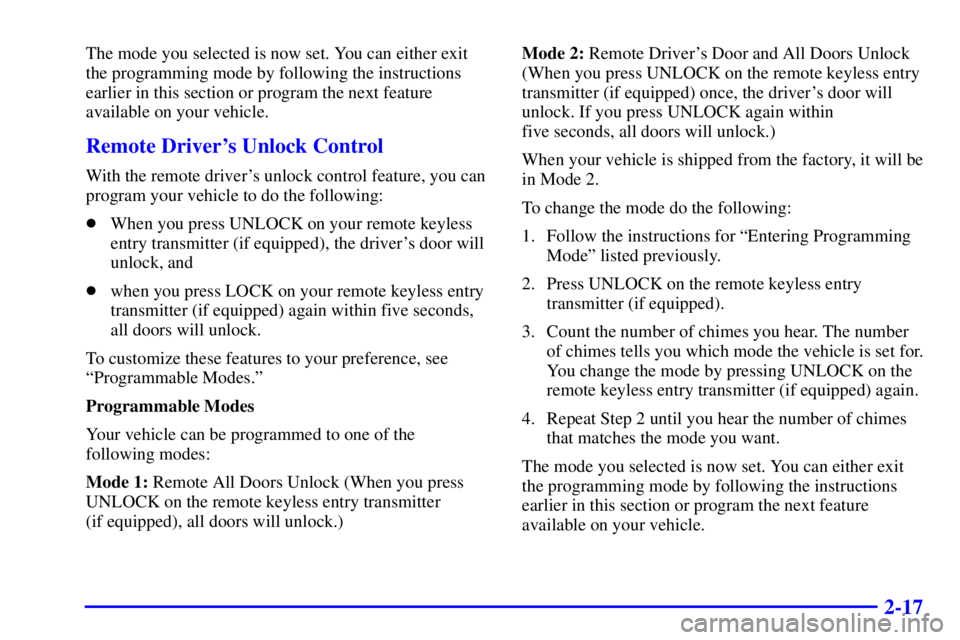
2-17
The mode you selected is now set. You can either exit
the programming mode by following the instructions
earlier in this section or program the next feature
available on your vehicle.
Remote Driver's Unlock Control
With the remote driver's unlock control feature, you can
program your vehicle to do the following:
�When you press UNLOCK on your remote keyless
entry transmitter (if equipped), the driver's door will
unlock, and
�when you press LOCK on your remote keyless entry
transmitter (if equipped) again within five seconds,
all doors will unlock.
To customize these features to your preference, see
ªProgrammable Modes.º
Programmable Modes
Your vehicle can be programmed to one of the
following modes:
Mode 1: Remote All Doors Unlock (When you press
UNLOCK on the remote keyless entry transmitter
(if equipped), all doors will unlock.)Mode 2: Remote Driver's Door and All Doors Unlock
(When you press UNLOCK on the remote keyless entry
transmitter (if equipped) once, the driver's door will
unlock. If you press UNLOCK again within
five seconds, all doors will unlock.)
When your vehicle is shipped from the factory, it will be
in Mode 2.
To change the mode do the following:
1. Follow the instructions for ªEntering Programming
Modeº listed previously.
2. Press UNLOCK on the remote keyless entry
transmitter (if equipped).
3. Count the number of chimes you hear. The number
of chimes tells you which mode the vehicle is set for.
You change the mode by pressing UNLOCK on the
remote keyless entry transmitter (if equipped) again.
4. Repeat Step 2 until you hear the number of chimes
that matches the mode you want.
The mode you selected is now set. You can either exit
the programming mode by following the instructions
earlier in this section or program the next feature
available on your vehicle.
Page 91 of 376

2-23
Trunk
CAUTION:
It can be dangerous to drive with the trunk open
because carbon monoxide (CO) gas can come into
your vehicle. You can't see or smell CO. It can
cause unconsciousness and even death.
If you must drive with the trunk open or if
electrical wiring or other cable connections must
pass through the seal between the body and
the trunk:
�Make sure all other windows are shut.
�Turn the fan on your heating or cooling
system to its highest speed with the setting
on VENT. That will force outside air into
your vehicle. See ªComfort Controlsº in
the Index.
�If you have air outlets on or under the
instrument panel, open them all the way.
See ªEngine Exhaustº in the Index.
Trunk Lock
To unlock the trunk from the outside, insert the master
key and turn the key clockwise. You can also press the
trunk symbol on the remote keyless entry transmitter
(if equipped).
Remote Trunk Release (If Equipped)
Press the button located
behind the glove box door
to unlock the trunk from
inside the vehicle.
The shift lever must be in PARK (P) for the remote
trunk release button to work.
Page 187 of 376

3-26 Audio Steering Wheel Controls
(If Equipped)
If your vehicle has this feature, you can control certain
radio and remote playback functions using the buttons
on your steering wheel.
VOLUME: Press the up or down arrow to increase or
decrease volume.
PLAY: Press this button to play a cassette tape or
compact disc when the radio is playing.MUTE: Press this button to silence the system. Press it
again, or any other radio button, to turn on the sound.
SEEK: Press the up arrow to tune to the next radio
station and the down arrow to tune to the previous radio
station. If a cassette tape or compact disc is playing, the
player will advance to the next selection with the up
arrow and go to the previous selection with the
down arrow.
PRESET: Press this button to play a station you have
programmed on the radio preset buttons. When a
cassette tape is playing, press this button to change tape
sides. If you have the trunk
-mounted CD changer, press
this button to advance to the next disc in the magazine.
AM FM: Press this button to choose AM, FM1 or FM2.
If a cassette tape or compact disc is playing, it will stop
and the radio will play.
Page 334 of 376
6-67
Fuse Description
19 Spare
20 Spare
21 Mass Air Flow (MAF), Heated Sensors,
Canister Purge, Boost Solenoid
22 Spare
23 Spare
24 Spare
25 Ignition Module
26 Spare
27 Trunk Release, Back
-Up Lamps
28 AC Clutch, ABS Ignition
29 Remote Keyless Entry, Theft
-Deterrent,
Shock Sensor, Trip Computer, HVAC
Module, Security LED
30 Alt Sense
31 Torque Converter Clutch (TCC)
32 Fuel Pump
33 Electronic Control Module/Powertrain
Control Module
34 SpareFuse Description
35 Fog Lamps
36 Horn
37 Chime/Mall Module, Taillamps,
Parking Lamps, Sidemarker Lamps,
Dimmable Lamps
38 Spare Fuse
39 Air Pump
40 Spare
Diode Description
Air Conditioning Clutch Diode
Relay Description
9 Cooling Fan
10 Cooling Fan 2
11 Ignition Main
12 Cooling Fan 1
13 Air Conditioning Clutch
14 Fuel Pump
15 Fuel Pump Speed Cont
16 Horn
17 Fog Lamp