Page 12 of 402
Service Station Guide
Oil Viscosity
Engine Oil
See Section 6
Engine Oil Dipstick
See Section 6Fuel
Use unleaded gas only,
See Section 6
Cooling System
See Section 5
Hood Release
See Section 6
Windshield Washer
Fluid
See Section 6
Spare Tire Pressure
See Section 5
Alternate
Fuel Door Release
See Section 6
Battery
See Section 6Tire Pressure
See Section 6
For
a More
Detailed Look at
What's Under the Hood
See Section 6
Page 116 of 402
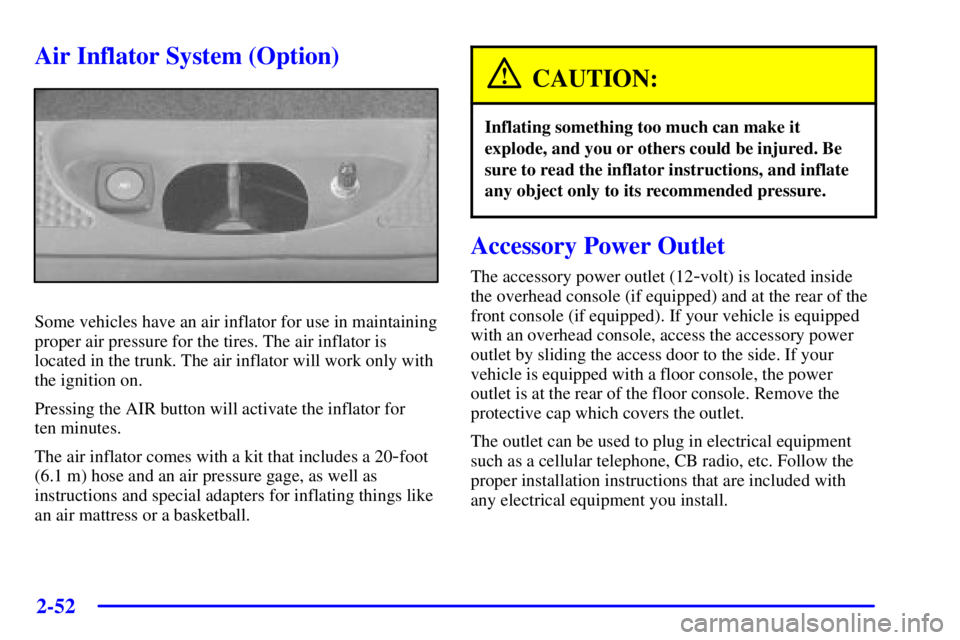
2-52
Air Inflator System (Option)
Some vehicles have an air inflator for use in maintaining
proper air pressure for the tires. The air inflator is
located in the trunk. The air inflator will work only with
the ignition on.
Pressing the AIR button will activate the inflator for
ten minutes.
The air inflator comes with a kit that includes a 20
-foot
(6.1 m) hose and an air pressure gage, as well as
instructions and special adapters for inflating things like
an air mattress or a basketball.
CAUTION:
Inflating something too much can make it
explode, and you or others could be injured. Be
sure to read the inflator instructions, and inflate
any object only to its recommended pressure.
Accessory Power Outlet
The accessory power outlet (12-volt) is located inside
the overhead console (if equipped) and at the rear of the
front console (if equipped). If your vehicle is equipped
with an overhead console, access the accessory power
outlet by sliding the access door to the side. If your
vehicle is equipped with a floor console, the power
outlet is at the rear of the floor console. Remove the
protective cap which covers the outlet.
The outlet can be used to plug in electrical equipment
such as a cellular telephone, CB radio, etc. Follow the
proper installation instructions that are included with
any electrical equipment you install.
Page 135 of 402
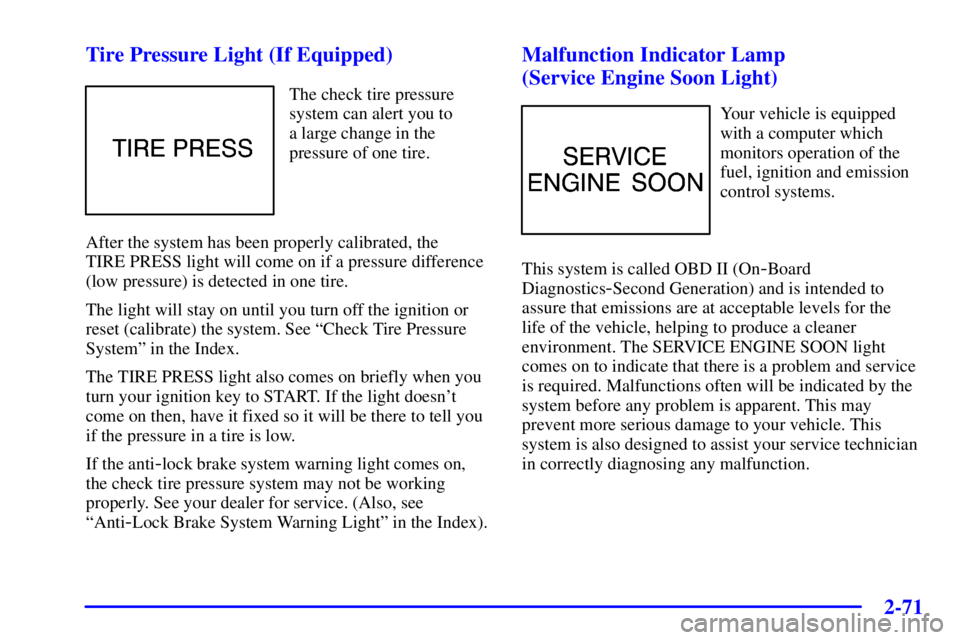
2-71 Tire Pressure Light (If Equipped)
The check tire pressure
system can alert you to
a large change in the
pressure of one tire.
After the system has been properly calibrated, the
TIRE PRESS light will come on if a pressure difference
(low pressure) is detected in one tire.
The light will stay on until you turn off the ignition or
reset (calibrate) the system. See ªCheck Tire Pressure
Systemº in the Index.
The TIRE PRESS light also comes on briefly when you
turn your ignition key to START. If the light doesn't
come on then, have it fixed so it will be there to tell you
if the pressure in a tire is low.
If the anti
-lock brake system warning light comes on,
the check tire pressure system may not be working
properly. See your dealer for service. (Also, see
ªAnti
-Lock Brake System Warning Lightº in the Index).
Malfunction Indicator Lamp
(Service Engine Soon Light)
Your vehicle is equipped
with a computer which
monitors operation of the
fuel, ignition and emission
control systems.
This system is called OBD II (On
-Board
Diagnostics
-Second Generation) and is intended to
assure that emissions are at acceptable levels for the
life of the vehicle, helping to produce a cleaner
environment. The SERVICE ENGINE SOON light
comes on to indicate that there is a problem and service
is required. Malfunctions often will be indicated by the
system before any problem is apparent. This may
prevent more serious damage to your vehicle. This
system is also designed to assist your service technician
in correctly diagnosing any malfunction.
Page 147 of 402

2-83
The following warning lights are displayed in the
systems monitor:
�CHECK OIL LEVEL: This message could mean
your oil level is low. If it comes on for more than
five seconds, see ªCheck Oil Level Warning Lightº
in the Index.
�WASHER FLUID: This message means your
washer fluid tank is less than about 30 percent full.
If this light comes on, see ªLow Washer Fluid
Warning Lightº in the Index.
�DOOR AJAR: This message means that either the
driver's door or one of the passenger's doors is not
completely closed. If this light comes on, see ªDoor
Ajar Lightº in the Index.
�TIRE PRESS: This message means one or more of
your tires may be low. See ªCheck Tire Pressure
Systemº in the Index.
�CHECK GAGES: This means one or more of your
gages may be in their respective warning bands.
If this light comes on, see ªCheck Gages Warning
Lightº in the Index.
�TRUNK AJAR: This message means your trunk is
not completely closed.
The following buttons are on the systems monitor
control panel which is located to the right of the
instrument panel cluster:
�E/M: Use this button to change the display between
English and metric units.
�TRIP RESET: This button allows you to reset your
trip odometer. To reset the trip odometer, press the
TRIP RESET button. The trip odometer will now
accumulate miles (kilometers) until the next reset.
�TIRE PRESS RESET: This button allows you to
reset the check tire pressure system. To reset the
system or for more information, see ªCheck Tire
Pressure Systemº in the Index.
Page 150 of 402
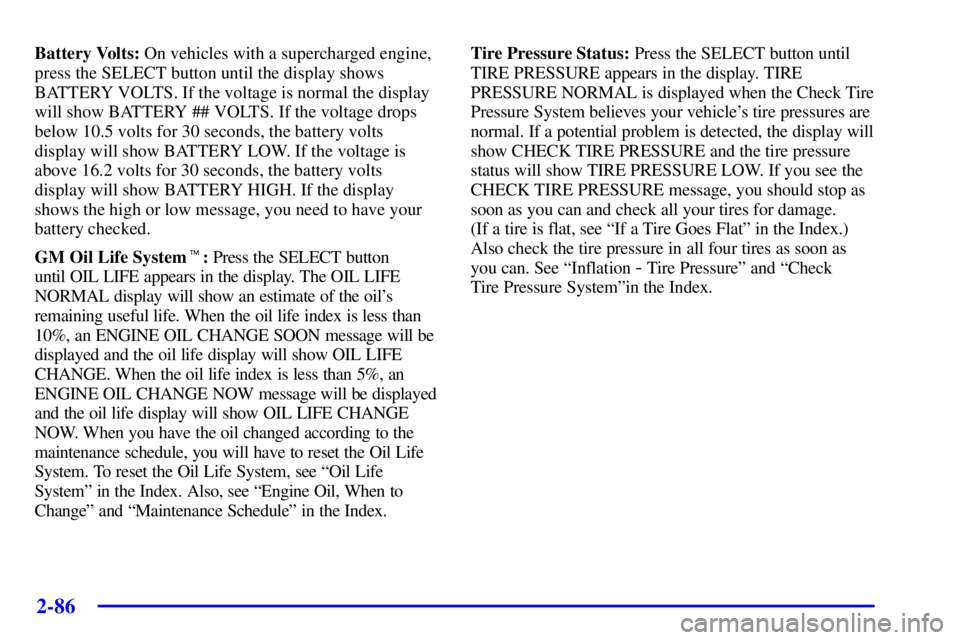
2-86
Battery Volts: On vehicles with a supercharged engine,
press the SELECT button until the display shows
BATTERY VOLTS. If the voltage is normal the display
will show BATTERY ## VOLTS. If the voltage drops
below 10.5 volts for 30 seconds, the battery volts
display will show BATTERY LOW. If the voltage is
above 16.2 volts for 30 seconds, the battery volts
display will show BATTERY HIGH. If the display
shows the high or low message, you need to have your
battery checked.
GM Oil Life System�: Press the SELECT button
until OIL LIFE appears in the display. The OIL LIFE
NORMAL display will show an estimate of the oil's
remaining useful life. When the oil life index is less than
10%, an ENGINE OIL CHANGE SOON message will be
displayed and the oil life display will show OIL LIFE
CHANGE. When the oil life index is less than 5%, an
ENGINE OIL CHANGE NOW message will be displayed
and the oil life display will show OIL LIFE CHANGE
NOW. When you have the oil changed according to the
maintenance schedule, you will have to reset the Oil Life
System. To reset the Oil Life System, see ªOil Life
Systemº in the Index. Also, see ªEngine Oil, When to
Changeº and ªMaintenance Scheduleº in the Index.Tire Pressure Status: Press the SELECT button until
TIRE PRESSURE appears in the display. TIRE
PRESSURE NORMAL is displayed when the Check Tire
Pressure System believes your vehicle's tire pressures are
normal. If a potential problem is detected, the display will
show CHECK TIRE PRESSURE and the tire pressure
status will show TIRE PRESSURE LOW. If you see the
CHECK TIRE PRESSURE message, you should stop as
soon as you can and check all your tires for damage.
(If a tire is flat, see ªIf a Tire Goes Flatº in the Index.)
Also check the tire pressure in all four tires as soon as
you can. See ªInflation
- Tire Pressureº and ªCheck
Tire Pressure Systemºin the Index.
Page 160 of 402
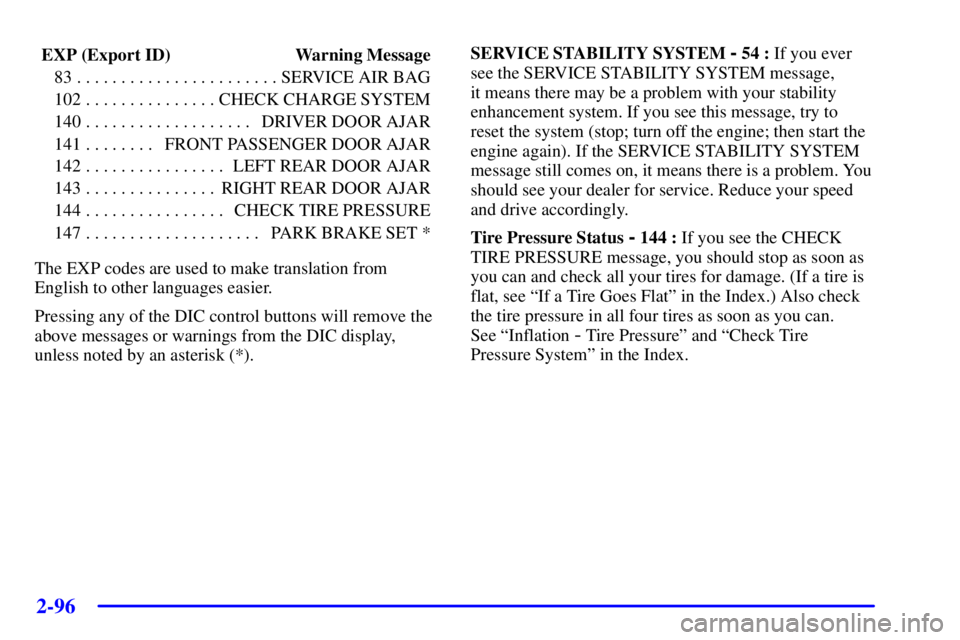
2-96
EXP (Export ID) Warning Message
83 SERVICE AIR BAG. . . . . . . . . . . . . . . . . . . . . . .
102 CHECK CHARGE SYSTEM. . . . . . . . . . . . . . .
140 DRIVER DOOR AJAR. . . . . . . . . . . . . . . . . . .
141 FRONT PASSENGER DOOR AJAR. . . . . . . .
142 LEFT REAR DOOR AJAR. . . . . . . . . . . . . . . .
143 RIGHT REAR DOOR AJAR. . . . . . . . . . . . . . .
144 CHECK TIRE PRESSURE. . . . . . . . . . . . . . . .
147 PARK BRAKE SET *. . . . . . . . . . . . . . . . . . . .
The EXP codes are used to make translation from
English to other languages easier.
Pressing any of the DIC control buttons will remove the
above messages or warnings from the DIC display,
unless noted by an asterisk (*).SERVICE STABILITY SYSTEM - 54 : If you ever
see the SERVICE STABILITY SYSTEM message,
it means there may be a problem with your stability
enhancement system. If you see this message, try to
reset the system (stop; turn off the engine; then start the
engine again). If the SERVICE STABILITY SYSTEM
message still comes on, it means there is a problem. You
should see your dealer for service. Reduce your speed
and drive accordingly.
Tire Pressure Status
- 144 : If you see the CHECK
TIRE PRESSURE message, you should stop as soon as
you can and check all your tires for damage. (If a tire is
flat, see ªIf a Tire Goes Flatº in the Index.) Also check
the tire pressure in all four tires as soon as you can.
See ªInflation
- Tire Pressureº and ªCheck Tire
Pressure Systemº in the Index.
Page 212 of 402
4-8
Here's how anti-lock works. Let's say the road is wet.
You're driving safely. Suddenly an animal jumps out in
front of you.
You slam on the brakes. Here's what happens with ABS.
A computer senses that wheels are slowing down. If one
of the wheels is about to stop rolling, the computer will
separately work the brakes at each front wheel and at
both rear wheels.The anti
-lock system can change the brake pressure
faster than any driver could. The computer is
programmed to make the most of available tire and
road conditions.
You can steer around the obstacle while braking hard.
As you brake, your computer keeps receiving updates on
wheel speed and controls braking pressure accordingly.
Page 223 of 402
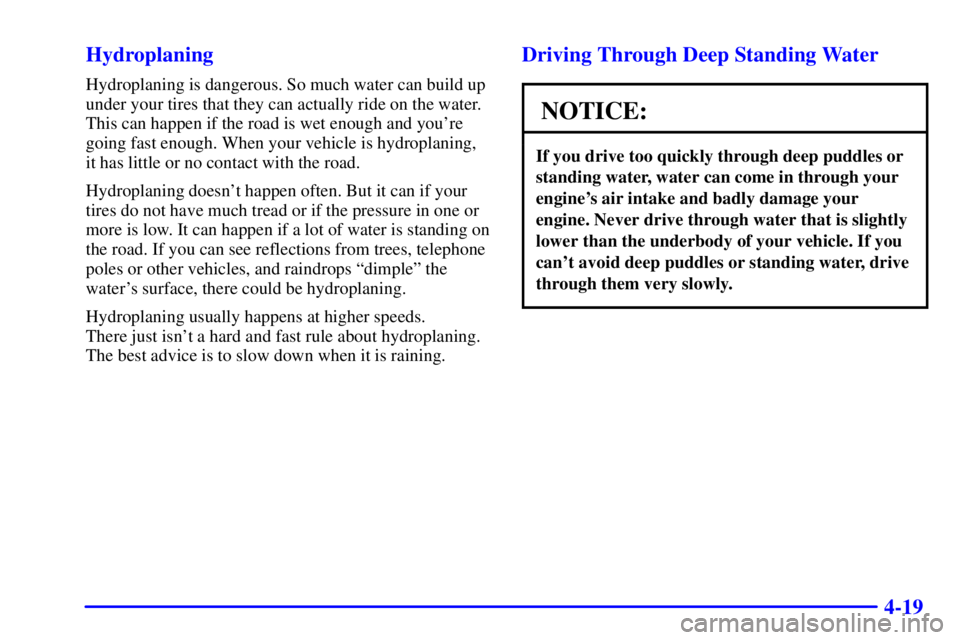
4-19 Hydroplaning
Hydroplaning is dangerous. So much water can build up
under your tires that they can actually ride on the water.
This can happen if the road is wet enough and you're
going fast enough. When your vehicle is hydroplaning,
it has little or no contact with the road.
Hydroplaning doesn't happen often. But it can if your
tires do not have much tread or if the pressure in one or
more is low. It can happen if a lot of water is standing on
the road. If you can see reflections from trees, telephone
poles or other vehicles, and raindrops ªdimpleº the
water's surface, there could be hydroplaning.
Hydroplaning usually happens at higher speeds.
There just isn't a hard and fast rule about hydroplaning.
The best advice is to slow down when it is raining.
Driving Through Deep Standing Water
NOTICE:
If you drive too quickly through deep puddles or
standing water, water can come in through your
engine's air intake and badly damage your
engine. Never drive through water that is slightly
lower than the underbody of your vehicle. If you
can't avoid deep puddles or standing water, drive
through them very slowly.