Page 149 of 402
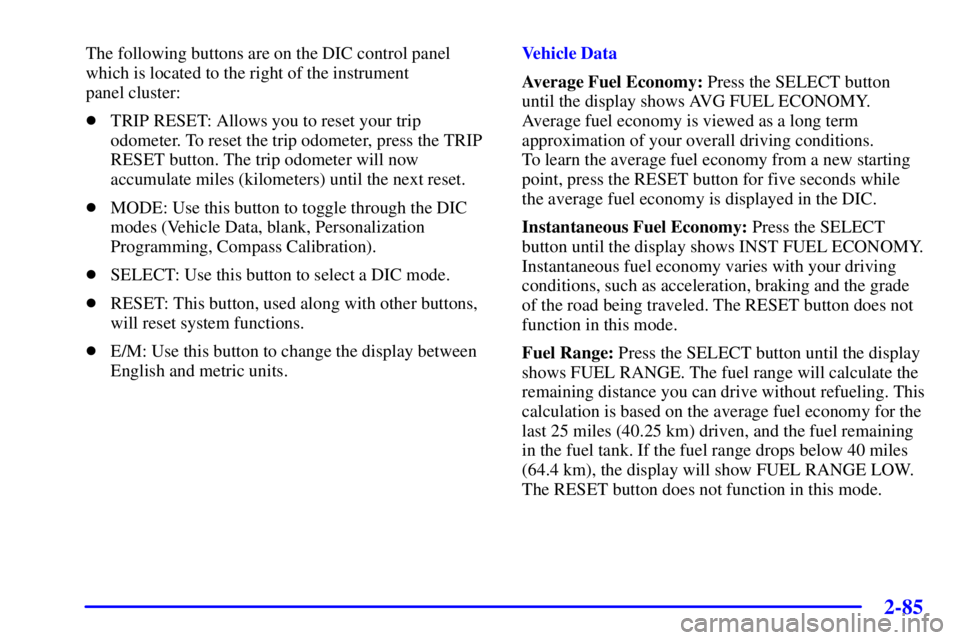
2-85
The following buttons are on the DIC control panel
which is located to the right of the instrument
panel cluster:
�TRIP RESET: Allows you to reset your trip
odometer. To reset the trip odometer, press the TRIP
RESET button. The trip odometer will now
accumulate miles (kilometers) until the next reset.
�MODE: Use this button to toggle through the DIC
modes (Vehicle Data, blank, Personalization
Programming, Compass Calibration).
�SELECT: Use this button to select a DIC mode.
�RESET: This button, used along with other buttons,
will reset system functions.
�E/M: Use this button to change the display between
English and metric units.Vehicle Data
Average Fuel Economy: Press the SELECT button
until the display shows AVG FUEL ECONOMY.
Average fuel economy is viewed as a long term
approximation of your overall driving conditions.
To learn the average fuel economy from a new starting
point, press the RESET button for five seconds while
the average fuel economy is displayed in the DIC.
Instantaneous Fuel Economy: Press the SELECT
button until the display shows INST FUEL ECONOMY.
Instantaneous fuel economy varies with your driving
conditions, such as acceleration, braking and the grade
of the road being traveled. The RESET button does not
function in this mode.
Fuel Range: Press the SELECT button until the display
shows FUEL RANGE. The fuel range will calculate the
remaining distance you can drive without refueling. This
calculation is based on the average fuel economy for the
last 25 miles (40.25 km) driven, and the fuel remaining
in the fuel tank. If the fuel range drops below 40 miles
(64.4 km), the display will show FUEL RANGE LOW.
The RESET button does not function in this mode.
Page 151 of 402
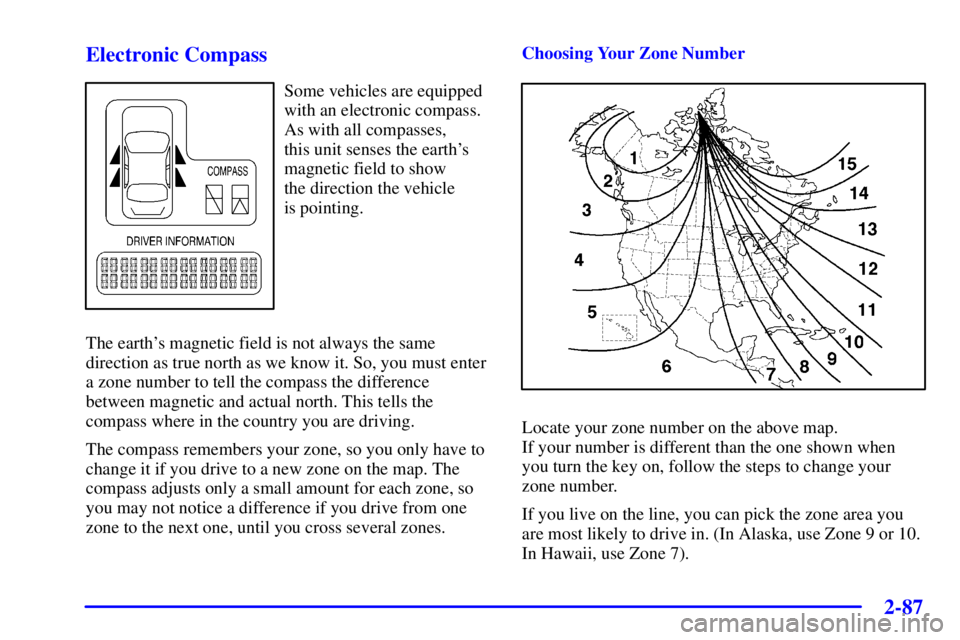
2-87 Electronic Compass
Some vehicles are equipped
with an electronic compass.
As with all compasses,
this unit senses the earth's
magnetic field to show
the direction the vehicle
is pointing.
The earth's magnetic field is not always the same
direction as true north as we know it. So, you must enter
a zone number to tell the compass the difference
between magnetic and actual north. This tells the
compass where in the country you are driving.
The compass remembers your zone, so you only have to
change it if you drive to a new zone on the map. The
compass adjusts only a small amount for each zone, so
you may not notice a difference if you drive from one
zone to the next one, until you cross several zones.Choosing Your Zone Number
Locate your zone number on the above map.
If your number is different than the one shown when
you turn the key on, follow the steps to change your
zone number.
If you live on the line, you can pick the zone area you
are most likely to drive in. (In Alaska, use Zone 9 or 10.
In Hawaii, use Zone 7).
Page 152 of 402
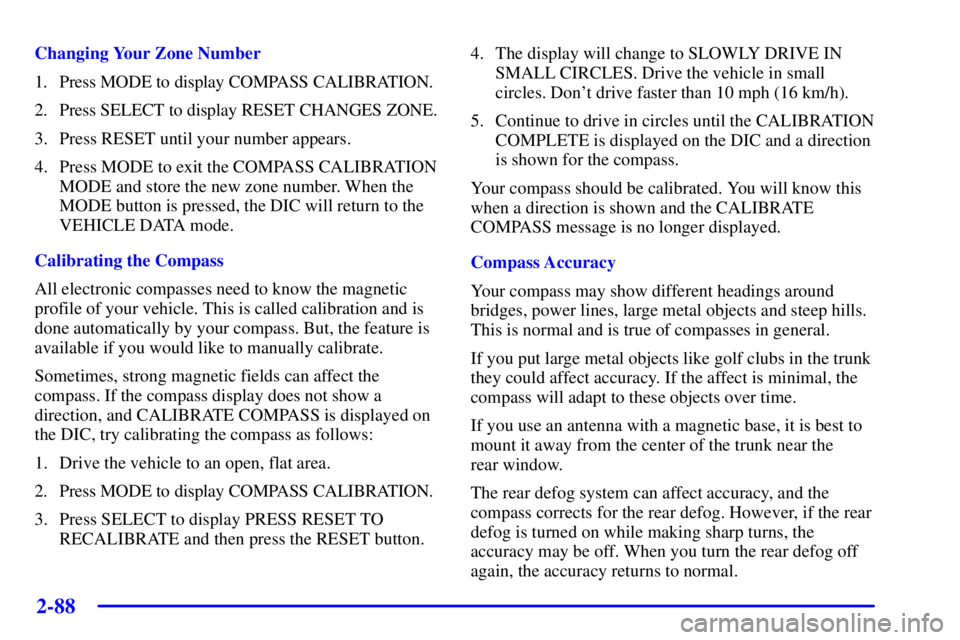
2-88
Changing Your Zone Number
1. Press MODE to display COMPASS CALIBRATION.
2. Press SELECT to display RESET CHANGES ZONE.
3. Press RESET until your number appears.
4. Press MODE to exit the COMPASS CALIBRATION
MODE and store the new zone number. When the
MODE button is pressed, the DIC will return to the
VEHICLE DATA mode.
Calibrating the Compass
All electronic compasses need to know the magnetic
profile of your vehicle. This is called calibration and is
done automatically by your compass. But, the feature is
available if you would like to manually calibrate.
Sometimes, strong magnetic fields can affect the
compass. If the compass display does not show a
direction, and CALIBRATE COMPASS is displayed on
the DIC, try calibrating the compass as follows:
1. Drive the vehicle to an open, flat area.
2. Press MODE to display COMPASS CALIBRATION.
3. Press SELECT to display PRESS RESET TO
RECALIBRATE and then press the RESET button.4. The display will change to SLOWLY DRIVE IN
SMALL CIRCLES. Drive the vehicle in small
circles. Don't drive faster than 10 mph (16 km/h).
5. Continue to drive in circles until the CALIBRATION
COMPLETE is displayed on the DIC and a direction
is shown for the compass.
Your compass should be calibrated. You will know this
when a direction is shown and the CALIBRATE
COMPASS message is no longer displayed.
Compass Accuracy
Your compass may show different headings around
bridges, power lines, large metal objects and steep hills.
This is normal and is true of compasses in general.
If you put large metal objects like golf clubs in the trunk
they could affect accuracy. If the affect is minimal, the
compass will adapt to these objects over time.
If you use an antenna with a magnetic base, it is best to
mount it away from the center of the trunk near the
rear window.
The rear defog system can affect accuracy, and the
compass corrects for the rear defog. However, if the rear
defog is turned on while making sharp turns, the
accuracy may be off. When you turn the rear defog off
again, the accuracy returns to normal.
Page 153 of 402
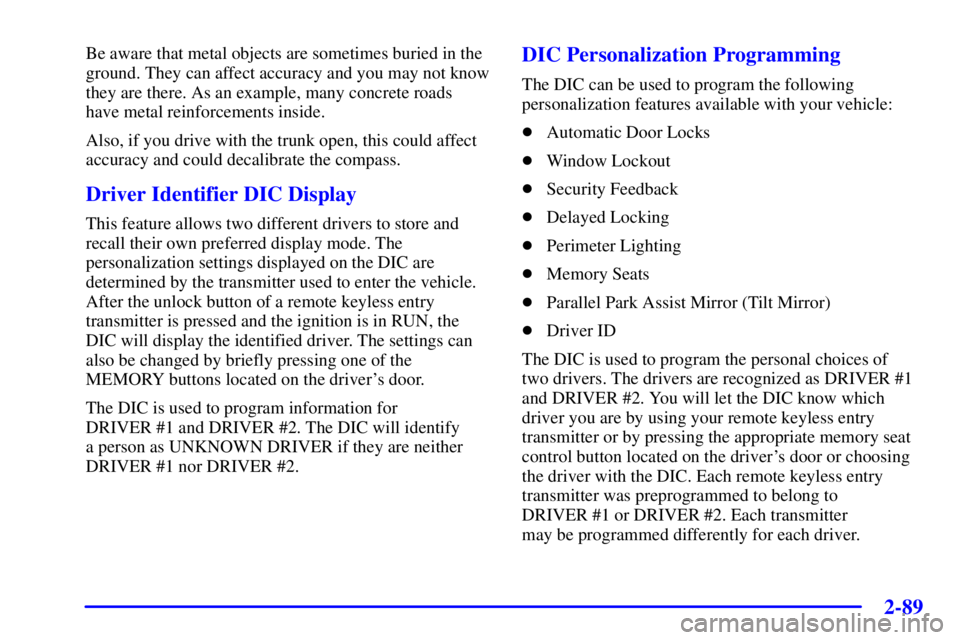
2-89
Be aware that metal objects are sometimes buried in the
ground. They can affect accuracy and you may not know
they are there. As an example, many concrete roads
have metal reinforcements inside.
Also, if you drive with the trunk open, this could affect
accuracy and could decalibrate the compass.
Driver Identifier DIC Display
This feature allows two different drivers to store and
recall their own preferred display mode. The
personalization settings displayed on the DIC are
determined by the transmitter used to enter the vehicle.
After the unlock button of a remote keyless entry
transmitter is pressed and the ignition is in RUN, the
DIC will display the identified driver. The settings can
also be changed by briefly pressing one of the
MEMORY buttons located on the driver's door.
The DIC is used to program information for
DRIVER #1 and DRIVER #2. The DIC will identify
a person as UNKNOWN DRIVER if they are neither
DRIVER #1 nor DRIVER #2.
DIC Personalization Programming
The DIC can be used to program the following
personalization features available with your vehicle:
�Automatic Door Locks
�Window Lockout
�Security Feedback
�Delayed Locking
�Perimeter Lighting
�Memory Seats
�Parallel Park Assist Mirror (Tilt Mirror)
�Driver ID
The DIC is used to program the personal choices of
two drivers. The drivers are recognized as DRIVER #1
and DRIVER #2. You will let the DIC know which
driver you are by using your remote keyless entry
transmitter or by pressing the appropriate memory seat
control button located on the driver's door or choosing
the driver with the DIC. Each remote keyless entry
transmitter was preprogrammed to belong to
DRIVER #1 or DRIVER #2. Each transmitter
may be programmed differently for each driver.