2000 PONTIAC BONNEVILLE clock reset
[x] Cancel search: clock resetPage 174 of 402
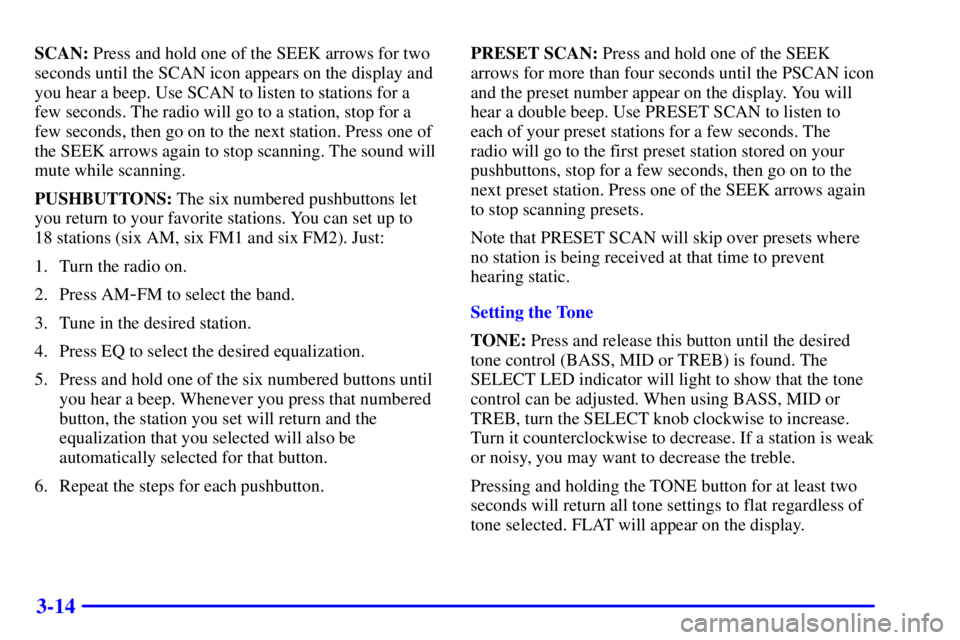
3-14
SCAN: Press and hold one of the SEEK arrows for two
seconds until the SCAN icon appears on the display and
you hear a beep. Use SCAN to listen to stations for a
few seconds. The radio will go to a station, stop for a
few seconds, then go on to the next station. Press one of
the SEEK arrows again to stop scanning. The sound will
mute while scanning.
PUSHBUTTONS: The six numbered pushbuttons let
you return to your favorite stations. You can set up to
18 stations (six AM, six FM1 and six FM2). Just:
1. Turn the radio on.
2. Press AM
-FM to select the band.
3. Tune in the desired station.
4. Press EQ to select the desired equalization.
5. Press and hold one of the six numbered buttons until
you hear a beep. Whenever you press that numbered
button, the station you set will return and the
equalization that you selected will also be
automatically selected for that button.
6. Repeat the steps for each pushbutton.PRESET SCAN: Press and hold one of the SEEK
arrows for more than four seconds until the PSCAN icon
and the preset number appear on the display. You will
hear a double beep. Use PRESET SCAN to listen to
each of your preset stations for a few seconds. The
radio will go to the first preset station stored on your
pushbuttons, stop for a few seconds, then go on to the
next preset station. Press one of the SEEK arrows again
to stop scanning presets.
Note that PRESET SCAN will skip over presets where
no station is being received at that time to prevent
hearing static.
Setting the Tone
TONE: Press and release this button until the desired
tone control (BASS, MID or TREB) is found. The
SELECT LED indicator will light to show that the tone
control can be adjusted. When using BASS, MID or
TREB, turn the SELECT knob clockwise to increase.
Turn it counterclockwise to decrease. If a station is weak
or noisy, you may want to decrease the treble.
Pressing and holding the TONE button for at least two
seconds will return all tone settings to flat regardless of
tone selected. FLAT will appear on the display.
Page 177 of 402
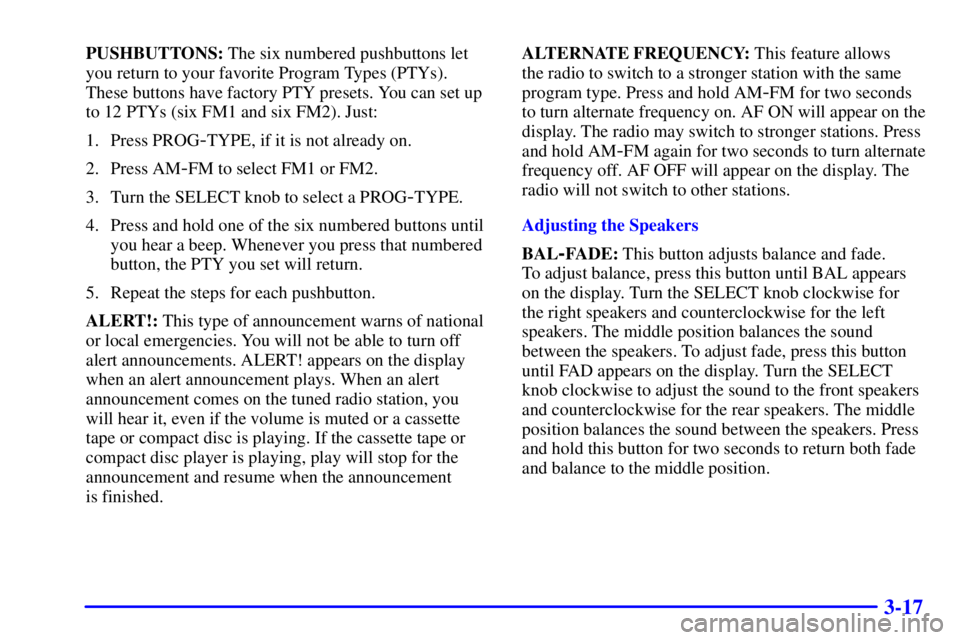
3-17
PUSHBUTTONS: The six numbered pushbuttons let
you return to your favorite Program Types (PTYs).
These buttons have factory PTY presets. You can set up
to 12 PTYs (six FM1 and six FM2). Just:
1. Press PROG
-TYPE, if it is not already on.
2. Press AM
-FM to select FM1 or FM2.
3. Turn the SELECT knob to select a PROG
-TYPE.
4. Press and hold one of the six numbered buttons until
you hear a beep. Whenever you press that numbered
button, the PTY you set will return.
5. Repeat the steps for each pushbutton.
ALERT!: This type of announcement warns of national
or local emergencies. You will not be able to turn off
alert announcements. ALERT! appears on the display
when an alert announcement plays. When an alert
announcement comes on the tuned radio station, you
will hear it, even if the volume is muted or a cassette
tape or compact disc is playing. If the cassette tape or
compact disc player is playing, play will stop for the
announcement and resume when the announcement
is finished.ALTERNATE FREQUENCY: This feature allows
the radio to switch to a stronger station with the same
program type. Press and hold AM
-FM for two seconds
to turn alternate frequency on. AF ON will appear on the
display. The radio may switch to stronger stations. Press
and hold AM
-FM again for two seconds to turn alternate
frequency off. AF OFF will appear on the display. The
radio will not switch to other stations.
Adjusting the Speakers
BAL
-FADE: This button adjusts balance and fade.
To adjust balance, press this button until BAL appears
on the display. Turn the SELECT knob clockwise for
the right speakers and counterclockwise for the left
speakers. The middle position balances the sound
between the speakers. To adjust fade, press this button
until FAD appears on the display. Turn the SELECT
knob clockwise to adjust the sound to the front speakers
and counterclockwise for the rear speakers. The middle
position balances the sound between the speakers. Press
and hold this button for two seconds to return both fade
and balance to the middle position.
Page 180 of 402
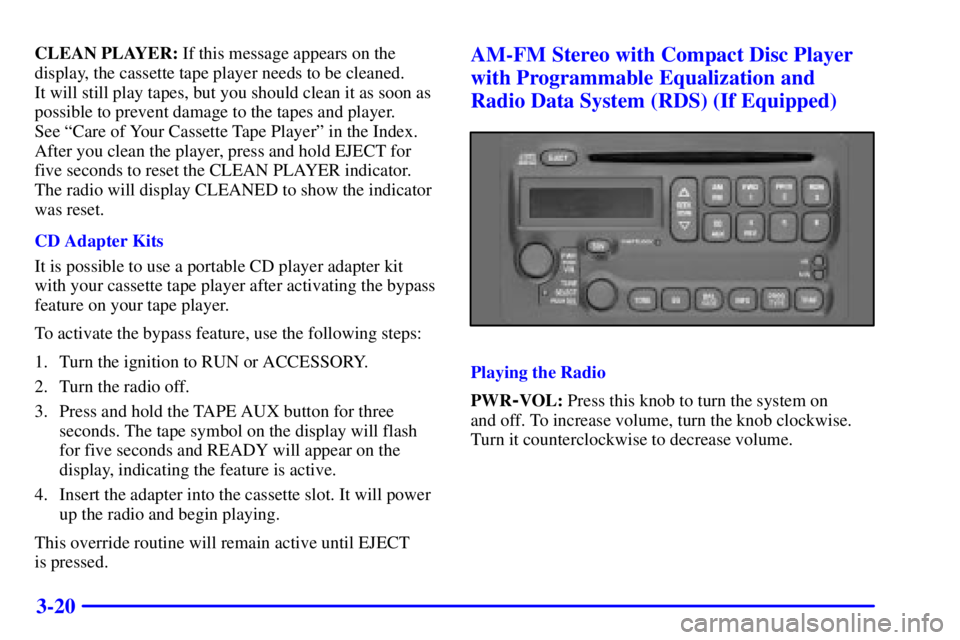
3-20
CLEAN PLAYER: If this message appears on the
display, the cassette tape player needs to be cleaned.
It will still play tapes, but you should clean it as soon as
possible to prevent damage to the tapes and player.
See ªCare of Your Cassette Tape Playerº in the Index.
After you clean the player, press and hold EJECT for
five seconds to reset the CLEAN PLAYER indicator.
The radio will display CLEANED to show the indicator
was reset.
CD Adapter Kits
It is possible to use a portable CD player adapter kit
with your cassette tape player after activating the bypass
feature on your tape player.
To activate the bypass feature, use the following steps:
1. Turn the ignition to RUN or ACCESSORY.
2. Turn the radio off.
3. Press and hold the TAPE AUX button for three
seconds. The tape symbol on the display will flash
for five seconds and READY will appear on the
display, indicating the feature is active.
4. Insert the adapter into the cassette slot. It will power
up the radio and begin playing.
This override routine will remain active until EJECT
is pressed.AM-FM Stereo with Compact Disc Player
with Programmable Equalization and
Radio Data System (RDS) (If Equipped)
Playing the Radio
PWR
-VOL: Press this knob to turn the system on
and off. To increase volume, turn the knob clockwise.
Turn it counterclockwise to decrease volume.
Page 182 of 402
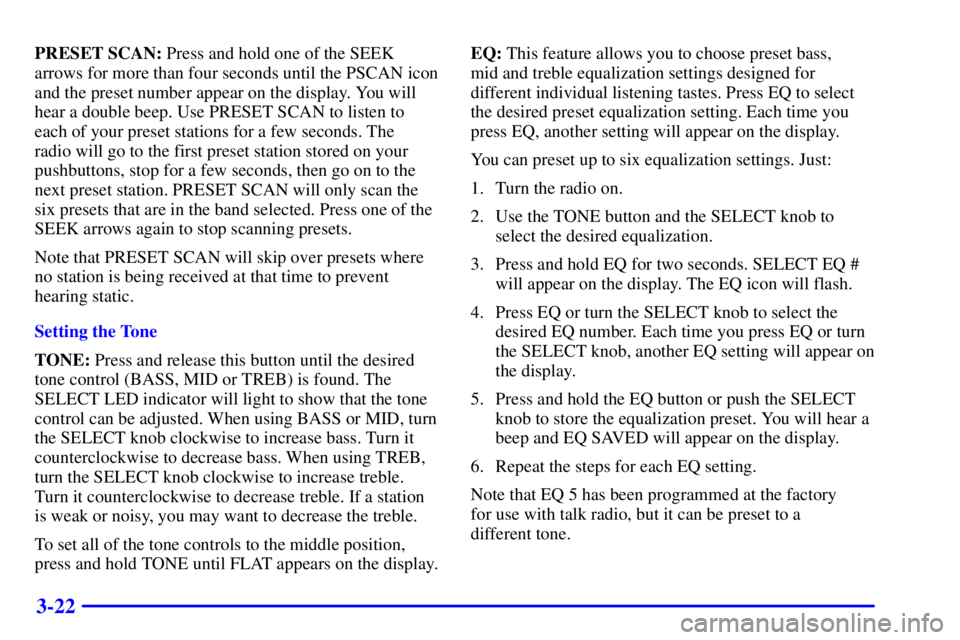
3-22
PRESET SCAN: Press and hold one of the SEEK
arrows for more than four seconds until the PSCAN icon
and the preset number appear on the display. You will
hear a double beep. Use PRESET SCAN to listen to
each of your preset stations for a few seconds. The
radio will go to the first preset station stored on your
pushbuttons, stop for a few seconds, then go on to the
next preset station. PRESET SCAN will only scan the
six presets that are in the band selected. Press one of the
SEEK arrows again to stop scanning presets.
Note that PRESET SCAN will skip over presets where
no station is being received at that time to prevent
hearing static.
Setting the Tone
TONE: Press and release this button until the desired
tone control (BASS, MID or TREB) is found. The
SELECT LED indicator will light to show that the tone
control can be adjusted. When using BASS or MID, turn
the SELECT knob clockwise to increase bass. Turn it
counterclockwise to decrease bass. When using TREB,
turn the SELECT knob clockwise to increase treble.
Turn it counterclockwise to decrease treble. If a station
is weak or noisy, you may want to decrease the treble.
To set all of the tone controls to the middle position,
press and hold TONE until FLAT appears on the display.EQ: This feature allows you to choose preset bass,
mid and treble equalization settings designed for
different individual listening tastes. Press EQ to select
the desired preset equalization setting. Each time you
press EQ, another setting will appear on the display.
You can preset up to six equalization settings. Just:
1. Turn the radio on.
2. Use the TONE button and the SELECT knob to
select the desired equalization.
3. Press and hold EQ for two seconds. SELECT EQ #
will appear on the display. The EQ icon will flash.
4. Press EQ or turn the SELECT knob to select the
desired EQ number. Each time you press EQ or turn
the SELECT knob, another EQ setting will appear on
the display.
5. Press and hold the EQ button or push the SELECT
knob to store the equalization preset. You will hear a
beep and EQ SAVED will appear on the display.
6. Repeat the steps for each EQ setting.
Note that EQ 5 has been programmed at the factory
for use with talk radio, but it can be preset to a
different tone.
Page 188 of 402
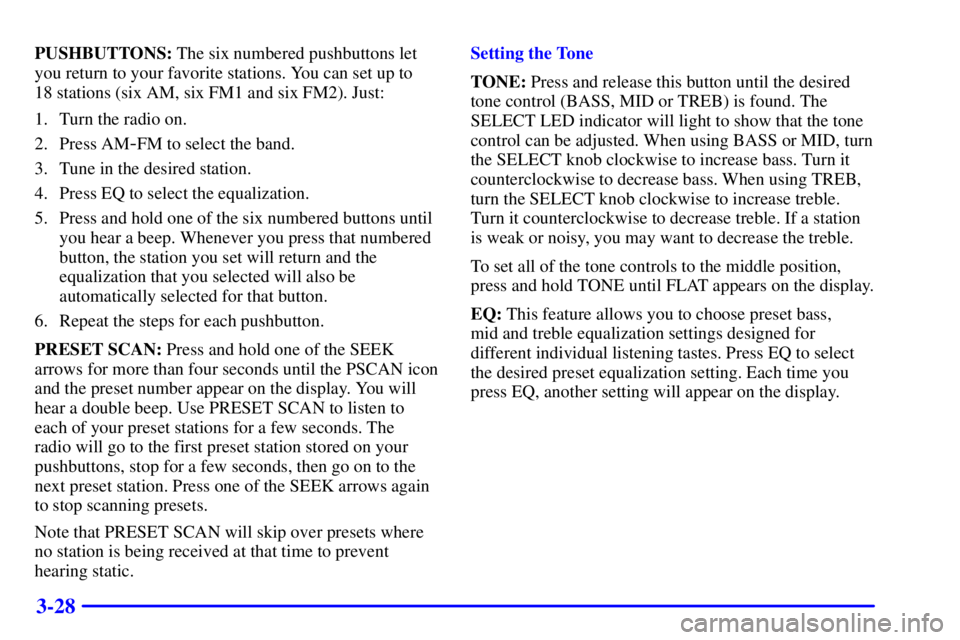
3-28
PUSHBUTTONS: The six numbered pushbuttons let
you return to your favorite stations. You can set up to
18 stations (six AM, six FM1 and six FM2). Just:
1. Turn the radio on.
2. Press AM
-FM to select the band.
3. Tune in the desired station.
4. Press EQ to select the equalization.
5. Press and hold one of the six numbered buttons until
you hear a beep. Whenever you press that numbered
button, the station you set will return and the
equalization that you selected will also be
automatically selected for that button.
6. Repeat the steps for each pushbutton.
PRESET SCAN: Press and hold one of the SEEK
arrows for more than four seconds until the PSCAN icon
and the preset number appear on the display. You will
hear a double beep. Use PRESET SCAN to listen to
each of your preset stations for a few seconds. The
radio will go to the first preset station stored on your
pushbuttons, stop for a few seconds, then go on to the
next preset station. Press one of the SEEK arrows again
to stop scanning presets.
Note that PRESET SCAN will skip over presets where
no station is being received at that time to prevent
hearing static.Setting the Tone
TONE: Press and release this button until the desired
tone control (BASS, MID or TREB) is found. The
SELECT LED indicator will light to show that the tone
control can be adjusted. When using BASS or MID, turn
the SELECT knob clockwise to increase bass. Turn it
counterclockwise to decrease bass. When using TREB,
turn the SELECT knob clockwise to increase treble.
Turn it counterclockwise to decrease treble. If a station
is weak or noisy, you may want to decrease the treble.
To set all of the tone controls to the middle position,
press and hold TONE until FLAT appears on the display.
EQ: This feature allows you to choose preset bass,
mid and treble equalization settings designed for
different individual listening tastes. Press EQ to select
the desired preset equalization setting. Each time you
press EQ, another setting will appear on the display.
Page 191 of 402
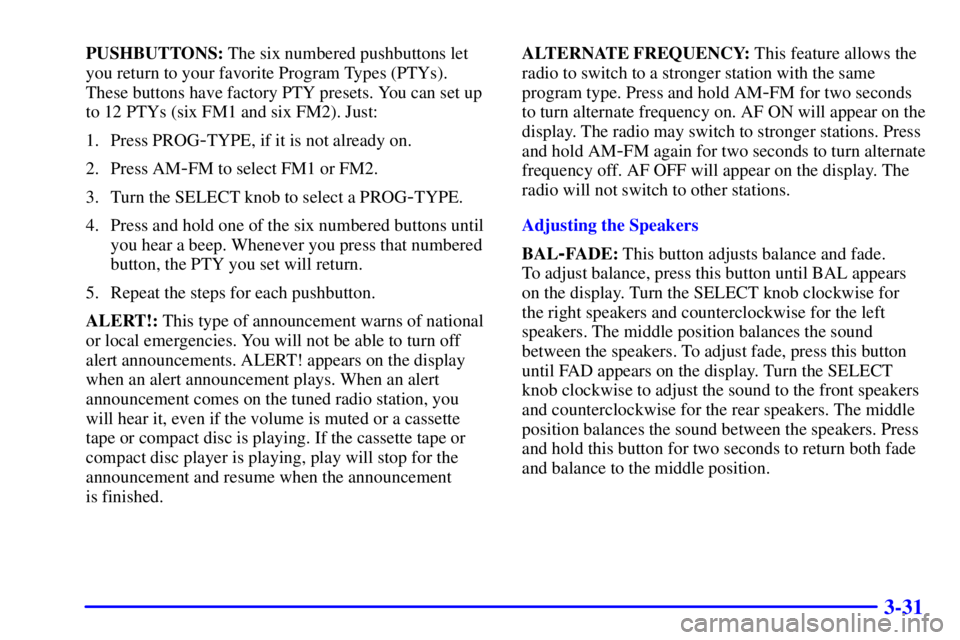
3-31
PUSHBUTTONS: The six numbered pushbuttons let
you return to your favorite Program Types (PTYs).
These buttons have factory PTY presets. You can set up
to 12 PTYs (six FM1 and six FM2). Just:
1. Press PROG
-TYPE, if it is not already on.
2. Press AM
-FM to select FM1 or FM2.
3. Turn the SELECT knob to select a PROG
-TYPE.
4. Press and hold one of the six numbered buttons until
you hear a beep. Whenever you press that numbered
button, the PTY you set will return.
5. Repeat the steps for each pushbutton.
ALERT!: This type of announcement warns of national
or local emergencies. You will not be able to turn off
alert announcements. ALERT! appears on the display
when an alert announcement plays. When an alert
announcement comes on the tuned radio station, you
will hear it, even if the volume is muted or a cassette
tape or compact disc is playing. If the cassette tape or
compact disc player is playing, play will stop for the
announcement and resume when the announcement
is finished.ALTERNATE FREQUENCY: This feature allows the
radio to switch to a stronger station with the same
program type. Press and hold AM
-FM for two seconds
to turn alternate frequency on. AF ON will appear on the
display. The radio may switch to stronger stations. Press
and hold AM
-FM again for two seconds to turn alternate
frequency off. AF OFF will appear on the display. The
radio will not switch to other stations.
Adjusting the Speakers
BAL
-FADE: This button adjusts balance and fade.
To adjust balance, press this button until BAL appears
on the display. Turn the SELECT knob clockwise for
the right speakers and counterclockwise for the left
speakers. The middle position balances the sound
between the speakers. To adjust fade, press this button
until FAD appears on the display. Turn the SELECT
knob clockwise to adjust the sound to the front speakers
and counterclockwise for the rear speakers. The middle
position balances the sound between the speakers. Press
and hold this button for two seconds to return both fade
and balance to the middle position.