2000 MITSUBISHI CARISMA ECO mode
[x] Cancel search: ECO modePage 121 of 280
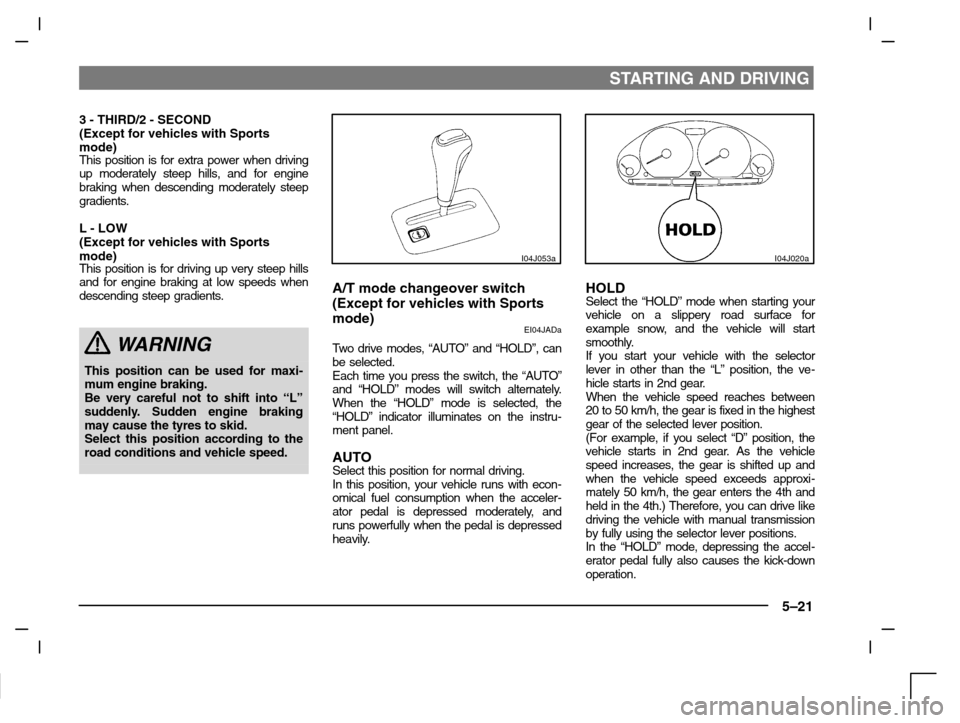
STARTING AND DRIVING
5–21
3 - THIRD/2 - SECOND
(Except for vehicles with Sports
mode)
This position is for extra power when driving
up moderately steep hills, and for engine
braking when descending moderately steep
gradients.
L - LOW
(Except for vehicles with Sports
mode)
This position is for driving up very steep hills
and for engine braking at low speeds when
descending steep gradients.
WARNING
This position can be used for maxi-
mum engine braking.
Be very careful not to shift into “L”
suddenly. Sudden engine braking
may cause the tyres to skid.
Select this position according to the
road conditions and vehicle speed.
I04J053a
A/T mode changeover switch
(Except for vehicles with Sports
mode)
EI04JADa
Two drive modes, “AUTO” and “HOLD”, can
be selected.
Each time you press the switch, the “AUTO”
and “HOLD” modes will switch alternately.
When the “HOLD” mode is selected, the
“HOLD” indicator illuminates on the instru-
ment panel.
AUTOSelect this position for normal driving.
In this position, your vehicle runs with econ-
omical fuel consumption when the acceler-
ator pedal is depressed moderately, and
runs powerfully when the pedal is depressed
heavily.
I04J020a
HOLDSelect the “HOLD” mode when starting your
vehicle on a slippery road surface for
example snow, and the vehicle will start
smoothly.
If you start your vehicle with the selector
lever in other than the “L” position, the ve-
hicle starts in 2nd gear.
When the vehicle speed reaches between
20 to 50 km/h, the gear is fixed in the highest
gear of the selected lever position.
(For example, if you select “D” position, the
vehicle starts in 2nd gear. As the vehicle
speed increases, the gear is shifted up and
when the vehicle speed exceeds approxi-
mately 50 km/h, the gear enters the 4th and
held in the 4th.) Therefore, you can drive like
driving the vehicle with manual transmission
by fully using the selector lever positions.
In the “HOLD” mode, depressing the accel-
erator pedal fully also causes the kick-down
operation.
Page 124 of 280
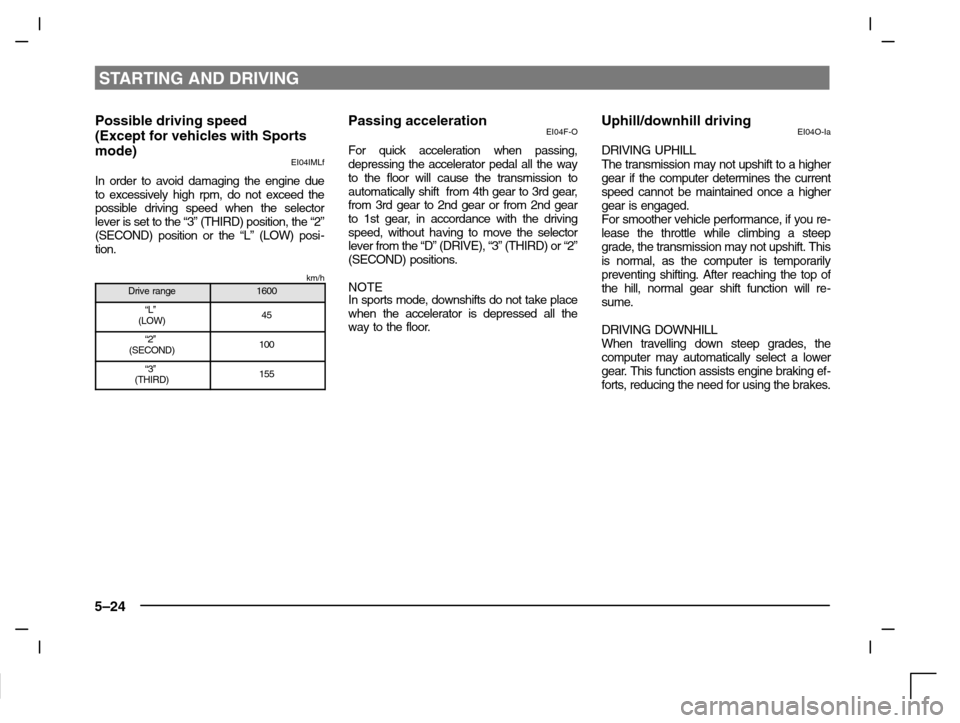
STARTING AND DRIVING
5–24
Possible driving speed
(Except for vehicles with Sports
mode)
EI04IMLf
In order to avoid damaging the engine due
to excessively high rpm, do not exceed the
possible driving speed when the selector
lever is set to the “3” (THIRD) position, the “2”
(SECOND) position or the “L” (LOW) posi-
tion.
km/hDrive range1600
“L”
(LOW)45
“2”
(SECOND)100
“3”
(THIRD)155
Passing accelerationEI04F-O
For quick acceleration when passing,
depressing the accelerator pedal all the way
to the floor will cause the transmission to
automatically shift from 4th gear to 3rd gear,
from 3rd gear to 2nd gear or from 2nd gear
to 1st gear, in accordance with the driving
speed, without having to move the selector
lever from the “D” (DRIVE), “3” (THIRD) or “2”
(SECOND) positions.
NOTE
In sports mode, downshifts do not take place
when the accelerator is depressed all the
way to the floor.
Uphill/downhill drivingEI04O-Ia
DRIVING UPHILL
The transmission may not upshift to a higher
gear if the computer determines the current
speed cannot be maintained once a higher
gear is engaged.
For smoother vehicle performance, if you re-
lease the throttle while climbing a steep
grade, the transmission may not upshift. This
is normal, as the computer is temporarily
preventing shifting. After reaching the top of
the hill, normal gear shift function will re-
sume.
DRIVING DOWNHILL
When travelling down steep grades, the
computer may automatically select a lower
gear. This function assists engine braking ef-
forts, reducing the need for using the brakes.
Page 145 of 280

FOR PLEASANT DRIVING
6–5
How to adjust the tune
Manual tuningThe frequency changes every time the
TUNE/SEEK button (6 or 7) is pressed.
Press the button to select the desired station.
Automatic tuningAfter keeping the TUNE/SEEK button (6 or
7) depressed for more than 1 second, re-
lease the button, and selected station recep-
tion will start.
H11A248a
How to enter frequencies in the
memory
Manual settingYo u c a n assign to the memory select buttons
(8) a maximum of 12 stations in the UKW
band (6 U1 stations and 6 U2 stations),
6 stations in the MW band and 6 stations in
the LW band. (Stations already assigned to
the memory select buttons are replaced by
any newly assigned stations.)
Follow the steps described below.
1. Press either the TUNE/SEEK button
(6 or 7) to tune the frequency to be en-
tered in the memory.
2. Press one of the memory select but-
tons (8) for about 2 seconds or longer.
The sound will be momentarily inter-
rupted while the frequency is being
entered into the memory.
The number of the button correspon-ding to the entry in the memory and the
frequency are displayed.
3. The preset memory setting is retrieved
by pressing the button and then re-
leasing it within 2 seconds.
Automatic settingWith the method, all manually set stations in
the band currently selected for reception are
replaced with stations in the same band that
are automatically selected in order of signal
strength. The radio automatically selects
12 stations in the UKW band and 6 stations
each in the MW and LW band.
Follow the steps described below.
1. With the radio mode selected, hold
down the U/M/L button (3) until a beep
is emitted. The 6 stations with the best
signal strength will automatically be
assigned to the memory select but-
tons (8), with the lowest-frequency
station being assigned to the lowest-
number button.
2. When you subsequently press a
memory select button to select a
channel number, the radio will begin
receiving the station assigned to that
number.
Page 149 of 280

FOR PLEASANT DRIVING
6–9
To change the language of PTY
display
You can select your favourite language be-
tween English, French, German, Swedish,
Spanish and Italian.
1. Turn off the radio.
2. Turn the radio back on while holding
down the PTY button (B).
3. An alarm will sound and the system
will enter PTY Language Switching
mode.
4. Use the H button (C) or the M button
(D) to select the desired language.
Press the SET button (E) to register
your selection.
5. Press the button on the left (A) to can-
cel the selection. The system will re-
vert to the settings prior to accessing
PTY Language Switching mode.
H11A250g
Traffic informationThe radio will automatically tune in to traffic
information broadcasts while receiving UKW
broadcasts, playing cassettes.
To s e l e c t this function, follow the instructions
below.
1. Press the TP button (2). The display
will show “TP” (11). If the RDS data can
be read, the display will show
“RDS” (9). If not, the display will show
“NO RDS” for round 5 seconds.
2. If the radio detects traffic information on
either the station currently selected or
on another station, the display will show
“TRAF INF” for 5 seconds followed by a
2-second indication of the frequency.
Then, it will show the name of the station
broadcasting the traffic information to
which you will listen. The volume level is
set separately for listening to normal au-
dio programs and for listening to traffic
information. The volume level will there-
fore change automatically to that set
when traffic information was last re-
ceived. When the traffic information
broadcast is over, the radio will return to
the previously received program and to
the corresponding volume level.
3. Press the TP button (2) to return to the
previous condition.
Page 150 of 280

FOR PLEASANT DRIVING
6–10
H11A204a
NOTE
While “TP” is illuminated, the radio stops only
at TP stations even if the TUNE/SEEK but-
ton (5 or 6) is pressed.
TP (Traffic information Program)
search function
The traffic information program standby
function is turned on (with the TP indicator
(11) shown on the display) and after about 45
seconds since the RDS indicator (9) turns off
due to weak signal or the tuning station is
changed over form a TP station to a station
which does not broadcast traffic information,
the sound will beep 5 times and seeks out a
TP station in all frequencies automatically.
To turn the function off, switch off the power
from UKW mode, and while pressing TP but-
ton (2), press the PWR switch (1) until it
beeps. The ”TP–S OFF” will be shown on
the display.To turn the function on, use the same pro-
cedure.
Emergency broadcastsIf an emergency broadcast is caught while
receiving a UKW broadcast or playing back
a cassette tape with the ignition switch in
“ACC” or “ON” position, the display will show
“ALARM” and the emergency broadcast will
interrupt the current program. The volume
level is set separately for listening to nor-
mal audio programs and for listening to
emergency broadcasts. The volume level
will therefore change automatically to that
set when an emergency broadcast was
last received. When the emergency broad-
cast is over, the radio will return to the pre-
viously received program and to the corre-
sponding volume level.
Page 154 of 280

FOR PLEASANT DRIVING
6–14
To listen to a CD
1. Press the CD button (3) and the CD
mode will be selected, starting play-
back.
NOTE
If the system is equipped with CD auto-
changer, press the DISC button (5), to select
another disc. Every time the
side of the
DISC button is pressed, the next disc is se-
lected. Every time the
side of the button is
pressed, changeover to the previous disc is
made.
2. To adjust the volume and tone, refer to
the section “How to adjust the volume”
and “How to adjust the tone” on page
6–4.
3. To stop the CD, turn off the power by
pressing the PWR switch (1) or make
changeover to the other mode by
pressing the TAPE button (4) or U/M/L
button (2).
4. For information concerning the handl-
ing of compact discs, refer to the sec-
tion “Handling of compact discs” on
page 6–27.
To find the start of a desired track
The start of each track on a disc can be
found by using the
or button (6 or 7).
Track up:Press the button (7) the number of tracks
to skip over.
The frequency-display window will display
the number of tracks thus selected.
Track down:Press the button (6) the number of tracks
to skip over.
The frequency-display window will display
the number of tracks thus selected.
How to repeat the same track
You can repeatedly listen to the same track
by pressing the RPT button (9).
Press the RPT button, and the RPT indicator
(14) will come on.
To r e lease, press the button again.
To change the order of tracks
played back (For CD player)
Press the RDM button (10), and the RDM
indicator (15) will illuminate and tracks for
playback will be randomly selected. To re-
lease, press the button again.
To change the order of discs
played back (For CD autochanger)
Press the RDM button (10), and the RDM
indicator (15) will illuminate and random
tracks for playback will be selected randomly
from all discs loaded into the autochanger.
To r e lease, press the button again.
How to use the SCAN button
Use the SCAN button (8) to search for a par-
ticular track, etc. When this button is
pressed, the first 10 seconds of each track
on the disc will be played.
The disc will advance at fast-forward speed
between each 10-second played in this way.
Press the SCAN button again, to play the
track ordinary. After completion of this scan-
ning of tracks, the disc will begin ordinary
play.
Page 158 of 280

FOR PLEASANT DRIVING
6–18
How to adjust the tune
Manual tuningThe frequency changes every time the
TUNE/SEEK button (6 or 7) is pressed.
Press the button to select the desired station.
Automatic tuningAfter keeping the TUNE/SEEK button (6 or
7) depressed for more than 1 second, re-
lease the button, and selected station recep-
tion will start.
H11A248a
How to enter frequencies in the
memory
Manual settingYo u c a n assign to the memory select buttons
(8) a maximum of 12 stations in the UKW
band (6 U1 stations and 6 U2 stations),
6 stations in the MW band and 6 stations in
the LW band. (Stations already assigned to
the memory select buttons are replaced by
any newly assigned stations.)
Follow the steps described below.
1. Press either the TUNE/SEEK button
(6 or 7) to tune the frequency to be en-
tered in the memory.
2. Press one of the memory select but-
tons (8) for about 2 seconds or longer.
The sound will be momentarily inter-
rupted while the frequency is being
entered into the memory.
The number of the button correspon-ding to the entry in the memory and the
frequency are displayed.
3. The preset memory setting is retrieved
by pressing the button and then re-
leasing it within 2 seconds.
Automatic settingWith the method, all manually set stations in
the band currently selected for reception are
replaced with stations in the same band that
are automatically selected in order of signal
strength. The radio automatically selects
12 stations in the UKW band and 6 stations
each in the MW and LW band.
Follow the steps described below.
1. With the radio mode selected, hold
down the U/M/L button (3) until a beep
is emitted. The 6 stations with the best
signal strength will automatically be
assigned to the memory select but-
tons (8), with the lowest-frequency
station being assigned to the lowest-
number button.
2. When you subsequently press a
memory select button to select a
channel number, the radio will begin
receiving the station assigned to that
number.
Page 162 of 280

FOR PLEASANT DRIVING
6–22
To change the language of PTY
display
You can select your favourite language be-
tween English, French, German, Swedish,
Spanish and Italian.
1. Turn off the radio.
2. Turn the radio back on while holding
down the PTY button (B).
3. An alarm will sound and the system
will enter PTY Language Switching
mode.
4. Use the H button (C) or the M button
(D) to select the desired language.
Press the SET button (E) to register
your selection.
5. Press the button on the left (A) to can-
cel the selection. The system will re-
vert to the settings prior to accessing
PTY Language Switching mode.
H11A250g
Traffic informationThe radio will automatically tune in to traffic
information broadcasts while receiving UKW
broadcasts, playing cassettes.
To s e l e c t this function, follow the instructions
below.
1. Press the TP button (2). The display
will show “TP” (11). If the RDS data can
be read, the display will show
“RDS” (9). If not, the display will show
“NO RDS” for round 5 seconds.
2. If the radio detects traffic information on
either the station currently selected or
on another station, the display will show
“TRAF INF” for 5 seconds followed by a
2-second indication of the frequency.
Then, it will show the name of the station
broadcasting the traffic information to
which you will listen. The volume level is
set separately for listening to normal au-
dio programs and for listening to traffic
information. The volume level will there-
fore change automatically to that set
when traffic information was last re-
ceived. When the traffic information
broadcast is over, the radio will return to
the previously received program and to
the corresponding volume level.
3. Press the TP button (2) to return to the
previous condition.