Page 90 of 421
87 Restraint systems
Te ch n ica l
data Instruments
and controlsOperationDrivingInstrument
cluster displayPractical hints Car care Index Fastening seat belts1Latch plate
2Buckle
3Release button
Push the latch plate (1) into the buckle (2) until it clicks.
Do not twist the belt. A twisted seat belt may cause
injury.
To help avoid severe or fatal injuries, the lap belt should
be positioned as low as possible on your hips and not
across the abdomen.
Tighten the lap portion to a snug fit by pulling shoulder
portion up.
P91.40-2001-27
1
2
3
Wa r n i n g !
Always fasten your seat belt before driving off.
Always make sure your passengers are properly
restrained – even those sitting in the rear.
Page 91 of 421
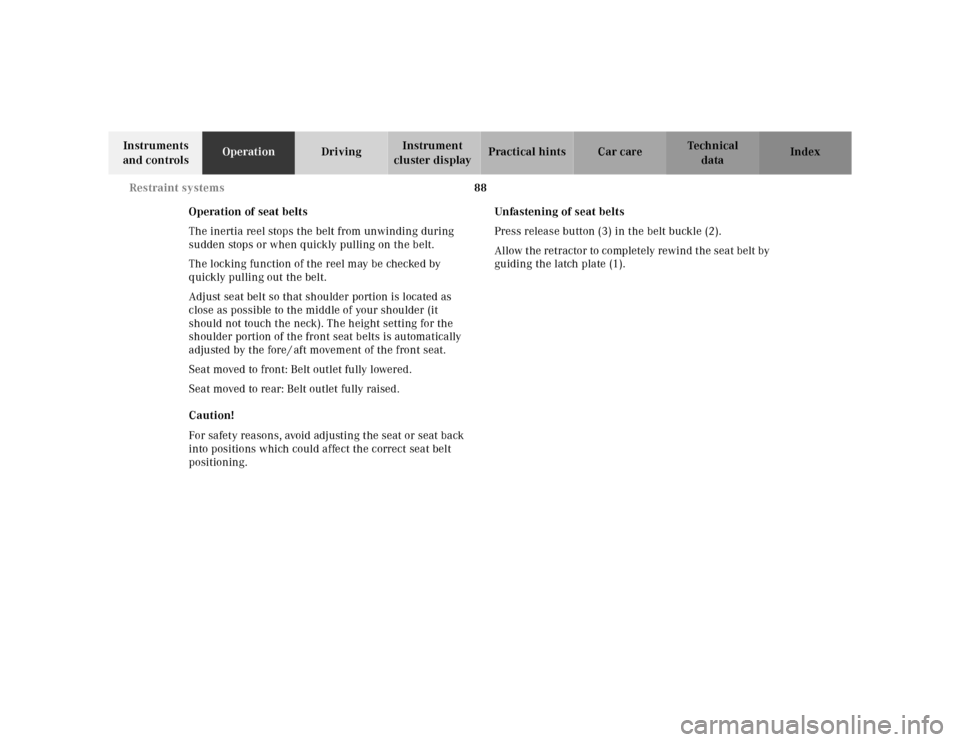
88 Restraint systems
Te ch n ica l
data Instruments
and controlsOperationDrivingInstrument
cluster displayPractical hints Car care Index
Operation of seat belts
The inertia reel stops the belt from unwinding during
sudden stops or when quickly pulling on the belt.
The locking function of the reel may be checked by
quickly pulling out the belt.
Adjust seat belt so that shoulder portion is located as
close as possible to the middle of your shoulder (it
should not touch the neck). The height setting for the
shoulder portion of the front seat belts is automatically
adjusted by the fore / aft movement of the front seat.
Seat moved to front: Belt outlet fully lowered.
Seat moved to rear: Belt outlet fully raised.
Caution!
For safety reasons, avoid adjusting the seat or seat back
into positions which could affect the correct seat belt
positioning.Unfastening of seat belts
Press release button (3) in the belt buckle (2).
Allow the retractor to completely rewind the seat belt by
guiding the latch plate (1).
Page 110 of 421

107 Rear view mirrors
Te ch n ica l
data Instruments
and controlsOperationDrivingInstrument
cluster displayPractical hints Car care Index Exterior rear view mirrors
The buttons are located on the driver’s door.Exterior mirror adjustment
Turn the electronic key in starter switch to position 2.
Push button to select mirror to be adjusted:
Driver’s side – Push button (1).
passenger-side – Push button (2).
Push the adjustment button (3) up, down, left or right
according to the setting desired.
Note:
The exterior rear view mirrors have electrically heated
glass. The heater switches on automatically, depending
on outside temperature.
Storing mirror positions in memory
The exterior rear view mirror positions are stored in
memory with the seat / head restraint / steering column /
interior rear view mirror position and can be recalled
when necessary. See page 111 for notes on the memory
function.
Wa r n i n g !
Exercise care when using the passenger-side
exterior mirror. The mirror surface is convex
(outwardly curved surface for a wider field of
view). Objects in mirror are closer than they
appear. Check your inside rear view mirror or
glance over your shoulder before changing lanes.
23
4
1
P88.70-0279-26
Page 111 of 421
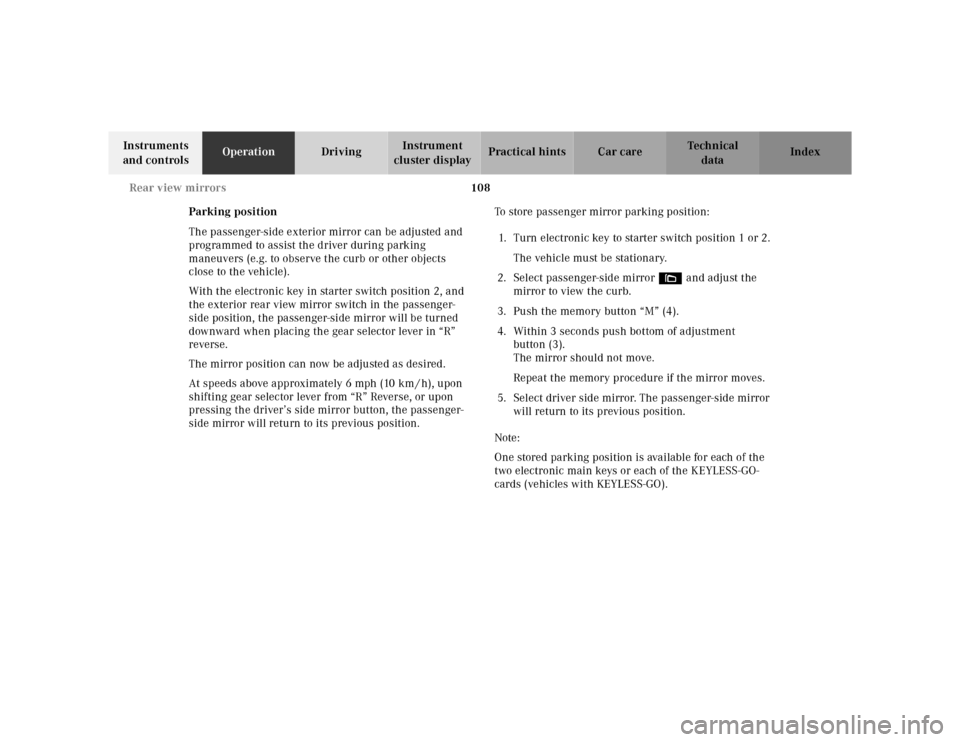
108 Rear view mirrors
Te ch n ica l
data Instruments
and controlsOperationDrivingInstrument
cluster displayPractical hints Car care Index
Parking position
The passenger-side exterior mirror can be adjusted and
programmed to assist the driver during parking
maneuvers (e.g. to observe the curb or other objects
close to the vehicle).
With the electronic key in starter switch position 2, and
the exterior rear view mirror switch in the passenger-
side position, the passenger-side mirror will be turned
downward when placing the gear selector lever in “R”
reverse.
The mirror position can now be adjusted as desired.
At speeds above approximately 6 mph (10 km / h), upon
shifting gear selector lever from “R” Reverse, or upon
pressing the driver’s side mirror button, the passenger-
side mirror will return to its previous position.To store passenger mirror parking position:
1. Turn electronic key to starter switch position 1 or 2.
The vehicle must be stationary.
2. Select passenger-side mirror& and adjust the
mirror to view the curb.
3. Push the memory button “M” (4).
4. Within 3 seconds push bottom of adjustment
button (3).
The mirror should not move.
Repeat the memory procedure if the mirror moves.
5. Select driver side mirror. The passenger-side mirror
will return to its previous position.
Note:
One stored parking position is available for each of the
two electronic main keys or each of the KEYLESS-GO-
cards (vehicles with KEYLESS-GO).
Page 112 of 421
109 Rear view mirrors
Te ch n ica l
data Instruments
and controlsOperationDrivingInstrument
cluster displayPractical hints Car care Index Exterior mirror, electrically folding
The buttons are located on the driver’s door.
1Push button to fold both mirrors out.
2Push button to fold both mirrors in.Important!
If an exterior mirror housing is forcibly pushed forward
(hit from the rear), it must be repositioned manually by
applying firm pressure until it snaps back into place.
If an exterior mirror is forcibly pushed rearward (hit
from the front), press button (2) to fold mirrors in, then
press button (1) to fold mirrors out. Do not force mirror
by hand.
Before running the vehicle through an automatic car
wash, fold mirrors in, otherwise they might get
damaged.
Note:
The mirrors can vibrate if they are not completely folded
out.
2
1
P88.70-0280-26
Page 114 of 421
111 Memory function
Te ch n ica l
data Instruments
and controlsOperationDrivingInstrument
cluster displayPractical hints Car care Index Memory function
The memory and stored position buttons are located on
the doors.
1Memory button, used to store selected positions
which can be retrieved by pressing the buttons (2)
2Stored position buttonsTwo sets of seat / head restraint / steering wheel / and
rear view mirror positions may be stored into memory.
Together with the driver’s seat position you can store
the positions for steering wheel, exterior mirrors and
rear view mirror.
For the front passenger you can store the seat position.
Two stored positions are available for each of the two
electronic main keys or each of the KEYLESS-GO-cards.
2
21
P54.00-1522-26
Page 115 of 421
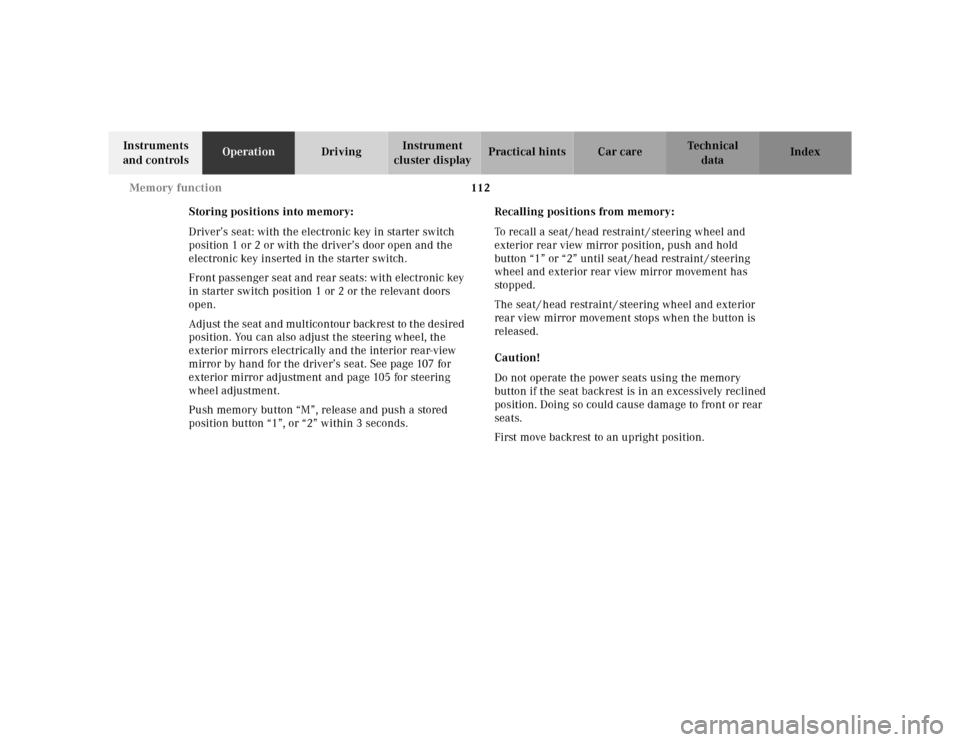
112 Memory function
Te ch n ica l
data Instruments
and controlsOperationDrivingInstrument
cluster displayPractical hints Car care Index
Storing positions into memory:
Driver’s seat: with the electronic key in starter switch
position 1 or 2 or with the driver’s door open and the
electronic key inserted in the starter switch.
Front passenger seat and rear seats: with electronic key
in starter switch position 1 or 2 or the relevant doors
open.
Adj ust t he seat a nd mul ticontou r back re st to t he d esired
position. You can also adjust the steering wheel, the
exterior mirrors electrically and the interior rear-view
mirror by hand for the driver’s seat. See page 107 for
exterior mirror adjustment and page 105 for steering
wheel adjustment.
Push memory button “M”, release and push a stored
position button “1”, or “2” within 3 seconds.Recalling positions from memory:
To recall a seat / head restraint / steering wheel and
exterior rear view mirror position, push and hold
button “1” or “2” until seat / head restraint / steering
wheel and exterior rear view mirror movement has
sto pp ed.
The seat / head restraint / steering wheel and exterior
rear view mirror movement stops when the button is
released.
Caution!
Do not operate the power seats using the memory
button if the seat backrest is in an excessively reclined
position. Doing so could cause damage to front or rear
seats.
First move backrest to an upright position.
Page 118 of 421
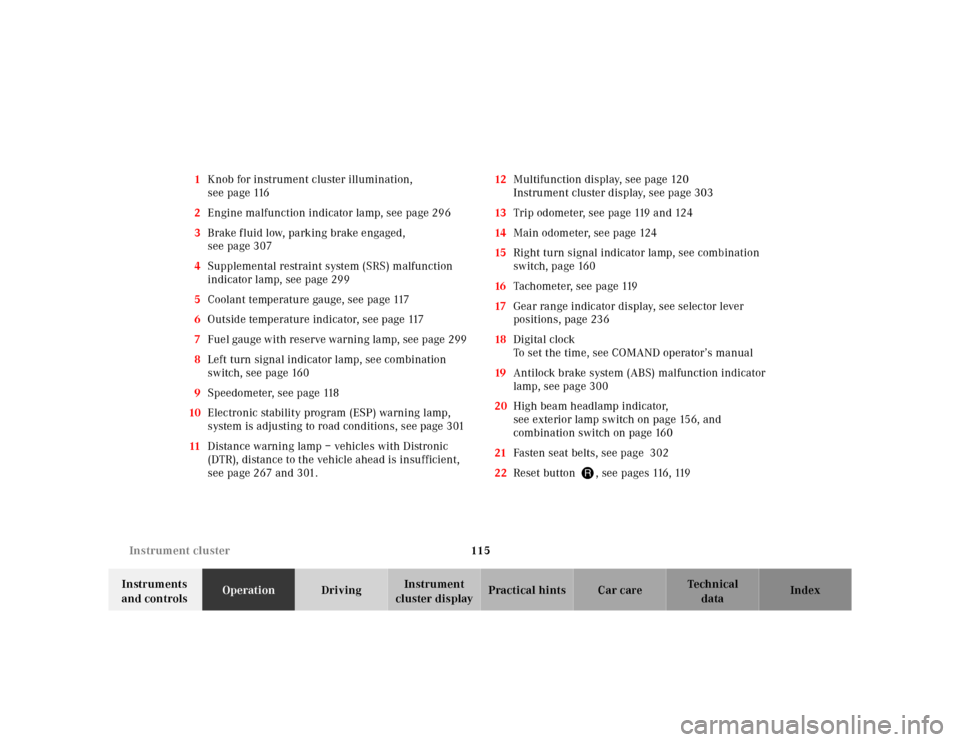
115 Instrument cluster
Te ch n ica l
data Instruments
and controlsOperationDrivingInstrument
cluster displayPractical hints Car care Index 1Knob for instrument cluster illumination,
s e e p a g e 116
2Engine malfunction indicator lamp, see page 296
3Brake f luid low, parking brake engaged,
see page 307
4Supplemental restraint system (SRS) malfunction
indicator lamp, see page 299
5Coolant temperature gauge, see page 117
6Outside temperature indicator, see page 117
7Fuel gauge with reserve warning lamp, see page 299
8Left turn signal indicator lamp, see combination
switch, see page 160
9Speedometer, see page 118
10Electronic stability program (ESP) warning lamp,
system is adjusting to road conditions, see page 301
11Distance warning lamp – vehicles with Distronic
(DTR), distance to the vehicle ahead is insufficient,
see page 267 and 301.12Multifunction display, see page 120
Instrument cluster display, see page 303
13Trip odometer, see page 119 and 124
14Main odometer, see page 124
15Right turn signal indicator lamp, see combination
switch, page 160
16Tachometer, see page 119
17Gear range indicator display, see selector lever
positions, page 236
18Digital clock
To set the time, see COMAND operator’s manual
19Antilock brake system (ABS) malfunction indicator
lamp, see page 300
20High beam headlamp indicator,
see exterior lamp switch on page 156, and
combination switch on page 160
21Fasten seat belts, see page 302
22Reset button J, see pages 116, 119