Page 153 of 421
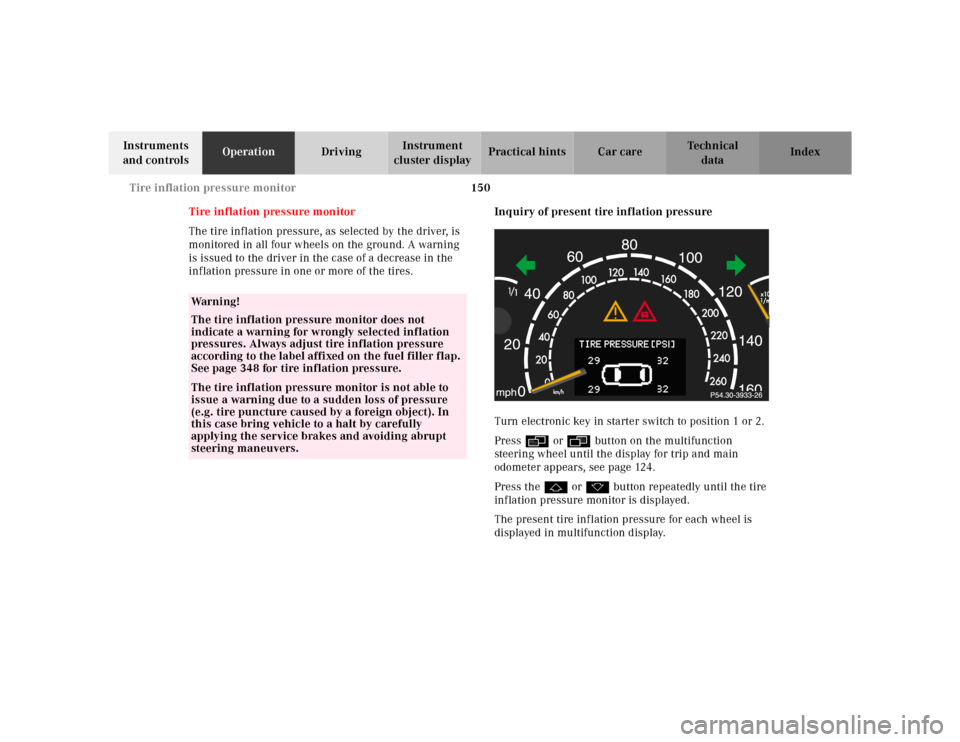
150 Tire inflation pressure monitor
Te ch n ica l
data Instruments
and controlsOperationDrivingInstrument
cluster displayPractical hints Car care Index
Tire inflation pressure monitor
The tire inflation pressure, as selected by the driver, is
monitored in all four wheels on the ground. A warning
is issued to the driver in the case of a decrease in the
inflation pressure in one or more of the tires.Inquiry of present tire inflation pressure
Turn electronic key in starter switch to position 1 or 2.
Press è or ÿ button on the multifunction
steering wheel until the display for trip and main
odometer appears, see page 124.
Press the j or k button repeatedly until the tire
inflation pressure monitor is displayed.
The present tire inflation pressure for each wheel is
displayed in multifunction display.
Wa r n i n g !
The tire inflation pressure monitor does not
indicate a warning for wrongly selected inflation
pressures. Always adjust tire inflation pressure
according to the label affixed on the fuel filler flap.
See page 348 for tire inflation pressure.The tire inflation pressure monitor is not able to
issue a warning due to a sudden loss of pressure
(e.g. tire puncture caused by a foreign object). In
this case bring vehicle to a halt by carefully
applying the service brakes and avoiding abrupt
steering maneuvers.
Page 155 of 421
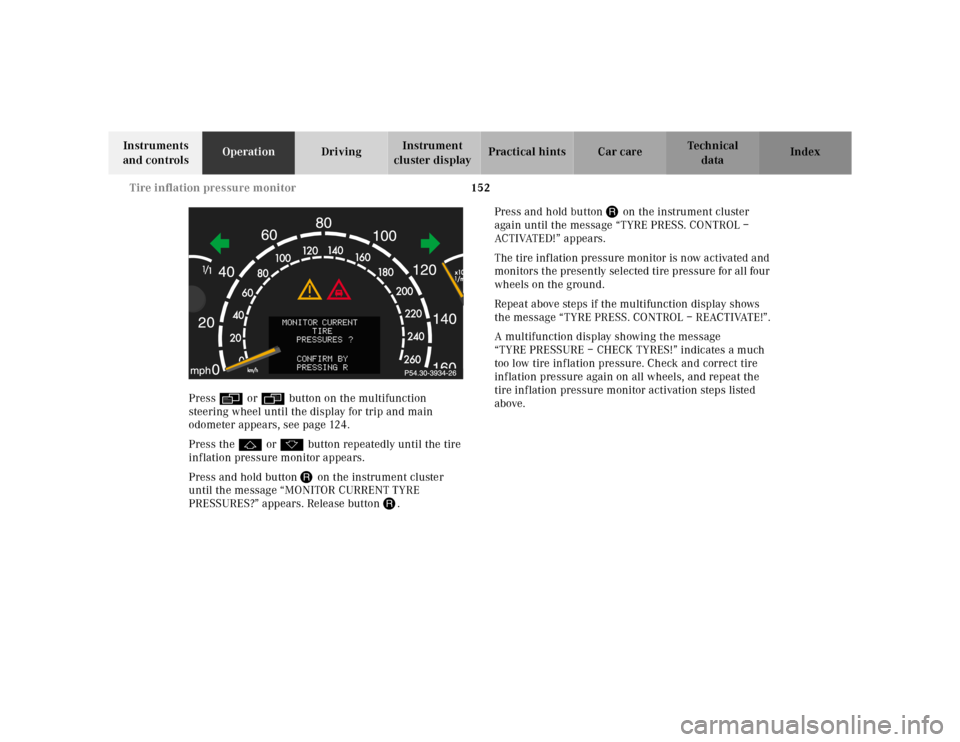
152 Tire inflation pressure monitor
Te ch n ica l
data Instruments
and controlsOperationDrivingInstrument
cluster displayPractical hints Car care Index
Press è or ÿ button on the multifunction
steering wheel until the display for trip and main
odometer appears, see page 124.
Press the j or k button repeatedly until the tire
inflation pressure monitor appears.
Press and hold button J on the instrument cluster
until the message “MONITOR CURRENT TYRE
PRESSURES?” appears. Release button J.Press and hold button J on the instrument cluster
again until the message “TYRE PRESS. CONTROL –
ACTIVATED!” appears.
The tire inflation pressure monitor is now activated and
monitors the presently selected tire pressure for all four
wheels on the ground.
Repeat above steps if the multifunction display shows
the message “TYRE PRESS. CONTROL – REACTIVATE!”.
A multifunction display showing the message
“TYREPRESSURE–CHECKTYRES!” indicates a much
too low tire inflation pressure. Check and correct tire
inflation pressure again on all wheels, and repeat the
tire inflation pressure monitor activation steps listed
above.
Page 157 of 421
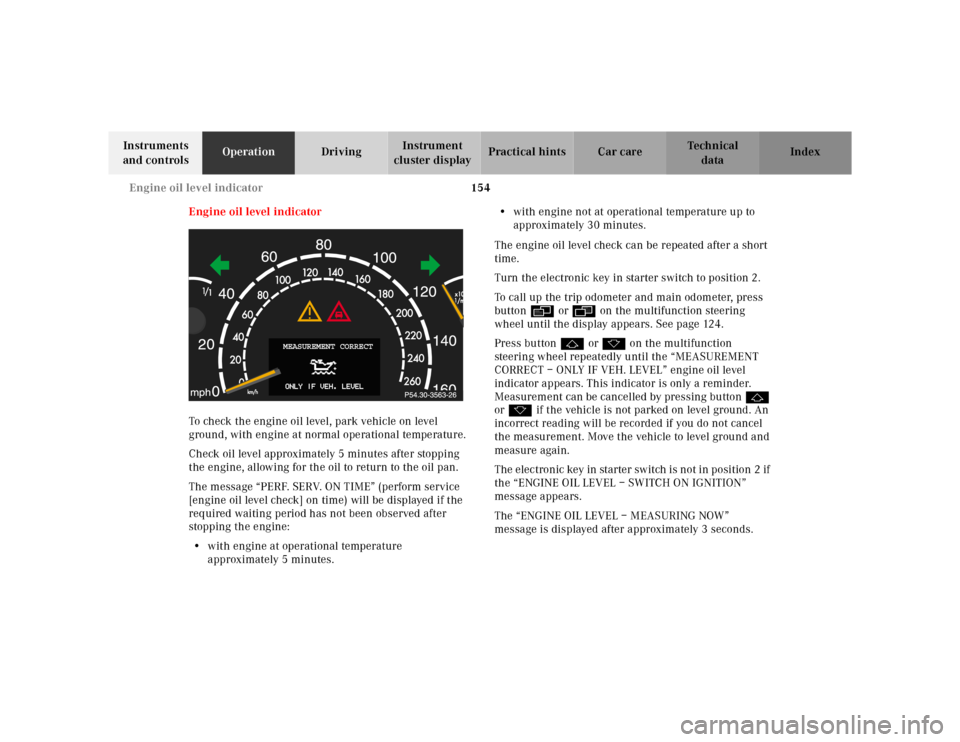
154 Engine oil level indicator
Te ch n ica l
data Instruments
and controlsOperationDrivingInstrument
cluster displayPractical hints Car care Index
Engine oil level indicator
To check the engine oil level, park vehicle on level
ground, with engine at normal operational temperature.
Check oil level approximately 5 minutes after stopping
the engine, allowing for the oil to return to the oil pan.
The message “PERF. SERV. ON TIME” (perform service
[engine oil level check] on time) will be displayed if the
required waiting period has not been observed after
stopping the engine:
•with engine at operational temperature
approximately 5 minutes.•with engine not at operational temperature up to
approximately 30 minutes.
The engine oil level check can be repeated after a short
time.
Turn the electronic key in starter switch to position 2.
To call up the trip odometer and main odometer, press
button è or ÿ on the multifunction steering
wheel until the display appears. See page 124.
Press button j or k on the multifunction
steering wheel repeatedly until the “MEASUREMENT
CORRECT – ONLY IF VEH. LEVEL” engine oil level
indicator appears. This indicator is only a reminder.
Measurement can be cancelled by pressing button j
or k if the vehicle is not parked on level ground. An
incorrect reading will be recorded if you do not cancel
the measurement. Move the vehicle to level ground and
measure again.
The electronic key in starter switch is not in position 2 if
the “ENGINE OIL LEVEL – SWITCH ON IGNITION”
message appears.
The “ENGINE OIL LEVEL – MEASURING NOW”
message is displayed after approximately 3 seconds.
MEASUREMENT CORRECT
Page 162 of 421
159 Exterior lamp switch
Te ch n ica l
data Instruments
and controlsOperationDrivingInstrument
cluster displayPractical hints Car care Index Locator lighting
After unlocking the vehicle with the electronic main key
during darkness, the fog lamps, parking lamps,
taillamps and license plate lamps switch on for a
approximately 40 seconds.
The exterior lamps will be switched off when opening
the driver’s door.
See “Individual settings” – “LIGHTING” on page 142 for
instructions on how to activate the function. Headlamp cleaning system
Turn the electronic key in starter switch to position 1
or 2.
The headlamps will be cleaned with a high-pressure
water jet when you press the headlamp washer
button (1).
See page 337 for instructions on filling up the
windshield/headlamp washer reservoir.
Auto
1
Page 172 of 421
169 Automatic climate control
Te ch n ica l
data Instruments
and controlsOperationDrivingInstrument
cluster displayPractical hints Car care Index Special Settings
(use only for short duration)
Air distribution, manual:
Press U button. The button pops out, the h, j
and k symbols are visible. Turn the button to select
the air distribution desired.
hAir from the center, side and door air outlets.
jAir from the center, side, door and windshield air
outlets.
kAir from the center, side, door and footwell air
outlets.
To return to automatic mode:
Press the U button until it clicks in. The h, j
and k symbols will no longer be visible.Air volume, manual
Press the air volume switch up or down. Seven blower
speeds can be selected.
Page 173 of 421
170 Automatic climate control
Te ch n ica l
data Instruments
and controlsOperationDrivingInstrument
cluster displayPractical hints Car care Index
Defrosting
Press the P button. The display shows P.
The fan is set to a higher speed and the warm air is
directed to the defroster and windshield air outlets.
Pressing the switch again returns the system to the
previous setting.Windows fogged on the inside
Switch off the economy mode, if selected: Press
buttonS. The indicator lamp in the button will go
out.
Switch off air recirculation, if selected: Press
buttonO. The indicator lamp in the button will go
out.
Adjust left and right air outlets upwards.
Set blower to the maximum blower speed.
Increase temperature setting.
Open the side air outlets and direct them onto the side
windows.
P83.40-2009-21
Page 174 of 421
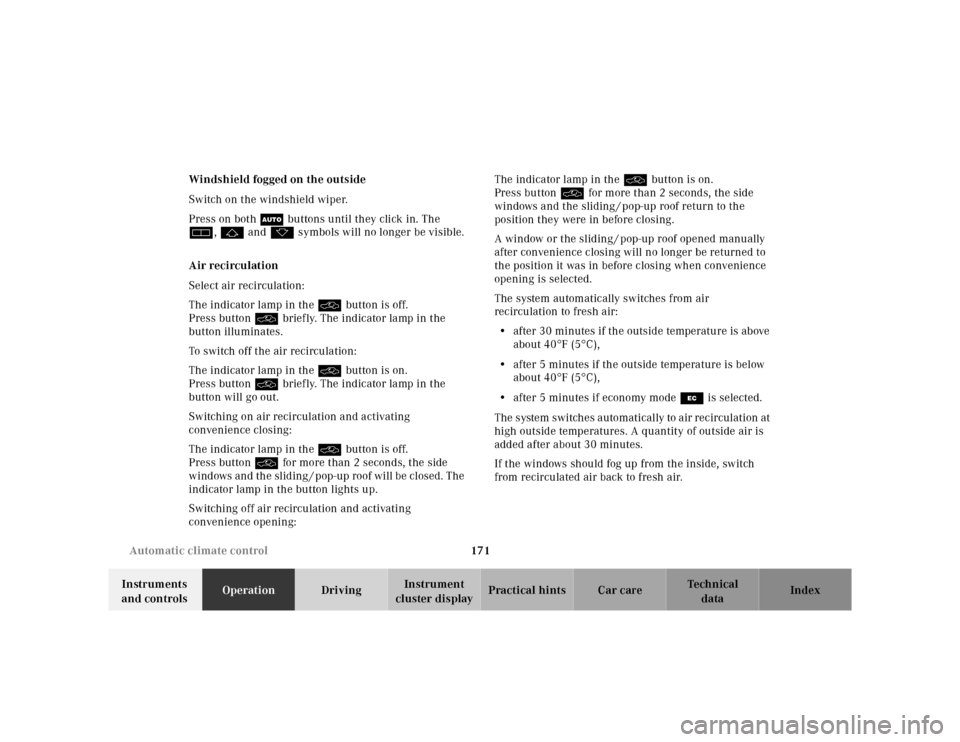
171 Automatic climate control
Te ch n ica l
data Instruments
and controlsOperationDrivingInstrument
cluster displayPractical hints Car care Index Windshield fogged on the outside
Switch on the windshield wiper.
Press on both U buttons until they click in. The
h, j and k symbols will no longer be visible.
Air recirculation
Select air recirculation:
The indicator lamp in the O button is off.
Press button O briefly. The indicator lamp in the
button illuminates.
To switch off the air recirculation:
The indicator lamp in the O button is on.
Press button O briefly. The indicator lamp in the
button will go out.
Switching on air recirculation and activating
convenience closing:
The indicator lamp in the O button is off.
Press button O for more than 2 seconds, the side
windows and the sliding / pop-up roof will be closed. The
indicator lamp in the button lights up.
Switching off air recirculation and activating
convenience opening:The indicator lamp in the O button is on.
Press button O for more than 2 seconds, the side
windows and the sliding / pop-up roof return to the
position they were in before closing.
A window or the sliding / pop-up roof opened manually
after convenience closing will no longer be returned to
the position it was in before closing when convenience
opening is selected.
The system automatically switches from air
recirculation to fresh air:
•after 30 minutes if the outside temperature is above
about 40°F(5°C),
•after 5 minutes if the outside temperature is below
about 40°F(5°C),
•after 5 minutes if economy mode S is selected.
The system switches automatically to air recirculation at
high outside temperatures. A quantity of outside air is
added after about 30 minutes.
If the windows should fog up from the inside, switch
from recirculated air back to fresh air.
Page 175 of 421
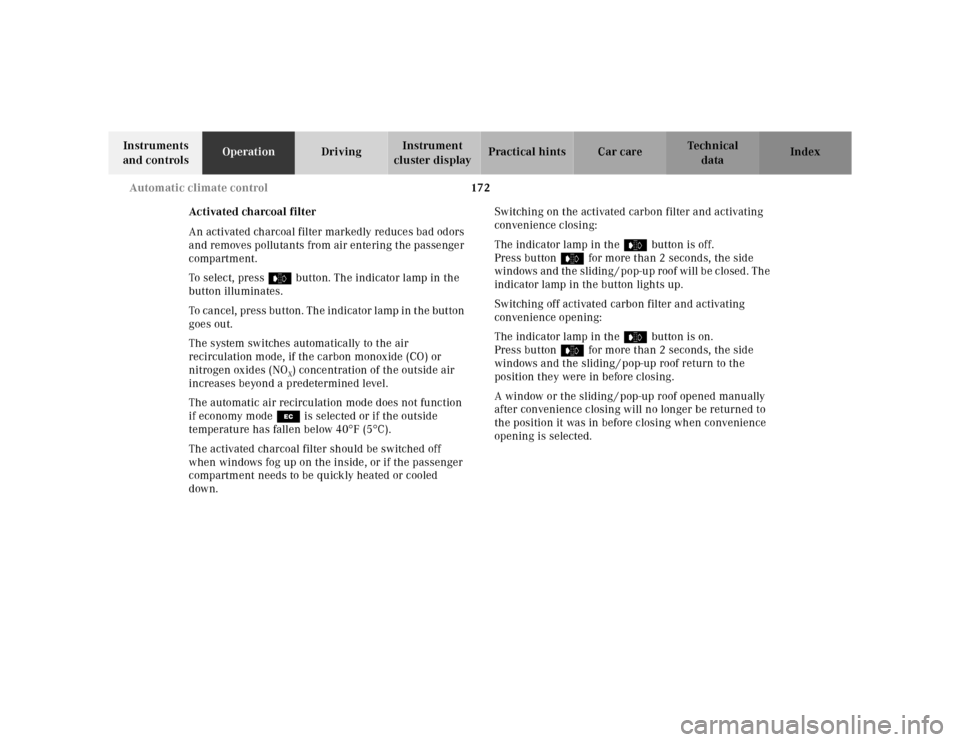
172 Automatic climate control
Te ch n ica l
data Instruments
and controlsOperationDrivingInstrument
cluster displayPractical hints Car care Index
Activated charcoal filter
An activated charcoal filter markedly reduces bad odors
and removes pollutants from air entering the passenger
compartment.
To select, press e button. The indicator lamp in the
button illuminates.
To cancel, press button. The indicator lamp in the button
goes out.
The system switches automatically to the air
recirculation mode, if the carbon monoxide (CO) or
nitrogen oxides (NO
X) concentration of the outside air
increases beyond a predetermined level.
The automatic air recirculation mode does not function
if economy mode S is selected or if the outside
temperature has fallen below 40°F(5°C).
The activated charcoal filter should be switched off
when windows fog up on the inside, or if the passenger
compartment needs to be quickly heated or cooled
down.Switching on the activated carbon filter and activating
convenience closing:
The indicator lamp in the e button is off.
Press button e for more than 2 seconds, the side
windows and the sliding / pop-up roof will be closed. The
indicator lamp in the button lights up.
Switching off activated carbon filter and activating
convenience opening:
The indicator lamp in the e button is on.
Press button e for more than 2 seconds, the side
windows and the sliding / pop-up roof return to the
position they were in before closing.
A window or the sliding / pop-up roof opened manually
after convenience closing will no longer be returned to
the position it was in before closing when convenience
opening is selected.