Page 69 of 421
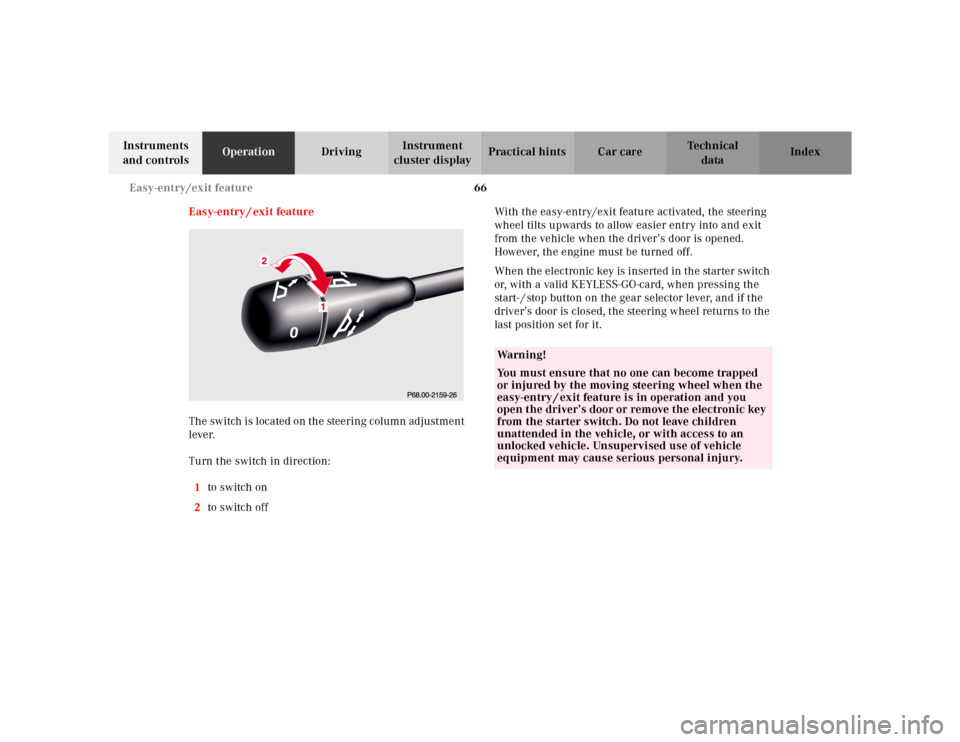
66 Easy-entry/exit feature
Te ch n ica l
data Instruments
and controlsOperationDrivingInstrument
cluster displayPractical hints Car care Index
Easy-entry / exit feature
The switch is located on the steering column adjustment
lever.
Turn the switch in direction:
1to switch on
2to switch offWith the easy-entry/exit feature activated, the steering
wheel tilts upwards to allow easier entry into and exit
from the vehicle when the driver’s door is opened.
However, the engine must be turned off.
When the electronic key is inserted in the starter switch
or, with a valid KEYLESS-GO-card, when pressing the
start- / stop button on the gear selector lever, and if the
driver’s door is closed, the steering wheel returns to the
last position set for it.
Wa r n i n g !
You must ensure that no one can become trapped
or injured by the moving steering wheel when the
easy-entry / exit feature is in operation and you
open the driver’s door or remove the electronic key
from the starter switch. Do not leave children
unattended in the vehicle, or with access to an
unlocked vehicle. Unsupervised use of vehicle
equipment may cause serious personal injury.
Page 71 of 421
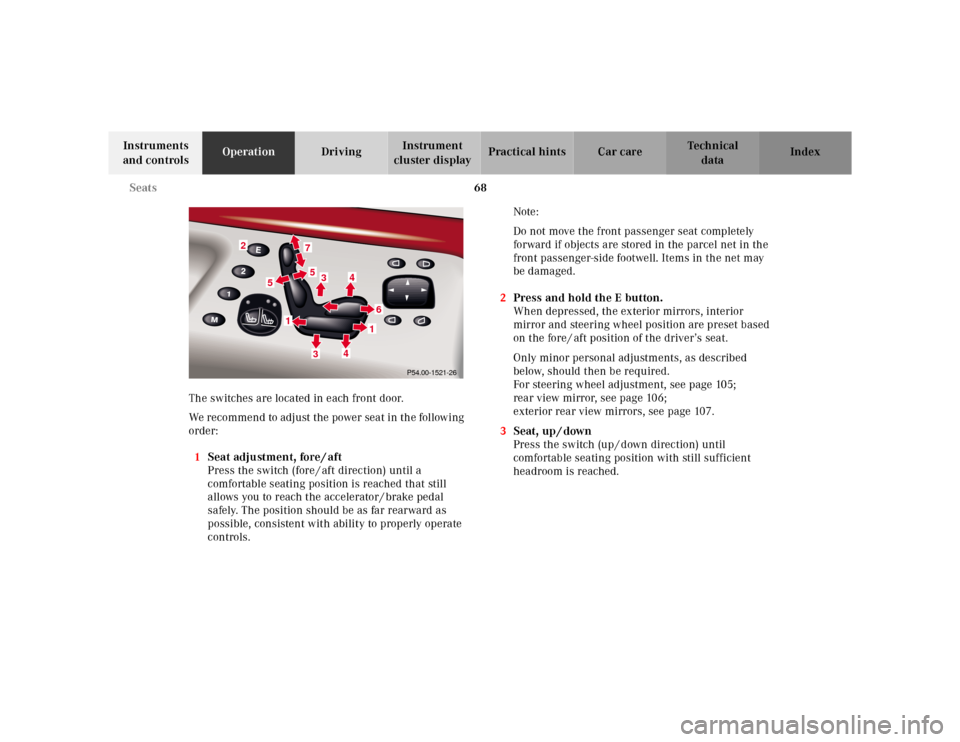
68 Seats
Te ch n ica l
data Instruments
and controlsOperationDrivingInstrument
cluster displayPractical hints Car care Index
The switches are located in each front door.
We recommend to adjust the power seat in the following
order:
1Seat adjustment, fore / aft
Press the switch (fore / aft direction) until a
comfortable seating position is reached that still
allows you to reach the accelerator / brake pedal
safely. The position should be as far rearward as
possible, consistent with ability to properly operate
controls.Note:
Do not move the front passenger seat completely
forward if objects are stored in the parcel net in the
front passenger-side footwell. Items in the net may
be damaged.
2Press and hold the E button.
When depressed, the exterior mirrors, interior
mirror and steering wheel position are preset based
on the fore / aft position of the driver’s seat.
Only minor personal adjustments, as described
below, should then be required.
For steering wheel adjustment, see page 105;
rear view mirror, see page 106;
exterior rear view mirrors, see page 107.
3Seat, up / down
Press the switch (up / down direction) until
comfortable seating position with still sufficient
headroom is reached.
2
7533
4
61
4
1
5
P54.00-1521-26
Page 77 of 421
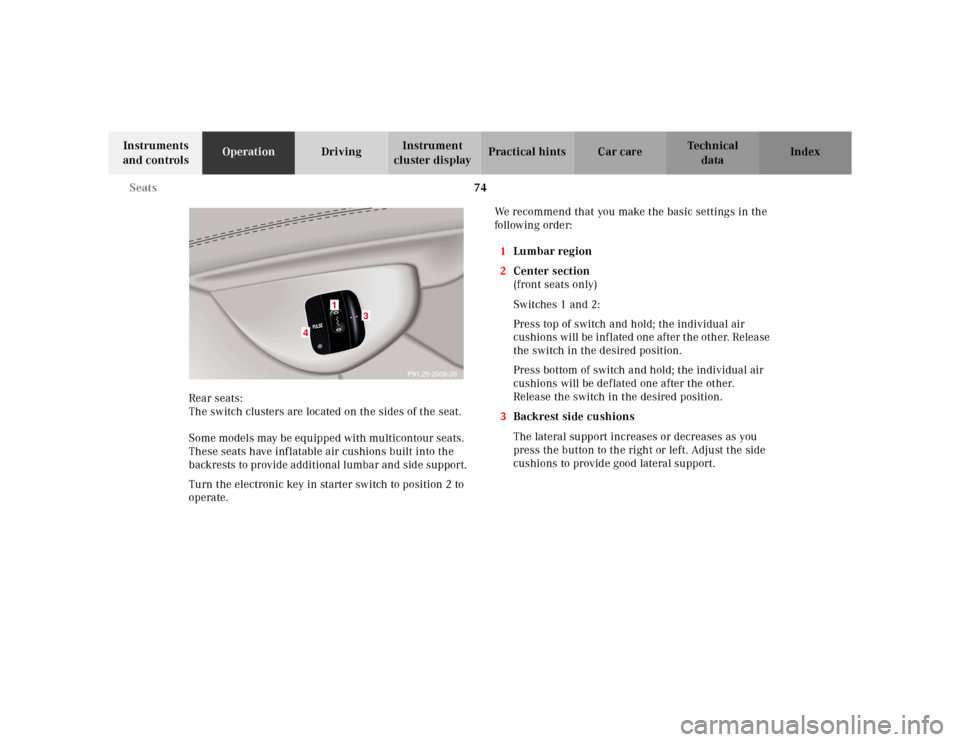
74 Seats
Te ch n ica l
data Instruments
and controlsOperationDrivingInstrument
cluster displayPractical hints Car care Index
Rear seats:
The switch clusters are located on the sides of the seat.
Some models may be equipped with multicontour seats.
These seats have inflatable air cushions built into the
backrests to provide additional lumbar and side support.
Turn the electronic key in starter switch to position 2 to
operate.We recommend that you make the basic settings in the
follow ing orde r:
1Lu mb a r region
2Center section
(front seats only)
Switches 1 and 2:
Press top of switch and hold; the individual air
cushions will be inflated one after the other. Release
the switch in the desired position.
Press bottom of switch and hold; the individual air
cushions will be deflated one after the other.
Release the switch in the desired position.
3Backrest side cushions
The lateral support increases or decreases as you
press the button to the right or left. Adjust the side
cushions to provide good lateral support.
P91.25-2009-26
31
4
3
Page 78 of 421

75 Seats
Te ch n ica l
data Instruments
and controlsOperationDrivingInstrument
cluster displayPractical hints Car care Index 4Massage function(PULSE)
The multicontour backrest is equipped with a
massage function to help prevent fatigue during
longer journeys.
The PULSE function inflates and deflates the air
cushions in the backrest rhythmically.
An indicator lamp on the switch lights up when the
PULSE function is switched on. The PULSE function
switches off automatically after approximately
5minutes.
Note:
If the top cushion is inflated, only the middle air
cushion is inflated and deflated.Seat heater
The seat heaters can be switched on with the electronic
key in starter switch positions 1 or 2.
The buttons are located on each door.
Note:
When in operation, the seat heater consumes a large
amount of electrical power. It is not advisable to use the
seat heater longer than necessary.
The seat heaters may automatically switch off if too
many power consumers are switched on at the same
time or if the battery charge is low. In this case, one or
both indicator lamps will blink.
The seat heaters switch back on again automatically as
soon as sufficient voltage is available.
If the blinking of the indicator lamps is distracting to
you, the seat heaters can be switched off.
Page 79 of 421
76 Seats
Te ch n ica l
data Instruments
and controlsOperationDrivingInstrument
cluster displayPractical hints Car care Index
Vehicles without seat ventilation function:
Normal heating mode.
Press button (1):
One indicator lamp in the switch lights up.
The seat heater will be automatically switched off after
approximately 30 minutes.
Rapid heating mode.
Press button (2):
Both indicator lamps in t he switch light up.
The system switches over to normal heating mode
automatically after approximately 5 minutes.
Turning off the heater.
Press button (1) or (2) again:
The indicator lamps go out. The seat heater is switched
off.
1
2
P54.25-2005-26
Page 80 of 421
77 Seats
Te ch n ica l
data Instruments
and controlsOperationDrivingInstrument
cluster displayPractical hints Car care IndexVehicles with seat ventilation function:
Rapid heating mode
Press button (3) once.
Both indicator lamps above the button light up.
The system switches over to normal heating mode
automatically after approximately 5 minutes.
Normal heating mode
Press button (3) twice:
One indicator lamp above the button lights up.
The seat heater will be automatically switched off after
approximately 30 minutes.
Turning off the heater.
Press the button again:
The indicator lamps go out. The seat heater is switched
off.
3
P54.25-2004-26
Page 81 of 421

78 Seats
Te ch n ica l
data Instruments
and controlsOperationDrivingInstrument
cluster displayPractical hints Car care Index
Seat ventilation system
The buttons are located on each door.
Seat ventilation can be activated manually with the
electronic key in starter switch positions 1 or 2, or by
the summer opening function, see page 45.
Notes:
When in operation, the seat ventilation system
consumes a large amount of electrical power. It is not
advisable to use the seat ventilator longer than
necessary.The seat ventilators may automatically switch off if too
many power consumers are switched on at the same
time or if the battery charge is low. In this case, one or
more indicator lamps will blink.
The seat ventilation switch back on again automatically
as soon as sufficient voltage is available.
If the blinking of the indicator lamps is distracting to
you, the seat ventilators can be switched off.
The maximum ventilation level (level 3) is automatically
selected if the driver’s seat ventilation is activated by
the summer opening function, see page 45.
Page 82 of 421
79 Seats
Te ch n ica l
data Instruments
and controlsOperationDrivingInstrument
cluster displayPractical hints Car care Index Manual activation:
Turn the electronic key in starter switch to position 1
or 2.
Level 3 ventilation setting (maximum).
Press button (1):
Three blue indicator lamps above the button light up.
The level of ventilation is decreased one step
approximately every 10 minutes.Level 2 ventilation setting (middle).
Press button (1) again:
Two blue indicator lamps above the button light up.
Level 1 ventilation setting (minimum).
Press button (1) again:
One blue indicator lamp above the button lights up.
Turning off the seat ventilation.
Press button (1) again:
The indicator lamps go out. Seat ventilation is switched
off.
1
P54.25-0423-26