Page 69 of 273
Keys and Locks
Trunk
You can open the trunk in three
ways:
• Press the trunk release button in
the lower console compartment.
• Use the master key to open the
trunk lock.
The valet key does not
work in this lock.
• Press and hold the trunk release
button on the remote transmitter
for approximately one second (see
page
63 ).
66 Instruments and Controls
To close the trunk, press down on
the trunk lid.
To protect items in
the trunk when
you need to give the key to someone
else, lock the lower console
compartment with
the master key
and give
the other person the valet
key.
See page 124 for cargo loading and
weight limit information. Keep the
trunk lid closed
at all times while
driving to avoid damaging the lid,
and to prevent exhaust gas from
getting into
the interior. See Carbon
Monoxide Hazard
on page 39 .
Page 70 of 273
Console Compartments
The area between the seats has two
compartments.
Open the lower
compartment by squeezing the
handle.
Close it with a firm push.
You can lock or unlock the lower
compartment with the master key.
The lever to open the upper
compartment is inside the lower
compartment.
Push up the lever and
lift the
lid. To close, lower the lid and
push it down until it latches.
Keys and Locks
Instruments and Controls 67
Page 71 of 273
Seat Adjustments
See pages 12 -13 for important safety
information
and warnings about how to
properly position seats
and seat-backs.
Make all seat adjustments before
you start driving.
To adjust the seat forward and
backward, pull up on the lever under
the seat cushion's front edge. Move
the seat to the desired position and
release the lever.
Try to move the
seat to make sure it is locked
in
position.
68 Instruments and Controls
To change the angle of the seat-back,
pull up on the lever on the outside of
the seat bottom. Move the seat-back
to the desired position and release
the lever. Let the seat-back latch in
the new position.
Page 74 of 273
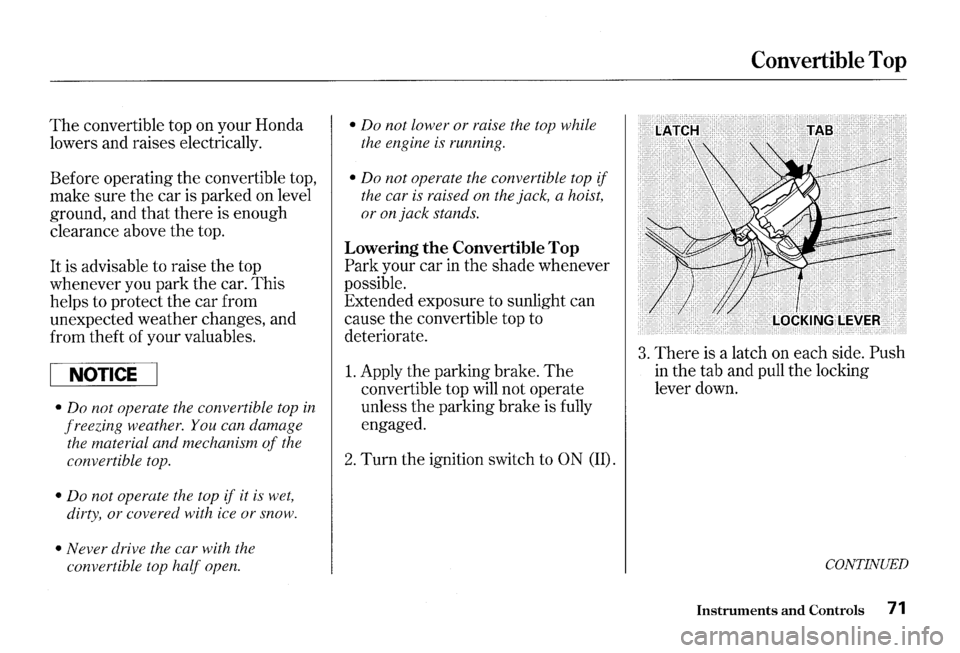
The convertible top on your Honda
lowers and raises electrically.
Before operating the convertible top,
make sure the car is parked on level
ground, and that there is enough
clearance above the top.
It is advisable to raise the top
whenever you park the car. This
helps to protect the car from
unexpected weather changes, and
from theft of your valuables.
NOTICE
• Do not operate the convertible top in
freezing weather. You can damage
the material and mechanism
of the
convertible top.
• Do not operate the top if it is wet,
dirty, or covered with ice or snow.
• Never drive the car with the
convertible top
half open.
• Do not lower or raise the top while
the engine
is running.
• Do not operate the convertible top if
the car is raised on the jack, a hoist,
or on jack stands.
Lowering the Convertible Top
Park your car in the shade whenever
possible. Extended exposure to sunlight can
cause the convertible top to
deteriorate.
1. Apply the parking brake. The
convertible top will not operate
unless
the parking brake is fully
engaged.
2. Turn the ignition switch to ON (II).
Convertible Top
3. There is a latch on each side. Push
in the tab and pull the locking
lever down.
CONTINUED
Instruments and Controls 71
Page 75 of 273
Convertible Top
4. Push the top forward while you
release the latches from the
windshield
header by pushing the
locking levers forward.
72 Instruments and Controls
5. With the latches released, pull
back on the locking levers and
push them up until they latch. 6. Pull back and hold the ROOF
switch.
Page 78 of 273
The convertible top will raise.
Release the
ROOF switch when the
top reaches
the windshield header.
5. Push in the tab on each locking
lever and pull the locking lever
down.
6. While pushing the convertible top
forward, push the locking lever
forward and
set the latch into the
windshield header.
7. Pull back on the locking lever and
push it
up until it latches. Make
sure it is securely latched.
Convertible Top
Operating the convertible top
while any part of a passenger is
in the way of the convertible top
can cause serious injury.
Make sure that you, your
passenger or any other
people
around the car are clear of the
way of the moving
convertible
top.
NOTICE
Do not put heavy items on the closed
convertible top. You can damage the
material and the mechanism.
Instruments and Controls 75
Page 89 of 273
Heating and Cooling
Proper use of the Heating and
Cooling system can make the
interior dry and comfortable, and
keep the windows clear for best
visibility.
What Each Control Does
Fan Control Lever
Pushing this lever up and down
increases and decreases
the fan
speed.
The indicators next to the
lever show you the speed selected.
Temperature Control Dial
Turning this dial clockwise increases
the temperature of the air
flow.
Air Conditioning (A/C) Button
This button turns the air condi
tioning
ON and OFF. The indicator
in the button lights when theA/Cis
on.
86 Comfort and Convenience Features
Recirculation Button
This button controls the source of
the air going into the system. When
the indicator
in this button is lit, air
from the car's interior is sent
through the system again (Recircula
tion mode). When the indicator is off,
air
is brought in from outside the car
(Fresh Air mode).
Page 125 of 273

Accessories and Modifications
Modifying your car, or installing
some non-Honda accessories, can
make your car unsafe. Before you
make any modifications or add any
accessories, be sure to read the
following information.
Accessories
Your dealer has Genuine Honda
accessories that allow you to
personalize your car.
These
accessories have been designed and
approved for your car, and are
covered by warranty.
Non-Honda accessories are usually
designed for universal applications.
Although aftermarket accessories
may fit on your car, they may not
meet factory specifications, and
could adversely affect your car's
handling and stability. (See
"Modifications" on the page 123 for
additional information.)
122 Before Driving
Improper accessories or
modifications can affect your
car's
handling, stability and
performance, and cause a
crash
in which you can be hurt
or
killed.
Follow all
instructions in this
owner's
manual regarding
accessories and modifications.
When properly installed, cellular
phones, alarms, two-way radios, and
low-powered audio systems should
not interfere with your car's
computer-controlled systems, such
as the
SRS and anti-lock brake
system. However,
if electronic
accessories
are improperly installed, or exceed
your car's electrical system capacity,
they can interfere with the operation
of your car, or even cause the
airbags to deploy.
Before installing any accessory:
• Make sure the accessory does not
obscure any lights,
or interfere
with proper car operation or
performance.
• Be sure electronic accessories do
not overload electrical circuits
(see page 231).
• Have the installer contact your
Honda dealer for assistance before
installing any electronic accessory.
If possible, have your dealer inspect
the final installation.