2000 HONDA S2000 transmission
[x] Cancel search: transmissionPage 1 of 273

2000 S2000 Online Reference Owner's Manual Use these links (and links throughout this manual) to navigate through\
this reference.
For a printed owner's manual, click on authorized manuals or go to www.h\
elminc.com.
Contents
Introduction ........................................................................\
................................................................. i
A Few Words About Safety........................................................................\
........................................ .ii
Your Vehicle at a Glance........................................................................\
............................................ .2
Driver and Passenger Safety ........................................................................\
......................................5
Proper use and care of your vehicle's seat belts, and Supplemental Restr\
aint System.
Instruments and Controls........................................................................\
........................................ .41
Instrument panel indicator and gauge, and how to use dashboard and steering colu\
mn controls.
Comfort and Convenience Features ........................................................................\
....................... 85
How to operate the climate control system, the audio system, and other c\
onvenience features.
Before Driving........................................................................\
..........................................................115
What gasoline to use, how to break-in your new vehicle, and how to load luggage and other cargo.
Driving ........................................................................\
..................................................................... .129
The proper way to start the engine, shift the transmission, and park, pl\
us towing a trailer.
Maintenance........................................................................\
.............................................................143
The Maintenance Schedule shows you when you need to take yo ur vehicle to the dealer.
Appearance Care........................................................................\
..................................................... .203
Tips on cleaning and protecting your vehicle. Things to look for if your\
vehicle ever needs body repairs.
Taking Care of the Unexpected........................................................................\
..............................211
This section covers several problems motorists sometimes experience, a nd how to handle them.
Technical Information........................................................................\
............................................ .241
ID numbers, dimensions, capacities, and technical information.
Warranty and Customer Relations (U.S. and Canada)................................................................253
A summary of the warranties covering your new Acura, and how to contact \
us.
Authorized Manuals (U.S. only)........................................................................\
..............................259
How to order manuals and other technical literature.
Index........................................................................\
........................................................................\
...... I
Service Information Summary
A summary of information you need when you pull up to the fuel pump. Owner's Identification Form
Page 132 of 273

This section gives you tips on
starting the engine under various
conditions, and how to operate the
manual transmission.
It also includes
important information on parking
your car, and
the braking system.
Driving
Preparing to Drive ......................... 130
Starting the Engine ........................ 131
Starting in Cold Weather
at High Altitude .....................
132
6-speed Manual Transmission ..... 133
Recommended Shift Points ...... 134
Engine
Speed Limiter ............... 134
Reverse Lockout.. ...................... 134
Parking ............................................ 135
The Braking System ...................... 136
Brake Wear Indicators ..............
136
Brake System Design ................ 137
Anti-lock Brakes ........................ 137
Important Safety
Reminders ..........................
138
ABS Indicator ......................... 139
Driving in Bad Weather ................ 140
Towing a Trailer ............................ 141
Driving 129
Page 136 of 273
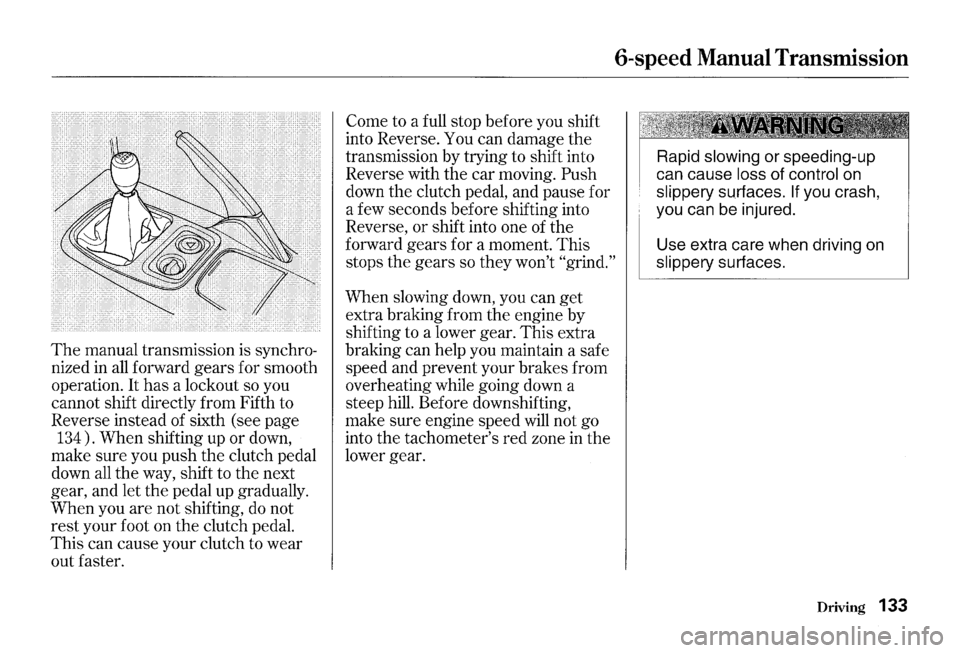
The manual transmission is synchro
nized
in all forward gears for smooth
operation.
It has a lockout so you
cannot shift directly from Fifth to
Reverse instead of sixth (see page
134). When shifting up or down,
make sure you push the clutch pedal
down all the way, shift to the next
gear, and let the pedal up gradually.
When you are not shifting,
do not
rest your foot on the clutch pedal.
This can cause your clutch to wear
out faster.
6-speed Manual Transmission
Come to a full stop before you shift
into Reverse.
You can damage the
transmission by trying to shift into
Reverse with the car moving.
Push
down the clutch pedal, and pause for
a few seconds before shifting into
Reverse, or shift into one of the
forward gears for a moment. This
stops the gears so they won't
"grind."
When slowing down, you can get
extra braking from the engine by
shifting to a lower gear. This extra
braking can help you maintain a safe
speed and prevent your brakes from
overheating while going down a
steep hill. Before downshifting,
make sure engine speed will not go
into the tachometer's red zone
in the
lower gear.
Rapid slowing or speeding-up
can cause
loss of control on
slippery surfaces. If you crash,
you can be injured.
Use extra care when driving
on
slippery surfaces.
Driving 133
Page 137 of 273
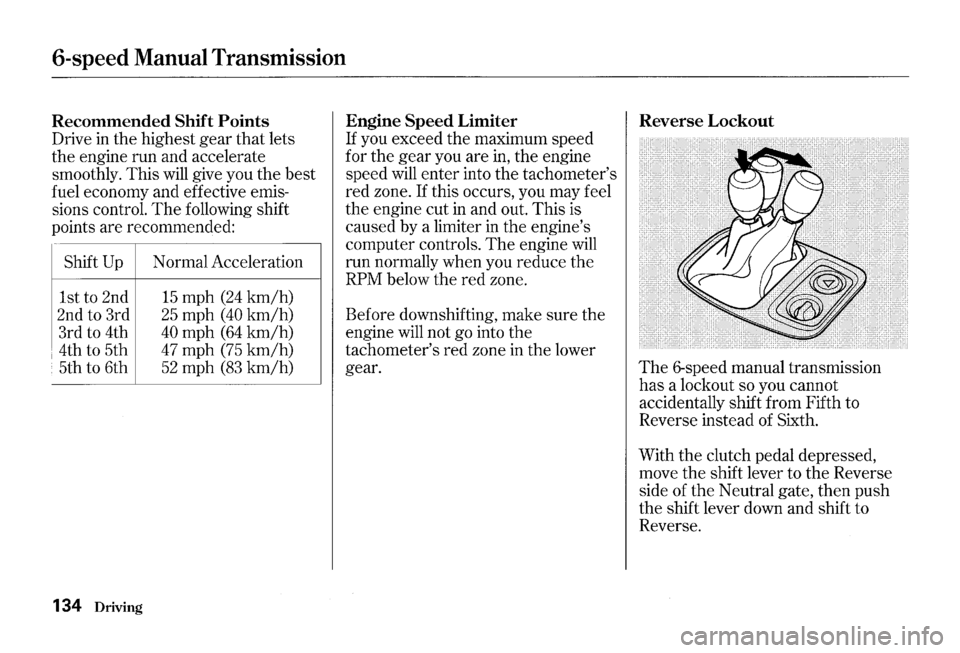
6-speed Manual Transmission
Recommended Shift Points
Drive in the highest gear that lets
the engine run and accelerate
smoothly. This
will give you the best
fuel economy and effective emis
sions control.
The following shift
points are recommended:
Shift
Up Normal Acceleration
1st to 2nd
15 mph (24 km/h)
2nd to 3rd 25 mph (40 km/h)
3rd to 4th 40 mph (64 km/h)
4th to 5th 47 mph (75 km/h)
5th to 6th 52 mph (83 km/h)
134 Driving
Engine Speed Limiter Reverse Lockout
If you exceed the maximum speed
for the gear you are in, the engine
speed will enter into the tachometer's
red zone. If this occurs, you may feel
the engine cut
in and out. This is
caused by a limiter in the engine's
computer controls.
The engine will
run normally when you reduce the
RPM below the red zone.
Before downshifting, make sure the
engine will not go into
the
tachometer's red zone in the lower
gear.
The 6-speed manual transmission
has a lockout so you cannot
accidentally shift from Fifth to
Reverse instead of Sixth.
With the clutch pedal depressed,
move
the shift lever to the Reverse
side of
the Neutral gate, then push
the shift lever down and shift to
Reverse.
Page 138 of 273

Always use the parking brake when
you park your car.
The indicator on
the instrument panel shows that the
parking brake is not fully released; it
does not indicate that the parking
brake is firmly set. Make sure the
parking brake is set firmly or your
car may roll
if it is parked on an
incline. If
the car is facing uphill, turn the
front wheels away from the curb and
put
the transmission in first gear.
If the car is facing downhill, turn the
front wheels toward the curb and put
the transmission
in reverse gear.
Make sure the parking brake is fully
released before driving away.
Driving with the parking brake
partially set can overheat or damage
the rear brakes.
Parking
Parking Tips
• Make sure the convertible top and
the windows are closed.
• Turn off the lights.
• Place any packages, valuables, etc.,
in the trunk or take them with you.
• Lock the doors with the key or the
remote transmitter.
• Never park over dry leaves, tall
grass, or other flammable
materials.
The three way catalytic
converter gets very hot, and could
cause these materials to catch on
fire.
Driving 135
Page 146 of 273

This section explains why it is
important to keep your car well
maintained and to follow basic
maintenance safety precautions.
This section also includes
Maintenance Schedules for normal
driving and severe driving conditions,
a Maintenance Record, and instruc
tions for simple maintenance tasks
you may want to take care of
yourself.
If you have the skills and tools to per
form more complex maintenance
tasks on your Honda, you may want
to purchase
the Service Manual. See
page 259 for information on how to
obtain a copy,
or see your Honda
dealer. Maintenance
Safety .......................
144
Important
Safety Precautions .. 145
Maintenance Schedule .................. 146
Required Maintenance Record
.... 153
Owner Maintenance Checks ........ 155
Fluid Locations ............................... 156
Engine Oil ....................................... 157
Adding Oil... ................................ 157
Recommended Oil ..................... 157
Synthetic
Oil ............................... 158
Additives ..................................... 158
Changing the Oil and Filter.. .... 159
Cooling System .............................. 161
Adding Engine Coolant ............. 161
Replacing Engine Coolant ........ 163
Windshield Washers ..................... 167
6-speed Manual Transmission
Fluid ............................................
168
Differential Fluid ........................... 169
Brake and Clutch Fluid ................. 170
Brake Fluid ................................. 170
Brake System ............................. 170
Clutch System ............................ 171
Air Cleaner Element.. .................... 172
Hood Latch ..................................... 174
Maintenance
Spark Plugs ..................................... 174
Replacement ............................... 17 4
Specifications ............................. 176
Battery ............................................
177
Wiper Blades .................................. 180
Air Conditioning System ............... 182
Air Conditioning Filter, ................. 183
Drive Belt ........................................ 184
Tires ................................................ 185
Inflation ....................................... 185
Inspection ................................... 187
Maintenance ............................... 188
Tire Rotation .............................. 188
Tire Wear .................................... 188
Replacing Tires and Wheels .... 189
Wheels and Tires ....................... 190
Winter Driving ........................... 190
Snow
Tires .............................. 191
Tire Chains ............................. 191
Lights .............................................. 192
Replacing Bulbs ......................... 194
Storing Your Car ............................ 202
Maintenance 143
Page 151 of 273

Service at the indicated miles x 1,000 15 30 45 60 75 90 105
distance ortime -whichever kmx 1,000 24 48 72 96 120 144 168
comes first.
months 12 24 36 48 60 72 84
Replace engine oil Replace every 7,500
miles (12,000 km) or 12 months
Replace engine oil filter • •
• • • • • Check engine oil and coolant Check oil and coolant at each fuel stop
Replace air cleaner element • • • Inspect valve clearance Adjust only if noisy • Replace spark plugs • Inspect drive belt • • • Inspect idle speed • Replace engine coolant • • • Replace transmission fluid • Replace rear differential fluid • • • Inspect front and rear brakes • • • • • •
• Replace brake fluid • • Check parking brake adjustment • • • •
• • • Replace air conditioning filter • • • Check tire inflation and condition Every 7,500
miles (12,000 km)
Visually inspect the following items:
Tie rod ends, steering gear box, and boots
Suspension components
Driveshaft boots
Brake hoses and
lines (including ABS) • • • • • • • All fluid levels and condition of fluids
Cooling
system hoses and connections
Exhaust system•
Fuel lines and connections•
148 Maintenance
120 192
96
•
•
•
•
•
•
•
•
U.S. Owners
Follow the Normal Conditions
Maintenance Schedule
if the
severe driving conditions
specified in
the Severe
Conditions Maintenance
Schedule do not apply.
NOTE: If you only
OCCASIONALLY drive under a
"severe" condition, you should
follow
the Normal Conditions
Maintenance Schedule.
Canadian Owners
Follow the Maintenance
Schedule for Severe Conditions.
#: See information on maintenance and
emissions warranty,
last column, page 147.
Page 152 of 273

Service at the indicated distance or time, whichever comes first. Do the items in A, B, Cas required for each distance/time interval. Follow this schedule if the severe driving conditions described in the Severe Conditions Schedule on the next page do not apply. Canadian owners: Follow the schedule for Severe Conditions.
7,500 mi/12,000
km/- Do items in A. 15,000 m i/24,000 km/1 yr Do items in A, B. 22,500 mi/36,000 km/-
Do items in A. 30,000 mi/48,000 km/2 yrs Do items in A, B, C. 37,500 mi/60,000 km/- Do items in A. 45,000 mi/72,000 km/3 yrs DReplace coolant. DReplace brake fluid. Do items in A, B. 52,500 mi/84,000 km/- Do items in A. 60,000 mi/96,000 km/4 yrs Do items in A, B, C. 67,500 mi/108,000 km/- Do items in A. 75,000 mi/120,000 km/5 yrs DReplace coolant. Do items in A, B. 82,500 mi/132,000 km/- Do items in A. 90,000 mi/144,000 km/6 yrs DReplace brake fluid. DReplace transmission fluid. Do items in A, B, C. 97,500 mi/156,000 km/- Do items in A. 1 05,000 m i/168,000 km/7 yrs Inspect valve clearance. DReplace coolant. Dlnspect idle speed. DReplace spark plugs. Do items in A, B. 112,500 mi/180,000 km/-Do items in A. 120,000 mi/192,000 km/8 yrs Do items in A, B, C.
Note: • Check engine oil and coolant at each fuel stop. • Check and adjust valve clearance, cold engine, if noisy.
A DReplace engine oil. DCheck tire inflation and condition. B DReplace engine oil filter. Dlnspect front and rear brakes. CCheck parking brake adjustment. Dlnspect tie rod ends, steering gear box and boots. Dlnspect suspension components. Dlnspect driveshaft boots. Dlnspect brake hoses and lines (including ABS). DC heck all fluid levels, condition of fluids, and check for leaks. Dlnspect cooling system hoses and connections. D"lnspect exhaust system. D"lnspect fuel lines and connections. c DReplace air cleaner element. DReplace rear differential fluid. DReplace air conditioning filter. Dlnspect drive belt. # : See information on maintenance and emissions warranty, last
column, page 147.
Maintenance 149