Page 146 of 352
Climate Contro l Syste m
Fan Control Dial
You can manually select the fan
speed by turning the fan control dial.
When you turn the dial clockwise, the fan is taken out of automaticmode and starts to run at its lowestspeed. Turning the dial fully
clockwise increases the fan's speed,
which increases air flow.
Rear A/C Control Dial
With this dial, you can adjust the rear A/C unit heating, cooling, andair flow (see page 152).
Mode Button
Use the MODE button to select the
vents the air flows from. Some air will flow from the dashboard corner
vents in all modes. Each time you
press the MODE button, the display shows the mode selected. Press the
button four times to see all the
modes.
MOD E BUTTO N
REAR A/ C CONTRO L DIA L
CONTINUED
Comfor t an d Convenienc e Feature s
FA
N CONTRO L DIA L
Page 148 of 352
Climat
e Contro l Syste m
The button directs the main
air flow to the windshield for faster
defrosting. It also overrides any
MODE selection you may have made. When you select the A/C
turns on automatically and thesystem selects Fresh Air mode. For
faster defrosting, manually set the fan speed to high. You can alsoincrease air flow to the windshield byclosing the side vents in the
dashboard.
When you turn off by
pressing the button again, thesystem returns to its former settings.
Rea r Windo w Defogge r Butto n
This button turns the rear window defogger on and off (see page 71).
REAR WINDO W DEFOGGE R BUTTO N
Comfor t an d Convenienc e Feature s
Page 149 of 352

Climate Contro l Syste m
EX model with Navigation System
Fully-automati c Operatio n
To put the Automatic Climate Control in fully-automatic mode,
press the AUTO button. Then set
the desired temperature by pressing
either side of the TEMP button:
to raise the temperature above the
displayed value, or to lower the
temperature.
The system automatically selects the proper mix of conditioned and/or
heated air that will, as quickly as
possible, raise or lower the interior
temperature from its current level to
the set temperature.
When you set the temperature to its lower limit (60°F/18°C) or its upper
limit (90°F/32°C), the system runsat full cooling or heating only. It does
not regulate the interior temperature.
When the temperature is set between the lower and upper limits,
the system regulates the interior
TEMPERATUR E BUTTO N
AUTO BUTTO N
TEMPERATUR E DISPLA Y
temperature to the set value.
In cold weather, the fan will not
come on automatically until the
vehicle has been driven for a short time and the heater starts to develop
warm air. Pressing the OFF button shuts the
climate control system completely
off. Keep the system completely off
only for short periods. To keep stale
air and mustiness from collecting,
you should have the fan running at all times.
Comfor t an d Convenienc e Feature s
OFF BUTTO N
Page 150 of 352
Climate Contro l Syste m
Semi-automati c Operatio n
You can manually select various functions of the Climate Controlsystem when it is in FULL AUTO.
All other features remain auto- matically controlled. Some of these
functions appear in the NavigationSystem display. Press the A/C
button next to the display to show
these functions.
Air Conditioning (A/C) Buttons
Pressing "ON" or "OFF" in the display turns the air conditioning on
and off. You will see A/C ON or A/C OFF activated in the display.
When you turn the A/C off, the system cannot regulate the inside
temperature if you set it below the outside temperature. With the A/C
on, use the temperature buttons to
adjust the temperature of the air
flow to a comfortable setting.
TEMPERATUR E BUTTON S
AI R CONDITIONIN G (A/C ) BUTTON S
CONTINUED
Comfort an d Convenienc e Feature s
RECIRCULATIO N BUTTO N
Page 153 of 352
Climate Contro l Syste m
The button directs the main
air flow to the windshield for fasterdefrosting. It also overrides any
MODE selection you may have made.
When you select the A/C turns on automatically and thesystem selects Fresh Air mode. For
faster defrosting, manually set the
fan speed to high. You can also increase air flow to the windshield by
closing the side vents in the
dashboard.
When you turn off by pressing the button again, thesystem returns to its former settings.
Rea r Windo w Defogge r Butto n
This button turns the rear window defogger on and off (see page 71).
Comfor t an d Convenienc e Feature s DEFROS
T BUTTO N
REA R WINDO W DEFOGGE R BUTTO N
Page 158 of 352
Audio Syste m
AM/FM/Cassett e Stere o Audi o
Syste m
On LX model
Your Honda's audio system provides
clear reception on both AM and FM
bands, while the preset buttons allow
you to easily select your favorite
stations.
The cassette system features Dolby B* noise reduction, automatic
sensing of chromium-dioxide (CrO
2)
tape, and autoreverse for continuous
play.
* Dolby noise reduction manufactured under
license from Dolby Laboratories Licensing Corpo-
ration. "DOLBY" and the double-D symbol
are trademarks of Dolby Laboratories
Licensing Corporation.
Comfor t an d Convenienc e Feature s
Page 163 of 352
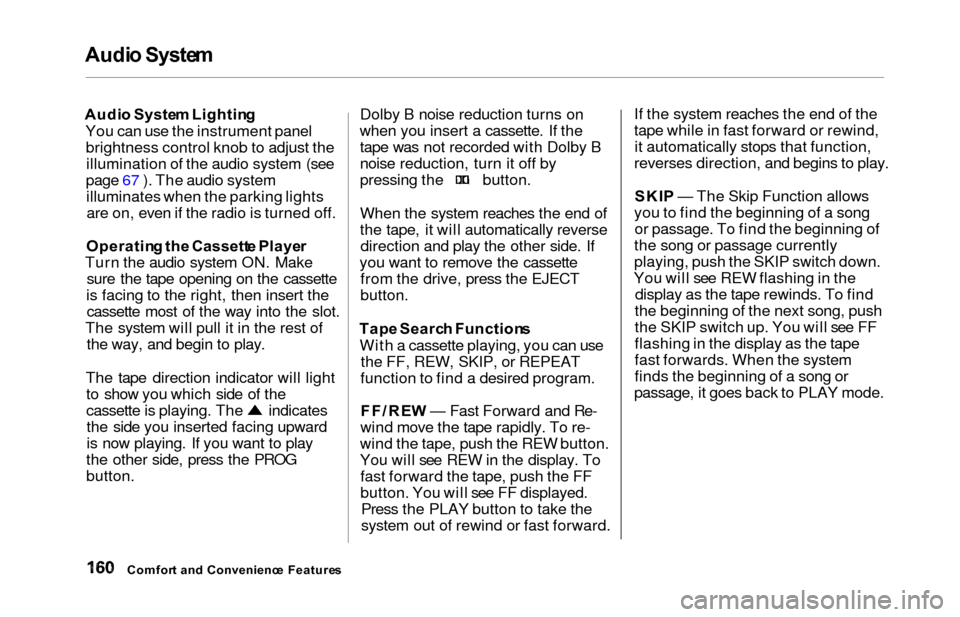
Audio Syste m
Audio Syste m Lightin g
You can use the instrument panel brightness control knob to adjust theillumination of the audio system (see
page 67 ). The audio system illuminates when the parking lightsare on, even if the radio is turned off.
Operatin g th e Cassett e Playe r
Turn the audio system ON. Make sure the tape opening on the cassette
is facing to the right, then insert the cassette most of the way into the slot.
The system will pull it in the rest of the way, and begin to play.
The tape direction indicator will light to show you which side of the
cassette is playing. The indicatesthe side you inserted facing upward
is now playing. If you want to play
the other side, press the PROG
button. Dolby B noise reduction turns on
when you insert a cassette. If the tape was not recorded with Dolby B
noise reduction, turn it off by
pressing the button.
When the system reaches the end of
the tape, it will automatically reversedirection and play the other side. If
you want to remove the cassette from the drive, press the EJECT
button.
Tap e Searc h Function s
With a cassette playing, you can use the FF, REW, SKIP, or REPEAT
function to find a desired program.
FF/RE W — Fast Forward and Re-
wind move the tape rapidly. To re-
wind the tape, push the REW button.
You will see REW in the display. To fast forward the tape, push the FF
button. You will see FF displayed. Press the PLAY button to take the
system out of rewind or fast forward. If the system reaches the end of the
tape while in fast forward or rewind,
it automatically stops that function,
reverses direction, and begins to play.
SKI P — The Skip Function allows
you to find the beginning of a song or passage. To find the beginning of
the song or passage currently
playing, push the SKIP switch down.
You will see REW flashing in the display as the tape rewinds. To find
the beginning of the next song, push
the SKIP switch up. You will see FF
flashing in the display as the tape
fast forwards. When the system
finds the beginning of a song or
passage, it goes back to PLAY mode.
Comfor t an d Convenienc e Feature s
Page 164 of 352
Audio Syste m
REPEA T — The Repeat function
continuously replays the current song or passage. Press the RPT
button to activate it; you will see RPT displayed as a reminder. When thesystem reaches the end of the song
or passage currently playing, it will
automatically go into rewind. When
it senses the beginning of the samesong or passage, the system returns
to PLAY mode. It will continue to
repeat this same program until you deactivate REPEAT by pressing the
button again.
CONTINUED
Comfor t an d Convenienc e Feature s
EJEC
T BUTTO N
CASSETT E SLO TTAPE DIRECTIO N
INDICATO R
F F BUTTO N
RE W BUTTO N
RP T BUTTO N
SKI P BUTTO N
PROG BUTTO N
PLA
Y BUTTO N
DOLB Y BUTTO N