Page 132 of 352

Comfort an d Convenienc e Feature s
The heating and air conditioning
systems in your Honda provide a
comfortable driving environment in
all weather conditions.
The standard audio system has
many features. This section de-
scribes those features and how to
use them. (If you selected an
optional audio system, refer to the
operating instructions that came
with it.)
On EX model
Your Honda has an anti-theft audio
system that requires a code number
to enable it.
Heating and Cooling...................... 130
What Each Control Does.......... 130How to Use the System............. 133
To Turn Everything Off........... 137
Climate Control System................ 138 (EX model without Navigation
System)
Fully-automatic Operation........ 140
Semi-automatic Operation........ 142
(EX model with Navigation
System)
Fully-automatic Operation........ 146
Semi-automatic Operation........ 147
Sunlight Sensor/ Temperature Sensor............. 151
Rear A/C Unit............................ 152
Audio System (LX)........................ 155 AM/FM/Cassette StereoAudio System......................... 155
Operating the Radio.................. 156
Adjusting the Sound.................. 159
Audio System Lighting............. 160
Operating the Cassette Player...................................... 160
Tape Search Functions............. 160 Operating the Optional CD
Player/Changer..................... 163
CD Changer Error Indications.............................. 166
Audio System (EX)........................ 167 AM/FM/CD Audio System..... 167Operating the Radio.................. 168
Adjusting the Sound.................. 172
Audio System Lighting............. 173 Radio Frequencies.................... . 173
Radio Reception......................... 173 Operating the CD Player.......... 175
Operating the CD Changer...... 177
Protecting Compact Discs........ 178 CD Player Error Indications..... 179
CD Changer Error Indications.............................. 180
Operating the Cassette Player..................................... . 181
Tape Search Functions............. 182
Caring for the Cassette Player...................................... 184
Remote Audio Controls ............ 185
Theft Protection........................ 186
Comfor t an d Convenienc e Feature s
Page 134 of 352
Heating an d Coolin g
Mode Button s
Use the MODE buttons to select the
vents the air flows from. Some air
will flow from the dashboard corner
vents in all modes.
Air flows from the center
and corner vents in the dashboard.
Air flow is divided between
the vents in the dashboard and the
floor vents.
Air flows from the floor
vents.
Air flow is divided between
the floor vents and the defroster
vents at the base of the windshield.
Air flows from the defroster
vents at the base of the windshield.
When you select or the system automatically switches toFresh Air mode and turns on the
A/C.
Comfor t an d Convenienc e Feature s
Page 138 of 352
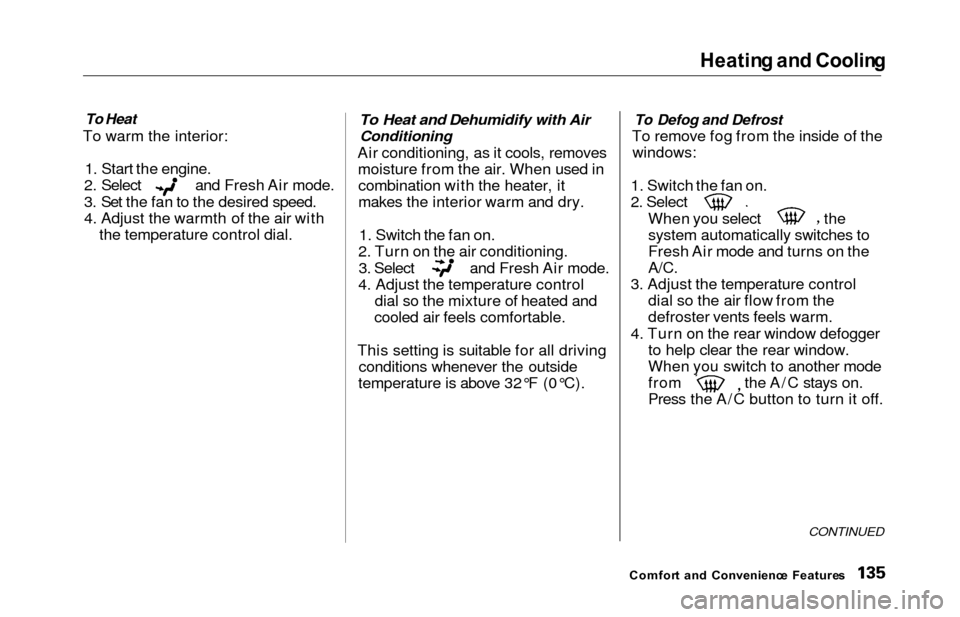
Heating an d Coolin g
To Heat
To warm the interior:
1. Start the engine.
2. Select and Fresh Air mode.
3. Set the fan to the desired speed.
4. Adjust the warmth of the air with the temperature control dial.
To Heat and Dehumidify with Air
Conditioning
Air conditioning, as it cools, removesmoisture from the air. When used incombination with the heater, it
makes the interior warm and dry.
1. Switch the fan on.
2. Turn on the air conditioning.
3. Select and Fresh Air mode.
4. Adjust the temperature control dial so the mixture of heated and
cooled air feels comfortable.
This setting is suitable for all driving conditions whenever the outside
temperature is above 32°F (0°C).
To Defog and Defrost
To remove fog from the inside of the
windows:
1. Switch the fan on.
2. Select
When you select the
system automatically switches to
Fresh Air mode and turns on the
A/C.
3. Adjust the temperature control dial so the air flow from the
defroster vents feels warm.
4. Turn on the rear window defogger to help clear the rear window.
When you switch to another mode
from the A/C stays on.
Press the A/C button to turn it off.
CONTINUED
Comfor t an d Convenienc e Feature s
Page 139 of 352
Heating an d Coolin g
To remove exterior frost or ice from
the windshield and side windowsafter the vehicle has been sitting out
in cold weather:
1. Start the engine.
2. Select
When you select thesystem automatically switches to
Fresh Air mode and turns on the
A/C.
3. Switch the fan and temperature controls to maximum.
To rapidly remove exterior frost or ice from the windshield (on very colddays), first select the Recirculation
mode. Once the windshield is clear, select the Fresh Air mode to avoid
fogging the windows.
FA N CONTRO L
DIA L
RECIRCULATIO N
BUTTO N
Comfor t an d Convenienc e Feature s MOD
E BUTTON STEMPERATUR
E
CONTRO L DIA L
AIR CONDITIONIN G
BUTTO N
Page 141 of 352
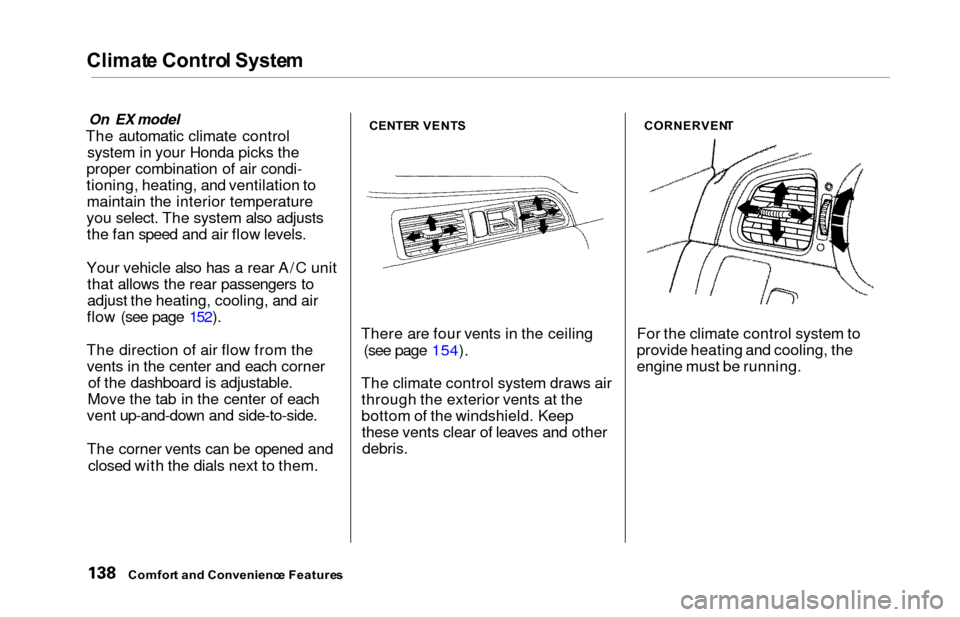
Climate Contro l Syste m
On EX model
The automatic climate control
system in your Honda picks the
proper combination of air condi-
tioning, heating, and ventilation to maintain the interior temperature
you select. The system also adjusts the fan speed and air flow levels.
Your vehicle also has a rear A/C unit that allows the rear passengers to
adjust the heating, cooling, and air
flow (see page 152).
The direction of air flow from the vents in the center and each corner of the dashboard is adjustable.
Move the tab in the center of each
vent up-and-down and side-to-side.
The corner vents can be opened and
closed with the dials next to them.CENTE R VENT S
There are four vents in the ceiling
(see page 154).
The climate control system draws air through the exterior vents at the
bottom of the windshield. Keepthese vents clear of leaves and other
debris.
CORNERVEN T
For the climate control system to
provide heating and cooling, the
engine must be running.
Comfort an d Convenienc e Feature s
Page 143 of 352
Climate Contro l Syste m
EX model without Navigation System
Fully-automati c Operatio n
To put the Automatic Climate Control in fully-automatic mode,
press the AUTO button and set the
fan control dial to AUTO, then set the desired temperature by turning
the temperature control dial. You will see FULL AUTO in the system's
display. The light above the
button also shows you which
mode, Recirculation or Fresh Air, is
selected.
The system automatically selects the proper mix of conditioned and/or
heated air that will, as quickly as
possible, raise or lower the interior
temperature from its current level to
the set temperature.
TEMPERATUR ECONTROL DIA LFUL L AUT O
DISPLA YFAN CONTRO L DIA L
AUT O BUTTO N
Comfor t an d Convenienc e Feature s
OFF BUTTO N
Page 144 of 352
Climate Contro l Syste m
When you set the temperature to its
lower limit (60°F/18°C) or its upper
limit (90°F/32°C), the system runsat full cooling or heating only. It does
not regulate the interior temperature.
When the temperature is set between the lower and upper limits,
the system regulates the interior
temperature to the set value.
In cold weather, the fan will not
come on automatically until the
vehicle has been driven for a short time and the heater starts to develop
warm air.
Pressing the OFF button shuts the
climate control system completely
off. Keep the system completely off
only for short periods. To keep stale
air and mustiness from collecting,
you should have the fan running at all times.
TEMPERATUR E
CONTRO L DIA L FUL
L AUT O
DISPLA Y FA
N CONTRO L DIA L
AUT O BUTTO N
Comfort an d Convenienc e Feature s
OF
F BUTTO N
Page 145 of 352

Climate Contro l Syste m
Semi-automati c Operatio n
You can manually select various
functions of the Climate Control system when it is in FULL AUTO.
All other features remain auto- matically controlled. Making any
manual selection causes the word
FULL to go out.
Air Conditioning (A/C) Button
Press the A/C button to turn the air
conditioning on and off. You will see
A/C ON or A/C OFF in the display.
When you turn the A/C off, the sys- tem cannot regulate the inside tem-
perature if you set the dial below theoutside temperature. With the A/C
on, use the temperature control dial
to adjust the temperature of the air
flow to a comfortable setting.
TEMPERATUR ECONTROL DIA L
AI R CONDITIONIN G
BUTTO N
RECIRCULATIO N BUTTO N
Recirculation Button
This button controls the source of
the air going into the system. When
the indicator above this button is lit,air from the vehicle's interior is sent
through the system again (Recircula-
tion mode). When the indicator is off, air is brought in from outside the
vehicle (Fresh Air mode). You can, for example, manually put
the system in recirculation mode
when driving through an area of
smoke or fumes.
Comfor t an d Convenienc e Feature s