Page 79 of 421
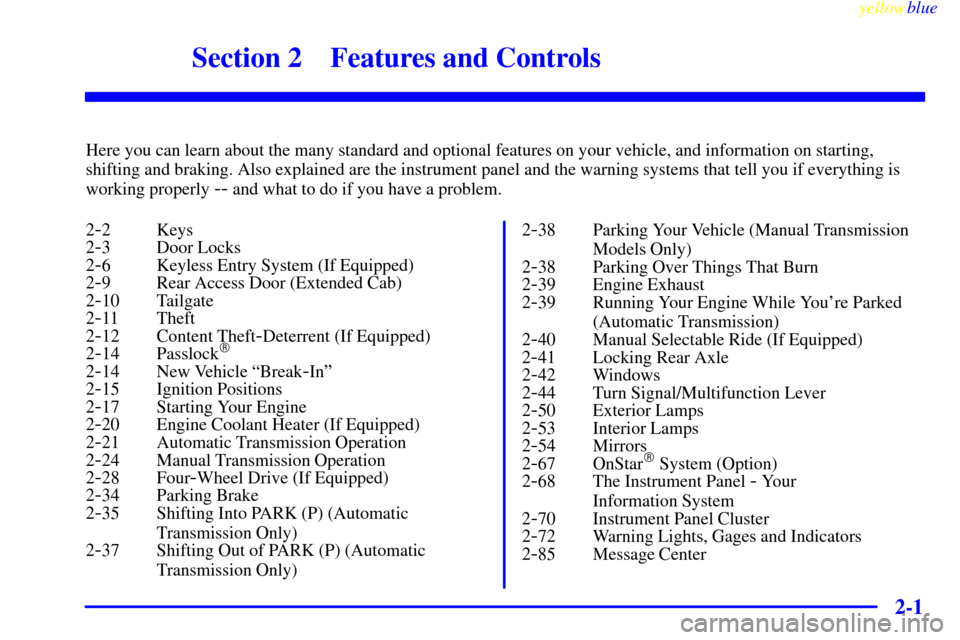
2-
yellowblue
2-1
Section 2 Features and Controls
Here you can learn about the many standard and optional features on your vehicle, and information on starting,
shifting and braking. Also explained are the instrument panel and the warning systems that tell you if everything is
working properly
-- and what to do if you have a problem.
2
-2 Keys
2-3 Door Locks
2-6 Keyless Entry System (If Equipped)
2-9 Rear Access Door (Extended Cab)
2-10 Tailgate
2-11 Theft
2-12 Content Theft-Deterrent (If Equipped)
2-14 Passlock�
2-14 New Vehicle ªBreak-Inº
2-15 Ignition Positions
2-17 Starting Your Engine
2-20 Engine Coolant Heater (If Equipped)
2-21 Automatic Transmission Operation
2-24 Manual Transmission Operation
2-28 Four-Wheel Drive (If Equipped)
2-34 Parking Brake
2-35 Shifting Into PARK (P) (Automatic
Transmission Only)
2
-37 Shifting Out of PARK (P) (Automatic
Transmission Only)2
-38 Parking Your Vehicle (Manual Transmission
Models Only)
2
-38 Parking Over Things That Burn
2-39 Engine Exhaust
2-39 Running Your Engine While You're Parked
(Automatic Transmission)
2
-40 Manual Selectable Ride (If Equipped)
2-41 Locking Rear Axle
2-42 Windows
2-44 Turn Signal/Multifunction Lever
2-50 Exterior Lamps
2-53 Interior Lamps
2-54 Mirrors
2-67 OnStar� System (Option)
2-68 The Instrument Panel - Your
Information System
2
-70 Instrument Panel Cluster
2-72 Warning Lights, Gages and Indicators
2-85 Message Center
Page 99 of 421
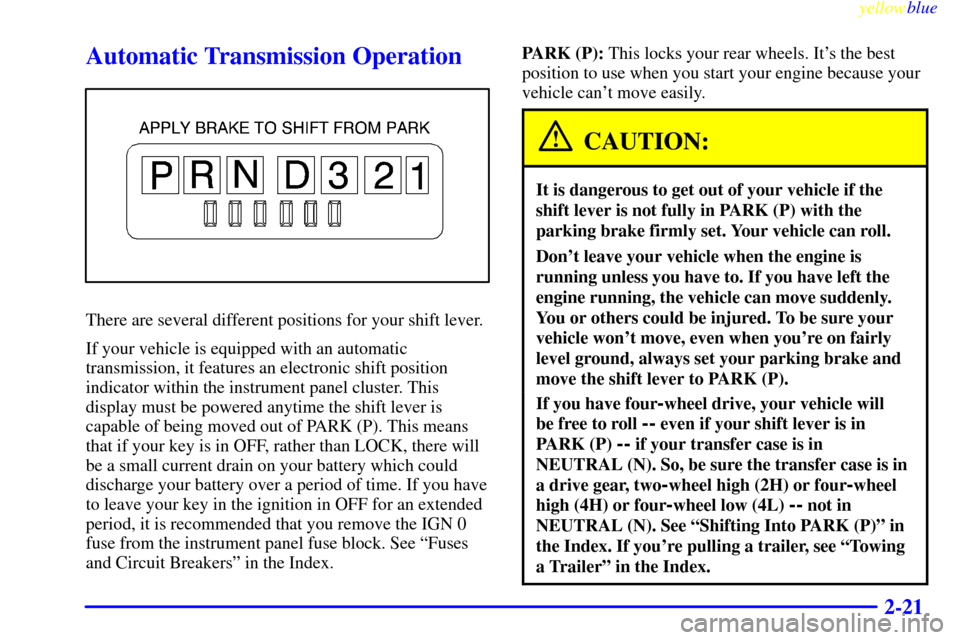
yellowblue
2-21
Automatic Transmission Operation
There are several different positions for your shift lever.
If your vehicle is equipped with an automatic
transmission, it features an electronic shift position
indicator within the instrument panel cluster. This
display must be powered anytime the shift lever is
capable of being moved out of PARK (P). This means
that if your key is in OFF, rather than LOCK, there will
be a small current drain on your battery which could
discharge your battery over a period of time. If you have
to leave your key in the ignition in OFF for an extended
period, it is recommended that you remove the IGN 0
fuse from the instrument panel fuse block. See ªFuses
and Circuit Breakersº in the Index.PARK (P): This locks your rear wheels. It's the best
position to use when you start your engine because your
vehicle can't move easily.
CAUTION:
It is dangerous to get out of your vehicle if the
shift lever is not fully in PARK (P) with the
parking brake firmly set. Your vehicle can roll.
Don't leave your vehicle when the engine is
running unless you have to. If you have left the
engine running, the vehicle can move suddenly.
You or others could be injured. To be sure your
vehicle won't move, even when you're on fairly
level ground, always set your parking brake and
move the shift lever to PARK (P).
If you have four-wheel drive, your vehicle will
be free to roll
-- even if your shift lever is in
PARK (P)
-- if your transfer case is in
NEUTRAL (N). So, be sure the transfer case is in
a drive gear, two
-wheel high (2H) or four-wheel
high (4H) or four
-wheel low (4L) -- not in
NEUTRAL (N). See ªShifting Into PARK (P)º in
the Index. If you're pulling a trailer, see ªTowing
a Trailerº in the Index.
Page 108 of 421
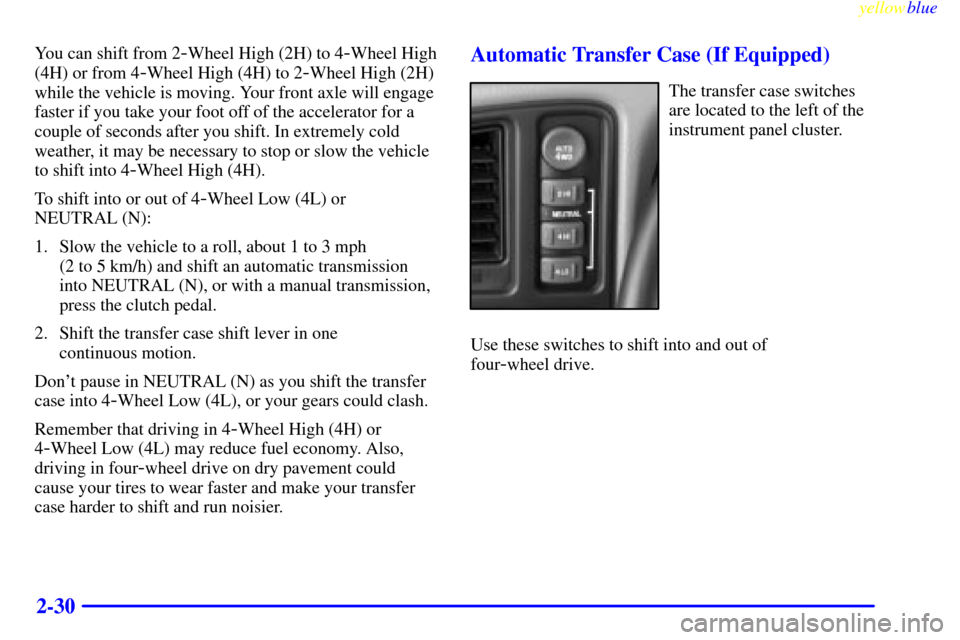
yellowblue
2-30
You can shift from 2-Wheel High (2H) to 4-Wheel High
(4H) or from 4
-Wheel High (4H) to 2-Wheel High (2H)
while the vehicle is moving. Your front axle will engage
faster if you take your foot off of the accelerator for a
couple of seconds after you shift. In extremely cold
weather, it may be necessary to stop or slow the vehicle
to shift into 4
-Wheel High (4H).
To shift into or out of 4
-Wheel Low (4L) or
NEUTRAL (N):
1. Slow the vehicle to a roll, about 1 to 3 mph
(2 to 5 km/h) and shift an automatic transmission
into NEUTRAL (N), or with a manual transmission,
press the clutch pedal.
2. Shift the transfer case shift lever in one
continuous motion.
Don't pause in NEUTRAL (N) as you shift the transfer
case into 4
-Wheel Low (4L), or your gears could clash.
Remember that driving in 4
-Wheel High (4H) or
4
-Wheel Low (4L) may reduce fuel economy. Also,
driving in four
-wheel drive on dry pavement could
cause your tires to wear faster and make your transfer
case harder to shift and run noisier.
Automatic Transfer Case (If Equipped)
The transfer case switches
are located to the left of the
instrument panel cluster.
Use these switches to shift into and out of
four
-wheel drive.
Page 118 of 421
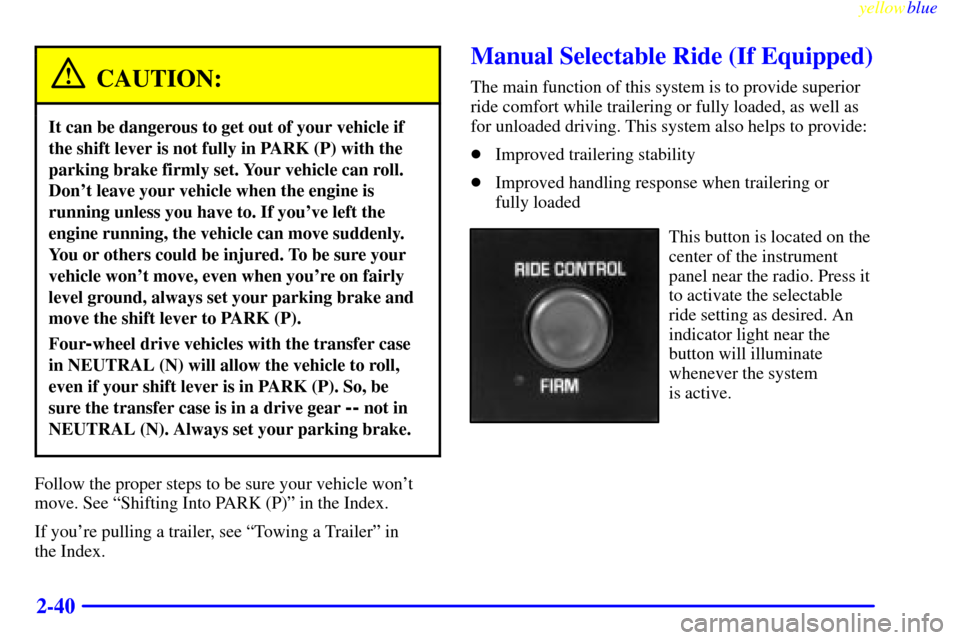
yellowblue
2-40
CAUTION:
It can be dangerous to get out of your vehicle if
the shift lever is not fully in PARK (P) with the
parking brake firmly set. Your vehicle can roll.
Don't leave your vehicle when the engine is
running unless you have to. If you've left the
engine running, the vehicle can move suddenly.
You or others could be injured. To be sure your
vehicle won't move, even when you're on fairly
level ground, always set your parking brake and
move the shift lever to PARK (P).
Four-wheel drive vehicles with the transfer case
in NEUTRAL (N) will allow the vehicle to roll,
even if your shift lever is in PARK (P). So, be
sure the transfer case is in a drive gear
-- not in
NEUTRAL (N). Always set your parking brake.
Follow the proper steps to be sure your vehicle won't
move. See ªShifting Into PARK (P)º in the Index.
If you're pulling a trailer, see ªTowing a Trailerº in
the Index.
Manual Selectable Ride (If Equipped)
The main function of this system is to provide superior
ride comfort while trailering or fully loaded, as well as
for unloaded driving. This system also helps to provide:
�Improved trailering stability
�Improved handling response when trailering or
fully loaded
This button is located on the
center of the instrument
panel near the radio. Press it
to activate the selectable
ride setting as desired. An
indicator light near the
button will illuminate
whenever the system
is active.
Page 122 of 421
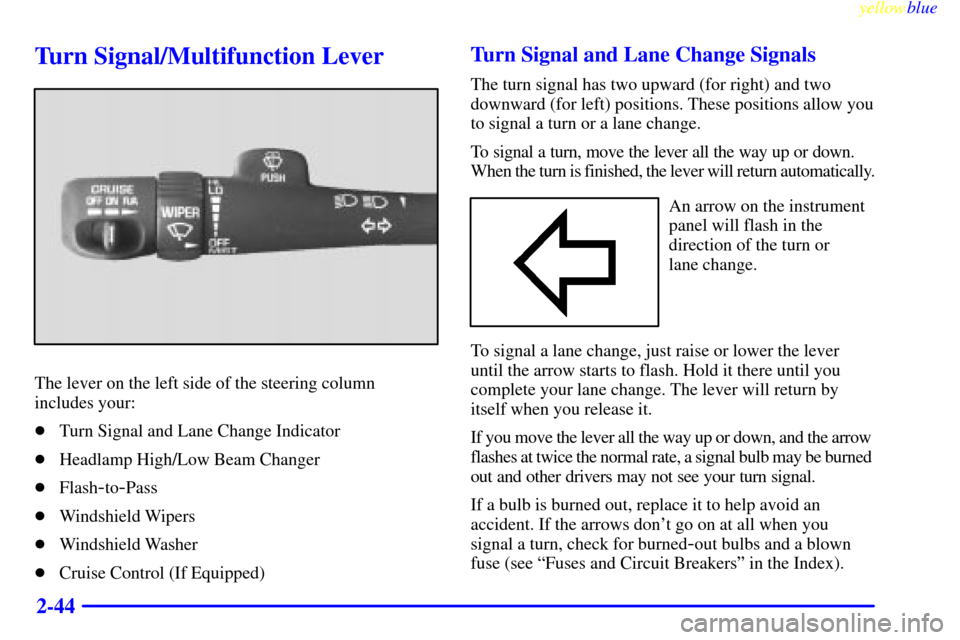
yellowblue
2-44
Turn Signal/Multifunction Lever
The lever on the left side of the steering column
includes your:
�Turn Signal and Lane Change Indicator
�Headlamp High/Low Beam Changer
�Flash
-to-Pass
�Windshield Wipers
�Windshield Washer
�Cruise Control (If Equipped)
Turn Signal and Lane Change Signals
The turn signal has two upward (for right) and two
downward (for left) positions. These positions allow you
to signal a turn or a lane change.
To signal a turn, move the lever all the way up or down.
When the turn is finished, the lever will return automatically.
An arrow on the instrument
panel will flash in the
direction of the turn or
lane change.
To signal a lane change, just raise or lower the lever
until the arrow starts to flash. Hold it there until you
complete your lane change. The lever will return by
itself when you release it.
If you move the lever all the way up or down, and the arrow
flashes at twice the normal rate, a signal bulb may be burned
out and other drivers may not see your turn signal.
If a bulb is burned out, replace it to help avoid an
accident. If the arrows don't go on at all when you
signal a turn, check for burned
-out bulbs and a blown
fuse (see ªFuses and Circuit Breakersº in the Index).
Page 123 of 421
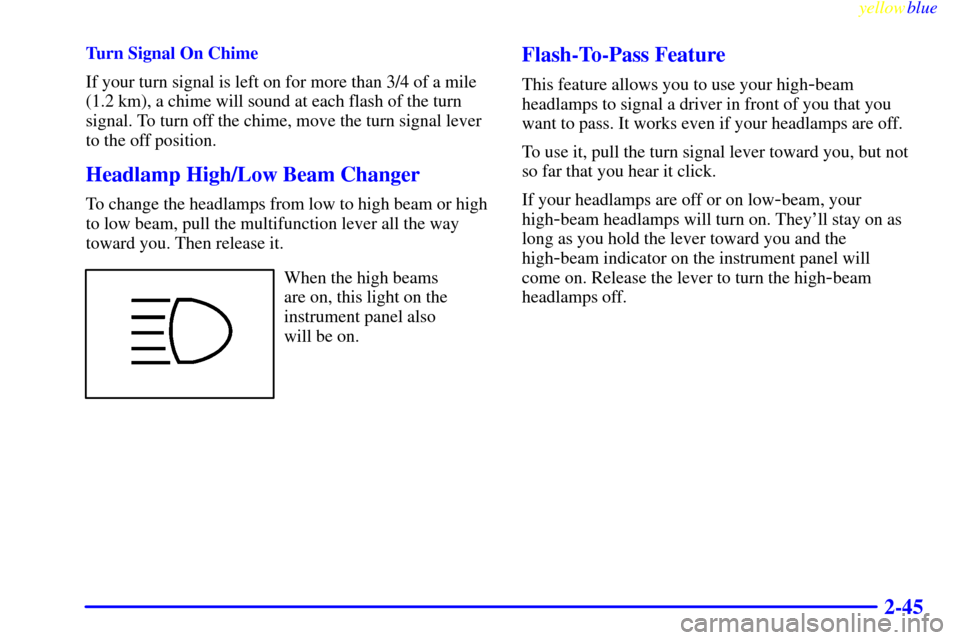
yellowblue
2-45
Turn Signal On Chime
If your turn signal is left on for more than 3/4 of a mile
(1.2 km), a chime will sound at each flash of the turn
signal. To turn off the chime, move the turn signal lever
to the off position.
Headlamp High/Low Beam Changer
To change the headlamps from low to high beam or high
to low beam, pull the multifunction lever all the way
toward you. Then release it.
When the high beams
are on, this light on the
instrument panel also
will be on.
Flash-To-Pass Feature
This feature allows you to use your high-beam
headlamps to signal a driver in front of you that you
want to pass. It works even if your headlamps are off.
To use it, pull the turn signal lever toward you, but not
so far that you hear it click.
If your headlamps are off or on low
-beam, your
high
-beam headlamps will turn on. They'll stay on as
long as you hold the lever toward you and the
high
-beam indicator on the instrument panel will
come on. Release the lever to turn the high
-beam
headlamps off.
Page 126 of 421
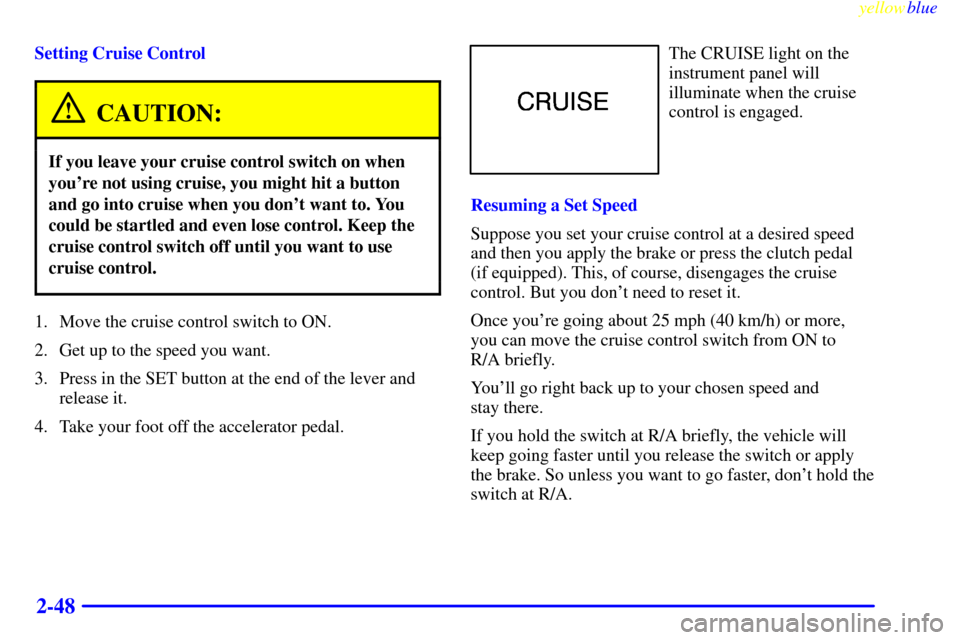
yellowblue
2-48
Setting Cruise Control
CAUTION:
If you leave your cruise control switch on when
you're not using cruise, you might hit a button
and go into cruise when you don't want to. You
could be startled and even lose control. Keep the
cruise control switch off until you want to use
cruise control.
1. Move the cruise control switch to ON.
2. Get up to the speed you want.
3. Press in the SET button at the end of the lever and
release it.
4. Take your foot off the accelerator pedal.
The CRUISE light on the
instrument panel will
illuminate when the cruise
control is engaged.
Resuming a Set Speed
Suppose you set your cruise control at a desired speed
and then you apply the brake or press the clutch pedal
(if equipped). This, of course, disengages the cruise
control. But you don't need to reset it.
Once you're going about 25 mph (40 km/h) or more,
you can move the cruise control switch from ON to
R/A briefly.
You'll go right back up to your chosen speed and
stay there.
If you hold the switch at R/A briefly, the vehicle will
keep going faster until you release the switch or apply
the brake. So unless you want to go faster, don't hold the
switch at R/A.
Page 128 of 421

yellowblue
2-50
Exterior Lamps
Your parking lamp and headlamp switch is on the
driver's side of your instrument panel.
Turn the knob clockwise to the parking lamps symbol to
manually turn on:
�Parking Lamps
�Sidemarker Lamps
�Taillamps
�License Plate Lamps
�Instrument Panel LightsTurn the knob clockwise to the master lamps symbol to
turn on all the lamps listed as well as the headlamps.
Turn the knob all the way counterclockwise to turn off
your lamps and put the system in auto headlamp mode.
Automatic Headlamp System
When it is dark enough outside, your automatic
headlamp system will turn on your headlamps at the
normal brightness along with other lamps such as the
taillamps, sidemarker, parking lamps and the instrument
panel lights. The radio lights will also be dim.
Your vehicle is equipped with a light sensor located on
the top of the instrument panel in the defroster grille. Be
sure it is not covered, or the system will be on whenever
the ignition is on.
The system may also turn on your headlamps when
driving through a parking garage, heavy overcast
weather or a tunnel. This is normal.
There is a delay in the transition between the daytime and
nighttime operation of the Daytime Running Lamps
(DRL) and the automatic headlamp systems so that driving
under bridges or bright overhead street lights does not
affect the system. The DRL and automatic headlamp
system will only be affected when the light sensor sees a
change in lighting lasting longer than the delay.