2000 CADILLAC SEVILLE maintenance
[x] Cancel search: maintenancePage 6 of 359

iv
Fuel
Checking Fluids and Lubricants
GM Oil Life System™
Engine Air Cleaner/Filter
Brakes
Bulb ReplacementWindshield Wiper Blade Replacement
Tires and Wheels
Appearance Care
Electrical System/Fuses and Circuit Breakers
Capacities and Specifications
Normal Maintenance Replacement Parts
Table of Contents (cont'd)
Maintenance Schedule Service and Appearance Care
Section
6
Scheduled Maintenance
Owner Checks and Services
Periodic Maintenance InspectionsRecommended Fluids and Lubricants
Maintenance Records
See separate Maintenance Schedule Booklet
Page 40 of 359
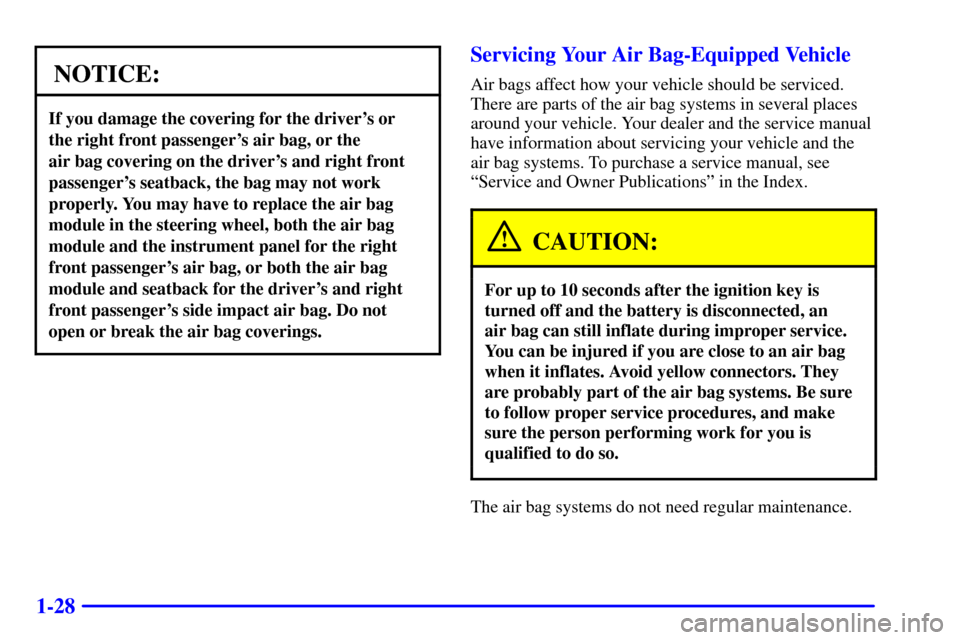
1-28
NOTICE:
If you damage the covering for the driver's or
the right front passenger's air bag, or the
air bag covering on the driver's and right front
passenger's seatback, the bag may not work
properly. You may have to replace the air bag
module in the steering wheel, both the air bag
module and the instrument panel for the right
front passenger's air bag, or both the air bag
module and seatback for the driver's and right
front passenger's side impact air bag. Do not
open or break the air bag coverings.
Servicing Your Air Bag-Equipped Vehicle
Air bags affect how your vehicle should be serviced.
There are parts of the air bag systems in several places
around your vehicle. Your dealer and the service manual
have information about servicing your vehicle and the
air bag systems. To purchase a service manual, see
ªService and Owner Publicationsº in the Index.
CAUTION:
For up to 10 seconds after the ignition key is
turned off and the battery is disconnected, an
air bag can still inflate during improper service.
You can be injured if you are close to an air bag
when it inflates. Avoid yellow connectors. They
are probably part of the air bag systems. Be sure
to follow proper service procedures, and make
sure the person performing work for you is
qualified to do so.
The air bag systems do not need regular maintenance.
Page 60 of 359

1-48
Safety Belt Extender
If the vehicle's safety belt will fasten around you,
you should use it.
But if a safety belt isn't long enough to fasten, your
dealer will order you an extender. It's free. When you go
in to order it, take the heaviest coat you will wear, so the
extender will be long enough for you. The extender will
be just for you, and just for the seat in your vehicle that
you choose. Don't let someone else use it, and use it
only for the seat it is made to fit. To wear it, just attach it
to the regular safety belt.
Checking Your Restraint Systems
Now and then, make sure the safety belt reminder light
and all your belts, buckles, latch plates, retractors and
anchorages are working properly. Look for any other
loose or damaged safety belt system parts. If you see
anything that might keep a safety belt system from
doing its job, have it repaired.
Torn or frayed safety belts may not protect you in a crash.
They can rip apart under impact forces. If a belt is torn
or frayed, get a new one right away.
Also look for any opened or broken air bag covers, and
have them repaired or replaced. (The air bag system
does not need regular maintenance.)
Replacing Restraint System Parts
After a Crash
If you've had a crash, do you need new belts?
After a very minor collision, nothing may be necessary.
But if the belts were stretched, as they would be if worn
during a more severe crash, then you need new belts.
If belts are cut or damaged, replace them. Collision
damage also may mean you will need to have safety belt
or seat parts repaired or replaced. New parts and repairs
may be necessary even if the belt wasn't being used at
the time of the collision.
If an air bag inflates, you'll need to replace air bag
system parts. See the part on the air bag system
earlier in this section.
If the frontal air bags inflate, you'll also need to replace
the driver's and right front passenger's safety belt
buckle assembly. Be sure to do so. Then the new buckle
assembly will be there to help protect you in a collision.
Page 134 of 359

2-74 Malfunction Indicator Lamp
(Service Engine Soon Light in the United
States or Check Engine Light in Canada)
United States Canada
Your vehicle is equipped with a computer which
monitors operation of the fuel, ignition and emission
control systems.
This system is called OBD II (On
-Board
Diagnostics
-Second Generation) and is intended to
assure that emissions are at acceptable levels for the life
of the vehicle, helping to produce a cleaner environment.
The SERVICE ENGINE SOON or CHECK ENGINE
light comes on to indicate that there is a problem and
service is required. Malfunctions often will be indicated
by the system before any problem is apparent. This may
prevent more serious damage to your vehicle. This system
is also designed to assist your service technician in
correctly diagnosing any malfunction.
NOTICE:
If you keep driving your vehicle with this light
on, after a while, your emission controls may not
work as well, your fuel economy may not be as
good and your engine may not run as smoothly.
This could lead to costly repairs that may not be
covered by your warranty.
NOTICE:
Modifications made to the engine, transaxle,
exhaust or fuel system of your vehicle or the
replacement of the original tires with other than
those of the same Tire Performance Criteria
(TPC) can affect your vehicle's emission
controls and may cause the SERVICE ENGINE
SOON or CHECK ENGINE light to come on.
Modifications to these systems could lead to
costly repairs not covered by your warranty.
This may also result in a failure to pass a
required Emission Inspection/Maintenance test.
Page 136 of 359
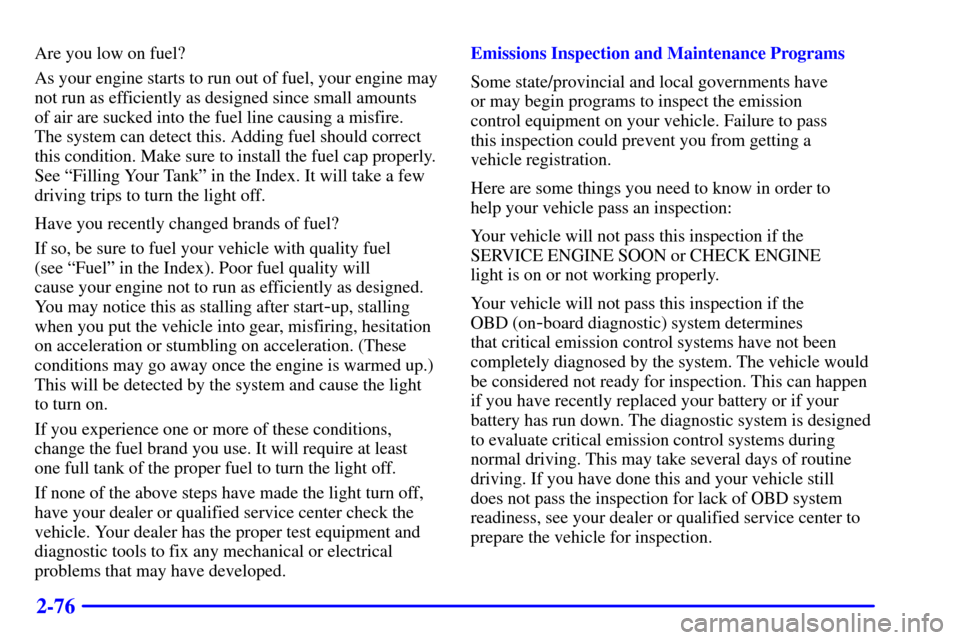
2-76
Are you low on fuel?
As your engine starts to run out of fuel, your engine may
not run as efficiently as designed since small amounts
of air are sucked into the fuel line causing a misfire.
The system can detect this. Adding fuel should correct
this condition. Make sure to install the fuel cap properly.
See ªFilling Your Tankº in the Index. It will take a few
driving trips to turn the light off.
Have you recently changed brands of fuel?
If so, be sure to fuel your vehicle with quality fuel
(see ªFuelº in the Index). Poor fuel quality will
cause your engine not to run as efficiently as designed.
You may notice this as stalling after start
-up, stalling
when you put the vehicle into gear, misfiring, hesitation
on acceleration or stumbling on acceleration. (These
conditions may go away once the engine is warmed up.)
This will be detected by the system and cause the light
to turn on.
If you experience one or more of these conditions,
change the fuel brand you use. It will require at least
one full tank of the proper fuel to turn the light off.
If none of the above steps have made the light turn off,
have your dealer or qualified service center check the
vehicle. Your dealer has the proper test equipment and
diagnostic tools to fix any mechanical or electrical
problems that may have developed.Emissions Inspection and Maintenance Programs
Some state/provincial and local governments have
or may begin programs to inspect the emission
control equipment on your vehicle. Failure to pass
this inspection could prevent you from getting a
vehicle registration.
Here are some things you need to know in order to
help your vehicle pass an inspection:
Your vehicle will not pass this inspection if the
SERVICE ENGINE SOON or CHECK ENGINE
light is on or not working properly.
Your vehicle will not pass this inspection if the
OBD (on-board diagnostic) system determines
that critical emission control systems have not been
completely diagnosed by the system. The vehicle would
be considered not ready for inspection. This can happen
if you have recently replaced your battery or if your
battery has run down. The diagnostic system is designed
to evaluate critical emission control systems during
normal driving. This may take several days of routine
driving. If you have done this and your vehicle still
does not pass the inspection for lack of OBD system
readiness, see your dealer or qualified service center to
prepare the vehicle for inspection.
Page 140 of 359
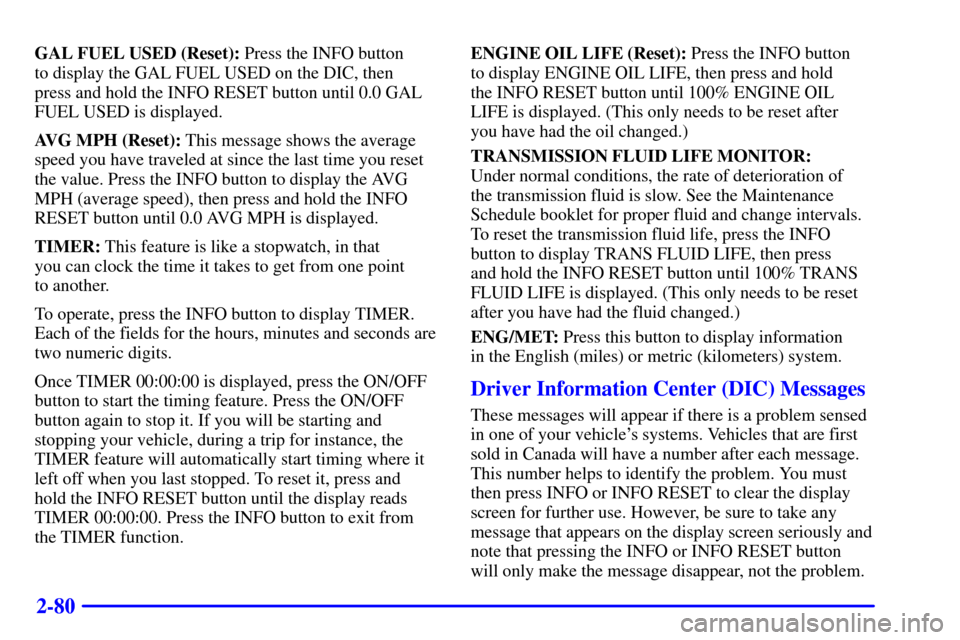
2-80
GAL FUEL USED (Reset): Press the INFO button
to display the GAL FUEL USED on the DIC, then
press and hold the INFO RESET button until 0.0 GAL
FUEL USED is displayed.
AVG MPH (Reset): This message shows the average
speed you have traveled at since the last time you reset
the value. Press the INFO button to display the AVG
MPH (average speed), then press and hold the INFO
RESET button until 0.0 AVG MPH is displayed.
TIMER: This feature is like a stopwatch, in that
you can clock the time it takes to get from one point
to another.
To operate, press the INFO button to display TIMER.
Each of the fields for the hours, minutes and seconds are
two numeric digits.
Once TIMER 00:00:00 is displayed, press the ON/OFF
button to start the timing feature. Press the ON/OFF
button again to stop it. If you will be starting and
stopping your vehicle, during a trip for instance, the
TIMER feature will automatically start timing where it
left off when you last stopped. To reset it, press and
hold the INFO RESET button until the display reads
TIMER 00:00:00. Press the INFO button to exit from
the TIMER function.ENGINE OIL LIFE (Reset): Press the INFO button
to display ENGINE OIL LIFE, then press and hold
the INFO RESET button until 100% ENGINE OIL
LIFE is displayed. (This only needs to be reset after
you have had the oil changed.)
TRANSMISSION FLUID LIFE MONITOR:
Under normal conditions, the rate of deterioration of
the transmission fluid is slow. See the Maintenance
Schedule booklet for proper fluid and change intervals.
To reset the transmission fluid life, press the INFO
button to display TRANS FLUID LIFE, then press
and hold the INFO RESET button until 100% TRANS
FLUID LIFE is displayed. (This only needs to be reset
after you have had the fluid changed.)
ENG/MET: Press this button to display information
in the English (miles) or metric (kilometers) system.
Driver Information Center (DIC) Messages
These messages will appear if there is a problem sensed
in one of your vehicle's systems. Vehicles that are first
sold in Canada will have a number after each message.
This number helps to identify the problem. You must
then press INFO or INFO RESET to clear the display
screen for further use. However, be sure to take any
message that appears on the display screen seriously and
note that pressing the INFO or INFO RESET button
will only make the message disappear, not the problem.
Page 142 of 359
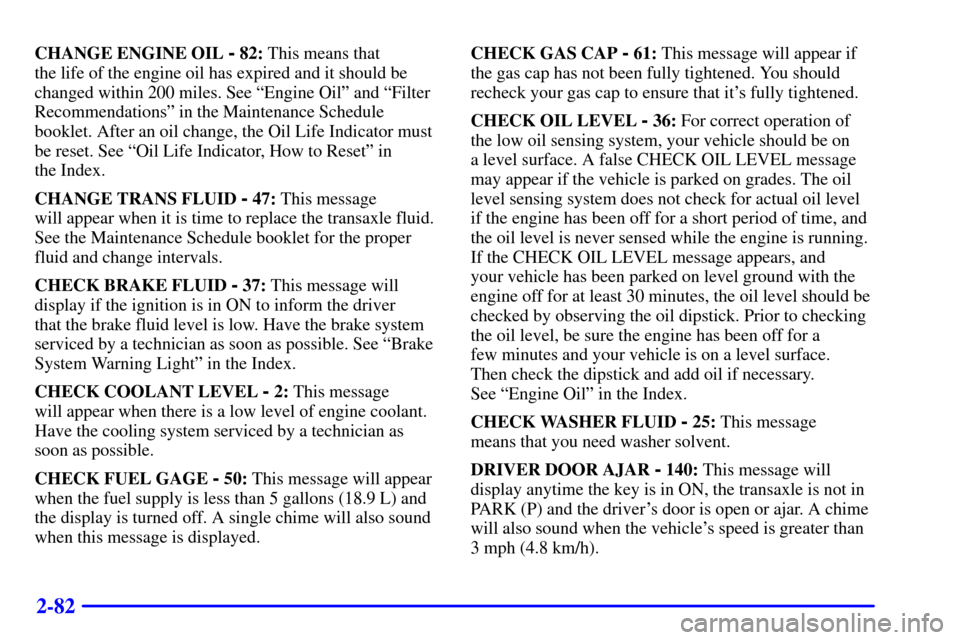
2-82
CHANGE ENGINE OIL - 82: This means that
the life of the engine oil has expired and it should be
changed within 200 miles. See ªEngine Oilº and ªFilter
Recommendationsº in the Maintenance Schedule
booklet. After an oil change, the Oil Life Indicator must
be reset. See ªOil Life Indicator, How to Resetº in
the Index.
CHANGE TRANS FLUID
- 47: This message
will appear when it is time to replace the transaxle fluid.
See the Maintenance Schedule booklet for the proper
fluid and change intervals.
CHECK BRAKE FLUID
- 37: This message will
display if the ignition is in ON to inform the driver
that the brake fluid level is low. Have the brake system
serviced by a technician as soon as possible. See ªBrake
System Warning Lightº in the Index.
CHECK COOLANT LEVEL
- 2: This message
will appear when there is a low level of engine coolant.
Have the cooling system serviced by a technician as
soon as possible.
CHECK FUEL GAGE
- 50: This message will appear
when the fuel supply is less than 5 gallons (18.9 L) and
the display is turned off. A single chime will also sound
when this message is displayed.CHECK GAS CAP
- 61: This message will appear if
the gas cap has not been fully tightened. You should
recheck your gas cap to ensure that it's fully tightened.
CHECK OIL LEVEL
- 36: For correct operation of
the low oil sensing system, your vehicle should be on
a level surface. A false CHECK OIL LEVEL message
may appear if the vehicle is parked on grades. The oil
level sensing system does not check for actual oil level
if the engine has been off for a short period of time, and
the oil level is never sensed while the engine is running.
If the CHECK OIL LEVEL message appears, and
your vehicle has been parked on level ground with the
engine off for at least 30 minutes, the oil level should be
checked by observing the oil dipstick. Prior to checking
the oil level, be sure the engine has been off for a
few minutes and your vehicle is on a level surface.
Then check the dipstick and add oil if necessary.
See ªEngine Oilº in the Index.
CHECK WASHER FLUID
- 25: This message
means that you need washer solvent.
DRIVER DOOR AJAR
- 140: This message will
display anytime the key is in ON, the transaxle is not in
PARK (P) and the driver's door is open or ajar. A chime
will also sound when the vehicle's speed is greater than
3 mph (4.8 km/h).
Page 153 of 359

2-93
The electronic sensor can be affected by road or engine
heat during idling, slow driving or when the engine is
first stared after a short trip. To ensure proper automatic
climate control operation, the outside air temperature
display may not update as quickly as expected. This is to
allow the air surrounding the outside temperature sensor
to be as close to the actual outside conditions as possible.
This is determined by how much time has elapsed since
the vehicle has been turned off and by vehicle speed.
Continuous Variable Road Sensing
Suspension (CVRSS)
The CVRSS automatically adjusts the ride of your
vehicle. Automatic ride control is achieved through a
computer used to control and monitor the suspension
system. The controller receives input from various
sensors to determine the proper system response.
If the controller detects a problem within the system,
the DIC will display a SERVICE SUSPENSION SYS
message. If this message appears, have your vehicle
serviced at your dealership.
Oil Life Indicator
This feature lets you know when to change the engine
oil. It's based on the engine oil temperatures and your
driving patterns. To see the display, press the INFO
button several times until ENGINE OIL LIFE appears.
If you see 99% ENGINE OIL LIFE, 99 percent of your
current oil life remains.
The DIC may display a CHANGE ENGINE OIL message.
Always keep a written record of the mileage and date
when you changed your oil. For more information, see
the Maintenance Schedule booklet. If you see CHANGE
ENGINE OIL, it means the oil life is gone and you should
change the oil right away. The system doesn't check how
much oil you have, so you'll still have to check for that.
To see how, see ªEngine Oilº in the Index.
When the oil is changed, you'll need to reset the system.
See ªOil Life Indicator, How to Resetº in the Index.