Page 5 of 321
Section
3
Comfort Controls and Audio Systems
Section
4
Your Driving and the Road
Section
5
Table of Contents (cont'd)
Your Driving, the Road and Your Vehicle
Defensive Driving
Drunken Driving
Control of a Vehicle
BrakingSteering
Driving Tips for Various Road Conditions
Recreational Vehicle Towing
Loading Your Vehicle
Towing a Trailer Heating and Air Conditioning
Setting the Radio Clock
Radio/Cassette Player/CD PlayerRadio Theft-Deterrent Feature
Steering Wheel Controls
Hazard Warning Flashers
Jump Starting
Towing Your VehicleEngine Overheating
Changing a Flat Tire
If You're Stuck
Problems on the Road
Page 17 of 321
1-5 Heated Front Seats (Option)
The controls for the heated
front seats are located next
to the climate controls on
either side of the center
console. Turning the driver
or passenger side control
counterclockwise from the
off position activates the
heated seat.
The control can be adjusted to one of five heat settings,
numbered 1 through 5, with 1 being the lowest setting
and 5 being the highest setting.An indicator light in the control reminds you that the
heating system is in use. The heated seats can only be
used when the ignition is turned on.
To turn the heated seat off, turn the control clockwise to
the off position.
Reclining Front Seatbacks
The power control is
located on the outboard
side of each front seatback.
Press the control forward
or rearward to adjust
the seatback.
Page 23 of 321
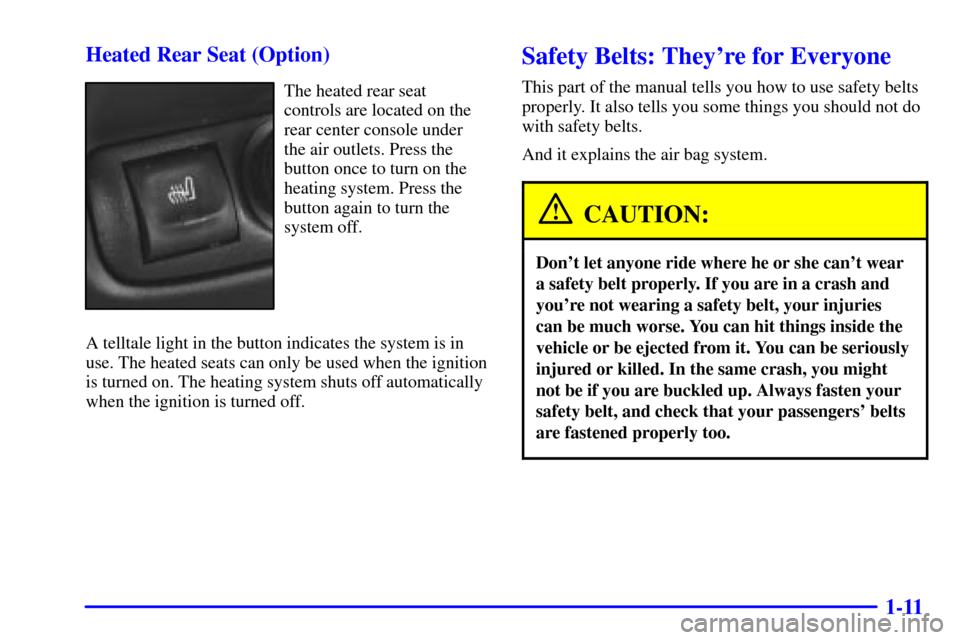
1-11 Heated Rear Seat (Option)
The heated rear seat
controls are located on the
rear center console under
the air outlets. Press the
button once to turn on the
heating system. Press the
button again to turn the
system off.
A telltale light in the button indicates the system is in
use. The heated seats can only be used when the ignition
is turned on. The heating system shuts off automatically
when the ignition is turned off.
Safety Belts: They're for Everyone
This part of the manual tells you how to use safety belts
properly. It also tells you some things you should not do
with safety belts.
And it explains the air bag system.
CAUTION:
Don't let anyone ride where he or she can't wear
a safety belt properly. If you are in a crash and
you're not wearing a safety belt, your injuries
can be much worse. You can hit things inside the
vehicle or be ejected from it. You can be seriously
injured or killed. In the same crash, you might
not be if you are buckled up. Always fasten your
safety belt, and check that your passengers' belts
are fastened properly too.
Page 76 of 321

2-11
Trunk
CAUTION:
It can be dangerous to drive with the trunk lid
open because carbon monoxide (CO) gas can
come into your vehicle. You can't see or smell
CO. It can cause unconsciousness and even death.
If you must drive with the trunk lid open or if
electrical wiring or other cable connections must
pass through the seal between the body and the
trunk lid:
�Make sure all other windows are shut.
�Turn the fan on your heating or cooling
system to its highest speed with the setting
on AUTO and the temperature between
65�F (18�C) and 85�F (29�C). That will
force outside air into your vehicle.
See ªComfort Controlsº in the Index.
�If you have air outlets on or under the
instrument panel, open them all the way.
See ªEngine Exhaustº in the Index.
Trunk Release
To use this feature, your
transmission must be in
PARK (P). Press the trunk
release button located on the
center console next to the
radio to open the trunk.
You can also press the trunk button on the remote
keyless entry transmitter to access the trunk
compartment. Your vehicle doesn't have a trunk
key lock cylinder.
Page 117 of 321

2-52
The cigarette lighter is located next to the ashtray.
Press it all the way in and release. It will pop back
out by itself when it's ready to light. You also have a
lighter on the back of the center console near the rear
seat air outlet.
These lighters (receptacles) work at all times, even when
your vehicle's ignition has been turned off.
NOTICE:
Don't hold a cigarette lighter in with your hand
while it is heating. If you do, it won't be able to
back away from the heating element when it's
ready. That can make it overheat, damaging the
lighter and the heating element.
Sun Visors
Illuminated Visor Vanity Mirror
Turn the sunshade down and lift the cover to see the
mirror. Lighting is automatic.
Rear Sunshade (Option)
The power rear sunshade helps reduce the amount of
heat and light from the sun entering through the rear
window. The sunshade increases the comfort level of the
rear seat passengers as well as keeping your vehicle a
little cooler when it's parked in a sunny area.
This button is located on
the instrument panel, near
the radio. To use, press the
button. The button returns
to its original position
when released. The rear
sunshade automatically
raises. To lower the
sunshade, press the
button again.
Page 136 of 321
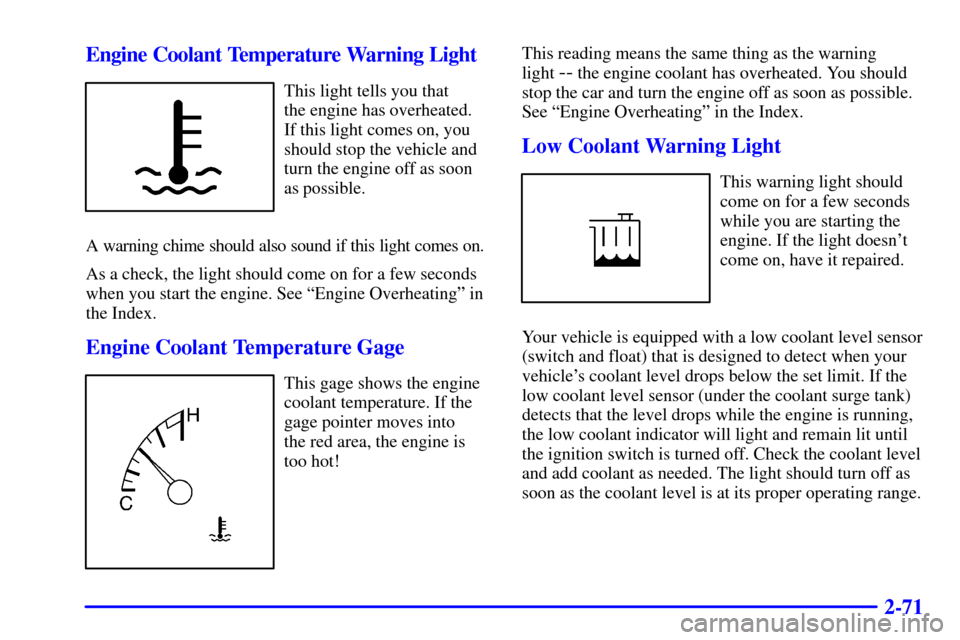
2-71 Engine Coolant Temperature Warning Light
This light tells you that
the engine has overheated.
If this light comes on, you
should stop the vehicle and
turn the engine off as soon
as possible.
A warning chime should also sound if this light comes on.
As a check, the light should come on for a few seconds
when you start the engine. See ªEngine Overheatingº in
the Index.
Engine Coolant Temperature Gage
This gage shows the engine
coolant temperature. If the
gage pointer moves into
the red area, the engine is
too hot!This reading means the same thing as the warning
light
-- the engine coolant has overheated. You should
stop the car and turn the engine off as soon as possible.
See ªEngine Overheatingº in the Index.
Low Coolant Warning Light
This warning light should
come on for a few seconds
while you are starting the
engine. If the light doesn't
come on, have it repaired.
Your vehicle is equipped with a low coolant level sensor
(switch and float) that is designed to detect when your
vehicle's coolant level drops below the set limit. If the
low coolant level sensor (under the coolant surge tank)
detects that the level drops while the engine is running,
the low coolant indicator will light and remain lit until
the ignition switch is turned off. Check the coolant level
and add coolant as needed. The light should turn off as
soon as the coolant level is at its proper operating range.
Page 145 of 321
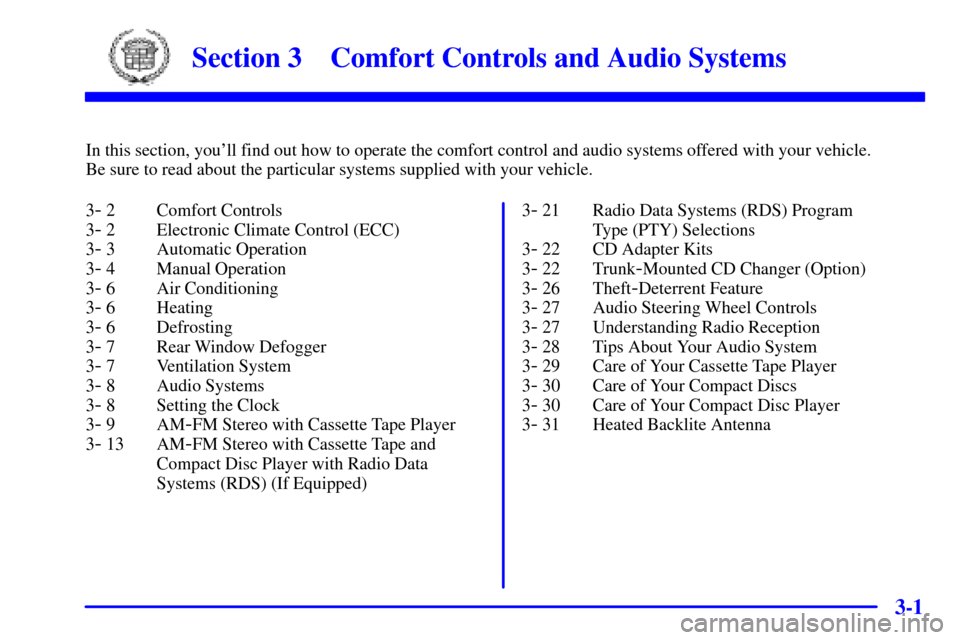
3-
3-1
Section 3 Comfort Controls and Audio Systems
In this section, you'll find out how to operate the comfort control and audio systems offered with your vehicle.
Be sure to read about the particular systems supplied with your vehicle.
3
- 2 Comfort Controls
3
- 2 Electronic Climate Control (ECC)
3
- 3 Automatic Operation
3
- 4 Manual Operation
3
- 6 Air Conditioning
3
- 6 Heating
3
- 6 Defrosting
3
- 7 Rear Window Defogger
3
- 7 Ventilation System
3
- 8 Audio Systems
3
- 8 Setting the Clock
3
- 9AM-FM Stereo with Cassette Tape Player
3
- 13 AM-FM Stereo with Cassette Tape and
Compact Disc Player with Radio Data
Systems (RDS) (If Equipped)3
- 21 Radio Data Systems (RDS) Program
Type (PTY) Selections
3
- 22 CD Adapter Kits
3
- 22 Trunk-Mounted CD Changer (Option)
3
- 26 Theft-Deterrent Feature
3
- 27 Audio Steering Wheel Controls
3
- 27 Understanding Radio Reception
3
- 28 Tips About Your Audio System
3
- 29 Care of Your Cassette Tape Player
3
- 30 Care of Your Compact Discs
3
- 30 Care of Your Compact Disc Player
3
- 31 Heated Backlite Antenna
Page 146 of 321
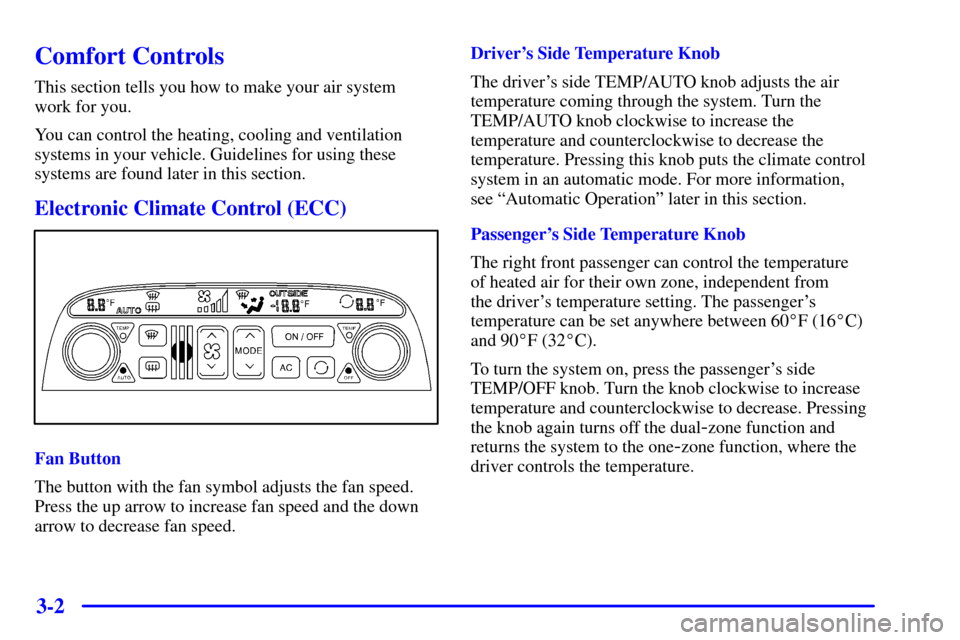
3-2
Comfort Controls
This section tells you how to make your air system
work for you.
You can control the heating, cooling and ventilation
systems in your vehicle. Guidelines for using these
systems are found later in this section.
Electronic Climate Control (ECC)
Fan Button
The button with the fan symbol adjusts the fan speed.
Press the up arrow to increase fan speed and the down
arrow to decrease fan speed.Driver's Side Temperature Knob
The driver's side TEMP/AUTO knob adjusts the air
temperature coming through the system. Turn the
TEMP/AUTO knob clockwise to increase the
temperature and counterclockwise to decrease the
temperature. Pressing this knob puts the climate control
system in an automatic mode. For more information,
see ªAutomatic Operationº later in this section.
Passenger's Side Temperature Knob
The right front passenger can control the temperature
of heated air for their own zone, independent from
the driver's temperature setting. The passenger's
temperature can be set anywhere between 60�F (16�C)
and 90�F (32�C).
To turn the system on, press the passenger's side
TEMP/OFF knob. Turn the knob clockwise to increase
temperature and counterclockwise to decrease. Pressing
the knob again turns off the dual
-zone function and
returns the system to the one
-zone function, where the
driver controls the temperature.