Page 110 of 392
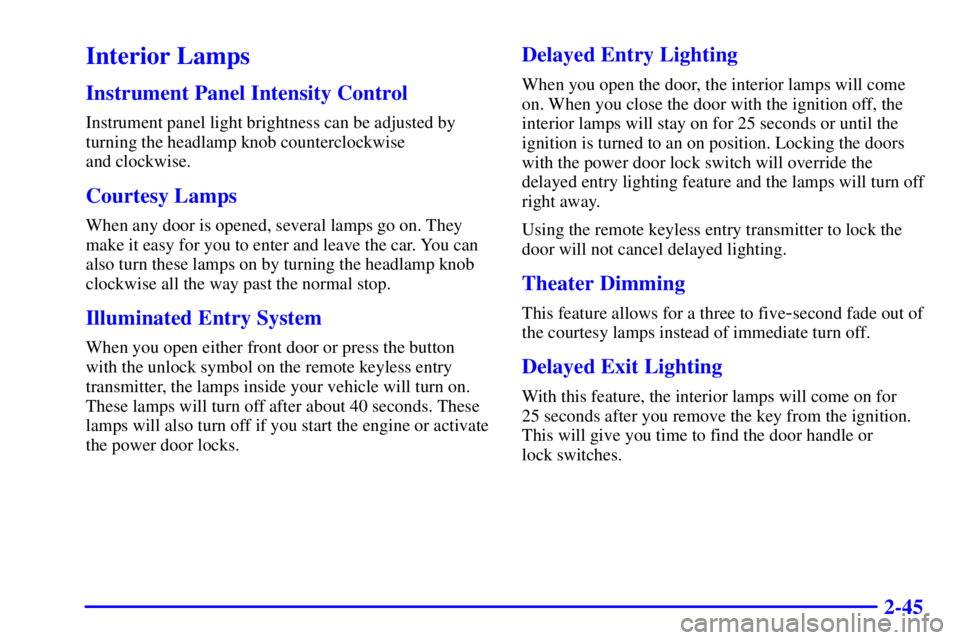
2-45
Interior Lamps
Instrument Panel Intensity Control
Instrument panel light brightness can be adjusted by
turning the headlamp knob counterclockwise
and clockwise.
Courtesy Lamps
When any door is opened, several lamps go on. They
make it easy for you to enter and leave the car. You can
also turn these lamps on by turning the headlamp knob
clockwise all the way past the normal stop.
Illuminated Entry System
When you open either front door or press the button
with the unlock symbol on the remote keyless entry
transmitter, the lamps inside your vehicle will turn on.
These lamps will turn off after about 40 seconds. These
lamps will also turn off if you start the engine or activate
the power door locks.
Delayed Entry Lighting
When you open the door, the interior lamps will come
on. When you close the door with the ignition off, the
interior lamps will stay on for 25 seconds or until the
ignition is turned to an on position. Locking the doors
with the power door lock switch will override the
delayed entry lighting feature and the lamps will turn off
right away.
Using the remote keyless entry transmitter to lock the
door will not cancel delayed lighting.
Theater Dimming
This feature allows for a three to five-second fade out of
the courtesy lamps instead of immediate turn off.
Delayed Exit Lighting
With this feature, the interior lamps will come on for
25 seconds after you remove the key from the ignition.
This will give you time to find the door handle or
lock switches.
Page 111 of 392

2-46 Parade Dimming
This feature prohibits the dimming of your instrument
panel displays during daylight while your headlamps are
on. This feature operates with the light sensor for the
Twilight Sentinel
� and is fully automatic. When the
light sensor reads darkness outside, you will be able to
dim your instrument panel displays once again.
Perimeter Lighting
When the button with the unlock symbol on the remote
keyless entry transmitter is pressed, the daytime running
lamps, parking lamps and back
-up lamps will come on
if it is dark enough outside.
This feature will only be activated when the security
feedback feature is programmed to be in Modes 1, 3 or 5
on the transmitter. Modes 0, 2 and 4 do not respond with
exterior lights flashing when unlocking the vehicle so
perimeter lighting will not be active.
This feature can be programmed on or off for
each transmitter.
To turn the feature off:
1. Press and hold LOCK on the door lock switch on the
door throughout this procedure. All doors will lock.2. Press the instant alarm button on the transmitter to enter
the programming mode. Perimeter lighting remains on
at this time and the horn will chirp two times.
3. Press the instant alarm button on the key transmitter
again. Perimeter lighting is disabled and the horn
will chirp one time.
4. Release the door lock switch. The perimeter lighting
feature is now off.
To turn the feature on:
1. Press and hold LOCK on the door lock switch on the
door throughout this procedure. All doors will lock.
2. Press the instant alarm button on the key transmitter to
enter the programming mode. Perimeter lighting
remains off at this time and the horn will chirp one time.
3. Press the instant alarm button on the transmitter
again. Perimeter lighting is now enabled and the
horn will chirp two times.
4. Release the door lock switch. The perimeter lighting
feature is now on.
Perimeter lighting can also be activated through the
optional Driver Information Center (DIC). See
ªPersonal Choice Featuresº or ªDriver Information
Centerº in the Index.
Page 131 of 392
2-66
The Instrument Panel - Your Information System
Page 132 of 392
2-67
The main components of your instrument panel are:
A. Air Outlet
B. Headlamps/Parking Lamps Switch
C. Turn Signal/Multifunction Lever
D. Instrument Cluster/Gages
E. Hazard Warning Flasher Switch
F. Climate Control System and Audio Steering
Wheel Controls
G. Gearshift Lever
H. Audio System
I. Air OutletJ. Fuel Door Release Button
K. Trunk Release and Lockout Button
L. Hood Release
M. Audio System Steering Wheel Controls
N. Ignition Switch
O. Traction Control Button
P. Ashtray and Cigarette Lighter
Q. Climate Control System
R. Glove Box
S. Passenger Climate Control
Page 133 of 392
2-68
Instrument Panel Clusters
Your vehicle is equipped with one of the following instrument panel clusters. Your instrument panel cluster is
designed to let you know at a glance how your vehicle is running. It includes indicator warning lights and gages that
are explained on the following pages. Be sure to read about those that apply to the instrument cluster for your vehicle.
Standard Cluster (United States version shown, Canada similar)
Page 137 of 392

2-72 Air Bag Readiness Light
There is an air bag readiness light on the instrument
panel, which shows AIR BAG. The system checks the
air bag's electrical system for malfunctions. The light
tells you if there is an electrical problem. The system
check includes the air bag sensors, the air bag modules,
the wiring and the crash sensing and diagnostic module.
For more information on the air bag system,
see ªAir Bagº in the Index.
This light will come on
when you start your vehicle,
and it will flash for a few
seconds. Then the light
should go out. This means
the system is ready.
If the air bag readiness light stays on after you start the
vehicle or comes on when you are driving, your air bag
system may not work properly. Have your vehicle
serviced right away.
CAUTION:
If the air bag readiness light stays on after you
start your vehicle, it means the air bag system
may not be working properly. The air bags in
your vehicle may not inflate in a crash, or they
could even inflate without a crash. To help avoid
injury to yourself or others, have your vehicle
serviced right away if the air bag readiness light
stays on after you start your vehicle.
The air bag readiness light should flash for a few
seconds when you turn the ignition key to RUN. If the
light doesn't come on then, have it fixed so it will be
ready to warn you if there is a problem.
Page 147 of 392
2-82
Head-Up Display (HUD)
(If Equipped)
CAUTION:
If the HUD image is too bright, or too high in
your field of view, it may take you more time to
see things you need to see when it's dark outside.
Be sure to keep the HUD image dim and placed
low in your field of view.
If your vehicle is equipped with the Head-Up Display
(HUD), you can see some of the driver information that
appears on your instrument panel cluster.
The information may be displayed in English or metric
units and appears as a reflection in the windshield.
The HUD consists of the following information:
�Speedometer Reading
�Turn Signal Indicators
�High
-Beam Headlamp Indicator
�CHECK GAGES Message
The HUD shows these images when they are lighted on
the instrument panel cluster.
Be sure to continue scanning your displays, controls and
driving environment just as you would in a vehicle
without HUD. If you never look at your instrument
panel, you may not see something important, such as a
warning light.
Page 166 of 392
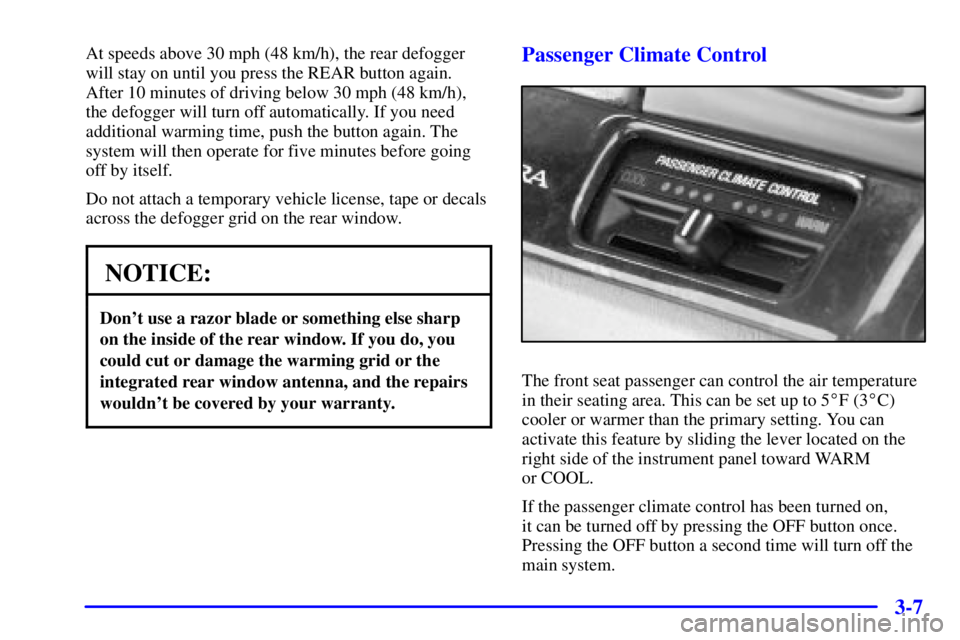
3-7
At speeds above 30 mph (48 km/h), the rear defogger
will stay on until you press the REAR button again.
After 10 minutes of driving below 30 mph (48 km/h),
the defogger will turn off automatically. If you need
additional warming time, push the button again. The
system will then operate for five minutes before going
off by itself.
Do not attach a temporary vehicle license, tape or decals
across the defogger grid on the rear window.
NOTICE:
Don't use a razor blade or something else sharp
on the inside of the rear window. If you do, you
could cut or damage the warming grid or the
integrated rear window antenna, and the repairs
wouldn't be covered by your warranty.
Passenger Climate Control
The front seat passenger can control the air temperature
in their seating area. This can be set up to 5�F (3�C)
cooler or warmer than the primary setting. You can
activate this feature by sliding the lever located on the
right side of the instrument panel toward WARM
or COOL.
If the passenger climate control has been turned on,
it can be turned off by pressing the OFF button once.
Pressing the OFF button a second time will turn off the
main system.