Page 4 of 392
Table of Contents
Keys and Door Locks
Remote Keyless Entry System
Trunk Release
Automatic Transmission
Parking Brake
Windows
Tilt Wheel
Turn Signal/Multifunction Lever
Windshield Wipers
Cruise Control
Interior and Exterior LampsMirrors
Storage Compartments
Convenience Net
Auxiliary Power Outlets
OnStar® System (If Equipped)
Sunroof (Option)
HomeLink® Transmitter (If Equipped)
Instrument Panel, Warning Lights and Gages
Head-Up Display (If Equipped)
Driver Information Center (If Equipped)
Personal Choice Features Seats and Seat Controls
Safety BeltsAir Bag Systems
Child Restraints
Section
1
Section
2
Seats and Restraint Systems
Features and Controls
Page 15 of 392
1-3 4-Way Power Lumbar Control (Option)
If you have this option, the
driver's and passenger's
seatback lumbar support
can be adjusted four ways
by moving the single switch
located on the side of
the seat.
To increase or decrease support, hold the switch forward
or rearward. To move the lumbar up or down, hold the
switch upward or downward.
Memory Seat and Mirrors (If Equipped)
If your vehicle has this
feature, the controls on the
driver's door panel are used
to program and recall
previous settings.
You can use this function to save your seat cushion
positions (including the shoulder belt height adjuster),
lumbar, mirror adjustment, personal choice settings,
comfort controls and radio settings. Activate the
MEMORY button (1 or 2) which corresponds to the
appropriate DRIVER # identified by your remote
keyless entry transmitter. For more information,
see ªDriver Information Center, Personal Choice
Programmingº in the Index.
Page 66 of 392

2-
2-1
Section 2 Features and Controls
Here you can learn about the many standard and optional features on your vehicle, and information on starting,
shifting and braking. Also explained are the instrument panel and the warning systems that tell you if everything is
working properly
-- and what to do if you have a problem.
2
-2 Keys
2
-4 Door Locks
2
-8 Remote Keyless Entry System
2
-13 Trunk
2
-15 Theft
2
-16 Content Theft-Deterrent System
2
-17 PASS-Key� III
2
-19 New Vehicle ªBreak-Inº
2
-20 Ignition Positions
2
-21 Starting Your Engine
2
-22 Engine Coolant Heater (If Equipped)
2
-23 Automatic Transaxle Operation
2
-27 Parking Brake
2
-28 Shifting Into PARK (P)
2
-30 Shifting Out of PARK (P)
2
-31 Parking Over Things That Burn
2
-31 Engine Exhaust
2
-32 Running Your Engine While You're Parked2
-33 Windows
2
-34 Tilt Wheel
2
-35 Turn Signal/Multifunction Lever
2
-42 Exterior Lamps
2
-45 Interior Lamps
2
-48 Mirrors
2
-53 Storage Compartments
2
-61 OnStar� System (If Equipped)
2
-61 Sunroof (Option)
2
-62 HomeLink� Transmitter (If Equipped)
2
-66 The Instrument Panel - Your
Information System
2
-68 Instrument Panel Clusters
2
-71 Warning Lights, Gages and Indicators
2
-82 Head-Up Display (HUD) (If Equipped)
2
-84 Driver Information Center (DIC)
(If Equipped)
Page 75 of 392

2-10
Instant Alarm
When the button with the horn symbol on the remote
keyless entry transmitter is pressed, the horn will sound
and the headlamps and taillamps will flash for up to
30 seconds. This can be turned off by pressing the
instant alarm button again or by turning the ignition on.
With the content theft
-deterrent feature, you may also
turn off the instant alarm by unlocking the vehicle with
a key.
Personal Choice Features (If Equipped)
Each remote keyless entry transmitter can be
programmed to the driver's preference for memory door
locks, security feedback, delayed locking, memory seat,
perimeter lighting, parallel park assist mirror and
window lockout. See each feature in the Index.
You can also personalize your comfort control
temperature, mode and fan settings. See ªComfort
Controls, Personal Choiceº in the Index.
If your vehicle is equipped with the Driver Information
Center (DIC), you can also program these features
through the DIC. See ªDriver Information Centerº
in the Index.Security Feedback
This provides feedback to the driver when the vehicle
receives a command from the remote keyless entry
transmitter. The following modes may be selected:
Mode 0: No feedback when locking or
unlocking vehicle.
Mode 1: No feedback when locking; exterior lamps
flash when unlocking vehicle.
Mode 2: Exterior lamps flash when locking; no
feedback when unlocking vehicle.
Mode 3: Exterior lamps flash when locking and when
unlocking vehicle.
Mode 4: Exterior lamps flash and horn chirps when
locking; no feedback when unlocking vehicle.
Mode 5: Exterior lamps flash and horn chirps when
locking; exterior lamps flash when unlocking vehicle.
Page 154 of 392
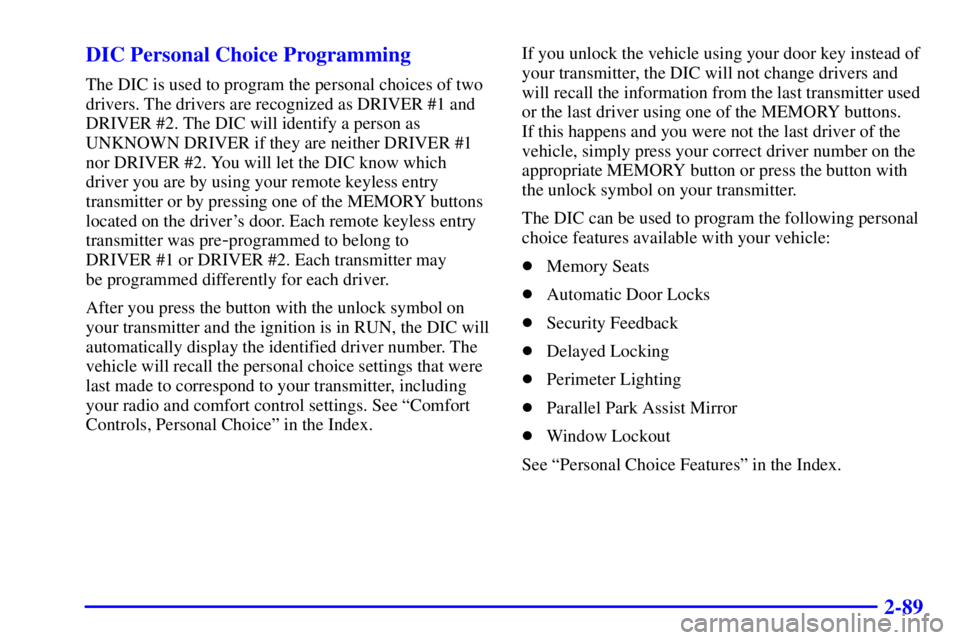
2-89 DIC Personal Choice Programming
The DIC is used to program the personal choices of two
drivers. The drivers are recognized as DRIVER #1 and
DRIVER #2. The DIC will identify a person as
UNKNOWN DRIVER if they are neither DRIVER #1
nor DRIVER #2. You will let the DIC know which
driver you are by using your remote keyless entry
transmitter or by pressing one of the MEMORY buttons
located on the driver's door. Each remote keyless entry
transmitter was pre
-programmed to belong to
DRIVER #1 or DRIVER #2. Each transmitter may
be programmed differently for each driver.
After you press the button with the unlock symbol on
your transmitter and the ignition is in RUN, the DIC will
automatically display the identified driver number. The
vehicle will recall the personal choice settings that were
last made to correspond to your transmitter, including
your radio and comfort control settings. See ªComfort
Controls, Personal Choiceº in the Index.If you unlock the vehicle using your door key instead of
your transmitter, the DIC will not change drivers and
will recall the information from the last transmitter used
or the last driver using one of the MEMORY buttons.
If this happens and you were not the last driver of the
vehicle, simply press your correct driver number on the
appropriate MEMORY button or press the button with
the unlock symbol on your transmitter.
The DIC can be used to program the following personal
choice features available with your vehicle:
�Memory Seats
�Automatic Door Locks
�Security Feedback
�Delayed Locking
�Perimeter Lighting
�Parallel Park Assist Mirror
�Window Lockout
See ªPersonal Choice Featuresº in the Index.