Page 4 of 392
Table of Contents
Keys and Door Locks
Remote Keyless Entry System
Trunk Release
Automatic Transmission
Parking Brake
Windows
Tilt Wheel
Turn Signal/Multifunction Lever
Windshield Wipers
Cruise Control
Interior and Exterior LampsMirrors
Storage Compartments
Convenience Net
Auxiliary Power Outlets
OnStar® System (If Equipped)
Sunroof (Option)
HomeLink® Transmitter (If Equipped)
Instrument Panel, Warning Lights and Gages
Head-Up Display (If Equipped)
Driver Information Center (If Equipped)
Personal Choice Features Seats and Seat Controls
Safety BeltsAir Bag Systems
Child Restraints
Section
1
Section
2
Seats and Restraint Systems
Features and Controls
Page 25 of 392

1-13
How to Wear Safety Belts Properly
Adults
This part is only for people of adult size.
Be aware that there are special things to know about
safety belts and children. And there are different rules
for smaller children and babies. If a child will be
riding in your vehicle, see the part of this manual
called ªChildren.º Follow those rules for
everyone's protection.
First, you'll want to know which restraint systems your
vehicle has.
We'll start with the driver position.
Driver Position
This part describes the driver's restraint system.
Lap-Shoulder Belt
The driver has a lap-shoulder belt. Here's how to wear
it properly.
1. Close and lock the door.
2. Adjust the seat (to see how, see ªSeatsº in the Index)
so you can sit up straight.
3. Pick up the latch plate and pull the belt across you.
Don't let it get twisted.
The lap
-shoulder belt may lock if you pull the belt
across you very quickly. If this happens, let the belt
go back slightly to unlock it. Then pull the belt
across you more slowly.
Page 32 of 392

1-20
The best way to protect the fetus is to protect the
mother. When a safety belt is worn properly, it's more
likely that the fetus won't be hurt in a crash. For
pregnant women, as for anyone, the key to making
safety belts effective is wearing them properly.
Right Front Passenger Position
To learn how to wear the right front passenger's
safety belt properly, see ªDriver Positionº earlier in
this section.
The right front passenger's safety belt works the same
way as the driver's safety belt
-- except for one thing.
If you ever pull the lap portion of the belt out all the
way, you will engage the child restraint locking feature.
If this happens, just let the belt go back all the way and
start again.
If your vehicle has a center passenger position,
be sure to use the correct buckle when buckling your
lap
-shoulder belt. If you find that the latch plate will not
go fully into the buckle, see if you are using the buckle
for the center passenger position.
Air Bag Systems
This part explains the frontal and side impact air
bag systems.
Your vehicle has four air bags
-- a frontal air bag for
the driver, another frontal air bag for the right front
passenger, a side impact air bag for the driver, and
another side impact air bag for the right front passenger.
Frontal air bags are designed to help reduce the risk of
injury from the force of an inflating frontal air bag. But
these air bags must inflate very quickly to do their job
and comply with federal regulations.
Page 61 of 392
1-49
3. Pick up the latch plate, and run the lap and shoulder
portions of the vehicle's safety belt through or
around the restraint. The child restraint instructions
will show you how.
If the shoulder belt goes in front of the child's face or
neck, put it behind the child restraint.
4. Buckle the belt. Make sure the release button is
positioned so you would be able to unbuckle the
safety belt quickly if you ever had to.
5. Pull the rest of the lap belt all the way out of the
retractor to set the lock.
Page 69 of 392
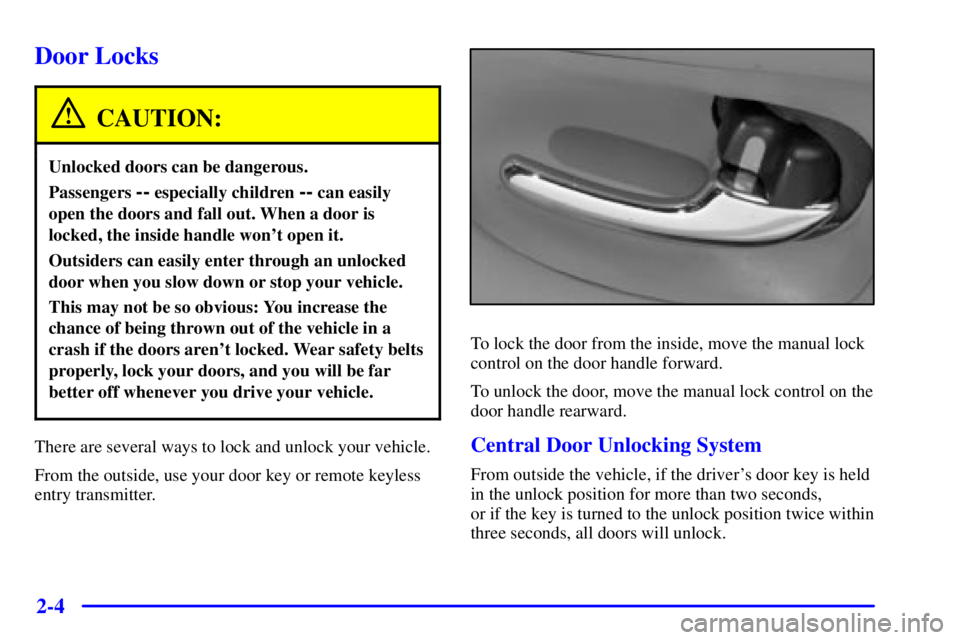
2-4
Door Locks
CAUTION:
Unlocked doors can be dangerous.
Passengers -- especially children -- can easily
open the doors and fall out. When a door is
locked, the inside handle won't open it.
Outsiders can easily enter through an unlocked
door when you slow down or stop your vehicle.
This may not be so obvious: You increase the
chance of being thrown out of the vehicle in a
crash if the doors aren't locked. Wear safety belts
properly, lock your doors, and you will be far
better off whenever you drive your vehicle.
There are several ways to lock and unlock your vehicle.
From the outside, use your door key or remote keyless
entry transmitter.
To lock the door from the inside, move the manual lock
control on the door handle forward.
To unlock the door, move the manual lock control on the
door handle rearward.
Central Door Unlocking System
From outside the vehicle, if the driver's door key is held
in the unlock position for more than two seconds,
or if the key is turned to the unlock position twice within
three seconds, all doors will unlock.
Page 73 of 392
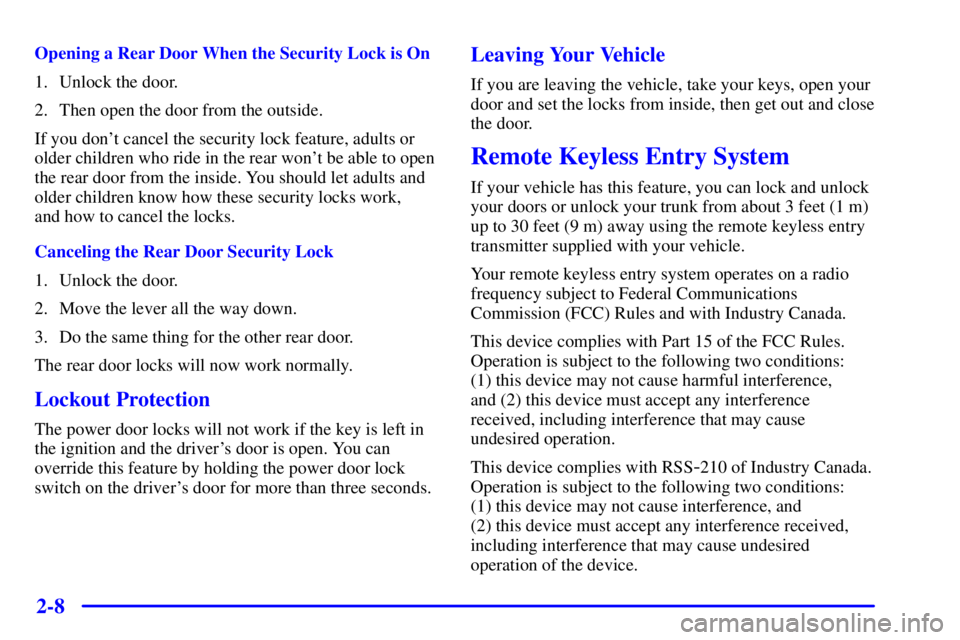
2-8
Opening a Rear Door When the Security Lock is On
1. Unlock the door.
2. Then open the door from the outside.
If you don't cancel the security lock feature, adults or
older children who ride in the rear won't be able to open
the rear door from the inside. You should let adults and
older children know how these security locks work,
and how to cancel the locks.
Canceling the Rear Door Security Lock
1. Unlock the door.
2. Move the lever all the way down.
3. Do the same thing for the other rear door.
The rear door locks will now work normally.
Lockout Protection
The power door locks will not work if the key is left in
the ignition and the driver's door is open. You can
override this feature by holding the power door lock
switch on the driver's door for more than three seconds.
Leaving Your Vehicle
If you are leaving the vehicle, take your keys, open your
door and set the locks from inside, then get out and close
the door.
Remote Keyless Entry System
If your vehicle has this feature, you can lock and unlock
your doors or unlock your trunk from about 3 feet (1 m)
up to 30 feet (9 m) away using the remote keyless entry
transmitter supplied with your vehicle.
Your remote keyless entry system operates on a radio
frequency subject to Federal Communications
Commission (FCC) Rules and with Industry Canada.
This device complies with Part 15 of the FCC Rules.
Operation is subject to the following two conditions:
(1) this device may not cause harmful interference,
and (2) this device must accept any interference
received, including interference that may cause
undesired operation.
This device complies with RSS
-210 of Industry Canada.
Operation is subject to the following two conditions:
(1) this device may not cause interference, and
(2) this device must accept any interference received,
including interference that may cause undesired
operation of the device.
Page 98 of 392
2-33
Windows
Power Windows
Switches on the driver's armrest control each of the
windows while the ignition is on or retained accessory
power is active. In addition, each passenger door has a
switch for its own window.Express
-Down Window
The switch for the driver's window has an express
-down
feature. Pull the switch back all the way, release it and
the window will lower automatically. To stop the
window from lowering, pull the switch again. To
partially open the window, pull the switch back half
way. When the switch is released, the window will stop
moving. To raise the window, press and hold the
switch forward.
Window Lock
Press the window lock button on the driver's armrest to
disable all passenger window switches, or just the rear
passenger switches. The middle of the switch will light
to indicate the window lockout is active.
The driver's window controls will still be operable.
This is a useful feature when you have children
as passengers.