Page 41 of 217
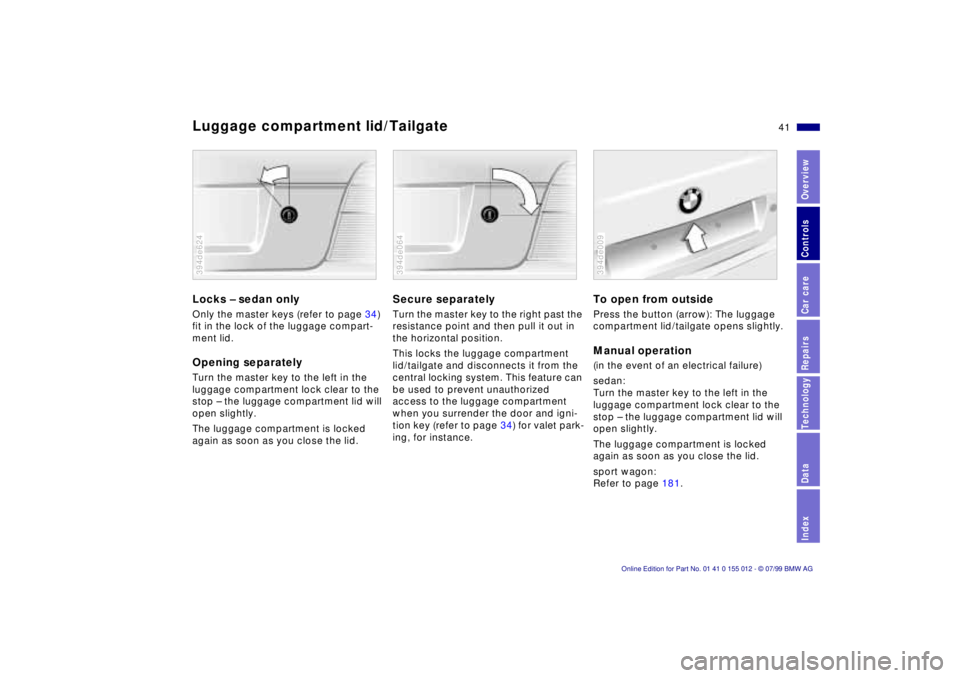
41n
RepairsIndexOverview Controls Car care Technology Data
Luggage compartment lid/TailgateLocks Ð sedan onlyOnly the master keys (refer to page 34)
fit in the lock of the luggage compart-
ment lid.Opening separatelyTurn the master key to the left in the
luggage compartment lock clear to the
stop Ð the luggage compartment lid will
open slightly.
The luggage compartment is locked
again as soon as you close the lid.394de624
Secure separatelyTurn the master key to the right past the
resistance point and then pull it out in
the horizontal position.
This locks the luggage compartment
lid/tailgate and disconnects it from the
central locking system. This feature can
be used to prevent unauthorized
access to the luggage compartment
when you surrender the door and igni-
tion key (refer to page 34) for valet park-
ing, for instance.394de064
To open from outsidePress the button (arrow): The luggage
compartment lid/tailgate opens slightly.Manual operation(in the event of an electrical failure)
sedan:
Turn the master key to the left in the
luggage compartment lock clear to the
stop Ð the luggage compartment lid will
open slightly.
The luggage compartment is locked
again as soon as you close the lid.
sport wagon:
Refer to page 181.394de009
Page 44 of 217
44n
Luggage compartmentLuggage strapsUse the straps on the floor of the lug-
gage compartment to secure smaller
suitcases.
Movement is reduced, when objects
are placed on the straps.
The fittings at the corners of the lug-
gage compartment provide you with a
convenient means of attaching luggage
nets
* and flexible straps for securing
suitcases and luggage.
Refer also to "Cargo loading" on
page 120.
394de302
HangerOn the left-hand side of the luggage
compartment is a hanger for fastening
shopping bags, packages or similar
items.394de144
Page 56 of 217
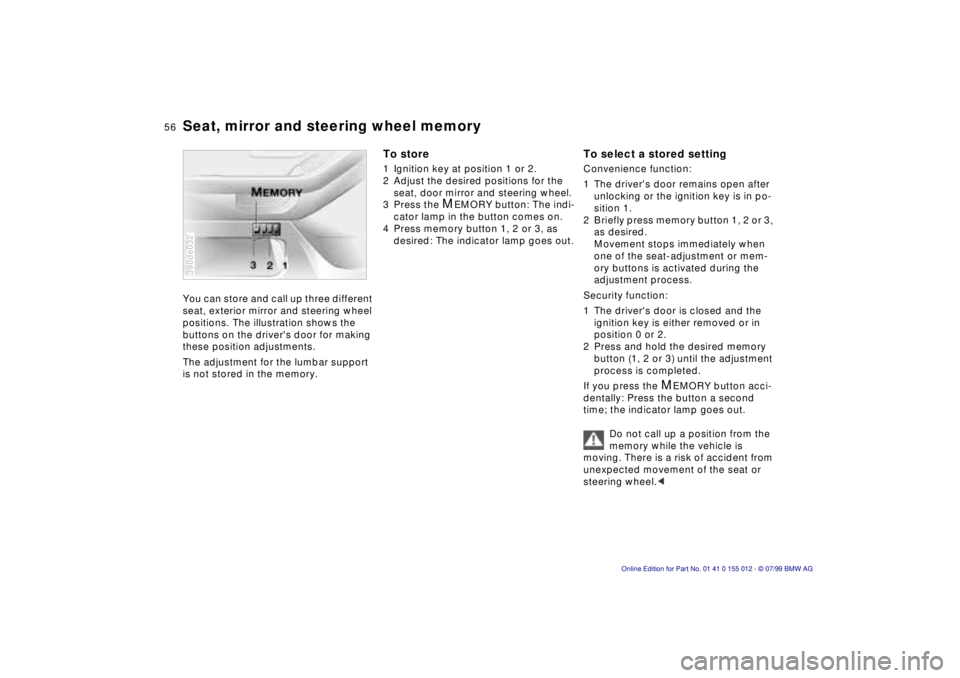
56n
Seat, mirror and steering wheel memoryYou can store and call up three different
seat, exterior mirror and steering wheel
positions. The illustration shows the
buttons on the driver's door for making
these position adjustments.
The adjustment for the lumbar support
is not stored in the memory.390de032
To store1 Ignition key at position 1 or 2.
2 Adjust the desired positions for the
seat, door mirror and steering wheel.
3 Press the
M
EMORY button: The indi-
cator lamp in the button comes on.
4 Press memory button 1, 2 or 3, as
desired: The indicator lamp goes out.
To select a stored settingConvenience function:
1 The driver's door remains open after
unlocking or the ignition key is in po-
sition 1.
2 Briefly press memory button 1, 2 or 3,
as desired.
Movement stops immediately when
one of the seat-adjustment or mem-
ory buttons is activated during the
adjustment process.
Security function:
1 The driver's door is closed and the
ignition key is either removed or in
position 0 or 2.
2 Press and hold the desired memory
button (1, 2 or 3) until the adjustment
process is completed.
If you press the
M
EMORY button acci-
dentally: Press the button a second
time; the indicator lamp goes out.
Do not call up a position from the
memory while the vehicle is
moving. There is a risk of accident from
unexpected movement of the seat or
steering wheel.<
Page 64 of 217
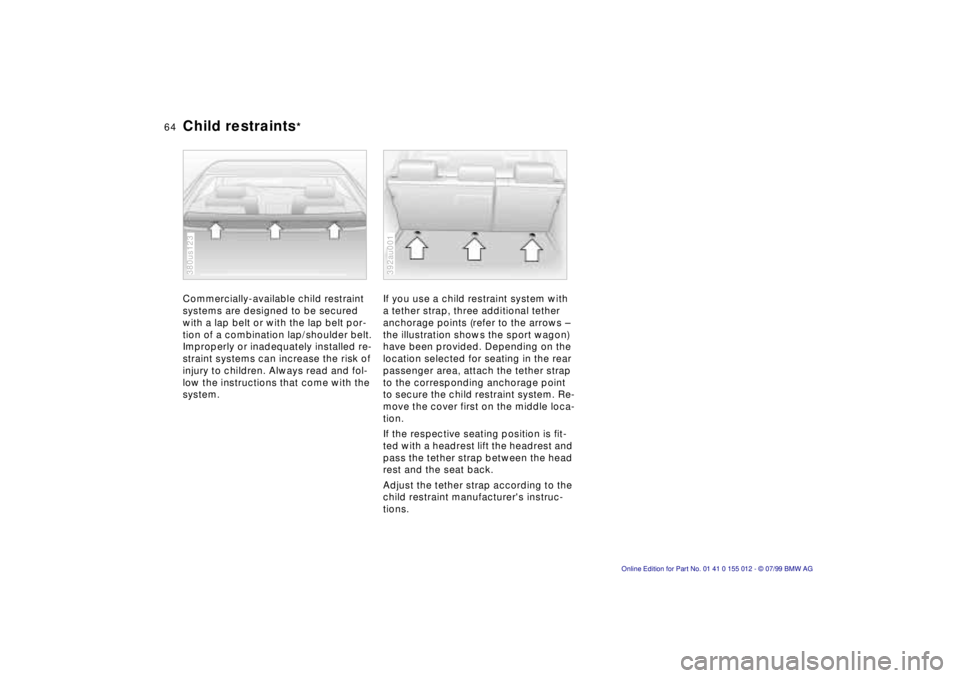
64n
Child restraints
*
Commercially-available child restraint
systems are designed to be secured
with a lap belt or with the lap belt por-
tion of a combination lap/shoulder belt.
Improperly or inadequately installed re-
straint systems can increase the risk of
injury to children. Always read and fol-
low the instructions that come with the
system.380us123
If you use a child restraint system with
a tether strap, three additional tether
anchorage points (refer to the arrows Ð
the illustration shows the sport wagon)
have been provided. Depending on the
location selected for seating in the rear
passenger area, attach the tether strap
to the corresponding anchorage point
to secure the child restraint system. Re-
move the cover first on the middle loca-
tion.
If the respective seating position is fit-
ted with a headrest lift the headrest and
pass the tether strap between the head
rest and the seat back.
Adjust the tether strap according to the
child restraint manufacturer's instruc-
tions.392au001
Page 65 of 217
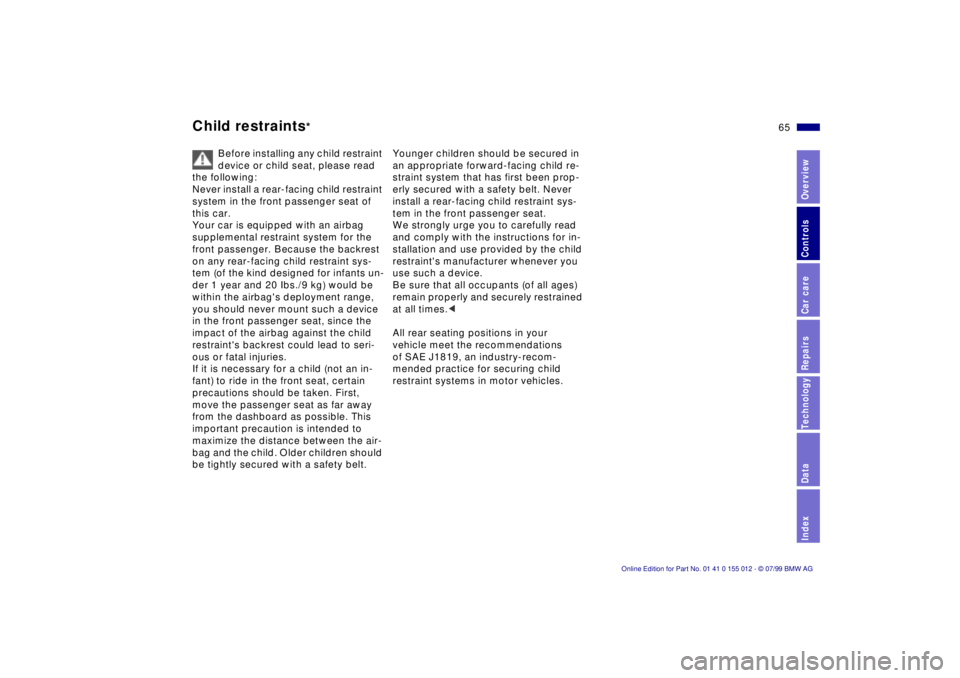
65n
RepairsIndexOverview Controls Car care Technology Data
Child restraints
*
Before installing any child restraint
device or child seat, please read
the following:
Never install a rear-facing child restraint
system in the front passenger seat of
this car.
Your car is equipped with an airbag
supplemental restraint system for the
front passenger. Because the backrest
on any rear-facing child restraint sys-
tem (of the kind designed for infants un-
der 1 year and 20 Ibs./9 kg) would be
within the airbag's deployment range,
you should never mount such a device
in the front passenger seat, since the
impact of the airbag against the child
restraint's backrest could lead to seri-
ous or fatal injuries.
If it is necessary for a child (not an in-
fant) to ride in the front seat, certain
precautions should be taken. First,
move the passenger seat as far away
from the dashboard as possible. This
important precaution is intended to
maximize the distance between the air-
bag and the child. Older children should
be tightly secured with a safety belt.
Younger children should be secured in
an appropriate forward-facing child re-
straint system that has first been prop-
erly secured with a safety belt. Never
install a rear-facing child restraint sys-
tem in the front passenger seat.
We strongly urge you to carefully read
and comply with the instructions for in-
stallation and use provided by the child
restraint's manufacturer whenever you
use such a device.
Be sure that all occupants (of all ages)
remain properly and securely restrained
at all times.<
All rear seating positions in your
vehicle meet the recommendations
of SAE J1819, an industry-recom-
mended practice for securing child
restraint systems in motor vehicles.
Page 66 of 217
66n
Child seat security Child-safety locks All of the rear belt retractors and the
front passenger's safety belt can be
locked for mounting and securing child
restraint systems.
A label with the appropriate instructions
for this is located in the immediate
vicinity of the buckle latch of each
safety belt.Lock the safety beltPull the entire length of the belt from
the inertia reel mechanism. Allow the
reel to retract the belt somewhat and
engage the buckle, then tighten the belt
against the child restraint system. The
retraction mechanism is now locked.365us146
Unlock the safety beltRelease the safety belt, remove the
child's seat and retract the safety belt to
its end position on the belt retractor.
Insert the key into a rear door lock and
turn it outward:
The door can now be opened from the
outside only.
390de019
Page 76 of 217
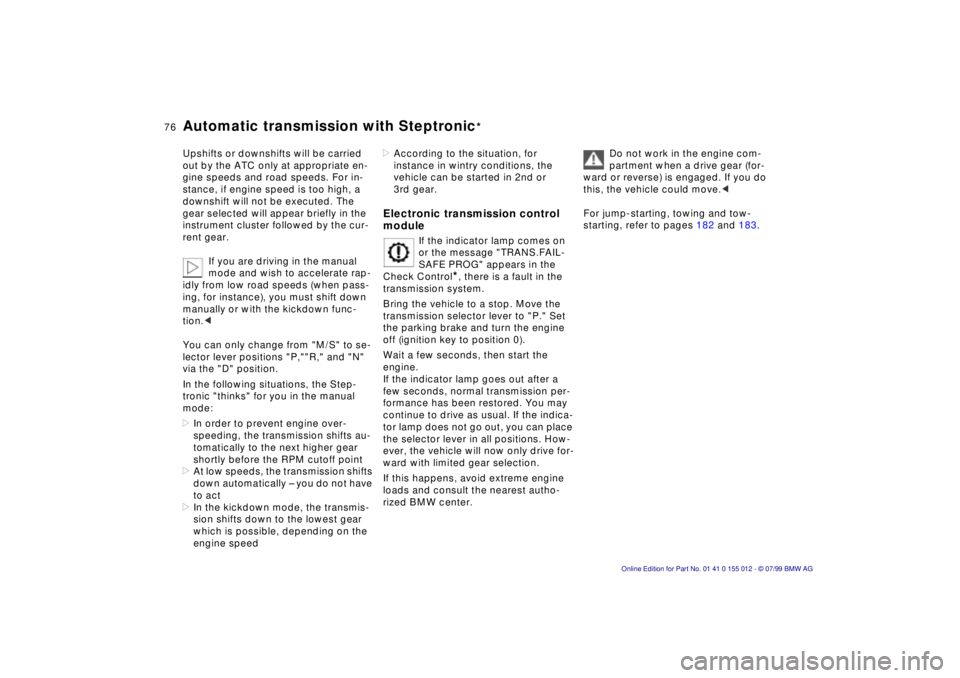
76n
Automatic transmission with Steptronic
*
Upshifts or downshifts will be carried
out by the ATC only at appropriate en-
gine speeds and road speeds. For in-
stance, if engine speed is too high, a
downshift will not be executed. The
gear selected will appear briefly in the
instrument cluster followed by the cur-
rent gear.
If you are driving in the manual
mode and wish to accelerate rap-
idly from low road speeds (when pass-
ing, for instance), you must shift down
manually or with the kickdown func-
tion.<
You can only change from "M/S" to se-
lector lever positions "P,""R," and "N"
via the "D" position.
In the following situations, the Step-
tronic "thinks" for you in the manual
mode:
>In order to prevent engine over-
speeding, the transmission shifts au-
tomatically to the next higher gear
shortly before the RPM cutoff point
>At low speeds, the transmission shifts
down automatically Ð you do not have
to act
>In the kickdown mode, the transmis-
sion shifts down to the lowest gear
which is possible, depending on the
engine speed
>According to the situation, for
instance in wintry conditions, the
vehicle can be started in 2nd or
3rd gear.Electronic transmission control
module
If the indicator lamp comes on
or the message "TRANS.FAIL-
SAFE PROG" appears in the
Check Control
*, there is a fault in the
transmission system.
Bring the vehicle to a stop. Move the
transmission selector lever to "P." Set
the parking brake and turn the engine
off (ignition key to position 0).
Wait a few seconds, then start the
engine.
If the indicator lamp goes out after a
few seconds, normal transmission per-
formance has been restored. You may
continue to drive as usual. If the indica-
tor lamp does not go out, you can place
the selector lever in all positions. How-
ever, the vehicle will now only drive for-
ward with limited gear selection.
If this happens, avoid extreme engine
loads and consult the nearest autho-
rized BMW center.
Do not work in the engine com-
partment when a drive gear (for-
ward or reverse) is engaged. If you do
this, the vehicle could move.<
For jump-starting, towing and tow-
starting, refer to pages 182 and 183.
Page 85 of 217
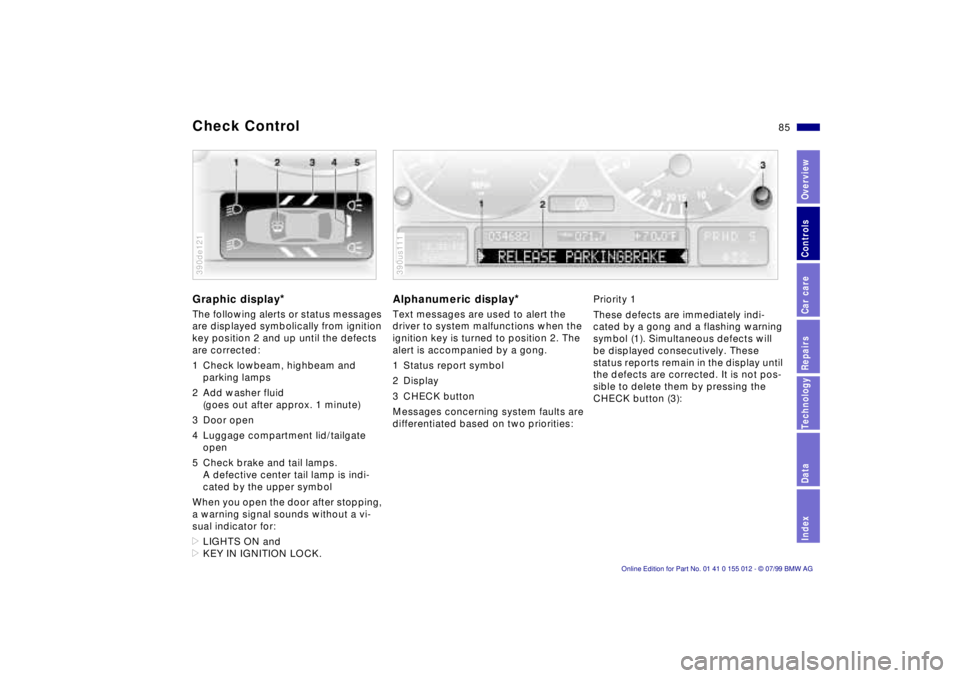
85n
RepairsIndexOverview Controls Car care Technology Data
Check ControlGraphic display
*
The following alerts or status messages
are displayed symbolically from ignition
key position 2 and up until the defects
are corrected:
1 Check lowbeam, highbeam and
parking lamps
2 Add washer fluid
(goes out after approx. 1 minute)
3 Door open
4 Luggage compartment lid/tailgate
open
5 Check brake and tail lamps.
A defective center tail lamp is indi-
cated by the upper symbol
When you open the door after stopping,
a warning signal sounds without a vi-
sual indicator for:
>LIGHTS ON and
>KEY IN IGNITION LOCK.390de121
Alphanumeric display
*
Text messages are used to alert the
driver to system malfunctions when the
ignition key is turned to position 2. The
alert is accompanied by a gong.
1 Status report symbol
2 Display
3 CHECK button
Messages concerning system faults are
differentiated based on two priorities:390us111
Priority 1
These defects are immediately indi-
cated by a gong and a flashing warning
symbol (1). Simultaneous defects will
be displayed consecutively. These
status reports remain in the display until
the defects are corrected. It is not pos-
sible to delete them by pressing the
CHECK button (3):