Page 9 of 74
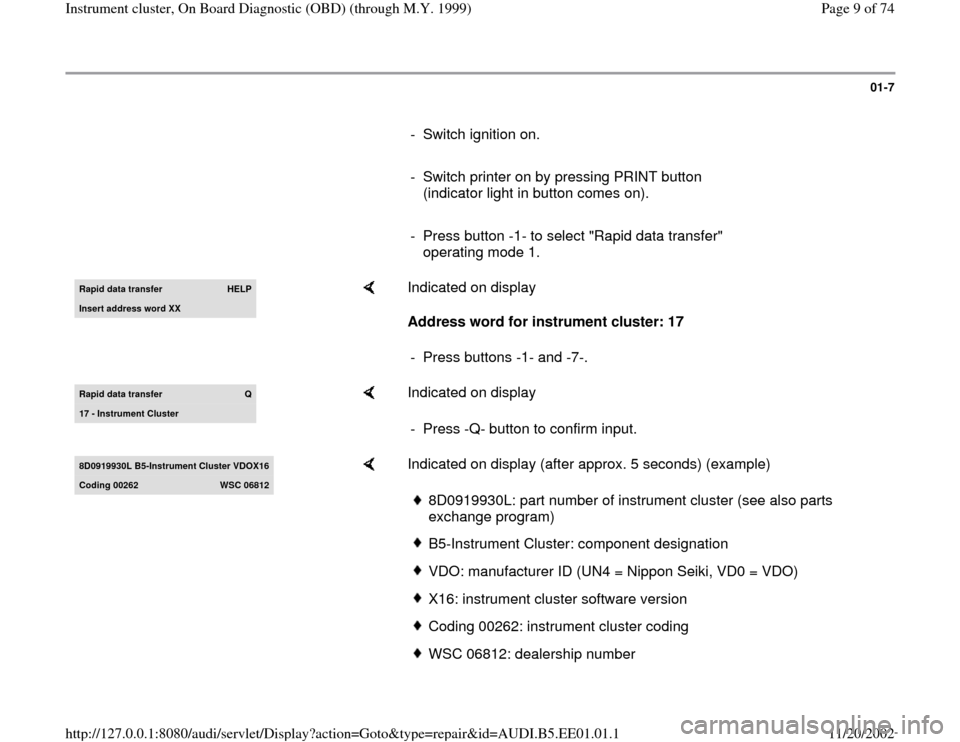
01-7
- Switch ignition on.
- Switch printer on by pressing PRINT button
(indicator light in button comes on).
- Press button -1- to select "Rapid data transfer"
operating mode 1. Rapid data transfer
HELP
Insert address word XX
Indicated on display
Address word for instrument cluster: 17
- Press buttons -1- and -7-.
Rapid data transfer
Q
17 - Instrument Cluster
Indicated on display
- Press -Q- button to confirm input.
8D0919930L B5-Instrument Cluster VDOX16Coding 00262
WSC 06812
Indicated on display (after approx. 5 seconds) (example)
8D0919930L: part number of instrument cluster (see also parts
exchange program) B5-Instrument Cluster: component designationVDO: manufacturer ID (UN4 = Nippon Seiki, VD0 = VDO)X16: instrument cluster software versionCoding 00262: instrument cluster codingWSC 06812: dealership number
Pa
ge 9 of 74 Instrument cluster, On Board Dia
gnostic
(OBD
) (throu
gh M.Y. 1999
)
11/20/2002 htt
p://127.0.0.1:8080/audi/servlet/Dis
play?action=Goto&t
yp
e=re
pair&id=AUDI.B5.EE01.01.1
Page 12 of 74
01-10
Check DTC Memory (scan tool function
02)
Note:
The displayed DTC information is updated only
when initiating OBD or with "Erase DTC Memory"
function 05.
- Switch printer on by pressing PRINT button
(indicator light in button comes on).
Rapid data transfer
HELP
Select function XX
Indicated on display
- Press buttons -0- and -2- to select "Check DTC Memory" function 02.
Rapid data transfer
Q
02 - Check DTC Memor
y
Indicated on display
- Press -Q- button to confirm input.
X DTC recognized
The number of stored DTCs appears in the display.
The stored DTCs are displayed and printed out one after the other.
- Check print-out against DTC table ( Page 01
-12
) and repair all
malfunctions as necessary.
Pa
ge 12 of 74 Instrument cluster, On Board Dia
gnostic
(OBD
) (throu
gh M.Y. 1999
)
11/20/2002 htt
p://127.0.0.1:8080/audi/servlet/Dis
play?action=Goto&t
yp
e=re
pair&id=AUDI.B5.EE01.01.1
Page 20 of 74
01-16
Notes:
The instrument cluster lighting test can only be
carried out with the lights on.
The coolant excess temperature test activates
the A/C compressor safety shut-off.
Initiating Output Diagnostic Test Mode
Note:
The units displayed are country specific.
Rapid data transfer
HELP
Select function XX
Indicated on display
- Press buttons -0- and -3- to select "Output Diagnostic Test Mode"
function 03.
Rapid data transfer
Q
03 - Output Diagnostic Test Mode
Indicated on display
- Press -Q- button to confirm input.
This will start the Output Diagnostic Test Mode for the analog
instruments (displays).
Output Diagnostic Test Mode Analog Indicators
Indicated on display
Pa
ge 20 of 74 Instrument cluster, On Board Dia
gnostic
(OBD
) (throu
gh M.Y. 1999
)
11/20/2002 htt
p://127.0.0.1:8080/audi/servlet/Dis
play?action=Goto&t
yp
e=re
pair&id=AUDI.B5.EE01.01.1
Page 26 of 74
01-20
Erase DTC Memory (scan tool function
05)
Note:
If the DTC memory cannot be erased, check
DTC memory again and repair malfunctions.
Requirements
DTC memory checked Page 01
-10
All malfunctions repaired
After DTC memory has been successfully
checked:
Rapid data transfer
HELP
Select function XX
Indicated on display
- Press buttons -0- and -5- to select "Erase DTC Memory" function 05.
Pa
ge 26 of 74 Instrument cluster, On Board Dia
gnostic
(OBD
) (throu
gh M.Y. 1999
)
11/20/2002 htt
p://127.0.0.1:8080/audi/servlet/Dis
play?action=Goto&t
yp
e=re
pair&id=AUDI.B5.EE01.01.1
Page 28 of 74
01-22
End Output (scan tool function 06)
Rapid data transfer
HELP
Select function XX
Indicated on display
- Press buttons -0- and -6- to select "End Output" function 06.
Rapid data transfer
Q
06 - End Output
Indicated on display
- Press -Q- button to confirm input
Rapid data transfer
HELP
Insert address word XX
Indicated on display
- Switch ignition off.
- Disconnect VAG1551 scan tool.
Pa
ge 28 of 74 Instrument cluster, On Board Dia
gnostic
(OBD
) (throu
gh M.Y. 1999
)
11/20/2002 htt
p://127.0.0.1:8080/audi/servlet/Dis
play?action=Goto&t
yp
e=re
pair&id=AUDI.B5.EE01.01.1
Page 30 of 74
- Press buttons -0- and -7- to select "Code Control Module" function 07.
- Press -Q- button to confirm input.
Pa
ge 30 of 74 Instrument cluster, On Board Dia
gnostic
(OBD
) (throu
gh M.Y. 1999
)
11/20/2002 htt
p://127.0.0.1:8080/audi/servlet/Dis
play?action=Goto&t
yp
e=re
pair&id=AUDI.B5.EE01.01.1
Page 31 of 74
01-24
Code control module
Q
Input code number XXXXX (0-32000)
Indicated on display
- Input code number using Coding table Page 01
-25
. Example:
00262
00 no optional equipment
2 Country: USA
6 6-cylinders
2 Gasoline engine
Code Control Module
Q
Input code number 00262 (0-32000)
- Indicated on display (example).
- Press -Q- button to confirm input
8D0919930L B5-INSTRCLUST VDO X16Codin
g 00262
WSC 06812
Indicated on display
-
Press button to end coding process.
Rapid data transfer
HELP
Select function XX
Indicated on display
- Press buttons -0- and -6-.
Rapid data transfer
Q
06 - End Output
Indicated on display
- Press -Q- button to confirm input
Pa
ge 31 of 74 Instrument cluster, On Board Dia
gnostic
(OBD
) (throu
gh M.Y. 1999
)
11/20/2002 htt
p://127.0.0.1:8080/audi/servlet/Dis
play?action=Goto&t
yp
e=re
pair&id=AUDI.B5.EE01.01.1
Page 35 of 74
01-27
Read Measuring Value Block (scan tool
function 08)
Initiating "Read Measuring Value Block"
function 08
Rapid data transfer
HELP
Select function XX
Indicated on display
- Press buttons -0- and -8- to select "Read Measuring Value Block"
function 08.
Rapid data transfer
Q
08 - Read Measurin
g Value Block
Indicated on display
- Press -Q- button to confirm input
Read Measuring Value Block
HELP
Input displa
y group number XXX
Indicated on display
The scan tool will indicate the selected display group. - Input display group number from table ( Page 01
-28
) and press -Q-
button to confirm input.
Pa
ge 35 of 74 Instrument cluster, On Board Dia
gnostic
(OBD
) (throu
gh M.Y. 1999
)
11/20/2002 htt
p://127.0.0.1:8080/audi/servlet/Dis
play?action=Goto&t
yp
e=re
pair&id=AUDI.B5.EE01.01.1