2000 Acura Integra brake
[x] Cancel search: brakePage 128 of 273

Accessorie
s an d Modification s
Modifying your car, or installing some non-Acura accessories, can
make your car unsafe. Before you
make any modifications or add any
accessories, be sure to read the following information.
Accessorie s
Your dealer has Genuine Acura
accessories that allow you to
personalize your car. These accessories have been designed and
approved for your car, and are
covered by warranty.
Non-Acura accessories are usually
designed for universal applications.
Although aftermarket accessories
may fit on your car, they may not
meet factory specifications, and
could adversely affect your car's
handling and stability. (See
"Modifications" on the page 126 for
additional information.) When properly installed, cellular
phones, alarms, two-way radios, and
low-powered audio systems should not interfere with your car's
computer-controlled systems, such
as the SRS and anti-lock brake
system.
However, if electronic accessories
are improperly installed, or exceed your car's electrical system capacity,
they can interfere with the operation of your car, or even cause the
airbags to deploy.
Before installing any accessory:
Make sure the accessory does not
obscure any lights, or interfere
with proper car operation or
performance. Be sure electronic accessories do
not overload electrical circuits (see page 236 ). Have the installer contact your
Acura dealer for assistance before
installing any electronic accessory.
If possible, have your dealer inspect
the final installation.
Before Drivin g
Improper accessories or
modifications can affect your
car's handling, stability and performance, and cause a
crash in which you can be hurt
or killed.
Follow all instructions in this
owner's manual regarding
accessories and modifications.
Page 129 of 273

Accessorie
s an d Modification s
Modification s
Do not remove any original
equipment or modify your car in any
way that would alter its design or operation. This could make your car
unsafe and illegal to drive.
For example, do not make any
modifications that would change the
ride height of your car, or install
wheels and tires with a different overall diameter.
Such modifications can adverselyaffect handling, and interfere with
the operation of the car's anti-lock
brakes and other systems. In addition, any modifications that
decrease ground clearance increase
the chance of undercarriage parts striking a curb, speed bump, or other
raised object, which could cause your airbags to deploy.
Do not modify your steering wheel or any other part of your
Supplemental Restraint System. Modifications could make the
system ineffective. Additiona
l Safet y Precautio n
Do not attach or place objects on the
airbag covers. Any object attached to
or placed on the covers marked "SRS
AIRBAG," in the center of the steering wheel and on top of the
dashboard, could interfere with the
proper operation of the airbags. Or, if the airbags inflate, the objects
could be propelled inside the car and
hurt someone.
Befor e Drivin g
Page 134 of 273

Drivin
g
This section gives you tips on starting the engine under various
conditions, and how to operate the
5-speed manual and automatic
transmissions. It also includes
important information on parking
your car, the braking system, and facts you need if you are planning to
tow a trailer.
Preparing to Drive......................... 132
Starting the Engine........................ 133
Starting in Cold Weather at High Altitude ..................... 133
5-speed Manual Transmission..... 134 Recommended Shift Points...... 135
Engine Speed Limiter............... 135
Automatic Transmission............... 136
Shift Lever Position Indicator.. 136
Shift Lever Positions................. 136
Engine Speed Limiter............... 138
Shift Lock Release..................... 139
Parking............................................ 140
The Braking System...................... 141 Brake Wear Indicators.............. 141
Brake System Design................ 142
Anti-lock Brakes........................ 142 Important SafetyReminders.......................... 143
ABS Indicator......................... 144
Driving in Bad Weather................ 145
Towing a Trailer............................ 147
Driving
Page 136 of 273
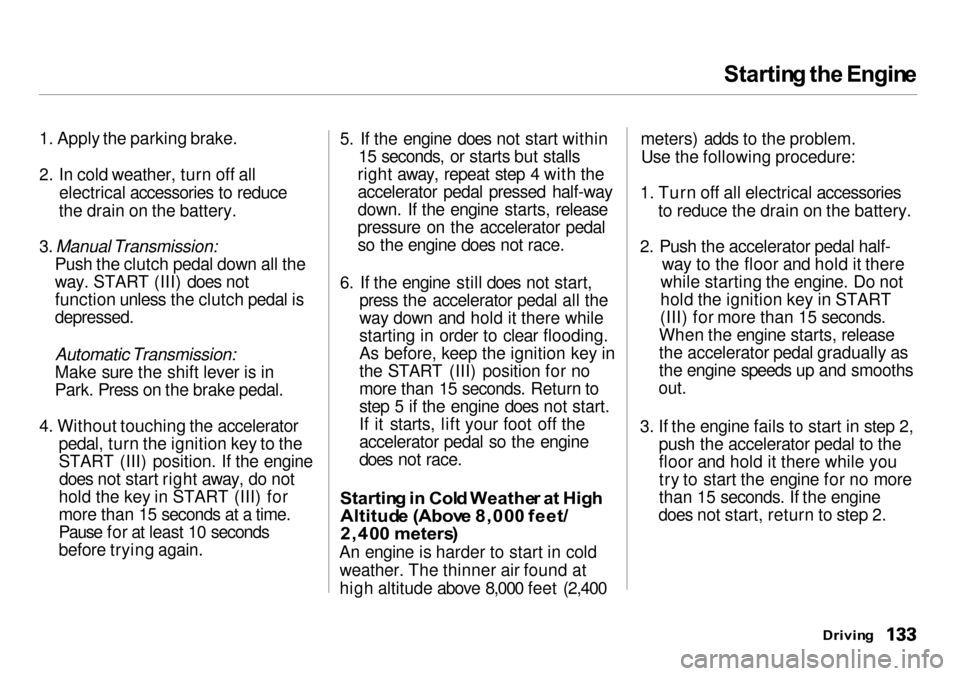
Startin
g th e Engin e
1. Apply the parking brake.
2. In cold weather, turn off all electrical accessories to reduce
the drain on the battery.
3. Manual Transmission:
Push the clutch pedal down all the
way. START (III) does not
function unless the clutch pedal is
depressed.
Automatic Transmission:
Make sure the shift lever is in
Park. Press on the brake pedal.
4. Without touching the accelerator pedal, turn the ignition key to the
START (III) position. If the enginedoes not start right away, do not
hold the key in START (III) for
more than 15 seconds at a time.
Pause for at least 10 seconds
before trying again. 5. If the engine does not start within
15 seconds, or starts but stalls
right away, repeat step 4 with the
accelerator pedal pressed half-way
down. If the engine starts, release
pressure on the accelerator pedal
so the engine does not race.
6. If the engine still does not start, press the accelerator pedal all the
way down and hold it there while
starting in order to clear flooding.
As before, keep the ignition key in
the START (III) position for no
more than 15 seconds. Return to
step 5 if the engine does not start.
If it starts, lift your foot off the
accelerator pedal so the engine
does not race.
Startin g in Col d Weathe r a t Hig h
Altitud e (Abov e 8,00 0 feet /
2,40 0 meters )
An engine is harder to start in cold weather. The thinner air found at
high altitude above 8,000 feet (2,400 meters) adds to the problem.
Use the following procedure:
1. Turn off all electrical accessories to reduce the drain on the battery.
2. Push the accelerator pedal half- way to the floor and hold it there
while starting the engine. Do not
hold the ignition key in START
(III) for more than 15 seconds.
When the engine starts, release
the accelerator pedal gradually as
the engine speeds up and smooths
out.
3. If the engine fails to start in step 2, push the accelerator pedal to the
floor and hold it there while you
try to start the engine for no more
than 15 seconds. If the engine
does not start, return to step 2.
Driving
Page 137 of 273

5-spee
d Manua l Transmissio n
The manual transmission is syn-
chronized in all forward gears for smooth operation. It has a lockout so
you cannot shift directly from Fifth
to Reverse. When shifting up or down, make sure you push the clutch
pedal down all the way, shift to the next gear, and let the pedal up
gradually. When you are not shifting, do not rest your foot on the clutch
pedal. This can cause your clutch to
wear out faster. Come to a full stop before you shift
into Reverse. You can damage the transmission by trying to shift into
Reverse with the car moving. Push down the clutch pedal, and pause for
a few seconds before shifting into
Reverse, or shift into one of the
forward gears for a moment. This stops the gears so they won't "grind."
When slowing down, you can get extra braking from the engine by
shifting to a lower gear. This extra
braking can help you maintain a safe speed and prevent your brakes fromoverheating while going down a
steep hill. Before downshifting,
make sure engine speed will not go
into the tachometer's red zone in the
lower gear.
Drivin g
Rapid slowing or speeding-up
can cause loss of control on
slippery surfaces, if you crash,
you can be injured.
Use extra care when driving on
slippery surfaces.
Page 139 of 273

Automati
c Transmissio n
Your Acura's transmission has four
forward speeds, and is electronically controlled for smoother shifting. It
also has a "lock-up" torque converter
for better fuel economy. You may
feel what seems like another shift when the converter locks. Shif
t Leve r Positio n Indicato r
This indicator on the instrument
panel shows which position the shift
lever is in.
The "D4" indicator comes on for a
few seconds when you turn the
ignition switch ON (II). If it flashes
while driving (in any shift position),
it indicates a possible problem in the
transmission. Avoid rapid acceler-
ation and have the transmission
checked by an authorized Acura
dealer as soon as possible. Shif
t Leve r Position s
The shift lever has seven positions.
It must be in Park or Neutral to start the engine. When you are stopped in
D4, D3, 2,1, N or R, press firmly on
the brake pedal, and keep your foot
off the accelerator pedal.
Drivin g
SHIF
T
LEVE R
Page 140 of 273

Automati
c Transmissio n
Par k (P ) — This position mechani-
cally locks the transmission. Use
Park whenever you are turning off or starting the engine. To shift out of
Park, you must press on the brake
pedal and have your foot off the accelerator pedal. Press the release
button on the side of the shift lever
to move it. If you have done all of the above and
still cannot move the lever out of
Park, see Shift Lock Release on page
139.
You must also press the release button to shift into Park. To avoid
transmission damage, come to a
complete stop before shifting into
Park. The shift lever must be in Park
before you can remove the key from
the ignition switch. Revers
e (R ) — To shift to Reverse
from Park, see the explanation under Park. To shift to Reverse from
Neutral, come to a complete stop and
then shift. Press the release button before shifting into Reverse from
Neutral.
Neutra l (N ) — Use Neutral if you
need to restart a stalled engine, or if
it is necessary to stop briefly with
the engine idling. Shift to Park posi-
tion if you need to leave the car for any reason. Press on the brake pedal
when you are moving the shift lever
from Neutral to another gear.
Driv e (D 4) — Use this position for
your normal driving. The transmis- sion automatically selects a suitable
gear for your speed and acceleration.
You may notice the transmission shifting up at higher speeds when
the engine is cold. This helps the
engine warm up faster.
Driving
CONTINUED
Page 142 of 273

Automati
c Transmissio n
Shif t Loc k Releas e
This allows you to move the shift
lever out of Park if the normal
method of pushing on the brake
pedal and pressing the release
button does not work.
1. Set the Parking brake.
2. Remove the key from the ignition
switch.
3. Put a cloth on the edge of the Shift Lock Release slot cover next to
the shift lever.
Use a small flat-tipped screwdriveror small metal plate (neither are
included in the tool kit) to remove
the cover. Carefully pry off the
edge of the cover. 4. Insert the key in the Shift Lock
Release slot.
5. Push down on the key while you press the release button on the
shift lever and move the shift lever
out of Park to Neutral. 6. Remove the key from the shift
lock release slot, then reinstall the
cover.
Depress the brake pedal and
restart the engine.
If you need to use the Shift Lock
Release, it means your car is developing a problem. Have the car
checked by your Acura dealer.
Driving
RELEAS
E BUTTO N
SHIF T LOC K
RELEAS E SLO T