1999 TOYOTA 4RUNNER child lock
[x] Cancel search: child lockPage 15 of 268

4RUNNER ()15
Front passenger's side
Driver's side
Without power windows LOCKING AND UNLOCKING WITH
POWER DOOR LOCK SWITCH
Push the switch.
To lock: Push the switch on the front side.
To unlock: Push the switch on the rear
side.
All the doors lock or unlock simultaneous-
ly.
When the front side doors are locked from
the outside or locked with the wireless
remote control transmitter, the power door
lock switch will not work until either front
door is unlocked with the key, lock knob,
or wireless remote control transmitter.REAR DOOR CHILD- PROTECTORS
Move the lock lever to the ºLOCKº
position as shown on the label.
This feature allows you to lock a rear
door so it can be opened from the outside
only, not from inside. We recommend us-
ing this feature whenever small children
are in the vehicle.
Page 16 of 268

4RUNNER ()
16
CAUTION
Before driving, be sure that the doors
are closed and locked, especially
when small children are in the ve-
hicle. Along with the proper use of
seat belts, locking the doors helps
prevent the driver and passengers
from being thrown out from the ve-
hicle during an accident. It also helps
prevent the doors from being opened
unintentionally.
ÐWireless remote control
Locking operation
Unlocking operation Your vehicle has a wireless remote con-
trol system that can lock or unlock all
the side doors and back door from a
distance within approximately 1 m (3
ft.) of the vehicle.
LOCKING AND UNLOCKING THE SIDE
DOORS AND BACK DOOR
To lock and unlock all the side doors
and back door, push the switches slow-
ly and securely.
To lock: Push the ºLOCKº switch. All the
side doors and back door are locked si-
multaneously. At this time one beep will
be heard, and the parking lights and tail
lights flash once.
Check to see that all the side doors and
back door are securely locked.
If any of the side doors or back door is
not securely closed, or if the key is in the
ignition switch, locking cannot be per-
formed by the ºLOCKº switch and a con-
tinuous beep will sound for 10 seconds.
To stop the buzzer, close all the doors
securely or push the ºUNLOCKº switch.
Page 23 of 268

4RUNNER ()23
CAUTION
To avoid serious personal injury, you
must do the following. �Always make sure the head, hands
and other parts of the body of all
occupants are kept completely in-
side the vehicle before you close
the power windows. If someone's
neck, head or hands gets caught in
a closing window, it could result in
a serious injury. When anyone
closes the power windows, be sure
that they operate the windows safe-
ly.
� When small children are in the ve-
hicle, never let them use the power
window switches without supervi-
sion. Use the window lock button to
prevent them from making unex-
pected use of the switches.
� Never leave small children alone in
the vehicle, especially with the igni-
tion key still inserted. They could
use the power window switches and
get trapped in a window. Unat-
tended children can become in-
volved in serious accidents.
Power back window
The back window can be operated with
the inner switch on the center console
or outer switch on the back door.
OPERATING FROM INSIDE
The ignition key must be in the ºONº posi-
tion.
The back window moves as long as you
hold the inner switch.
To open: Push the switch on the º
º
side.
To close: Push the switch on the º
º
side. You can also open the back window when
the back window wiper is working. At that
time, the wiper stops working until the
window is closed again.
If you push in the window lock button on
the driver 's door (with power windows) or
on the instrument panel (without power
windows), the back window cannot be op-
erated.
Page 24 of 268

4RUNNER ()
24
With power windows (driver's door)
Without power windows
(instrument panel)
OPERATING FROM OUTSIDE
After turning and holding the key for a few
seconds, the back window will move as
far as holding the key.
To open: Turn the key counterclockwise.
To close: Turn the key clockwise.
You can also open the back window when
the back window wiper is working. At the
time, the wiper stops working until the
window is closed again.
CAUTION
To avoid serious personal injury, you
must do the following.
� Always make sure the head, hands
and other parts of the body of all
occupants are kept completely in-
side the vehicle before you close
the power back window. If some-
one's neck, head or hands gets
caught in a closing window, it
could result in a serious injury.
When anyone closes the power
back window, be sure that they op-
erate the window safely.
� When small children are in the ve-
hicle, never let them use the power
back window switch without super-
vision. Use the window lock button
to prevent them from making unex-
pected use of the switch.
� Never leave small children alone in
the vehicle, especially with the igni-
tion key still inserted. They could
use the power back window switch
and get trapped in a window. Unat-
tended children can become in-
volved in serious accidents.
� Keep the back window closed while
driving. This not only keeps the
luggage from being thrown out but
also prevents exhaust gases from
entering the vehicle.
Page 40 of 268
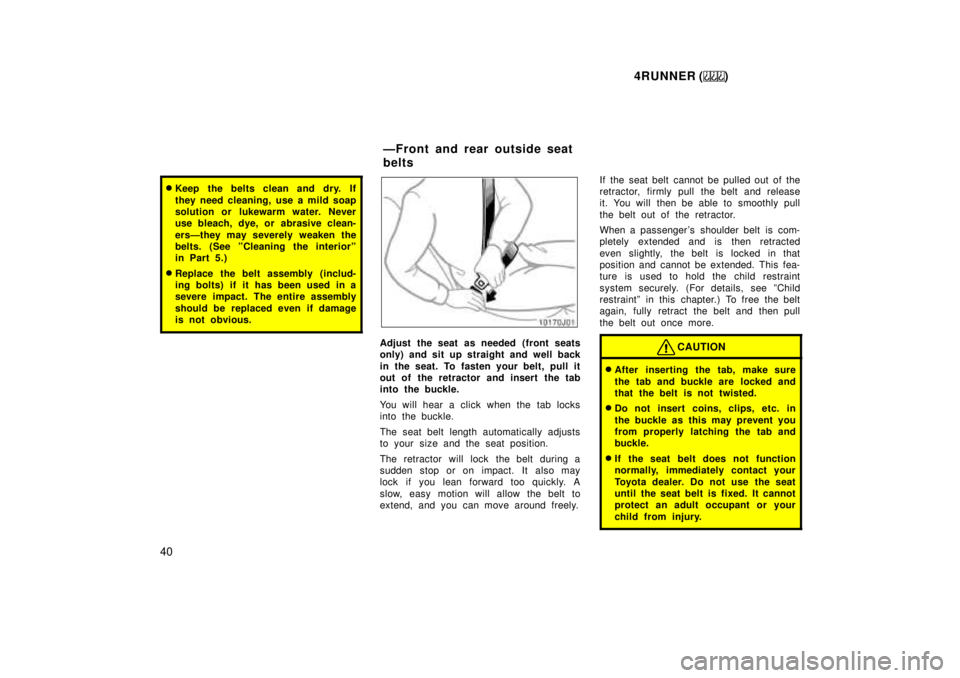
4RUNNER ()
40
� Keep the belts clean and dry. If
they need cleaning, use a mild soap
solution or lukewarm water. Never
use bleach, dye, or abrasive clean-
ersÐthey may severely weaken the
belts. (See ºCleaning the interiorº
in Part 5.)
� Replace the belt assembly (includ-
ing bolts) if it has been used in a
severe impact. The entire assembly
should be replaced even if damage
is not obvious.
Adjust the seat as needed (front seats
only) and sit up straight and well back
in the seat. To fasten your belt, pull it
out of the retractor and insert the tab
into the buckle.
You will hear a click when the tab locks
into the buckle.
The seat belt length automatically adjusts
to your size and the seat position.
The retractor will lock the belt during a
sudden stop or on impact. It also may
lock if you lean forward too quickly. A
slow, easy motion will allow the belt to
extend, and you can move around freely. If the seat belt cannot be pulled out of the
retractor, firmly pull the belt and release
it. You will then be able to smoothly pull
the belt out of the retractor.
When a passenger 's shoulder belt is com-
pletely extended and is then retracted
even slightly, the belt is locked in that
position and cannot be extended. This fea-
ture is used to hold the child restraint
system securely. (For details, see ºChild
restraintº in this chapter.) To free the belt
again, fully retract the belt and then pull
the belt out once more.CAUTION
�
After inserting the tab, make sure
the tab and buckle are locked and
that the belt is not twisted.
� Do not insert coins, clips, etc. in
the buckle as this may prevent you
from properly latching the tab and
buckle.
� If the seat belt does not function
normally, immediately contact your
Toyota dealer. Do not use the seat
until the seat belt is fixed. It cannot
protect an adult occupant or your
child from injury.
ÐFront and rear outside seat
belts
Page 43 of 268
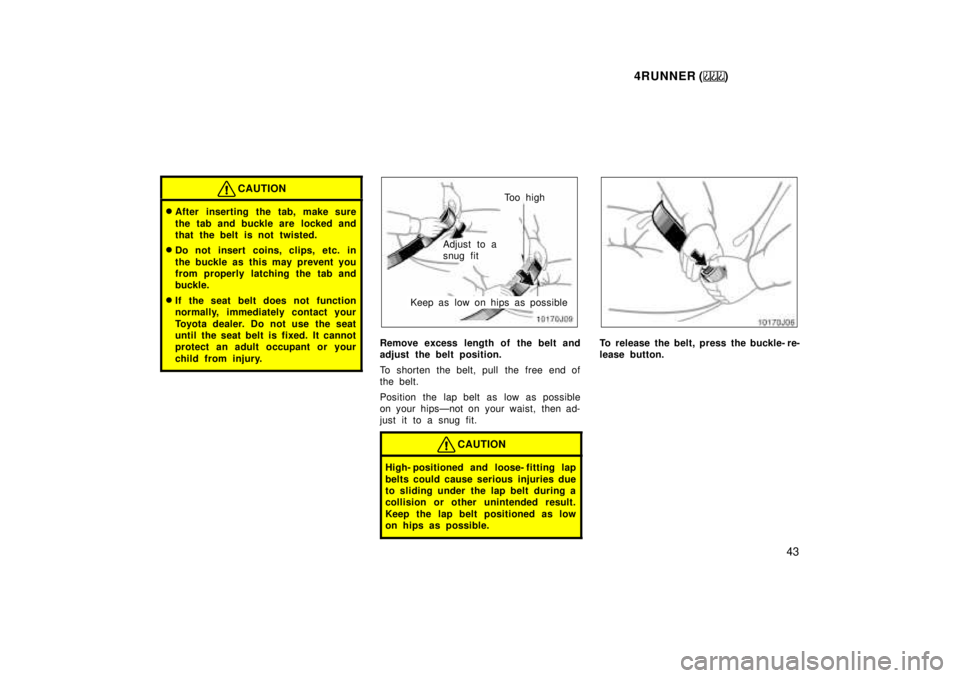
4RUNNER ()43
CAUTION
�After inserting the tab, make sure
the tab and buckle are locked and
that the belt is not twisted.
� Do not insert coins, clips, etc. in
the buckle as this may prevent you
from properly latching the tab and
buckle.
� If the seat belt does not function
normally, immediately contact your
Toyota dealer. Do not use the seat
until the seat belt is fixed. It cannot
protect an adult occupant or your
child from injury.
To o h i g h
Adjust to a
snug fit
Keep as low on hips as possible
Remove excess length of the belt and
adjust the belt position.
To shorten the belt, pull the free end of
the belt.
Position the lap belt as low as possible
on your hipsÐnot on your waist, then ad-
just it to a snug fit.
CAUTION
High- positioned and loose- fitting lap
belts could cause serious injuries due
to sliding under the lap belt during a
collision or other unintended result.
Keep the lap belt positioned as low
on hips as possible.
To release the belt, press the buckle- re-
lease button.
Page 45 of 268

4RUNNER ()45
To connect the extender to the seat
belt, insert the tab into the seat belt
buckle so that the ºPRESSº signs on
the buckle- release buttons of the ex-
tender and the seat belt are both facing
outward as shown.
You will hear a click when the tab locks
into the buckle.
When releasing the seat belt, press on
the buckle- release button on the extender,
not on the seat belt. This helps prevent
damage to the vehicle interior and extend-
er itself.
When not in use, remove the extender
and store in the vehicle for future use.
CAUTION
�After inserting the tab, make sure
the tab and buckle are locked and
that the seat belt extender is not
twisted.
� Do not insert coins, clips, etc. in
the buckle as this may prevent you
from properly latching the tab and
buckle.
� If the seat belt does not function
normally, immediately contact your
Toyota dealer. Do not use the seat
until the seat belt is fixed. It cannot
protect an adult occupant or your
child from injury.
ÐFront seat belt pretensioners
The driver and front passenger 's seat
belt pretensioners are designed to be
activated in response to a severe fron-
tal impact.
When the airbag sensor detects the shock
of a severe frontal impact, the front seat
belt is quickly drawn back in by the re-
tractor so that the belt snugly restrains
the front seat occupants.
The seat belt pretensioners are activated
even with no passenger in the front seat.
Page 56 of 268

4RUNNER ()
56
CAUTION
� Never put a rear- facing child re-
straint system on the front seat. In
the event of an accident, the force
of the rapid inflation of the airbag
can cause death or serious injury if
a rear- facing child restraint system
is put on the front seat.
� Unless it is unavoidable, do not put
a forward- facing child restraint sys-
tem on the front seat.
� A forward- facing child restraint sys-
tem should be put on the front seat
only when it is unavoidable. Always
move the seat as far back as pos-
sible, because the force of a de-
ploying airbag could cause death or
serious injury to the child.
� After installing the child restraint
system, make sure it is secured in
place following the manufacturer 's
instructions. If it is not restrained
securely, it may cause death or se-
rious injury to the child in the
event of a sudden stop or accident.
When not using the child restraint system,
keep it secured with the seat belt or place
it somewhere other than the passenger
compartment. This will prevent it from in-
juring passengers in the event of a sud-
den stop or accident.
Your vehicle has anchors for securing the
top strap of a child restraint system. The
anchor nuts are welded beneath the sheet
metal to permit installation of an anchor
bracket for a child restraint system.
To install an anchor bracket, use an 8 mm � 30 mm � 1.25 mm coarse thread met-
ric bolt and a 10 mm (0.4 in.) spacer.
Note that the bolts accompanying many
child restraint systems are not metric. You
can damage the anchor nuts on your ve-
hicle if you force bolts with different
thread into the anchor nuts.
For instructions about how to install the
anchor bracket, see ºTop strap anchors
and locationsº. If your child restraint system does not
provide any of the necessary parts, you
can purchase the following items from
your Toyota dealer.
� CRS installation kit
(Part No. 04731- 22012)Ðcontains 1
bolt, 3 types of spacers and 1 locking
clip.
� Bolt (Part No. 91511- 60830)