1999 TOYOTA 4RUNNER remote control
[x] Cancel search: remote controlPage 10 of 268

4RUNNER ()
10
Your vehicle is supplied with the two
kinds of key. 1. Master key (black)ÐThis key works in every lock. Your Toyota dealer will
need it to make you a new key with
built- in transponder chip.
2. Sub key (gray)ÐThis key does not work in the glove box.
The master key and sub key each have
a transponder chip in their key head
which is very important for the system
function, so be careful not to lose these
keys. If you make your own duplicate key,
you will not be able to cancel the system
or start the engine. To protect things locked in the glove box
when you have your vehicle parked, leave
the sub key with the attendant.
Since the side doors can be locked with-
out a key, you should always carry a
spare master key in case you accidentally
lock your keys inside the vehicle.
For information on use of the wireless
remote control key, see ºSide doorsº in
this chapter.NOTICE
When using a key containing a trans-
ponder chip, observe the followingprecautions:
�When starting the engine, do not
use the key with a key ring restingon the key grip and do not press
the key ring against the key grip.
Otherwise the engine may not start,or may stop soon after it starts.
Keys
(with engine immobiliser
system)
Page 15 of 268

4RUNNER ()15
Front passenger's side
Driver's side
Without power windows LOCKING AND UNLOCKING WITH
POWER DOOR LOCK SWITCH
Push the switch.
To lock: Push the switch on the front side.
To unlock: Push the switch on the rear
side.
All the doors lock or unlock simultaneous-
ly.
When the front side doors are locked from
the outside or locked with the wireless
remote control transmitter, the power door
lock switch will not work until either front
door is unlocked with the key, lock knob,
or wireless remote control transmitter.REAR DOOR CHILD- PROTECTORS
Move the lock lever to the ºLOCKº
position as shown on the label.
This feature allows you to lock a rear
door so it can be opened from the outside
only, not from inside. We recommend us-
ing this feature whenever small children
are in the vehicle.
Page 16 of 268

4RUNNER ()
16
CAUTION
Before driving, be sure that the doors
are closed and locked, especially
when small children are in the ve-
hicle. Along with the proper use of
seat belts, locking the doors helps
prevent the driver and passengers
from being thrown out from the ve-
hicle during an accident. It also helps
prevent the doors from being opened
unintentionally.
ÐWireless remote control
Locking operation
Unlocking operation Your vehicle has a wireless remote con-
trol system that can lock or unlock all
the side doors and back door from a
distance within approximately 1 m (3
ft.) of the vehicle.
LOCKING AND UNLOCKING THE SIDE
DOORS AND BACK DOOR
To lock and unlock all the side doors
and back door, push the switches slow-
ly and securely.
To lock: Push the ºLOCKº switch. All the
side doors and back door are locked si-
multaneously. At this time one beep will
be heard, and the parking lights and tail
lights flash once.
Check to see that all the side doors and
back door are securely locked.
If any of the side doors or back door is
not securely closed, or if the key is in the
ignition switch, locking cannot be per-
formed by the ºLOCKº switch and a con-
tinuous beep will sound for 10 seconds.
To stop the buzzer, close all the doors
securely or push the ºUNLOCKº switch.
Page 18 of 268
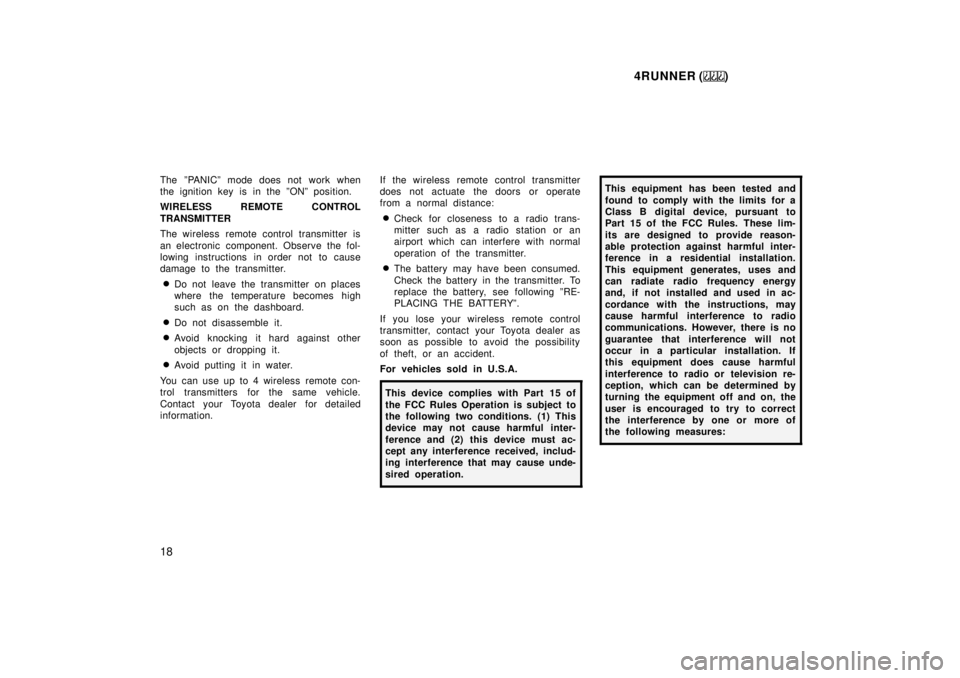
4RUNNER ()
18
The ºPANICº mode does not work when
the ignition key is in the ºONº position.
WIRELESS REMOTE CONTROL
TRANSMITTER
The wireless remote control transmitter is
an electronic component. Observe the fol-
lowing instructions in order not to cause
damage to the transmitter.
� Do not leave the transmitter on places
where the temperature becomes high
such as on the dashboard.
� Do not disassemble it.
� Avoid knocking it hard against other
objects or dropping it.
� Avoid putting it in water.
You can use up to 4 wireless remote con-
trol transmitters for the same vehicle.
Contact your Toyota dealer for detailed
information. If the wireless remote control transmitter
does not actuate the doors or operate
from a normal distance:
� Check for closeness to a radio trans-
mitter such as a radio station or an
airport which can interfere with normal
operation of the transmitter.
� The battery may have been consumed.
Check the battery in the transmitter. To
replace the battery, see following ºRE-
PLACING THE BATTERYº.
If you lose your wireless remote control
transmitter, contact your Toyota dealer as
soon as possible to avoid the possibility
of theft, or an accident.
For vehicles sold in U.S.A.
This device complies with Part 15 of
the FCC Rules Operation is subject to
the following two conditions. (1) This
device may not cause harmful inter-
ference and (2) this device must ac-
cept any interference received, includ-
ing interference that may cause unde-
sired operation.
This equipment has been tested and
found to comply with the limits for a
Class B digital device, pursuant to
Part 15 of the FCC Rules. These lim-
its are designed to provide reason-
able protection against harmful inter-
ference in a residential installation.
This equipment generates, uses and
can radiate radio frequency energy
and, if not installed and used in ac-
cordance with the instructions, may
cause harmful interference to radio
communications. However, there is no
guarantee that interference will not
occur in a particular installation. If
this equipment does cause harmful
interference to radio or television re-
ception, which can be determined by
turning the equipment off and on, the
user is encouraged to try to correct
the interference by one or more of
the following measures:
Page 25 of 268

4RUNNER ()25
Vehicles with wireless remote control sys-
temÐTo open the back window with the
wireless remote control transmitter, see
ºÐWireless remote controlº in this chap-
ter.
Back door
LOCKING AND UNLOCKING WITH KEY
Insert the key into the keyhole and turn it.
To lock: Turn the key clockwise.
To unlock: Turn the key counterclockwise.
The back door will be controlled by oper-
ating the power door lock switch.When closing the back door, use the
inside strap for easier reach to the
back door.
To close the back door, lower it and press
down on it. After closing the back door,
try pulling it up to make sure it is secure-
ly closed.
See ºLuggage stowage precautionsº in
Part 2 for precautions to observe in load-
ing luggage.
Page 27 of 268
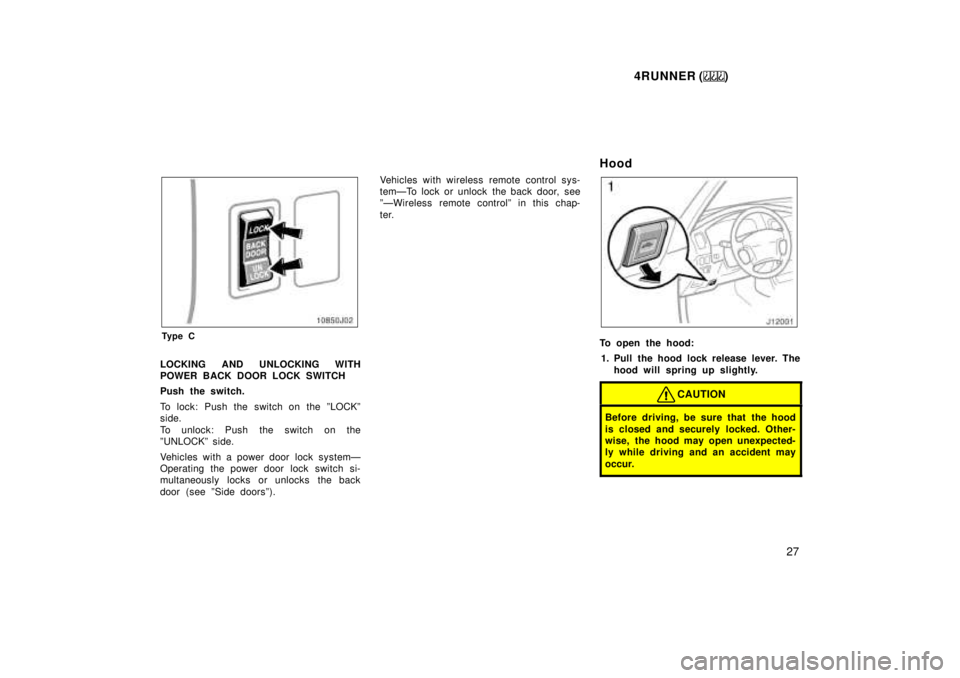
4RUNNER ()27
Ty p e C
LOCKING AND UNLOCKING WITH
POWER BACK DOOR LOCK SWITCH
Push the switch.
To lock: Push the switch on the ºLOCKº
side.
To unlock: Push the switch on the
ºUNLOCKº side.
Vehicles with a power door lock systemÐ
Operating the power door lock switch si-
multaneously locks or unlocks the back
door (see ºSide doorsº). Vehicles with wireless remote control sys-
temÐTo lock or unlock the back door, see
ºÐWireless remote controlº in this chap-
ter.
HoodTo open the hood:
1. Pull the hood lock release lever. The hood will spring up slightly.
CAUTION
Before driving, be sure that the hood
is closed and securely locked. Other-
wise, the hood may open unexpected-
ly while driving and an accident may
occur.
Page 29 of 268

4RUNNER ()29
SETTING THE SYSTEM1. Turn the ignition key to the ºLOCKº position and remove it.
The indicator light will start flashing every
2 seconds when the key is removed from
the ignition switch. (See ºEngine
immobiliser systemº for details.)
2. Have all passengers get out of the vehicle.
3. Close and lock all the side doors, back door and hood.
The indicator light will come on when all
the side doors, back door and hood are
closed and locked. The system will automatically be set after
30 seconds. When the system is set, the
indicator light will start flashing again.
4. After making sure the indicator light starts flashing, you may leave the ve-
hicle.
Never leave anyone in the vehicle when
you set the system, because unlocking
from the inside will activate the system.
WHEN THE SYSTEM IS SET
Activating the system
The system will give the alarm under the
following conditions: � If any of the side doors is unlocked or
opened without the key or wireless re-
mote control transmitter, or if the back
door or hood is forcibly opened
� If the battery terminal is disconnected
and then reconnected
The indicator light will come on when the
system is activated. If the alarm has been activated and the
key is not in the ignition switch, all the
side doors and back door will re- lock au-
tomatically.
After one minute, the alarm will automati-
cally stop and the indicator light will starts
flashing again.
Reactivating the alarm
Once set, the system automatically resets
the alarm after the alarm stops.
The alarm will activate again under the
same circumstances described in
Activating the systemº.
Stopping the alarm
The alarm will be stopped by the following
three ways:
� Turn the ignition key from the ºLOCKº
to ºONº position.
� Unlock any of the side doors or back
door with the key or wireless remote
control transmitter.
These ways cancel the system at the
same time.
Page 197 of 268

4RUNNER ()197
Part 4
IN CASE OF AN
EMERGENCY �
If your vehicle will not start
�If your engine stalls while
driving
�If your vehicle overheats
�If you have a flat tire
�If your vehicle needs to be
towed
�If you cannot shift automatic
transmission selector lever
�If you lose your keys
�If you lose your wireless
remote control transmitter
Before making these checks, make sure
you have followed the correct starting pro-
cedure given in ºHow to start the engineº
in Part 3 and that you have sufficient fuel.
If your vehicle is equipped with the engine
immobiliser system, also check whether
the other keys will start the engine. If
they work, your key may be broken. Have
the key checked at your Toyota dealer. If
none of your keys work, the system is
possibly broken. Call your Toyota dealer.
(See ºKeys (with engine immobiliser sys-
tem)º in Chapter 1- 2.)
If the engine is not turning over or is
turning over too slowlyÐ
1. Check that the battery terminals are tight and clean.
2. If the battery terminals are O.K., switch on the interior light.
3. If the light is out, dim or goes out when the starter is cranked, the battery
is discharged. You may try jump start-
ing. See º(c) Jump startingº for further
instructions.
If the light is O.K., but the engine still will
not start, it needs adjustment or repair.
Call a Toyota dealer or qualified repair
shop.NOTICE
Do not pull- or push- start the ve- hicle. It may damage the vehicle orcause a collision when the engine starts. Also the three- way catalytic
converter may overheat and become afire hazard.
If the engine turns over at its normal
speed but will not startÐ
1. Check that all the push- on connectors are tight. (For example, connections at
the spark plugs, ignition coil and/or dis-
tributor)
2. If the connectors are O.K., the engine may be flooded because of repeated
cranking. See º(b) Starting a flooded
engineº for further instructions.
If your vehicle will not startÐ
(a) Simple checks