1999 SUZUKI GRAND VITARA troubleshooting
[x] Cancel search: troubleshootingPage 419 of 656
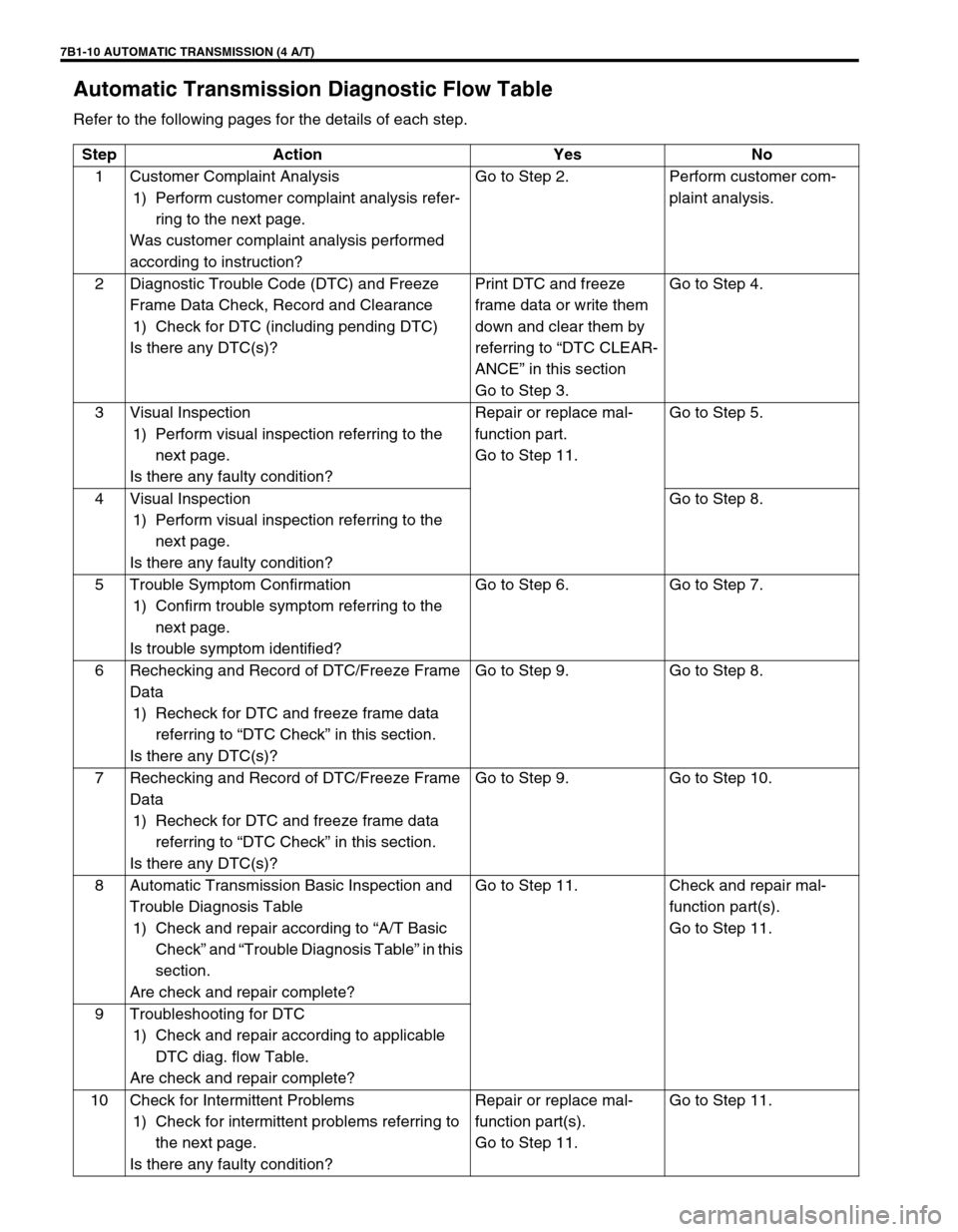
7B1-10 AUTOMATIC TRANSMISSION (4 A/T)
Automatic Transmission Diagnostic Flow Table
Refer to the following pages for the details of each step.
Step Action Yes No
1 Customer Complaint Analysis
1) Perform customer complaint analysis refer-
ring to the next page.
Was customer complaint analysis performed
according to instruction?Go to Step 2. Perform customer com-
plaint analysis.
2 Diagnostic Trouble Code (DTC) and Freeze
Frame Data Check, Record and Clearance
1) Check for DTC (including pending DTC)
Is there any DTC(s)?Print DTC and freeze
frame data or write them
down and clear them by
referring to “DTC CLEAR-
ANCE” in this section
Go to Step 3.Go to Step 4.
3 Visual Inspection
1) Perform visual inspection referring to the
next page.
Is there any faulty condition?Repair or replace mal-
function part.
Go to Step 11.Go to Step 5.
4 Visual Inspection
1) Perform visual inspection referring to the
next page.
Is there any faulty condition?Go to Step 8.
5 Trouble Symptom Confirmation
1) Confirm trouble symptom referring to the
next page.
Is trouble symptom identified?Go to Step 6. Go to Step 7.
6 Rechecking and Record of DTC/Freeze Frame
Data
1) Recheck for DTC and freeze frame data
referring to “DTC Check” in this section.
Is there any DTC(s)?Go to Step 9. Go to Step 8.
7 Rechecking and Record of DTC/Freeze Frame
Data
1) Recheck for DTC and freeze frame data
referring to “DTC Check” in this section.
Is there any DTC(s)?Go to Step 9. Go to Step 10.
8 Automatic Transmission Basic Inspection and
Trouble Diagnosis Table
1) Check and repair according to “A/T Basic
Check” and “Trouble Diagnosis Table” in this
section.
Are check and repair complete?Go to Step 11. Check and repair mal-
function part(s).
Go to Step 11.
9 Troubleshooting for DTC
1) Check and repair according to applicable
DTC diag. flow Table.
Are check and repair complete?
10 Check for Intermittent Problems
1) Check for intermittent problems referring to
the next page.
Is there any faulty condition?Repair or replace mal-
function part(s).
Go to Step 11.Go to Step 11.
Page 420 of 656

AUTOMATIC TRANSMISSION (4 A/T) 7B1-11
STEP 1. CUSTOMER COMPLAINT ANALYSIS
Record details of the problem (failure, complaint) and how it occurred as described by the customer.
For this purpose, use of such a inspection form will facilitate collecting information to the point required for
proper analysis and diagnosis.
STEP 2. DIAGNOSTIC TROUBLE CODE (DTC)/FREEZE FRAME DATA CHECK, RECORD AND
CLEARANCE
First, referring to DTC check section, check DTC (including pending DTC). If DTC exists, print or write down
DTC and freeze frame data and then clear them by referring to DTC clearance section. DTC indicates malfunc-
tion in the system but it is not possible to know from it whether the malfunction is occurring now or it occurred in
the past and normal condition has been restored. In order to know that, check symptom in question according to
Step 5 and then recheck DTC according to Step 6.
Diagnosing a trouble based on the DTC in this step only or failure to clear the DTC in this step may result in an
faulty diagnosis, trouble diagnosis of a normal circuit or difficulty in troubleshooting which is otherwise unneces-
sary.
STEP 3 and STEP 4. VISUAL INSPECTION
As a preliminary step, be sure to perform visual check of the items that support proper function of the A/T and
engine referring to Visual Inspection section.
STEP 5. TROUBLE SYMPTOM CONFIRMATION
Check trouble symptoms based on information obtained in Step 1 “CUSTOMER COMPLAINT ANALYSIS” and
Step 2 “DTC/FREEZE FRAME DATA CHECK”.
Also, recheck DTC according to “DTC CONFIRMATION PROCEDURE” described in each “DTC FLOW
TABLE”.
STEP 6 and STEP 7. RECHECKING AND RECORD OF DTC/FREEZE FRAME DATA
Refer to “DTC CHECK” in this section for checking procedure.
STEP 8. A/T BASIC CHECK AND TROUBLE DIAGNOSIS TABLE
Perform A/T basic check according to the “A/T Basic Check Flow Table” first. When the end of the flow table has
been reached, check the parts of the system suspected as a possible cause referring to “TROUBLE DIAGNO-
SIS TABLE” and based on symptoms appearing on the vehicle (symptoms obtained through steps of customer
complaint analysis, trouble symptom confirmation and/or A/T basic check) and repair or replace faulty parts, if
any.
STEP 9. DIAGNOSTIC TROUBLE CODE FLOW TABLE
Based on the DTC indicated in Step 6 and 7 and referring to “DIAGNOSTIC TROUBLE CODE FLOW TABLE” in
this section, locate the cause of the trouble, namely in a sensor, switch, wire harness, connector, actuator, PCM
or other part and repair or replace faulty parts.11 Final Confirmation Test
1) Clear DTC if any.
2) Perform final confirmation test referring to
the next page.
Is there any problem symptom, DTC or abnor-
mal condition?Go to Step 6. End. Step Action Yes No
Page 423 of 656
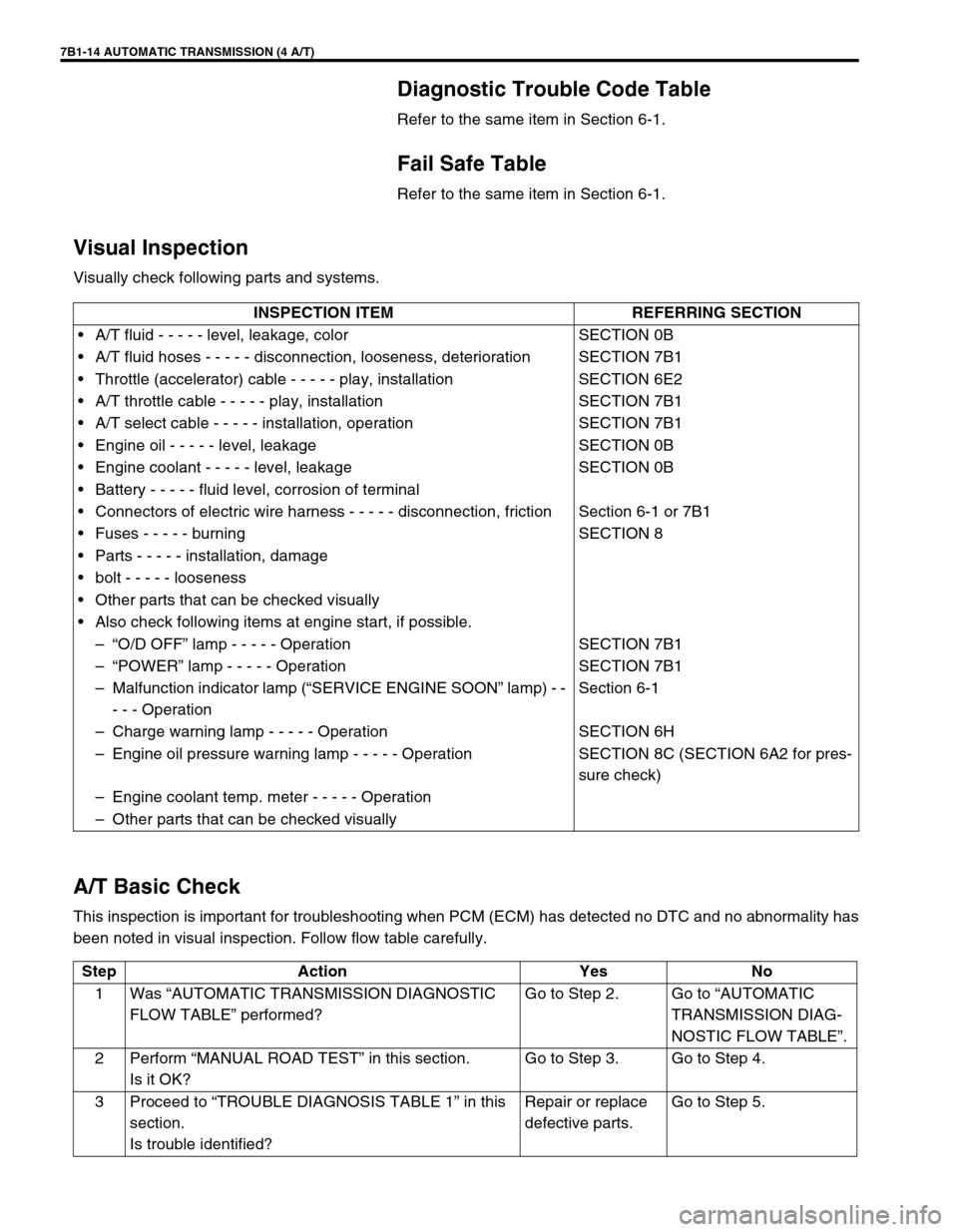
7B1-14 AUTOMATIC TRANSMISSION (4 A/T)
Diagnostic Trouble Code Table
Refer to the same item in Section 6-1.
Fail Safe Table
Refer to the same item in Section 6-1.
Visual Inspection
Visually check following parts and systems.
A/T Basic Check
This inspection is important for troubleshooting when PCM (ECM) has detected no DTC and no abnormality has
been noted in visual inspection. Follow flow table carefully.INSPECTION ITEM REFERRING SECTION
•A/T fluid - - - - - level, leakage, color SECTION 0B
•A/T fluid hoses - - - - - disconnection, looseness, deterioration SECTION 7B1
•Throttle (accelerator) cable - - - - - play, installation SECTION 6E2
•A/T throttle cable - - - - - play, installation SECTION 7B1
•A/T select cable - - - - - installation, operation SECTION 7B1
•Engine oil - - - - - level, leakage SECTION 0B
•Engine coolant - - - - - level, leakage SECTION 0B
•Battery - - - - - fluid level, corrosion of terminal
•Connectors of electric wire harness - - - - - disconnection, friction Section 6-1 or 7B1
•Fuses - - - - - burning SECTION 8
•Parts - - - - - installation, damage
•bolt - - - - - looseness
•Other parts that can be checked visually
•Also check following items at engine start, if possible.
–“O/D OFF” lamp - - - - - Operation SECTION 7B1
–“POWER” lamp - - - - - Operation SECTION 7B1
–Malfunction indicator lamp (“SERVICE ENGINE SOON” lamp) - -
- - - OperationSection 6-1
–Charge warning lamp - - - - - Operation SECTION 6H
–Engine oil pressure warning lamp - - - - - Operation SECTION 8C (SECTION 6A2 for pres-
sure check)
–Engine coolant temp. meter - - - - - Operation
–Other parts that can be checked visually
Step Action Yes No
1Was “AUTOMATIC TRANSMISSION DIAGNOSTIC
FLOW TABLE” performed?Go to Step 2. Go to “AUTOMATIC
TRANSMISSION DIAG-
NOSTIC FLOW TABLE”.
2Perform “MANUAL ROAD TEST” in this section.
Is it OK?Go to Step 3. Go to Step 4.
3Proceed to “TROUBLE DIAGNOSIS TABLE 1” in this
section.
Is trouble identified?Repair or replace
defective parts.Go to Step 5.
Page 427 of 656

7B1-18 AUTOMATIC TRANSMISSION (4 A/T)
Table A-1 : No TCC Lock-Up Occurs
SYSTEM DESCRIPTION
PCM turns TCC solenoid OFF under any of the following conditions.
•Brake pedal switch : ON
•4WD LOW switch : ON
•Cruise control module : TCC OFF command signal is output (if equipped).
•ECT : ECT < 30 °C (86 °F)
TROUBLESHOOTING
WARNING:
When performing a road test, select a place where there is no traffic or possibility of a traffic acci-
dent and very careful during testing to avoid occurrence of an accident.
Road test should be carried out with 2 person, a driver and tester, on a level road.
Step Action Yes No
1Was “AUTOMATIC TRANSMISSION DIAG-
NOSTIC FLOW TABLE” performed?Go to Step 2. Go to “AUTOMATIC
TRANSMISSION DIAG-
NOSTIC FLOW TABLE” in
this section.
2 ECT check :
1) Warm up engine to normal operating tem-
perature.
2) Check ECT using scan tool.
Is ECT more than 30 °C (86 °F)?Go to Step 3. Faulty ECT sensor, its cir-
cuit or engine cooling sys-
tem.
If OK, substitute a known-
good PCM and recheck.
3 Perform running test under the following condi-
tions and check voltage between C51-1-8 termi-
nal of PCM coupler and ground.
•Normal mode in “D” range.
•Transfer “2H” position.
•Cruise control is not operated (if equipped).
•Brake pedal released.
•Drive vehicle with TCC ON condition refer-
ring to “TCC LOCK-UP DIAGRAM” in this
section.
Is it battery voltage?Faulty TCC solenoid
valve, its circuit or trans-
mission.Go to Step 4.
4 Brake switch signal inspection :
With ignition switch ON, check voltage between
E61-34 terminal of PCM coupler terminal and
ground.
Brake switch specification
Brake pedal released : 0 V
Brake pedal depressed : Battery voltage
Is the result as specified?Go to Step 5. Faulty brake pedal switch
or its circuit.
If OK, substitute a known-
good PCM and recheck.
Page 429 of 656

7B1-20 AUTOMATIC TRANSMISSION (4 A/T)
Table A-2 : No Gear Shift to O/D
SYSTEM DESCRIPTION
PCM does not shift to O/D gear under any of the following conditions.
•O/D off switch : ON
•4WD LOW switch : ON
•Cruise control module : O/D OFF command signal is output (if equipped).
•ECT : ECT < 30 °C (86 °F)
TROUBLESHOOTING
WARNING:
When performing a road test, select a place where there is no traffic or possibility of a traffic acci-
dent and very careful during testing to avoid occurrence of an accident.
Road test should be carried out with 2 person, a driver and tester, on a level road.
Step Action Yes No
1Was “AUTOMATIC TRANSMISSION DIAG-
NOSTIC FLOW TABLE” performed?Go to Step 2. Go to “AUTOMATIC
TRANSMISSION DIAG-
NOSTIC FLOW TABLE” in
this section.
2 ECT check :
1) Warm up engine to normal operating tem-
perature.
2) Check ECT using scan tool.
Is ECT more than 30 °C (86 °F)?Go to Step 3. Faulty ECT sensor, its cir-
cuit or engine cooling sys-
tem.
If OK, substitute a known-
good PCM and recheck.
3 Perform running test under the following condi-
tions and check voltage between C51-1-2 termi-
nal of PCM coupler and ground, C51-1-1
terminal of PCM coupler and ground.
•O/D off switch OFF (“O/D OFF” lamp OFF).
•Normal mode in “D” range.
•Transfer “2H” position.
•Cruise control is not operated (if equipped).
•Drive vehicle with 4th gear condition refer-
ring to “Gear shift diagram” in this section.
Is each voltage about 0 V?Faulty shift solenoid valve,
its circuit or transmission“GRN” wire or “GRN/
RED” wire shorted to
power circuit.
If OK, go to Step 4.
4 O/D off switch signal inspection :
With ignition switch ON, check voltage between
E61-33 terminal of PCM coupler and ground.
“O/D” cut switch specification
“O/D” cut switch OFF : Battery voltage
“O/D” cut switch ON : 0 V
Is the result as specified?Go to Step 5. Faulty O/D off switch or its
circuit.
If OK, substitute a known-
good PCM and recheck.
Page 431 of 656
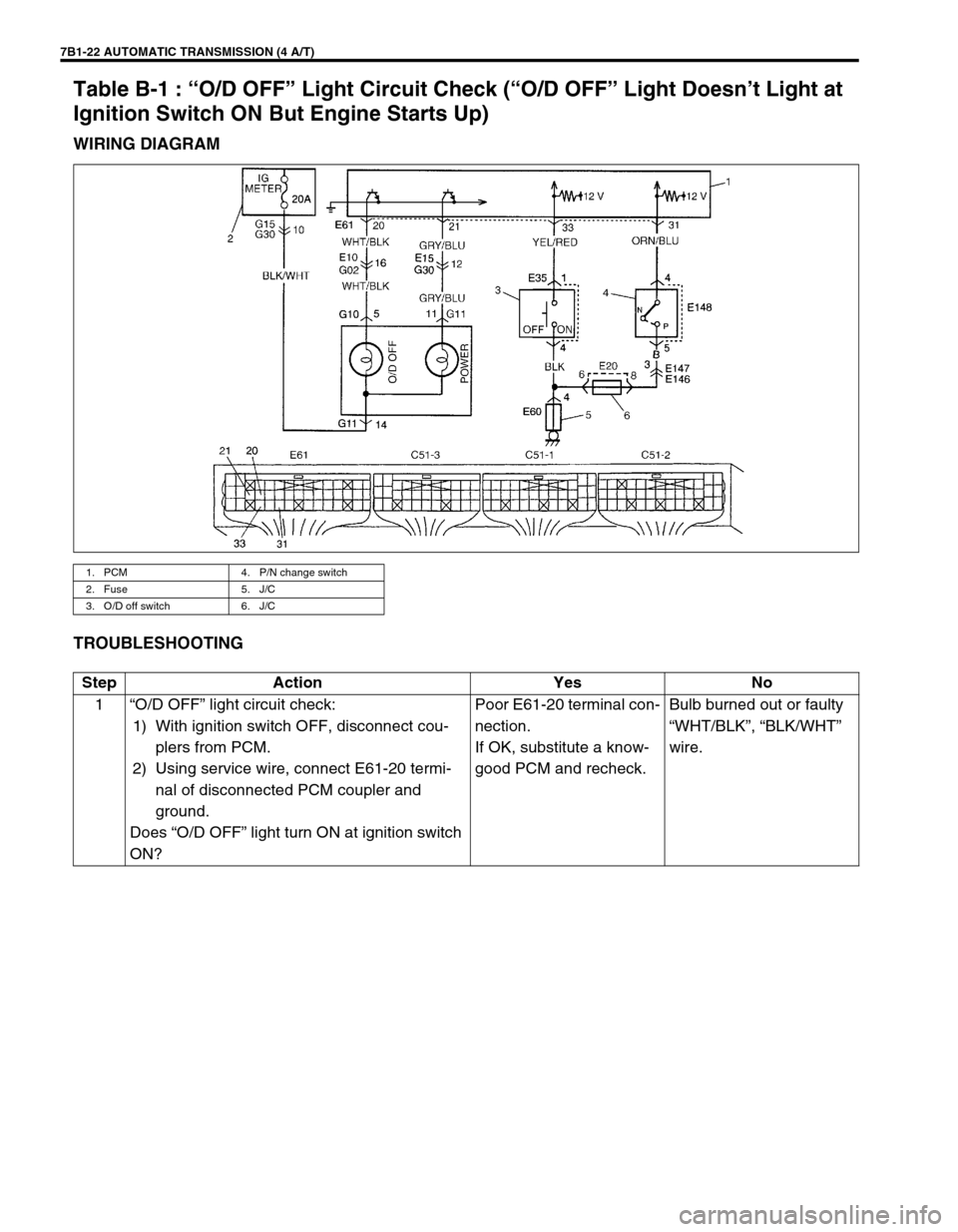
7B1-22 AUTOMATIC TRANSMISSION (4 A/T)
Table B-1 : “O/D OFF” Light Circuit Check (“O/D OFF” Light Doesn’t Light at
Ignition Switch ON But Engine Starts Up)
WIRING DIAGRAM
TROUBLESHOOTING
1. PCM 4. P/N change switch
2. Fuse 5. J/C
3. O/D off switch 6. J/C
Step Action Yes No
1“O/D OFF” light circuit check:
1) With ignition switch OFF, disconnect cou-
plers from PCM.
2) Using service wire, connect E61-20 termi-
nal of disconnected PCM coupler and
ground.
Does “O/D OFF” light turn ON at ignition switch
ON?Poor E61-20 terminal con-
nection.
If OK, substitute a know-
good PCM and recheck.Bulb burned out or faulty
“WHT/BLK”, “BLK/WHT”
wire.
Page 432 of 656
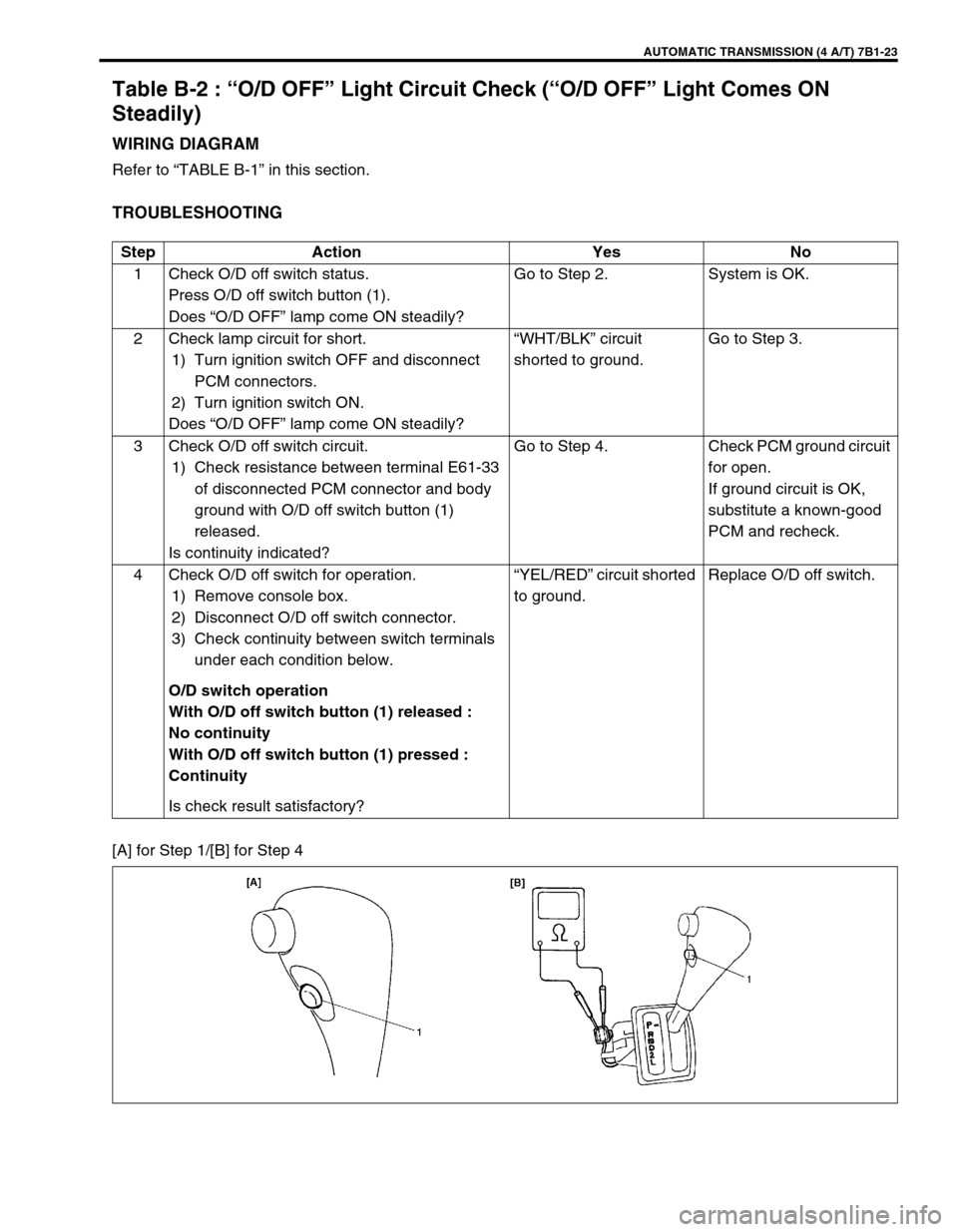
AUTOMATIC TRANSMISSION (4 A/T) 7B1-23
Table B-2 : “O/D OFF” Light Circuit Check (“O/D OFF” Light Comes ON
Steadily)
WIRING DIAGRAM
Refer to “TABLE B-1” in this section.
TROUBLESHOOTING
[A] for Step 1/[B] for Step 4Step Action Yes No
1 Check O/D off switch status.
Press O/D off switch button (1).
Does “O/D OFF” lamp come ON steadily?Go to Step 2. System is OK.
2 Check lamp circuit for short.
1) Turn ignition switch OFF and disconnect
PCM connectors.
2) Turn ignition switch ON.
Does “O/D OFF” lamp come ON steadily?“WHT/BLK” circuit
shorted to ground.Go to Step 3.
3 Check O/D off switch circuit.
1) Check resistance between terminal E61-33
of disconnected PCM connector and body
ground with O/D off switch button (1)
released.
Is continuity indicated?Go to Step 4. Check PCM ground circuit
for open.
If ground circuit is OK,
substitute a known-good
PCM and recheck.
4 Check O/D off switch for operation.
1) Remove console box.
2) Disconnect O/D off switch connector.
3) Check continuity between switch terminals
under each condition below.
O/D switch operation
With O/D off switch button (1) released :
No continuity
With O/D off switch button (1) pressed :
Continuity
Is check result satisfactory?“YEL/RED” circuit shorted
to ground.Replace O/D off switch.
Page 433 of 656
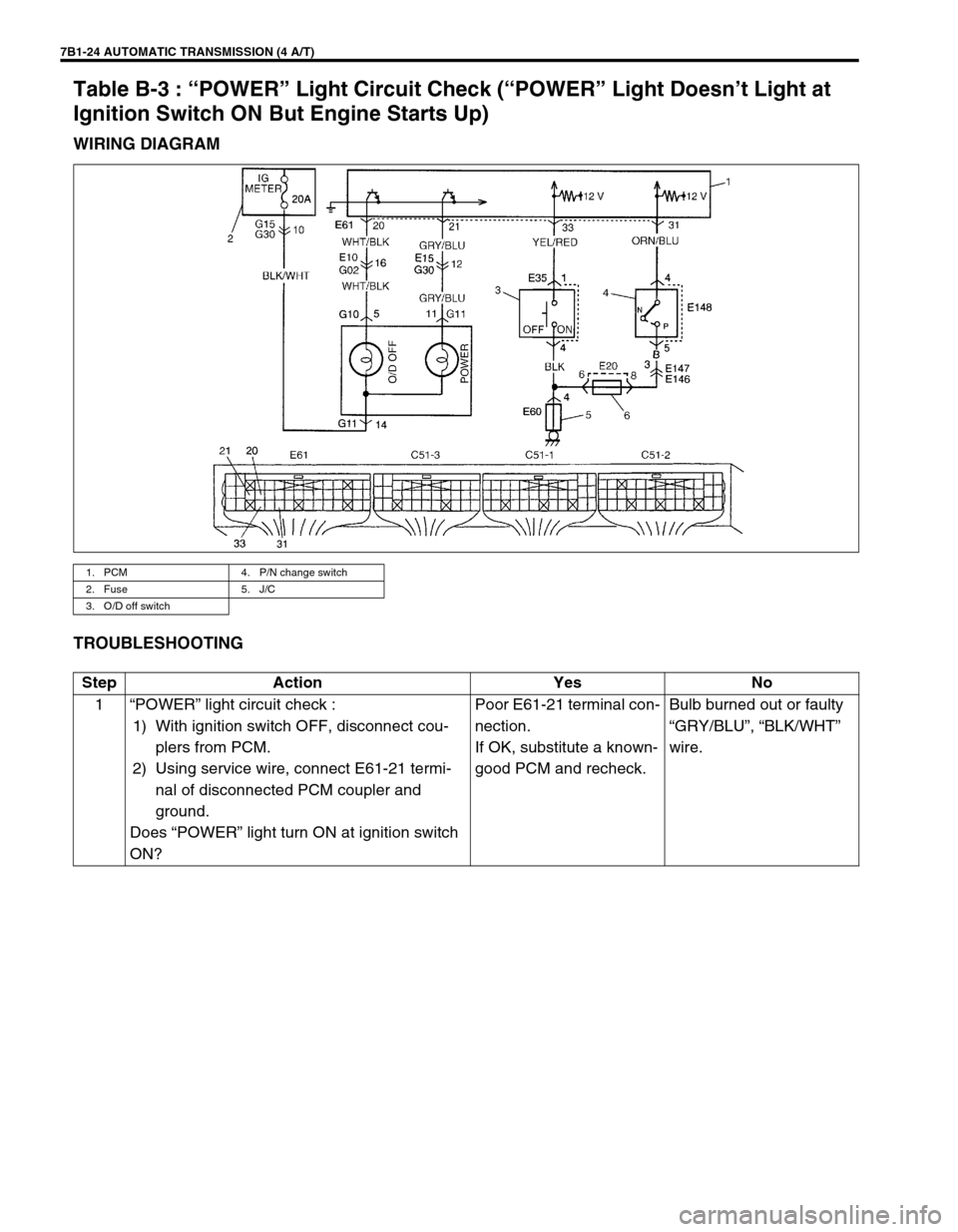
7B1-24 AUTOMATIC TRANSMISSION (4 A/T)
Table B-3 : “POWER” Light Circuit Check (“POWER” Light Doesn’t Light at
Ignition Switch ON But Engine Starts Up)
WIRING DIAGRAM
TROUBLESHOOTING
1. PCM 4. P/N change switch
2. Fuse 5. J/C
3. O/D off switch
Step Action Yes No
1“POWER” light circuit check :
1) With ignition switch OFF, disconnect cou-
plers from PCM.
2) Using service wire, connect E61-21 termi-
nal of disconnected PCM coupler and
ground.
Does “POWER” light turn ON at ignition switch
ON?Poor E61-21 terminal con-
nection.
If OK, substitute a known-
good PCM and recheck.Bulb burned out or faulty
“GRY/BLU”, “BLK/WHT”
wire.