Page 325 of 558

SRS – Air Bag Modules and Clock Spring52B-29
�B�CLOCK SPRING INSTALLATION
Align the mating marks of the clock spring and, after turning
the front wheels to the straight-ahead position, install the
clock spring to the column switch.
Mating Mark Alignment
Turn the clock spring clockwise fully, and then turn back it
approx. 3 4/5 turns counterclockwise to align the mating marks.
Caution
If the clock spring’s mating marks are not properly aligned,
the steering wheel may not be completely rotational during
a turn, or the flat cable within the clock spring may be
severed, obstructing normal operation of the SRS and
possibly leading to serious injury to the vehicle’s driver.
�C�STEERING WHEEL INSTALLATION
1. Before installation the steering wheel, be sure to first
turn the vehicle’s front wheels to the straight-ahead
position and align the mating marks of the clock spring.
Caution
Be sure when installing the steering wheel, that the
harness of the clock spring does not become caught
or tangled.
2. After clamping, turn the steering wheel all the way in
both directions to confirm that steering is normal.
�D�POST-INSTALLATION INSPECTION
1. Turn the steering wheel lightly to the left and right to
check if it can be operated properly without any
abnormality.
2. Reconnect the negative battery terminal.
3. Turn the ignition key to the “ON” position.
4. Does the “SRS” warning lamp illuminate for about 7
seconds, and then remain extinguished for at least 5
seconds after turning OFF?
5. If yes, SRS system is functioning properly.
If no, consult page 52B-6.
Mating marks
SRS warning lamp
Page 339 of 558

54-1
CHASSIS
ELECTRICAL
CONTENTS
GENERAL 3. . . . . . . . . . . . . . . . . . . . . . . . . .
BATTERY 3. . . . . . . . . . . . . . . . . . . . . . . . . . .
SERVICE SPECIFICATION 3. . . . . . . . . . . . . . .
ON-VEHICLE SERVICE 3. . . . . . . . . . . . . . . . . .
IGNITION SWITCH
EVOLUTION-VI WITH IMMOBILIZER
SYSTEM> 6. . . . . . . . . . . . . . . . . . . . . . . . . . .
SPECIAL TOOL 6. . . . . . . . . . . . . . . . . . . . . . . . .
TROUBLESHOOTING 6. . . . . . . . . . . . . . . . . . . .
IGNITION SWITCH 11. . . . . . . . . . . . . . . . . . . . . .
IGNITION SWITCH AND IMMOBILIZER
SYSTEM
IMMOBILIZER SYSTEM> 13. . . . . . . . . . .
SPECIAL TOOL 13. . . . . . . . . . . . . . . . . . . . . . .
TROUBLESHOOTING 13. . . . . . . . . . . . . . . . . .
IGNITION SWITCH AND IMMOBILIZER
SYSTEM 19. . . . . . . . . . . . . . . . . . . . . . . . . . . . . .
COMBINATION METERS 22. . . . . . . . . . . .
SERVICE SPECIFICATIONS 22. . . . . . . . . . . .
SEALANT 23. . . . . . . . . . . . . . . . . . . . . . . . . . . . .
SPECIAL TOOLS 23. . . . . . . . . . . . . . . . . . . . . .
TROUBLESHOOTING 24. . . . . . . . . . . . . . . . . .
CONTINUED ON NEXT PAGE
WARNINGS REGARDING SERVICING OF SUPPLEMENTAL RESTRAINT SYSTEM (SRS) EQUIPPED VEHICLES
WARNING!
(1) The service personnel must thoroughly review this manual, and especially its GROUP 52B – Supplemental Restraint
System (SRS) before beginning any service or maintenance of any component of the SRS or any SRS-related
component.
(2) When removing or installing the components indicated in the table of contents by an astarisk (*), use utmost care so
as not to apply any strong shock to SRS components.
NOTE
The SRS includes the following components: SRS-ECU, SRS warning lamp, air bag module, clock spring and interconnecting
wiring. Other SRS-related components (that may have to be removed/installed in connection with SRS service or maintenance) are
indicated in the table of contents by an asterisk (*).
Page 342 of 558

CHASSIS ELECTRICAL – Battery54-4
CHARGING
1. When charging a battery while still installed in the vehicle,
disconnect the battery cables to prevent damage to
electrical parts.
2. The current normally used for charging a battery should
be approximately 1/10th of the battery capacity.
3. When performing a quick-charging due to lack of time,
etc., the charging current should never exceed the battery
capacity as indicated in amperes.
4. Determining if charging is completed.
(1) If the specific gravity of the battery fluid reaches
1.250–1.290 and remains constant for at least one
hour.
(2) If the voltage of each cell reaches 2.5–2.8 V and
remains constant for at least one hour.
Caution
1. Be careful since the battery fluid level may rise
during charging.
2. Keep all sources of fire away while charging
because there is a danger of explosion.
3. Be careful not to do anything that could generate
sparks while charging.
4. When charging is completed, replace the battery
caps, pour clean water over the battery to remove
any sulfuric acid and dry.
Page 350 of 558
CHASSIS ELECTRICAL – Ignition Switch54-12
REMOVAL SERVICE POINT
�A�STEERING LOCK CYLINDER REMOVAL
1. Insert the key in the steering lock cylinder and turn it
to the “ACC” position.
2. Using a cross-tip (+) screwdriver (small) or a similar tool,
push the lock pin of the steering lock cylinder inward
and then remove the steering lock cylinder.
INSPECTION
IGNITION SWITCH CONTINUITY CHECK
Disconncect the ignition switch connector without removing
the ignition switch from the vehicle. Then, check the continuity
between the following terminals.
Ignition key Terminal No.Ignition key
position
123456
LOCK
ACC
ON
START
KEY REMINDER SWITCH CONTINUITY CHECK
Disconnect the key reminder switch connector with the switch
installed on the vehicle, and then check continuity.
Ignition keyTerminal No.
12
Removed
Inserted
Cross-tip (+)
screwdriverLock pin
Page 361 of 558
CHASSIS ELECTRICAL – Combination Meters54-23
SEALANT
ItemsSpecified sealantRemark
Engine coolant temperature gauge
unit threaded portion3M Adhesive nut locking No. 4171 or
equivalentDrying sealant
SPECIAL TOOLS
ToolNumberNameUse
A
B
C
D
MB991223
A: MB991219
B: MB991220
C: MB991221
D: MB991222Harness set
A: Test harness
B: LED harness
C: LED harness
adapter
D: ProbeFuel gauge simple check
A: Connector pin contact pressure check
B, C: Power circuit check
D: Commercial tester connection
Page 372 of 558
CHASSIS ELECTRICAL – Headlamp54-34
ON-VEHICLE SERVICE
HEADLAMP AIMING
Bring the vehicle in the following conditions before aiming
the headlamp.
�Check the tires for inflation pressure. Pump them up if
necessary to the labeled pressure level.
�Set the vehicle unladen on a level floor.
�Place one person (approximately 55 kg) on the driver’s
seat.
1. Position the tester so that its converging lens faces the
high-beam lamp (� marked) center to center at a distance
of 3 m from each other.
2. Aim the headlamps to appropriate standard values using
the aiming adjustment screw.
Face the face 3 m apart from each other
Lamp center
16M0001
Horizontal adjustment
Vertical
adjust-
ment
Page 377 of 558

CHASSIS ELECTRICAL – Front Fog Lamp54-39
FRONT FOG LAMP
SERVICE SPECIFICATIONS
ItemsStandard value
Headlamp aiming [Paren-
thesized are allowableVertical direction2° (349 mm) below horizontal line (H)
t
beam axis deviations 10 m
ahead of headlamp.]Horizontal direction3° (524 mm) leftward from vertical line (V)
ON-VEHICLE SERVICE
HEADLAMP AIMING
Bring the vehicle in the following conditions before aiming
the headlamp.
�Check the tires for inflation pressure. Pump them up if
necessary to the labeled pressure level.
�Set the vehicle unladen on a level floor.
�Place one person (approximately 55 kg) on the driver’s
seat.
�Maintain an engine speed of 2,000 r/min to keep the
battery in the charged condition.
1. Position the tester so that its converging lens faces the
fog lamp center to center at a distance of 10 m.
NOTE
Measure the center of the fog lamp as shown.
A: 572.5 mm (from the center of the vehicle body)
B: 360 mm
2. Remove the fog lamp bezel, and using the aiming
adjustment screw, aim the fog lamp to the standard value.
NOTE
The horizontal direction is non-adjustable. If the beam
axis deviation exceeds the standard value, check the
fog lamp to determine if it is installed out of position and
correct if necessary.
Face to face 10 m apart from
each other
AAB
Adjusting screw
Page 394 of 558
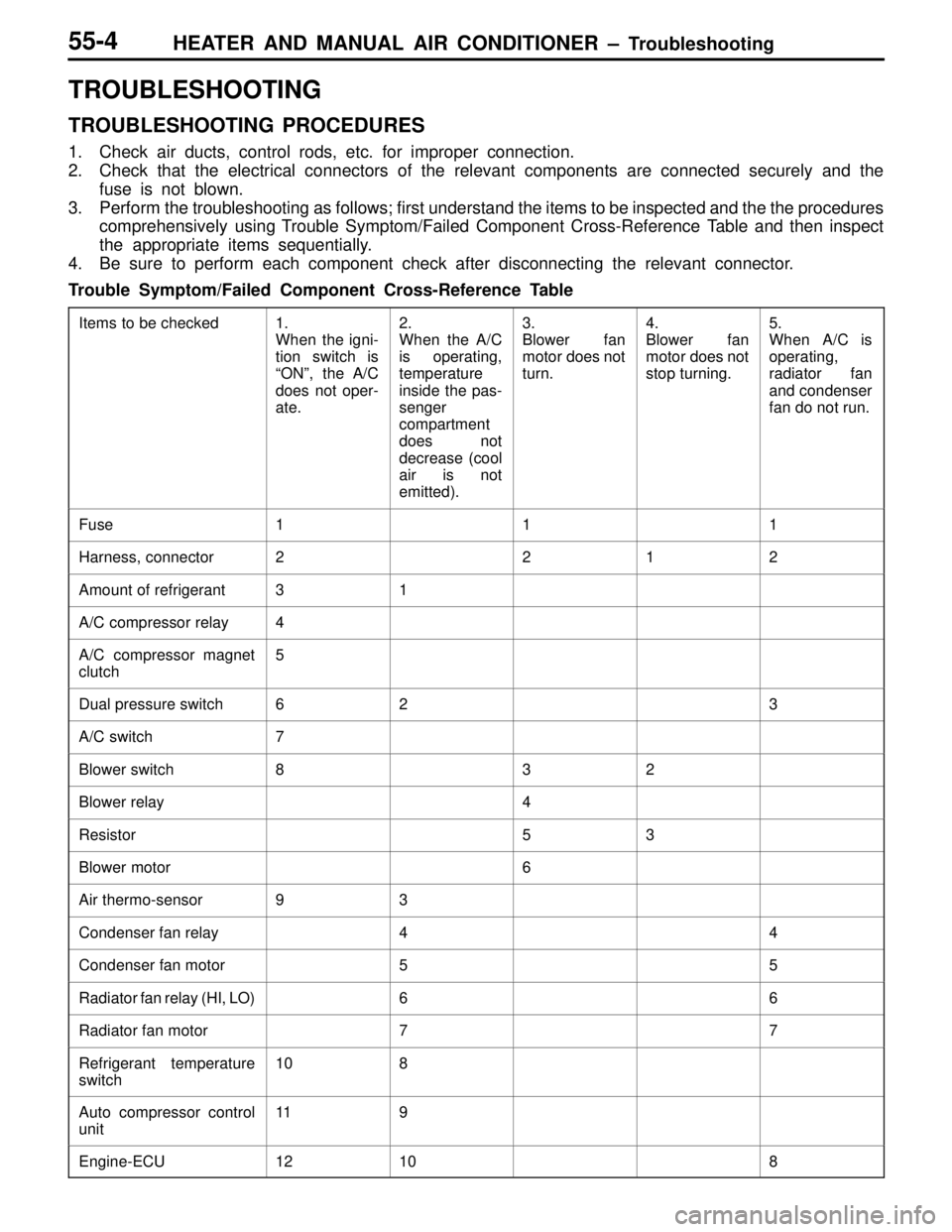
HEATER AND MANUAL AIR CONDITIONER – Troubleshooting55-4
TROUBLESHOOTING
TROUBLESHOOTING PROCEDURES
1. Check air ducts, control rods, etc. for improper connection.
2. Check that the electrical connectors of the relevant components are connected securely and the
fuse is not blown.
3. Perform the troubleshooting as follows; first understand the items to be inspected and the the procedures
comprehensively using Trouble Symptom/Failed Component Cross-Reference Table and then inspect
the appropriate items sequentially.
4. Be sure to perform each component check after disconnecting the relevant connector.
Trouble Symptom/Failed Component Cross-Reference Table
Items to be checked1.
When the igni-
tion switch is
“ON”, the A/C
does not oper-
ate.2.
When the A/C
is operating,
temperature
inside the pas-
senger
compartment
does not
decrease (cool
air is not
emitted).3.
Blower fan
motor does not
turn.4.
Blower fan
motor does not
stop turning.5.
When A/C is
operating,
radiator fan
and condenser
fan do not run.
Fuse111
Harness, connector2212
Amount of refrigerant31
A/C compressor relay4
A/C compressor magnet
clutch5
Dual pressure switch623
A/C switch7
Blower switch832
Blower relay4
Resistor53
Blower motor6
Air thermo-sensor93
Condenser fan relay44
Condenser fan motor55
Radiator fan relay (HI, LO)66
Radiator fan motor77
Refrigerant temperature
switch108
Auto compressor control
unit119
Engine-ECU12108