Page 371 of 558

CHASSIS ELECTRICAL – Headlamp54-33
TROUBLESHOOTING
DIAGNOSIS FUNCTION
INPUT SIGNAL INSPECTION POINTS
Refer to Group 00 – How to Use Troubleshooting / Inspection Service Points.
The lighting monitor buzzer does not sound even when
the ignition key is removed with the tail lamps or
headlamps ON and the driver’s side door open. [However,
the key reminder warning buzzer sounds when inserting
the key into the ignition key cylinder.
Probable cause
The cause is probably a malfunction of the lighting switch input circuit system or
a malfunction of ETACS-ECU or buzzer ECU. When the key reminder warning buzzer
is sounding, the lighting monitor warning buzzer does not sound even if the tail lamps
or headlamps are lit.�Malfunction of harness or connector
�Malfunction of ETACS-ECU
�Malfunction of buzzer ECU
MUT-II Pulse check
OK:MUT-II buzzer sounds once
when the lighting switch is
turned from OFF to TAIL or
HEAD.NG
Check the following connectors.
B-79Repair
OK
Check trouble symptom.NGOK
Replace the ETACS-ECU.
NG
Check the harness in the junction block.NG
Replace the ETACS-ECU or the buzzer
ECU.OKRepair NG
Page 373 of 558
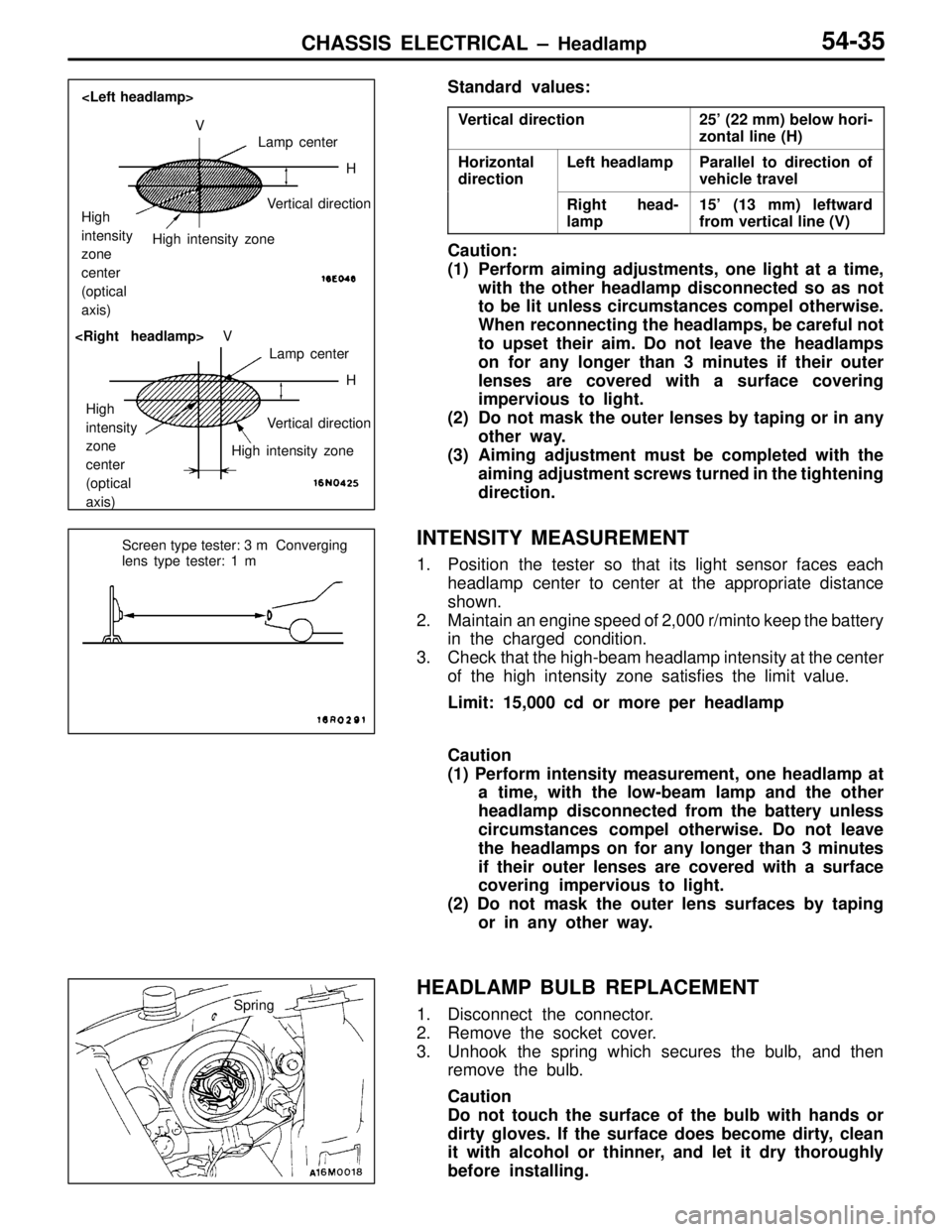
CHASSIS ELECTRICAL – Headlamp54-35
Standard values:
Vertical direction25’ (22 mm) below hori-
zontal line (H)
Horizontal
directionLeft headlampParallel to direction of
vehicle travel
Right head-
lamp15’ (13 mm) leftward
from vertical line (V)
Caution:
(1) Perform aiming adjustments, one light at a time,
with the other headlamp disconnected so as not
to be lit unless circumstances compel otherwise.
When reconnecting the headlamps, be careful not
to upset their aim. Do not leave the headlamps
on for any longer than 3 minutes if their outer
lenses are covered with a surface covering
impervious to light.
(2) Do not mask the outer lenses by taping or in any
other way.
(3) Aiming adjustment must be completed with the
aiming adjustment screws turned in the tightening
direction.
INTENSITY MEASUREMENT
1. Position the tester so that its light sensor faces each
headlamp center to center at the appropriate distance
shown.
2. Maintain an engine speed of 2,000 r/minto keep the battery
in the charged condition.
3. Check that the high-beam headlamp intensity at the center
of the high intensity zone satisfies the limit value.
Limit: 15,000 cd or more per headlamp
Caution
(1) Perform intensity measurement, one headlamp at
a time, with the low-beam lamp and the other
headlamp disconnected from the battery unless
circumstances compel otherwise. Do not leave
the headlamps on for any longer than 3 minutes
if their outer lenses are covered with a surface
covering impervious to light.
(2) Do not mask the outer lens surfaces by taping
or in any other way.
HEADLAMP BULB REPLACEMENT
1. Disconnect the connector.
2. Remove the socket cover.
3. Unhook the spring which secures the bulb, and then
remove the bulb.
Caution
Do not touch the surface of the bulb with hands or
dirty gloves. If the surface does become dirty, clean
it with alcohol or thinner, and let it dry thoroughly
before installing.
Lamp center
Vertical direction
Vertical direction High
intensity
zone
center
(optical
axis)
High
intensity
zone
center
(optical
axis)High intensity zone
High intensity zoneLamp center V
H
V
H
Screen type tester: 3 m Converging
lens type tester: 1 m
Spring
Page 375 of 558
CHASSIS ELECTRICAL – Headlamp54-37
REMOVAL SERVICE POINT
�A�FRONT TURN-SIGNAL LAMP REMOVAL
1. Loosen the tapping screw connecting the headlamp to
the front turn-signal lamp. Put a screwdriver in the space
produced between the headlmap and the front turn-signal
lamp.
2. Prying the screwdriver in the direction shown, thrust the
front turn-signal lamp in the direction of the vehicle.
3. Unplug the connector and remove the front turn-signal
lamp.
INSTALLATION SERVICE POINT
�A�HEADLAMP INSTALLATION
Tighten attaching bolts and nuts in the order of A, B, C and
D.
INSPECTION
LIGHTING SWITCH, DIMMER/PASSING SWITCH
CONTINUITY CHECK
Switch positionTerminal No.
Connector AConnector B
56712346
LIGHTING
SWITCH
OFF
SWITCHTAIL
HEAD
DIMMER/
PASSING
LOWER
PASSING
SWITCHUPPERSWITCH
PASSING
Tapping screw
A
D B C
Connector A Connector B
Page 378 of 558

CHASSIS ELECTRICAL – Front Fog Lamp54-40
Standard values:
Vertical direction2° (349 mm) below horizontal line
(H)
Horizontal direction3° (524 mm) leftward from
vertical line (V)
Caution:
(1) Perform aiming adjustments, one light at a time,
with the other headlamp disconnected so as not
to be lit unless circumstances compel otherwise.
When reconnecting the headlamps, be careful not
to upset their aim. Do not leave the headlamps
on for any longer than 3 minutes if their outer
lenses are covered with a surface covering
impervious to light.
(2) Do not mask the outer lenses by taping or in any
other way.
(3) Aiming adjustment must be completed with the
aiming adjustment screws turned in the tightening
direction.
FOG LAMP BULB REPLACEMENT
1. Remove the fog lamp.
2. Remove the cover.
3. Unhook the spring which secures the bulb and then
replace the bulb.
Caution
(1) Do not touch the surface of the bulb with hands
or dirty gloves. If the surface does become dirty,
clean it with alcohol or thinner, and let it dry
thoroughly before installing.
(2) To prevent the clouding of lens and ingress of
water into the lamp unit, install the socket cover
correctly.
Lamp center
Vertical
direction
High
intensity
zone
center
(optical
axis)High intensity zone
Horizontal directionV
H
Cover
Page 380 of 558
CHASSIS ELECTRICAL – Rear Combination Lamp54-42
REAR COMBINATION LAMP
TROUBLESHOOTING
For the troubleshooting of the lighting monitor warning buzzer, refer to P.54-33.
REAR COMBINATION LAMP
REMOVAL AND INSTALLATION
Caution: SRS
Before removal of air bag module and clock spring, refer to GROUP 52B – SRS Service Precautions and Air Bag
Module and Clock Spring.
2
1
3
1. Column switchRear combination lamp removal
steps
2. Rear end trim
3. Rear combination lamp
INSPECTION
LIGHTING SWITCH CONTINUITY CHECK
Switch positionTerminal No.
Connector BConnector A
5671
LIGHTING
SWITCH
OFF
SWITCHTAIL
HEAD
Connector A Connector B
Page 399 of 558

HEATER AND MANUAL AIR CONDITIONER – On-vehicle Service55-9
27. Remove the quick joint 2 from the low-pressure service
valve.
28. Remove the service can.
NOTE
If the service can is not emptied completely, keep the
handles of the charging valve and adaptor valve 1 closed
for the next charging.
REFRIGERANT CHARGING AMOUNT CHECK
1. Start the engine.
2. Operate A/C and set the temperature control to MAX
COOL.
3. Fix the engine speed at 1,500 r/min.
4. Check the refrigerant level (bubble generation) through
the sight glass of the receiver.
ItemCondition
Proper levelBubbles are generated some times. No
bubbles appear when the engine speed is
slightly increased.
Level too lowA large amount of air bubbles are generated. If
it looks milky white, the level is excessively
lowered.
Level too highNo air bubbles appear.
5. If the level is too low, add the refrigerant, and if the level
is too high, drain the refrigerant as necessary.
Caution
Be sure to work at the low-pressure side service valve.
Proper level Level too low Level too high
Bubble Bubble
Page 401 of 558

HEATER AND MANUAL AIR CONDITIONER – On-vehicle Service55-11
DISCHARGING SYSTEM
1. Run the engine at an engine speed of 1,200–1,500 r/min
for approximately 5 minutes with the A/C operating to
return to the oil.
NOTE
Returning the oil will be more effective if it is done while
driving.
2. Stop the engine.
3. Connect the charging hose (blue) to the adaptor valve
1 with its handle turned back all the way (valve closed).
4. Connect the quick joint 2 to the charging hose (blue),
and install the quick joint to the low-pressure service valve.
NOTE
The low-pressure service valve is provided on the suction
pipe.
Caution
(1) To connect the quick joint, press section “A” firmly
against the service valve until a click is heard.
(2) When connecting, run your hand along the hose
while pressing to ensure that there are no bends
in the hose.
5. Place the adaptor valve 1 inside the container and
discharge the refrigerant by opening the handle gradually
so that oil does not gush out.
NOTE
Any oil remaining in the container should be returned
to the A/C system.
PERFORMANCE TEST
1. The vehicle to be tested should be placed in a place
that is not exposed to direct sunlight.
2. The ambient condition should be 16 – 30 °C in temperature
and 60 – 100 % in relative humidity.
3. Open all the doors so that the air condition inside the
passenger compartment may be identical to that of the
outside.
4. With the high-pressure side of the gauge manifold closed,
connect the charging hose (red) to the gauge manifold
high-pressure side. Attach the quick joint for high-pressure
to the charging hose (red) and install it to the high-pressure
service valve on the vehicle side.
NOTE
The high-pressure service valve is found on liquid pipe
B.
Sleeve
Low-
pressure
service
valveHigh-
pressure
service
valve
Air conditioning system Adapter
valve (for low
pressure)Charging hose
(blue)
Quick joint (for
low pressure)Air conditioning
compressor oilA
Low-pressure
valve
Gauge manifold
Charging hose (red)
Quick joint
(for high pressure)
Low-
pressure
service
valve
Sleeve
Low-pressure
gaugeHigh-pressure
gauge
High-
pressure
service
valve
Air conditioning system
A
High-
pressure
valve
Page 444 of 558

FULL-AUTOMATIC AIR CONDITIONER – Troubleshooting55-54
DATA LIST REFERENCE TABLE
Check itemCheck conditionNormal condition
Inside air temperature sensor
�MUT-II (11)Ignition switch: ONInside air temperature and temper-
ature displayed on the MUT-II are
identical.
Outside air temperature sen-
sor
�MUT-II (13)Ignition switch: ONOutside air temperature and tem-
perature displayed on the MUT-II
are identical.
Heater water temperature
sensor
�MUT-II (15)Ignition switch: ONHeater core surface temperature
and temperature displayed on the
MUT-II are identical.
Air thermo sensor
�MUT-II (21)Ignition switch: ONEvaporator surface temperature
and temperature displayed on the
MUT-II are identical.
Photo sensor
�MUT-II (25)Ignition switch: ONAmount of incident light is propor-
tional to voltage displayed on the
MUT-II.
Air mix damper potentiometer
�MUTII(31)
Ignition switch: ONDamper positionOpening degree (%)
�MUT-II (31)MAX. HOTApprox. 100
MAX. COOLApprox. 0
Air outlet changeover damper
potentiometer
Ignition switch: ONDamper positionOpening degree (%)
potentiometer
�MUT-II (32)FACEApprox. 0
FOOTApprox. 50
FOOT/DEF.Approx. 75
DEF.Approx. 100
CHECK AT THE A/C-ECU TERMINALS
A/C-ECU
The parenthesized values in “Normal condition” column are for your reference.
Terminal
No.
Check itemCheck conditionNormal condition
1Front power transistor collector outputWhen blower switch is at OFFSystem voltage
When blower switch is at LOApprox. 7 V
When blower switch is at HIAlmost no voltage (0 V)
2Front power transistor base outputWhen blower switch is at OFF0 V
When blower switch is at LOApprox. 1.3 V
When blower switch is at HIApprox. 2.5 V
3BackupAt all timesSystem voltage