1999 LAND ROVER DISCOVERY CD player
[x] Cancel search: CD playerPage 1385 of 1529
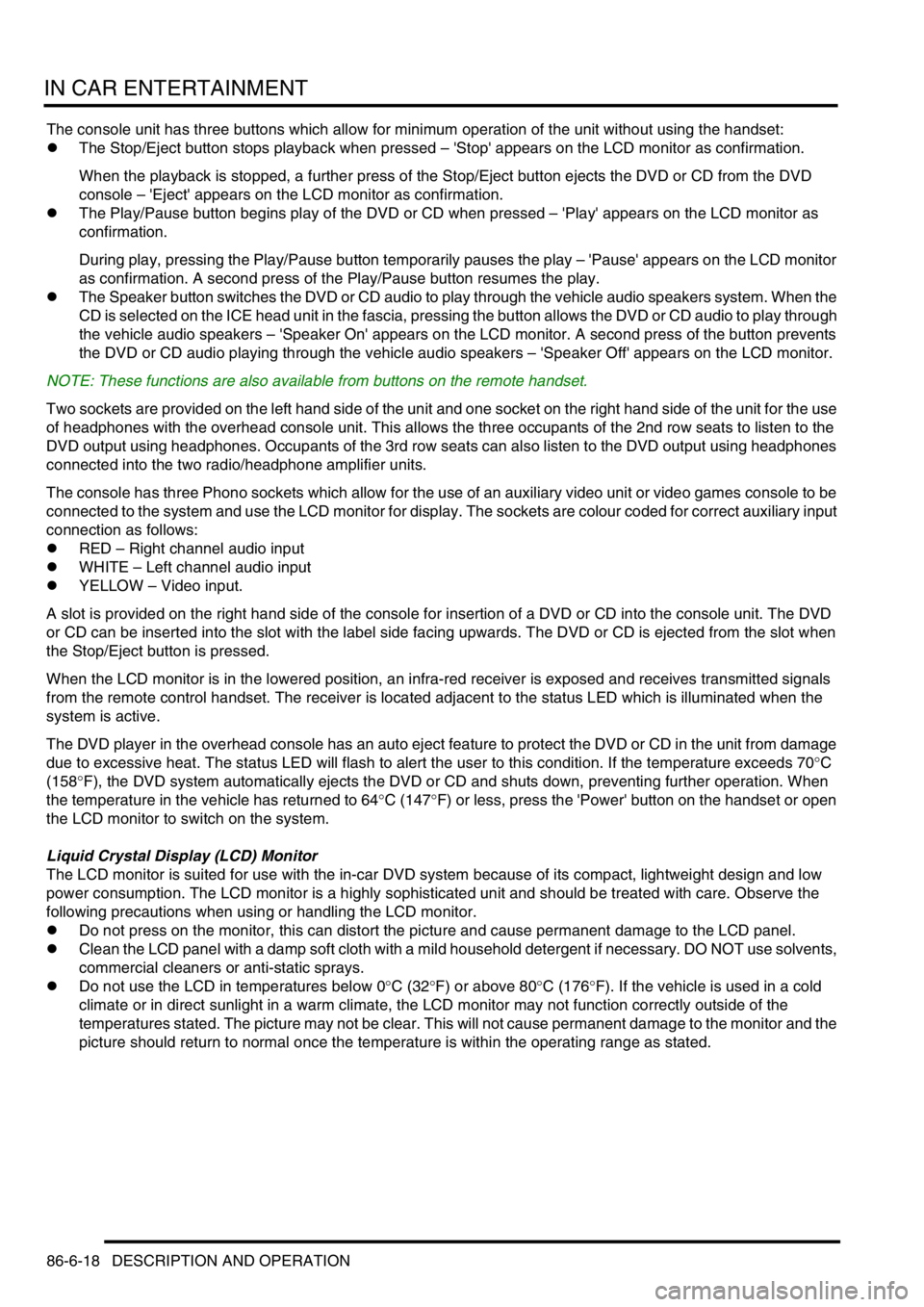
IN CAR ENTERTAINMENT
86-6-18 DESCRIPTION AND OPERATION
The console unit has three buttons which allow for minimum operation of the unit without using the handset:
lThe Stop/Eject button stops playback when pressed – 'Stop' appears on the LCD monitor as confirmation.
When the playback is stopped, a further press of the Stop/Eject button ejects the DVD or CD from the DVD
console – 'Eject' appears on the LCD monitor as confirmation.
lThe Play/Pause button begins play of the DVD or CD when pressed – 'Play' appears on the LCD monitor as
confirmation.
During play, pressing the Play/Pause button temporarily pauses the play – 'Pause' appears on the LCD monitor
as confirmation. A second press of the Play/Pause button resumes the play.
lThe Speaker button switches the DVD or CD audio to play through the vehicle audio speakers system. When the
CD is selected on the ICE head unit in the fascia, pressing the button allows the DVD or CD audio to play through
the vehicle audio speakers – 'Speaker On' appears on the LCD monitor. A second press of the button prevents
the DVD or CD audio playing through the vehicle audio speakers – 'Speaker Off' appears on the LCD monitor.
NOTE: These functions are also available from buttons on the remote handset.
Two sockets are provided on the left hand side of the unit and one socket on the right hand side of the unit for the use
of headphones with the overhead console unit. This allows the three occupants of the 2nd row seats to listen to the
DVD output using headphones. Occupants of the 3rd row seats can also listen to the DVD output using headphones
connected into the two radio/headphone amplifier units.
The console has three Phono sockets which allow for the use of an auxiliary video unit or video games console to be
connected to the system and use the LCD monitor for display. The sockets are colour coded for correct auxiliary input
connection as follows:
lRED – Right channel audio input
lWHITE – Left channel audio input
lYELLOW – Video input.
A slot is provided on the right hand side of the console for insertion of a DVD or CD into the console unit. The DVD
or CD can be inserted into the slot with the label side facing upwards. The DVD or CD is ejected from the slot when
the Stop/Eject button is pressed.
When the LCD monitor is in the lowered position, an infra-red receiver is exposed and receives transmitted signals
from the remote control handset. The receiver is located adjacent to the status LED which is illuminated when the
system is active.
The DVD player in the overhead console has an auto eject feature to protect the DVD or CD in the unit from damage
due to excessive heat. The status LED will flash to alert the user to this condition. If the temperature exceeds 70°C
(158°F), the DVD system automatically ejects the DVD or CD and shuts down, preventing further operation. When
the temperature in the vehicle has returned to 64°C (147°F) or less, press the 'Power' button on the handset or open
the LCD monitor to switch on the system.
Liquid Crystal Display (LCD) Monitor
The LCD monitor is suited for use with the in-car DVD system because of its compact, lightweight design and low
power consumption. The LCD monitor is a highly sophisticated unit and should be treated with care. Observe the
following precautions when using or handling the LCD monitor.
lDo not press on the monitor, this can distort the picture and cause permanent damage to the LCD panel.
lClean the LCD panel with a damp soft cloth with a mild household detergent if necessary. DO NOT use solvents,
commercial cleaners or anti-static sprays.
lDo not use the LCD in temperatures below 0°C (32°F) or above 80°C (176°F). If the vehicle is used in a cold
climate or in direct sunlight in a warm climate, the LCD monitor may not function correctly outside of the
temperatures stated. The picture may not be clear. This will not cause permanent damage to the monitor and the
picture should return to normal once the temperature is within the operating range as stated.
Page 1394 of 1529
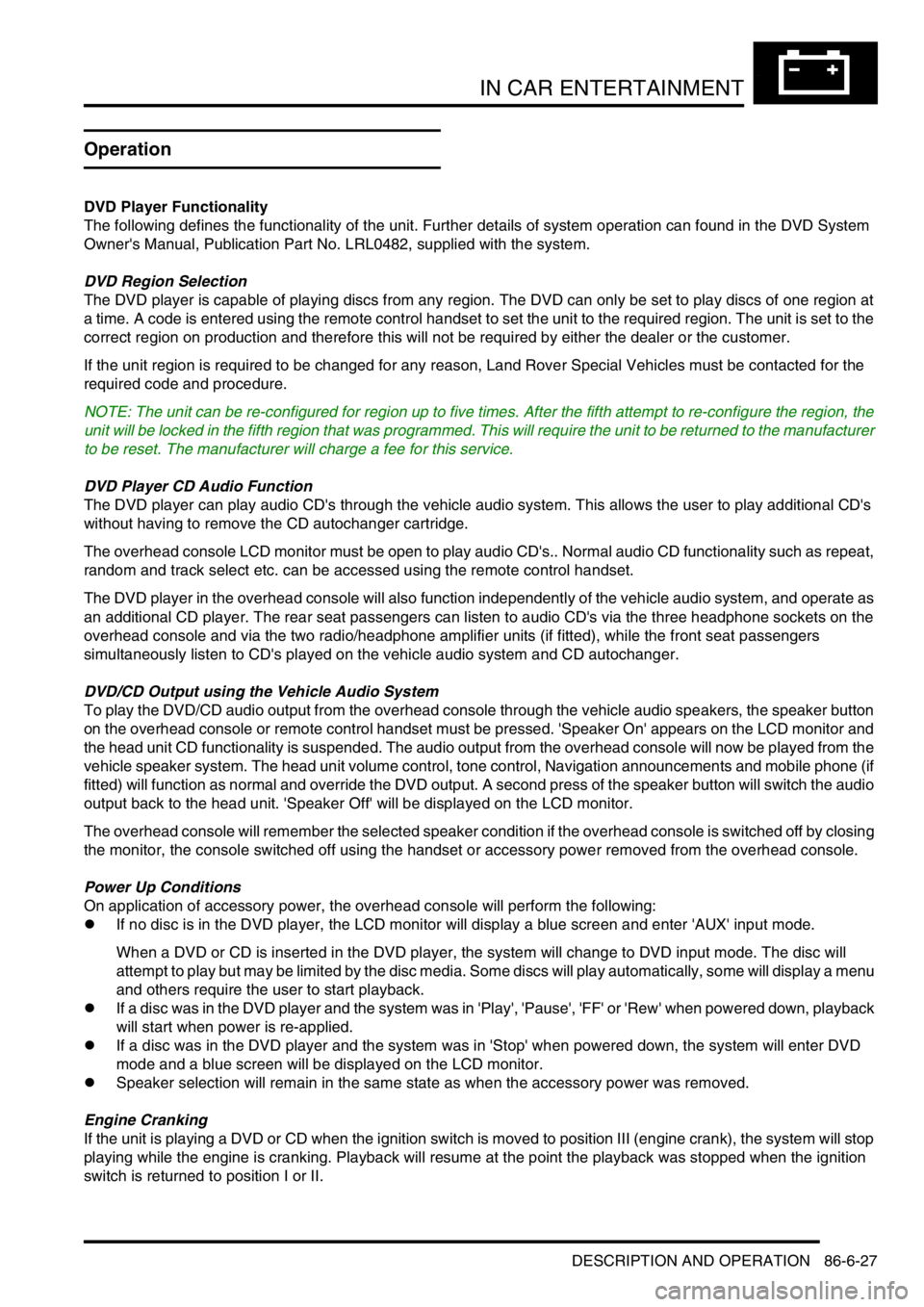
IN CAR ENTERTAINMENT
DESCRIPTION AND OPERATION 86-6-27
Operation
DVD Player Functionality
The following defines the functionality of the unit. Further details of system operation can found in the DVD System
Owner's Manual, Publication Part No. LRL0482, supplied with the system.
DVD Region Selection
The DVD player is capable of playing discs from any region. The DVD can only be set to play discs of one region at
a time. A code is entered using the remote control handset to set the unit to the required region. The unit is set to the
correct region on production and therefore this will not be required by either the dealer or the customer.
If the unit region is required to be changed for any reason, Land Rover Special Vehicles must be contacted for the
required code and procedure.
NOTE: The unit can be re-configured for region up to five times. After the fifth attempt to re-configure the region, the
unit will be locked in the fifth region that was programmed. This will require the unit to be returned to the manufacturer
to be reset. The manufacturer will charge a fee for this service.
DVD Player CD Audio Function
The DVD player can play audio CD's through the vehicle audio system. This allows the user to play additional CD's
without having to remove the CD autochanger cartridge.
The overhead console LCD monitor must be open to play audio CD's.. Normal audio CD functionality such as repeat,
random and track select etc. can be accessed using the remote control handset.
The DVD player in the overhead console will also function independently of the vehicle audio system, and operate as
an additional CD player. The rear seat passengers can listen to audio CD's via the three headphone sockets on the
overhead console and via the two radio/headphone amplifier units (if fitted), while the front seat passengers
simultaneously listen to CD's played on the vehicle audio system and CD autochanger.
DVD/CD Output using the Vehicle Audio System
To play the DVD/CD audio output from the overhead console through the vehicle audio speakers, the speaker button
on the overhead console or remote control handset must be pressed. 'Speaker On' appears on the LCD monitor and
the head unit CD functionality is suspended. The audio output from the overhead console will now be played from the
vehicle speaker system. The head unit volume control, tone control, Navigation announcements and mobile phone (if
fitted) will function as normal and override the DVD output. A second press of the speaker button will switch the audio
output back to the head unit. 'Speaker Off' will be displayed on the LCD monitor.
The overhead console will remember the selected speaker condition if the overhead console is switched off by closing
the monitor, the console switched off using the handset or accessory power removed from the overhead console.
Power Up Conditions
On application of accessory power, the overhead console will perform the following:
lIf no disc is in the DVD player, the LCD monitor will display a blue screen and enter 'AUX' input mode.
When a DVD or CD is inserted in the DVD player, the system will change to DVD input mode. The disc will
attempt to play but may be limited by the disc media. Some discs will play automatically, some will display a menu
and others require the user to start playback.
lIf a disc was in the DVD player and the system was in 'Play', 'Pause', 'FF' or 'Rew' when powered down, playback
will start when power is re-applied.
lIf a disc was in the DVD player and the system was in 'Stop' when powered down, the system will enter DVD
mode and a blue screen will be displayed on the LCD monitor.
lSpeaker selection will remain in the same state as when the accessory power was removed.
Engine Cranking
If the unit is playing a DVD or CD when the ignition switch is moved to position III (engine crank), the system will stop
playing while the engine is cranking. Playback will resume at the point the playback was stopped when the ignition
switch is returned to position I or II.
Page 1396 of 1529
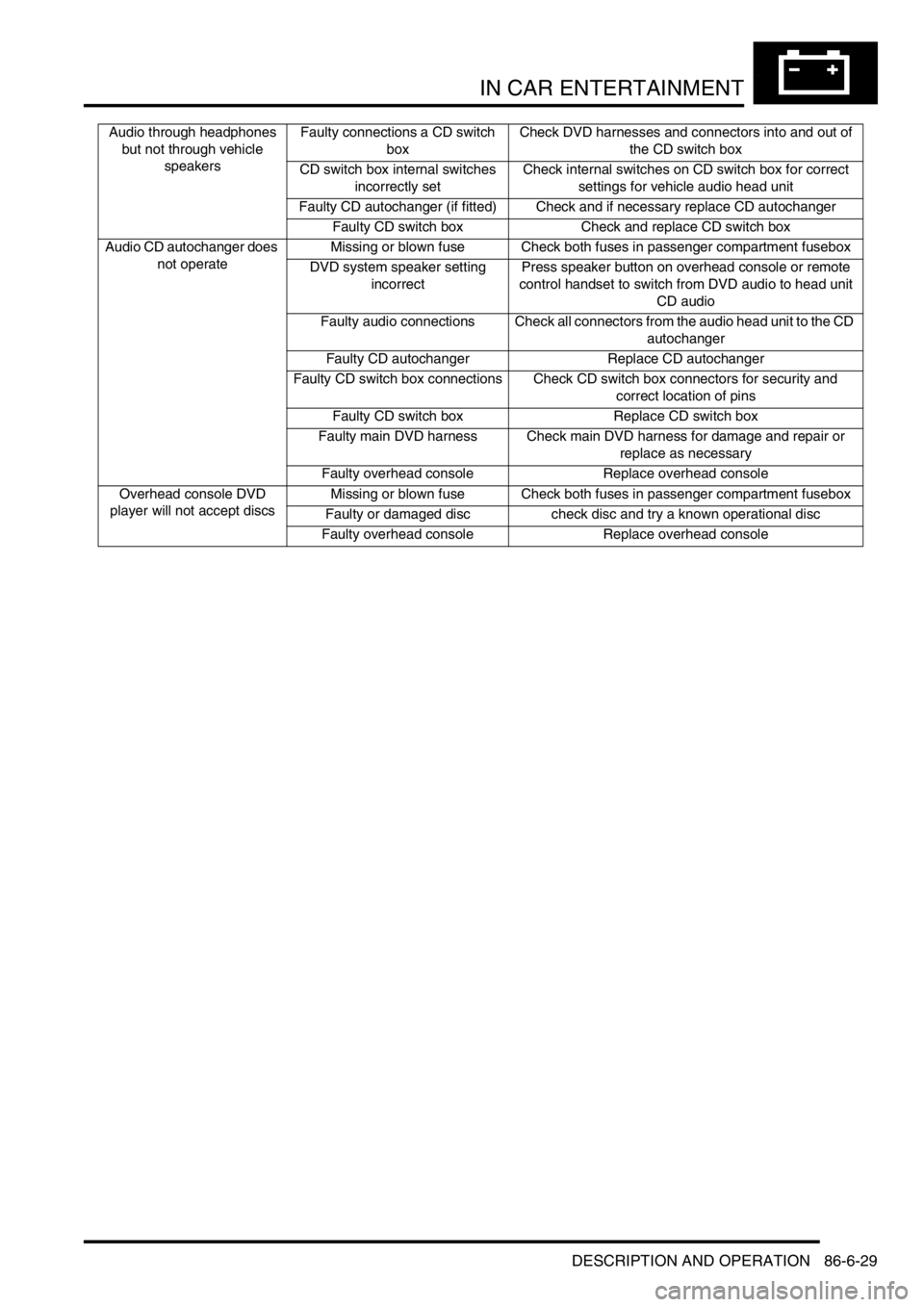
IN CAR ENTERTAINMENT
DESCRIPTION AND OPERATION 86-6-29
Audio through headphones
but not through vehicle
speakersFaulty connections a CD switch
boxCheck DVD harnesses and connectors into and out of
the CD switch box
CD switch box internal switches
incorrectly setCheck internal switches on CD switch box for correct
settings for vehicle audio head unit
Faulty CD autochanger (if fitted) Check and if necessary replace CD autochanger
Faulty CD switch box Check and replace CD switch box
Audio CD autochanger does
not operateMissing or blown fuse Check both fuses in passenger compartment fusebox
DVD system speaker setting
incorrectPress speaker button on overhead console or remote
control handset to switch from DVD audio to head unit
CD audio
Faulty audio connections Check all connectors from the audio head unit to the CD
autochanger
Faulty CD autochanger Replace CD autochanger
Faulty CD switch box connections Check CD switch box connectors for security and
correct location of pins
Faulty CD switch box Replace CD switch box
Faulty main DVD harness Check main DVD harness for damage and repair or
replace as necessary
Faulty overhead console Replace overhead console
Overhead console DVD
player will not accept discsMissing or blown fuse Check both fuses in passenger compartment fusebox
Faulty or damaged disc check disc and try a known operational disc
Faulty overhead console Replace overhead console
Page 1398 of 1529
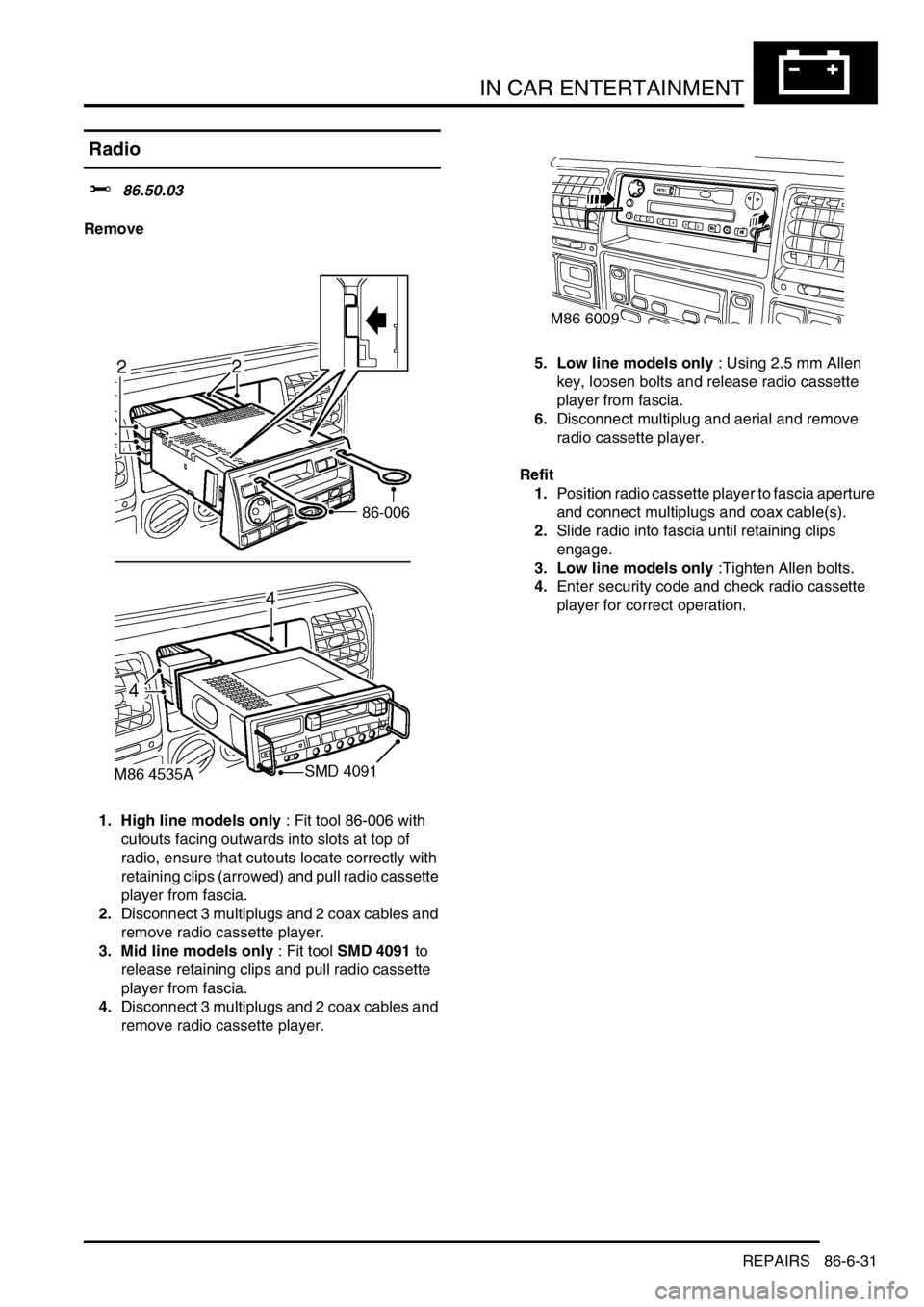
IN CAR ENTERTAINMENT
REPAIRS 86-6-31
REPAIRS
Radio
$% 86.50.03
Remove
1. High line models only : Fit tool 86-006 with
cutouts facing outwards into slots at top of
radio, ensure that cutouts locate correctly with
retaining clips (arrowed) and pull radio cassette
player from fascia.
2.Disconnect 3 multiplugs and 2 coax cables and
remove radio cassette player.
3. Mid line models only : Fit tool SMD 4091 to
release retaining clips and pull radio cassette
player from fascia.
4.Disconnect 3 multiplugs and 2 coax cables and
remove radio cassette player.5. Low line models only : Using 2.5 mm Allen
key, loosen bolts and release radio cassette
player from fascia.
6.Disconnect multiplug and aerial and remove
radio cassette player.
Refit
1.Position radio cassette player to fascia aperture
and connect multiplugs and coax cable(s).
2.Slide radio into fascia until retaining clips
engage.
3. Low line models only :Tighten Allen bolts.
4.Enter security code and check radio cassette
player for correct operation.
Page 1404 of 1529

IN CAR ENTERTAINMENT
REPAIRS 86-6-37
DVD screen/player unit
$% 86.53.40
Remove
1.Carefully release and remove finishers from
DVD unit.
2.Lower the DVD screen.
3.Remove 4 Torx screws securing DVD unit and
carefully lower unit for access to multiplug.
4.Disconnect harness multiplug and remove DVD
unit.Refit
1.Carefully release and remove finishers from
new DVD unit and lower the screen.
2.Position DVD unit and connect the multiplug.
3.Align DVD unit to its bracket, fit Torx screws
and tighten them to 6 Nm (4.4 lbf.ft).
4.Close DVD screen and fit finishers.
Page 1405 of 1529
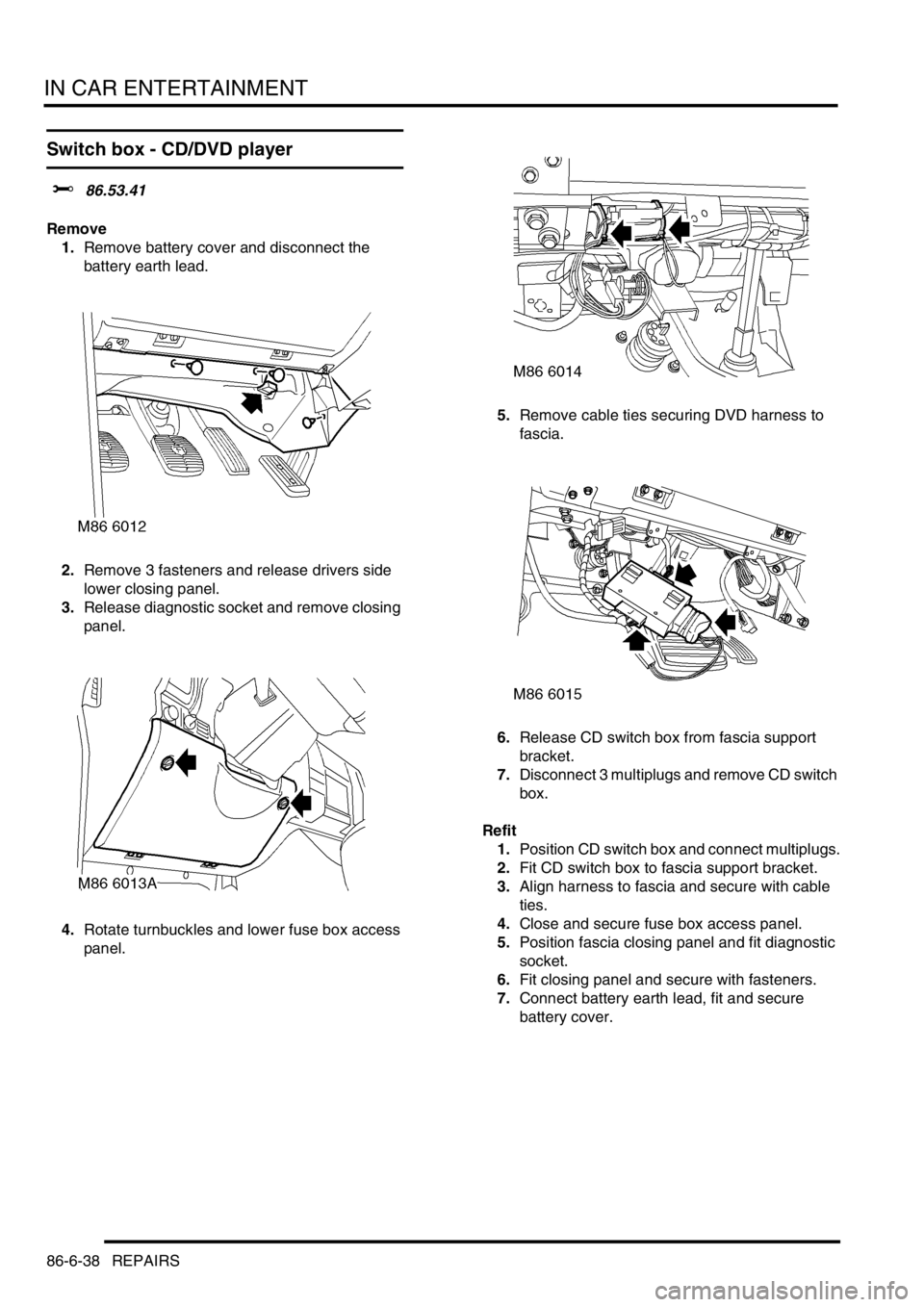
IN CAR ENTERTAINMENT
86-6-38 REPAIRS
Switch box - CD/DVD player
$% 86.53.41
Remove
1.Remove battery cover and disconnect the
battery earth lead.
2.Remove 3 fasteners and release drivers side
lower closing panel.
3.Release diagnostic socket and remove closing
panel.
4.Rotate turnbuckles and lower fuse box access
panel.5.Remove cable ties securing DVD harness to
fascia.
6.Release CD switch box from fascia support
bracket.
7.Disconnect 3 multiplugs and remove CD switch
box.
Refit
1.Position CD switch box and connect multiplugs.
2.Fit CD switch box to fascia support bracket.
3.Align harness to fascia and secure with cable
ties.
4.Close and secure fuse box access panel.
5.Position fascia closing panel and fit diagnostic
socket.
6.Fit closing panel and secure with fasteners.
7.Connect battery earth lead, fit and secure
battery cover.
Page 1431 of 1529
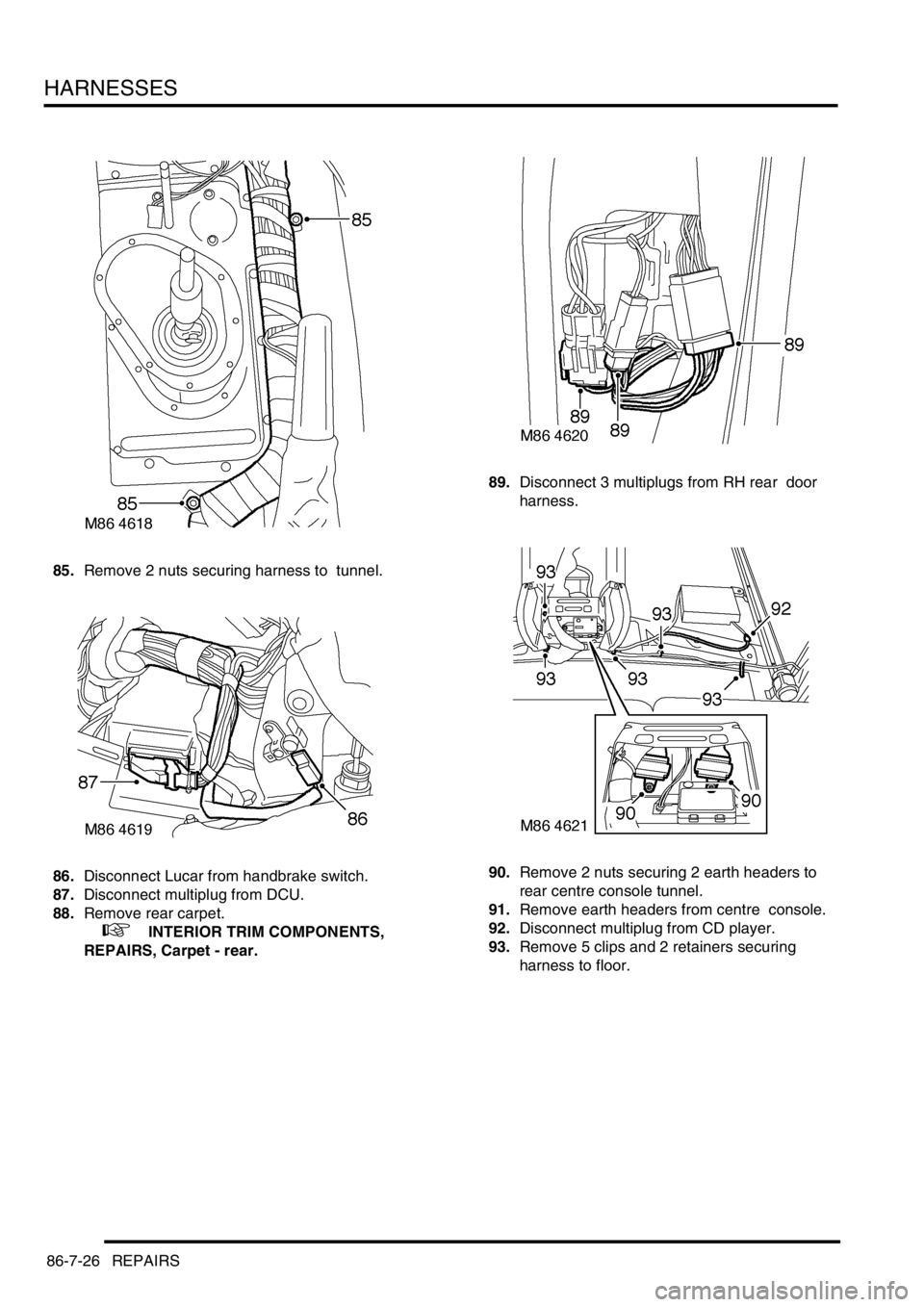
HARNESSES
86-7-26 REPAIRS
85.Remove 2 nuts securing harness to tunnel.
86.Disconnect Lucar from handbrake switch.
87.Disconnect multiplug from DCU.
88.Remove rear carpet.
+ INTERIOR TRIM COMPONENTS,
REPAIRS, Carpet - rear.89.Disconnect 3 multiplugs from RH rear door
harness.
90.Remove 2 nuts securing 2 earth headers to
rear centre console tunnel.
91.Remove earth headers from centre console.
92.Disconnect multiplug from CD player.
93.Remove 5 clips and 2 retainers securing
harness to floor.
Page 1432 of 1529
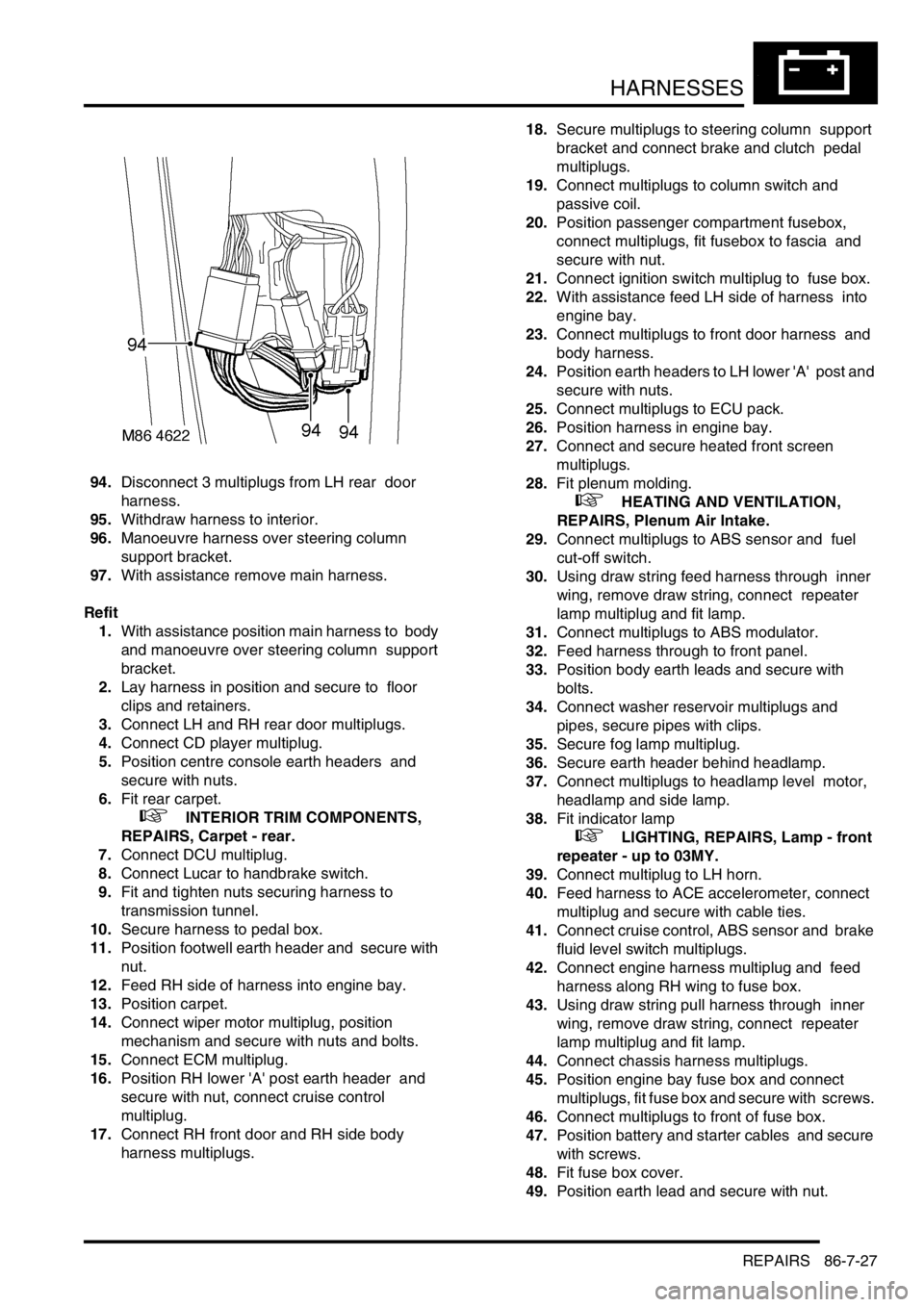
HARNESSES
REPAIRS 86-7-27
94.Disconnect 3 multiplugs from LH rear door
harness.
95.Withdraw harness to interior.
96.Manoeuvre harness over steering column
support bracket.
97.With assistance remove main harness.
Refit
1.With assistance position main harness to body
and manoeuvre over steering column support
bracket.
2.Lay harness in position and secure to floor
clips and retainers.
3.Connect LH and RH rear door multiplugs.
4.Connect CD player multiplug.
5.Position centre console earth headers and
secure with nuts.
6.Fit rear carpet.
+ INTERIOR TRIM COMPONENTS,
REPAIRS, Carpet - rear.
7.Connect DCU multiplug.
8.Connect Lucar to handbrake switch.
9.Fit and tighten nuts securing harness to
transmission tunnel.
10.Secure harness to pedal box.
11.Position footwell earth header and secure with
nut.
12.Feed RH side of harness into engine bay.
13.Position carpet.
14.Connect wiper motor multiplug, position
mechanism and secure with nuts and bolts.
15.Connect ECM multiplug.
16.Position RH lower 'A' post earth header and
secure with nut, connect cruise control
multiplug.
17.Connect RH front door and RH side body
harness multiplugs. 18.Secure multiplugs to steering column support
bracket and connect brake and clutch pedal
multiplugs.
19.Connect multiplugs to column switch and
passive coil.
20.Position passenger compartment fusebox,
connect multiplugs, fit fusebox to fascia and
secure with nut.
21.Connect ignition switch multiplug to fuse box.
22.With assistance feed LH side of harness into
engine bay.
23.Connect multiplugs to front door harness and
body harness.
24.Position earth headers to LH lower 'A' post and
secure with nuts.
25.Connect multiplugs to ECU pack.
26.Position harness in engine bay.
27.Connect and secure heated front screen
multiplugs.
28.Fit plenum molding.
+ HEATING AND VENTILATION,
REPAIRS, Plenum Air Intake.
29.Connect multiplugs to ABS sensor and fuel
cut-off switch.
30.Using draw string feed harness through inner
wing, remove draw string, connect repeater
lamp multiplug and fit lamp.
31.Connect multiplugs to ABS modulator.
32.Feed harness through to front panel.
33.Position body earth leads and secure with
bolts.
34.Connect washer reservoir multiplugs and
pipes, secure pipes with clips.
35.Secure fog lamp multiplug.
36.Secure earth header behind headlamp.
37.Connect multiplugs to headlamp level motor,
headlamp and side lamp.
38.Fit indicator lamp
+ LIGHTING, REPAIRS, Lamp - front
repeater - up to 03MY.
39.Connect multiplug to LH horn.
40.Feed harness to ACE accelerometer, connect
multiplug and secure with cable ties.
41.Connect cruise control, ABS sensor and brake
fluid level switch multiplugs.
42.Connect engine harness multiplug and feed
harness along RH wing to fuse box.
43.Using draw string pull harness through inner
wing, remove draw string, connect repeater
lamp multiplug and fit lamp.
44.Connect chassis harness multiplugs.
45.Position engine bay fuse box and connect
multiplugs, fit fuse box and secure with screws.
46.Connect multiplugs to front of fuse box.
47.Position battery and starter cables and secure
with screws.
48.Fit fuse box cover.
49.Position earth lead and secure with nut.